In this post we will install Unified Service Desk 4.1 as an upgrade from USD 4.0.
First, download Unified Service Desk 4.1 here: https://www.microsoft.com/en-us/download/details.aspx?id=58204
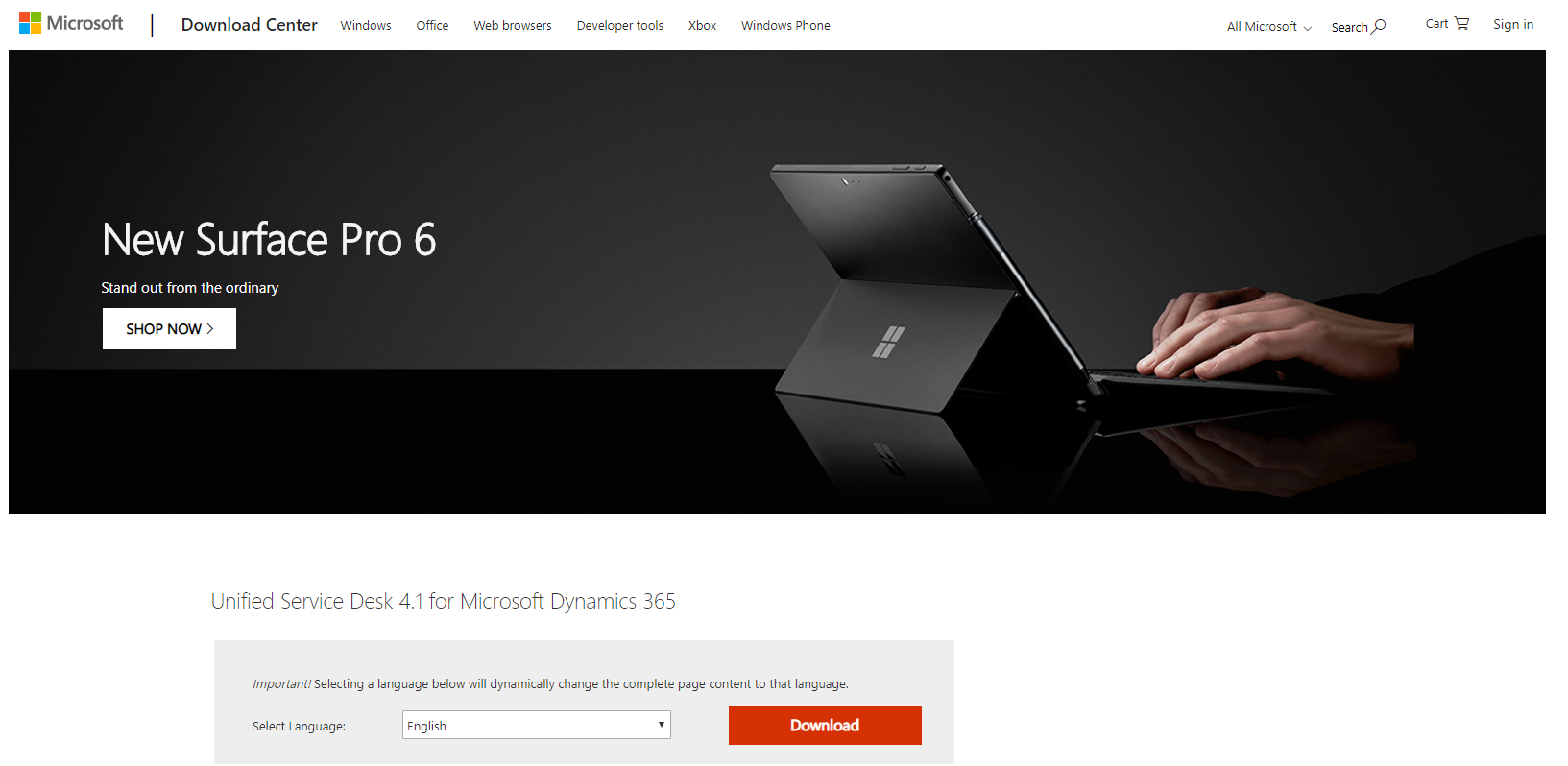
Select the files to download. We will download the USD 4.1 Server (PackageDeployer) and the USD 4.1 Client for 64-bit systems:
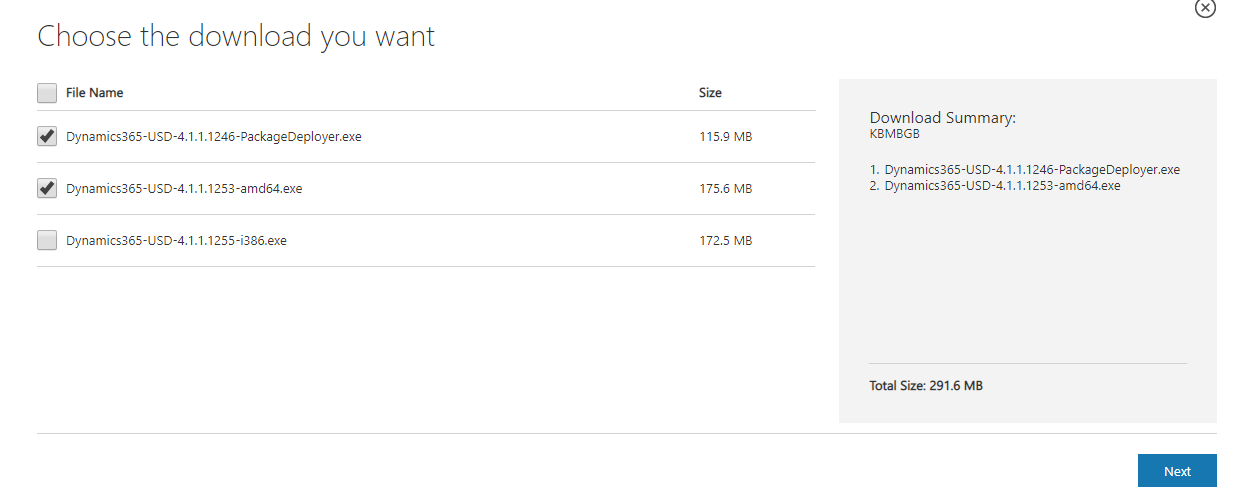
First the Server upgrade. Open the file Dynamics365-USD-4.1.1.1246-PackageDeployer.exe:
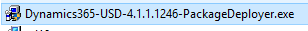
Click Continue:
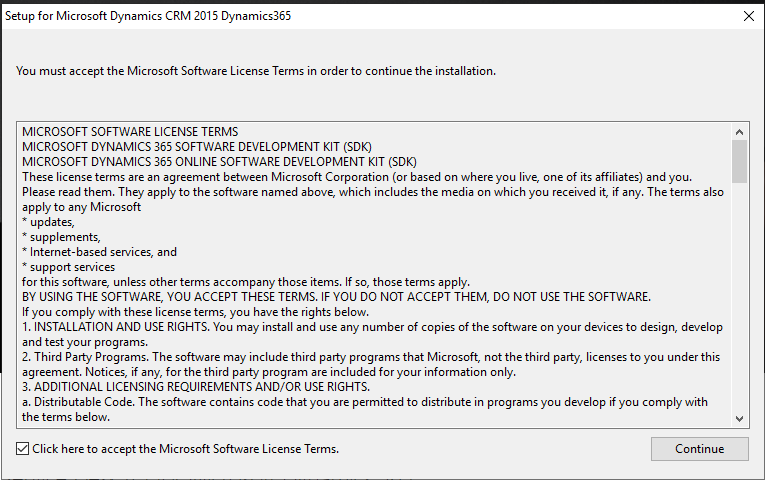
Choose an extract location. Click Continue:
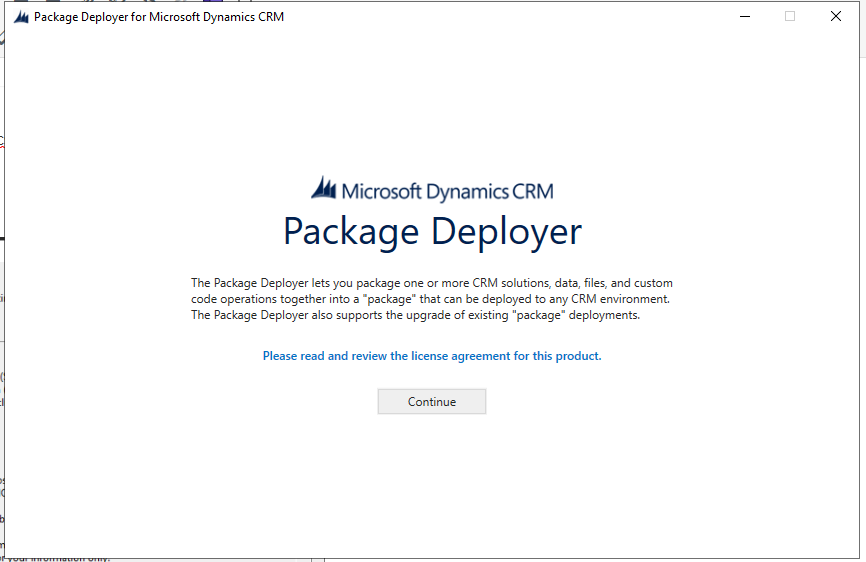
Log in to Dynamics 365:
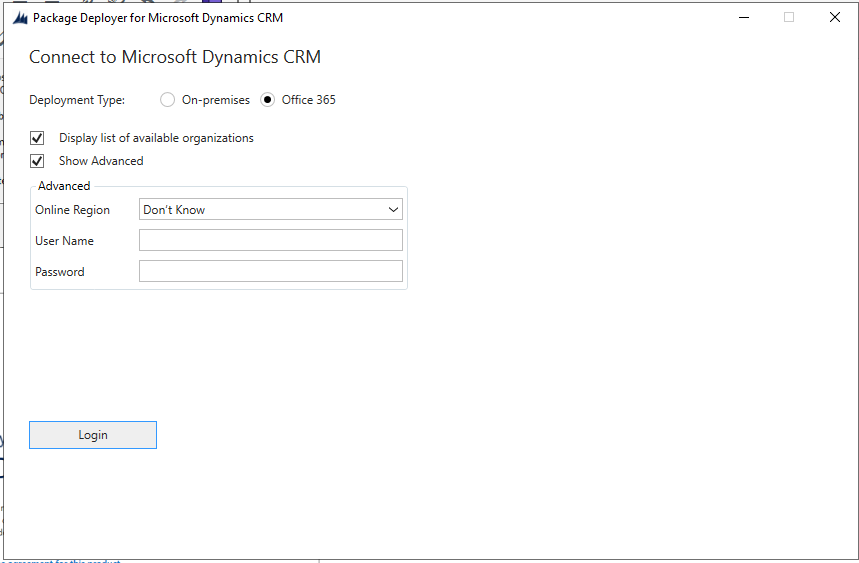
Select Unified Service Desk – Upgrade and click Next:
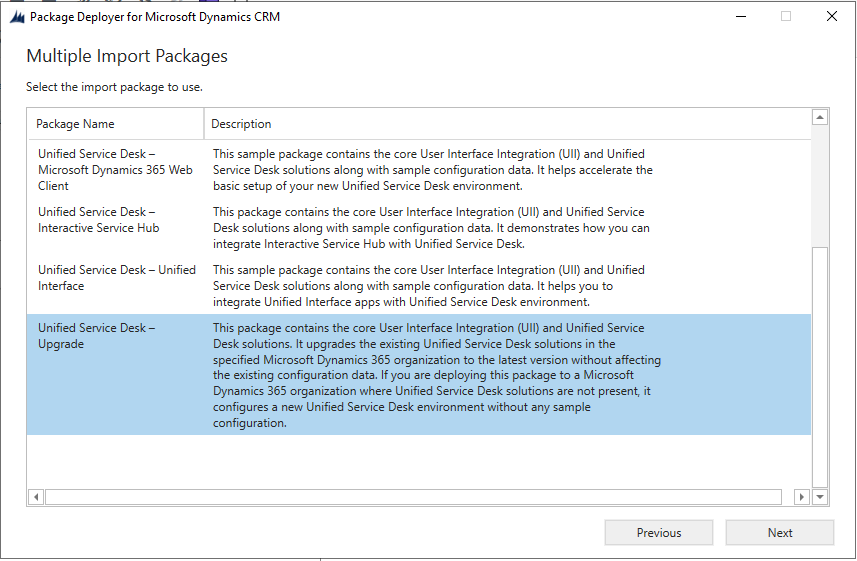
Click Next:
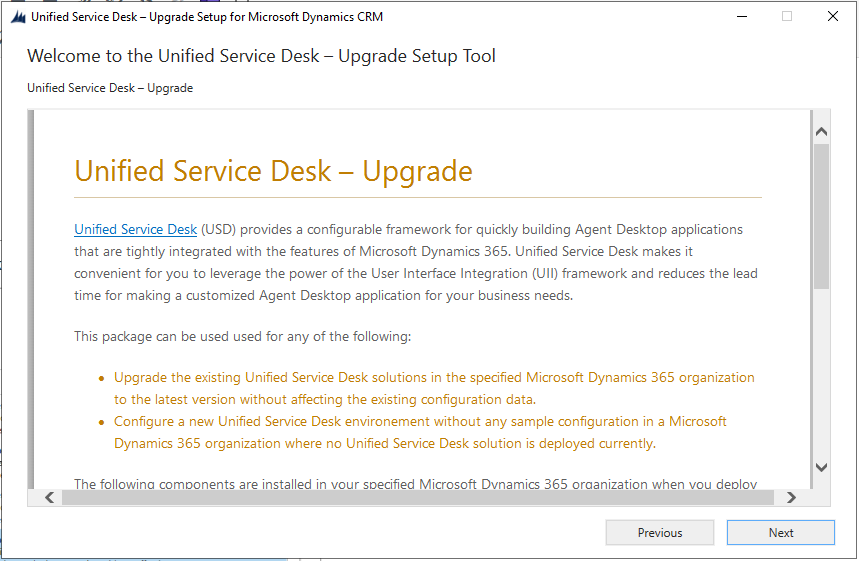
Click Next:
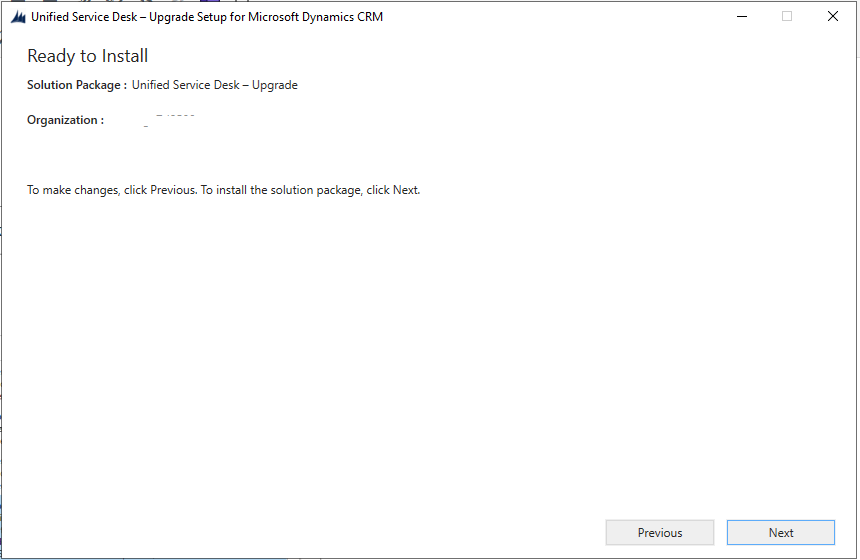
Click Next:
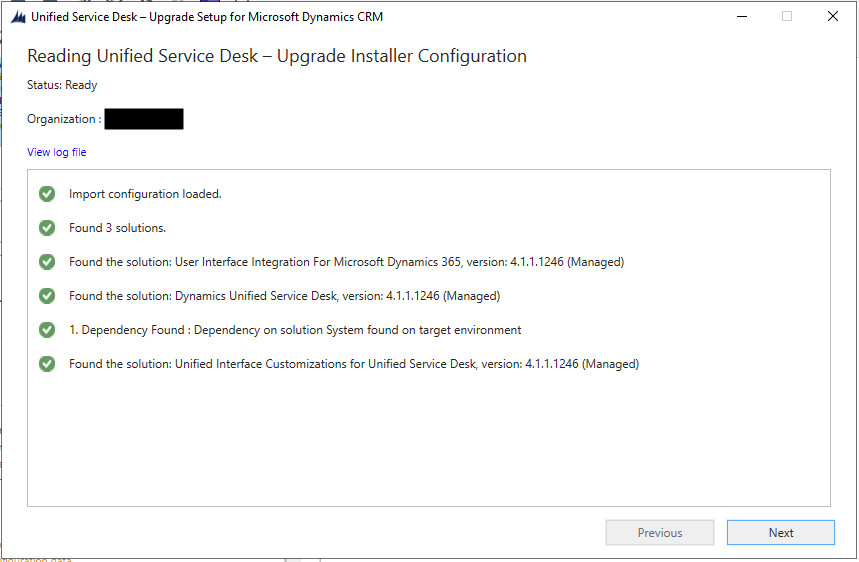
Click Next:
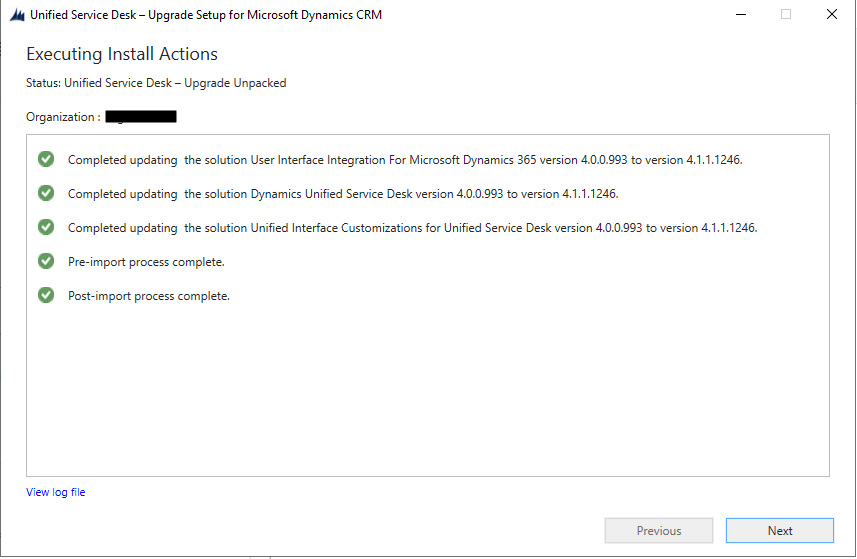
Click Finish:
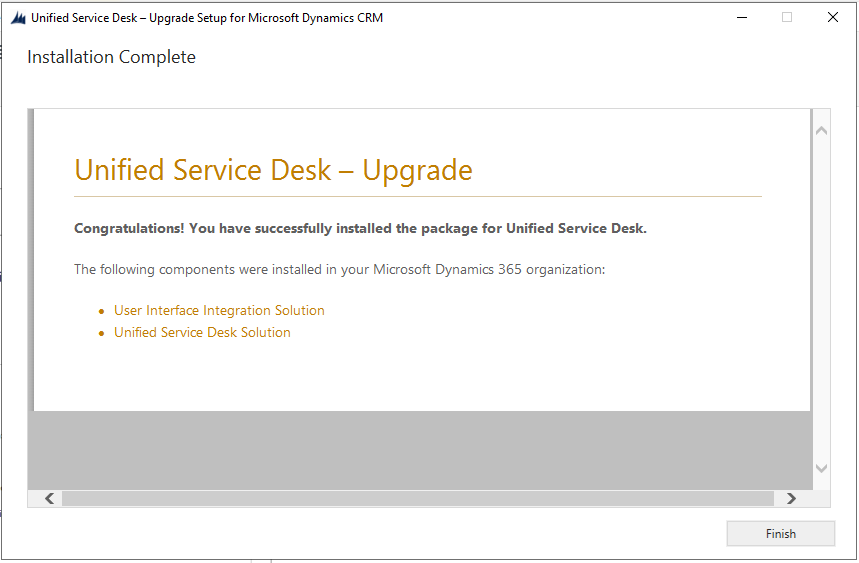
The server is now upgraded. To confirm, check Solutions in Dynamics 365 to see the updated version numbers.
You will also see the new features, such as under USD Settings, you will see Chrome Process Hosting Type for Hosted Controls:
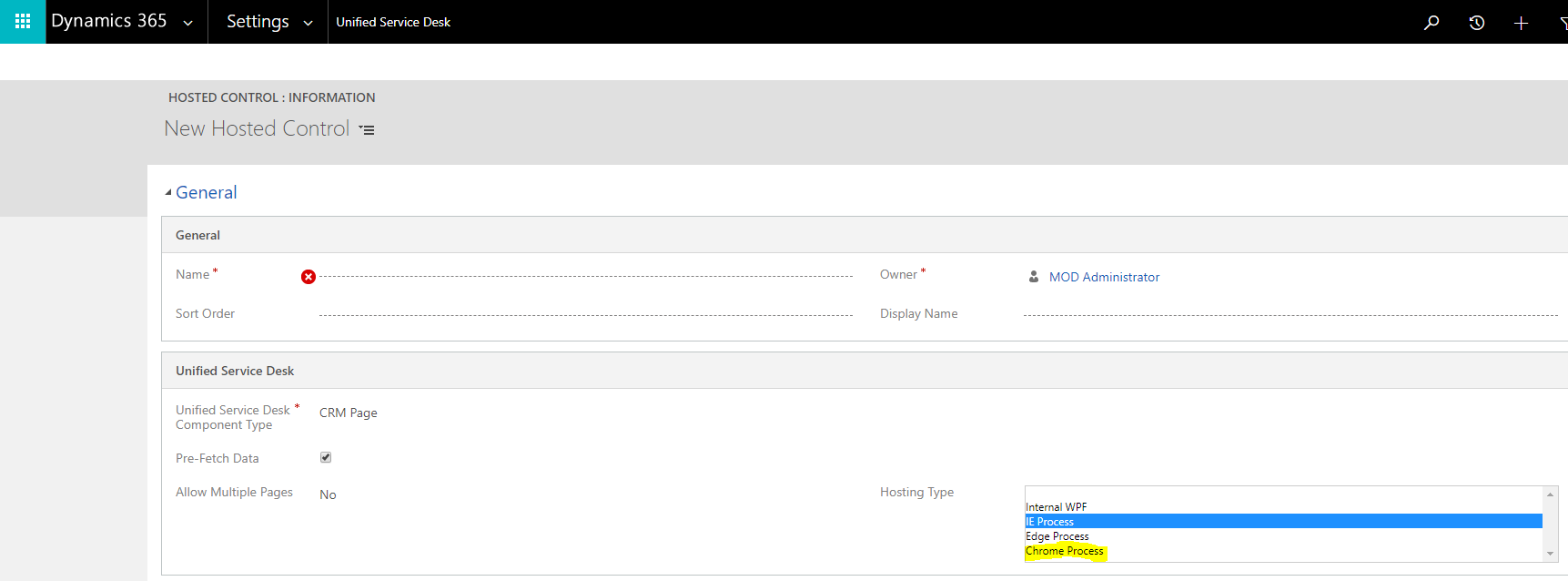
To upgrade the client, open the file Dynamics365-USD-4.1.1.1253-amd64.exe:
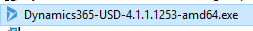
Click Next:
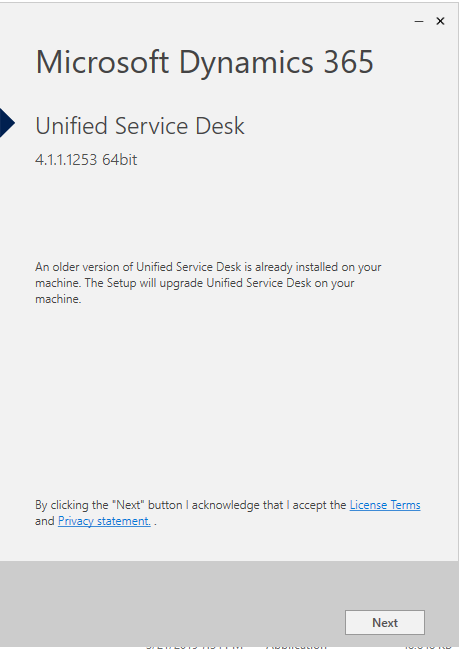
Click Install:
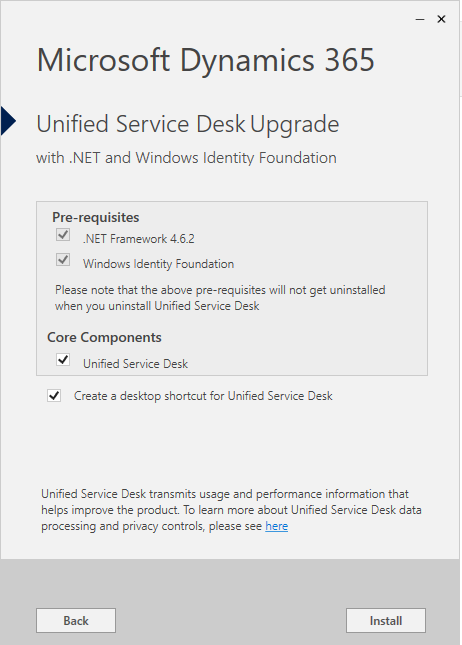
Click Launch:
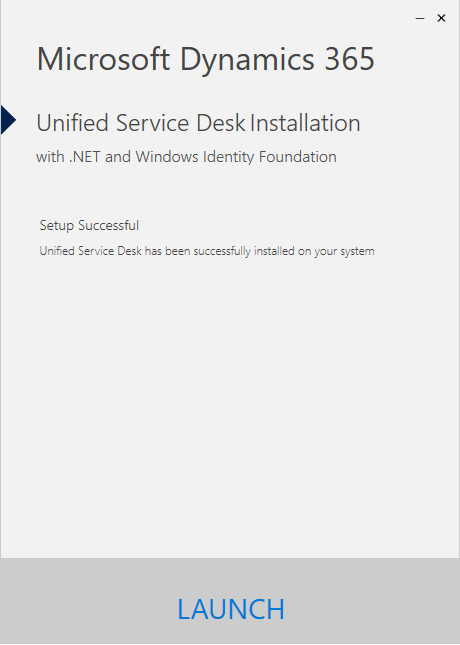
You will see the new version number in the top left:
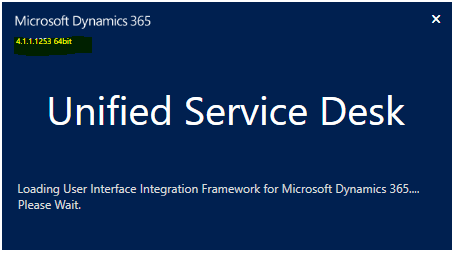
USD will open:
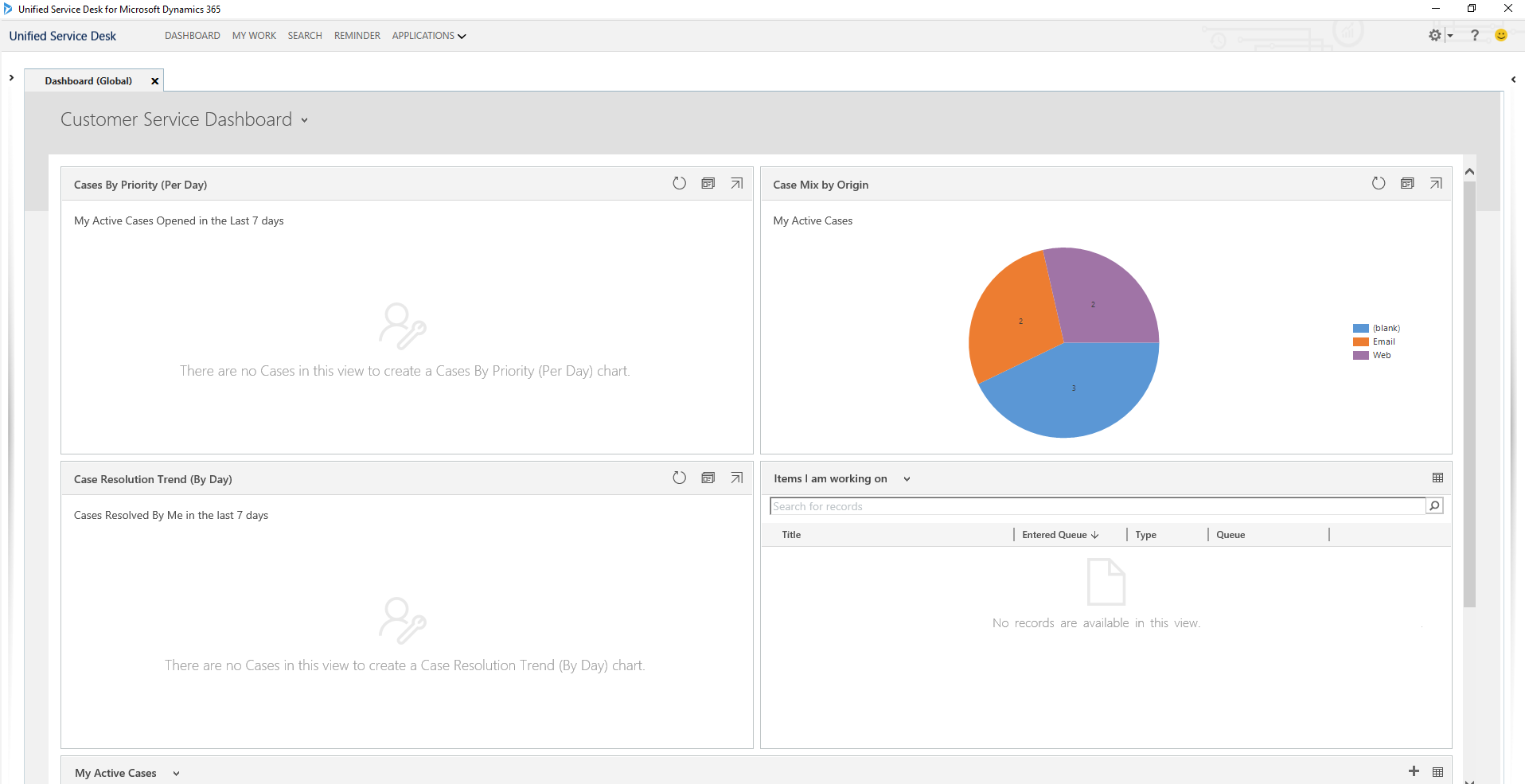
I AM SPENDING MORE TIME THESE DAYS CREATING YOUTUBE VIDEOS TO HELP PEOPLE LEARN THE MICROSOFT POWER PLATFORM.
IF YOU WOULD LIKE TO SEE HOW I BUILD APPS, OR FIND SOMETHING USEFUL READING MY BLOG, I WOULD REALLY APPRECIATE YOU SUBSCRIBING TO MY YOUTUBE CHANNEL.
THANK YOU, AND LET'S KEEP LEARNING TOGETHER.
CARL




Hello,
thank you for all the information. I want to update from v3.3 to v4.1, and I would like to know if it is necessary to do anything more, or following this steps it would be ok.
Thank you so much.
Hi Aurora,
If you’re not moving to Unified Interface or Chrome, this should be it. Also if you have custom hosted controls written in Visual Studio you would want to recompile those with the latest assemblies.
– Carl