Global Manager is a hosted control that is core to USD. When USD is started, the global manager reads all the configuration settings required to run USD.
There are some events that run with Global Manager:
- DesktopReady
- SessionActivated
- SessionClosed
- SessionDeactivated
- SessionNew
The DesktopReady event runs when USD is opened, and it runs only one time. As such, it is common to put code here to initialize the application.
In CRM under USD->Events, you will see DesktopReady:
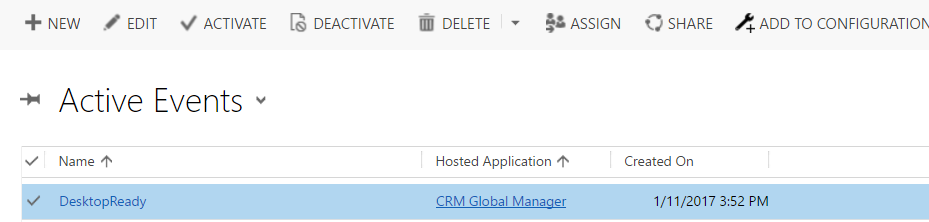
Clicking on it, you will see there are actions that occur right away, including expanding the splitters and maximizing the window. Here, we can add our own action called “Load main window”, which will set the first tab on starting to a CRM dashboard:
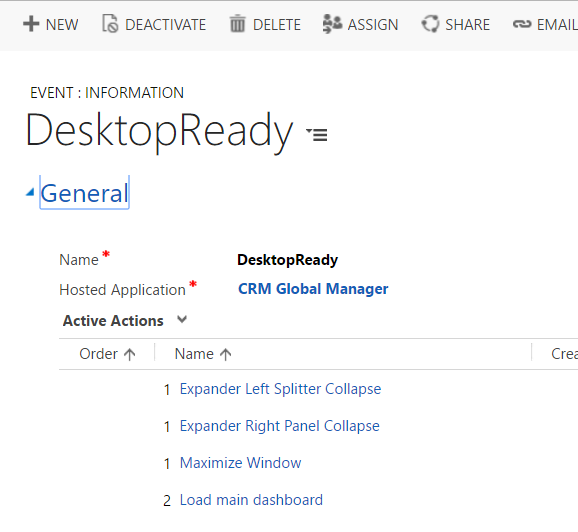
The setup is straight forward – just add an action to the hosted control you want to display, in our case, navigate on the Dashboard hosted to the URL provided:
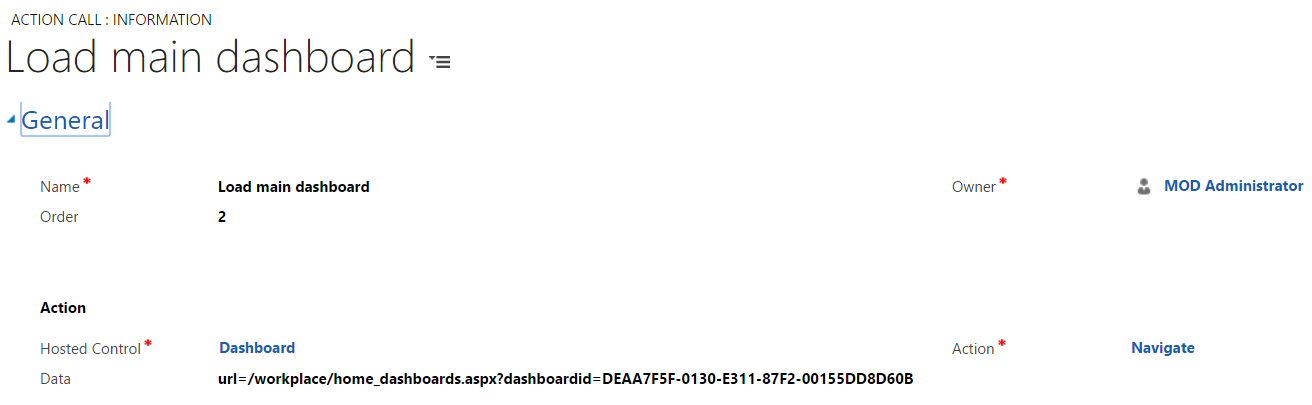
The Dashboard hosted control is a CRM Page that is displayed in the main panel. It is a global application.
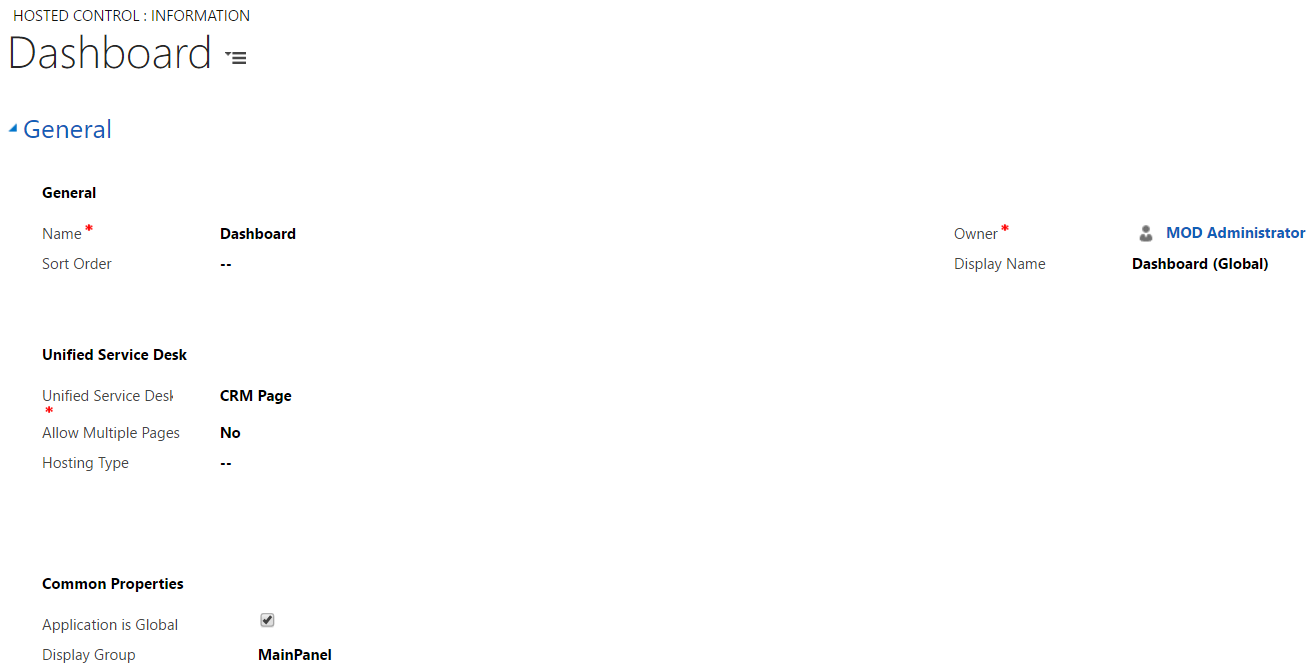
Now, when USD loads, the main dashboard is loaded:
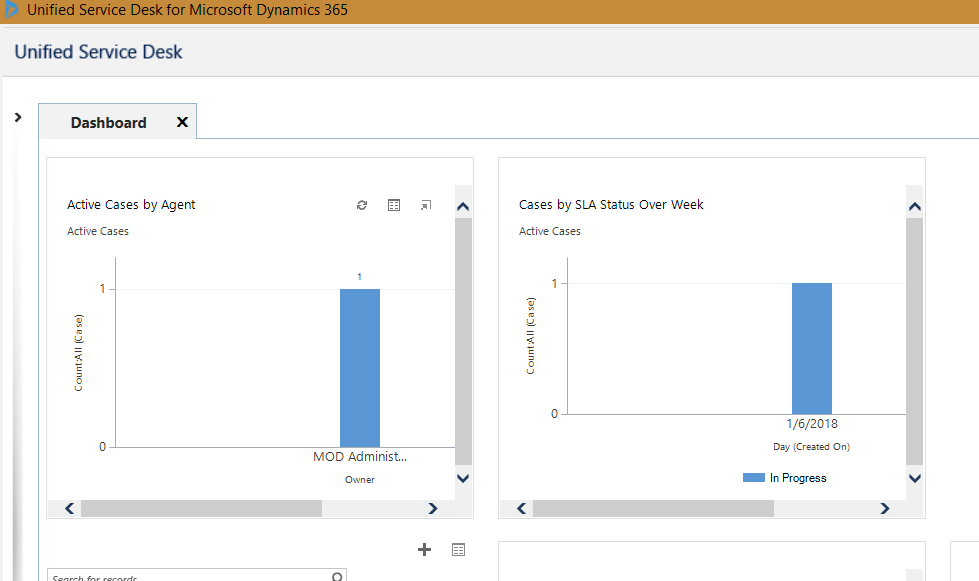
Clicking on an incident will open the Incident page, as there is a routing rule set up. However, you can see the Dashboard hosted control is still open:
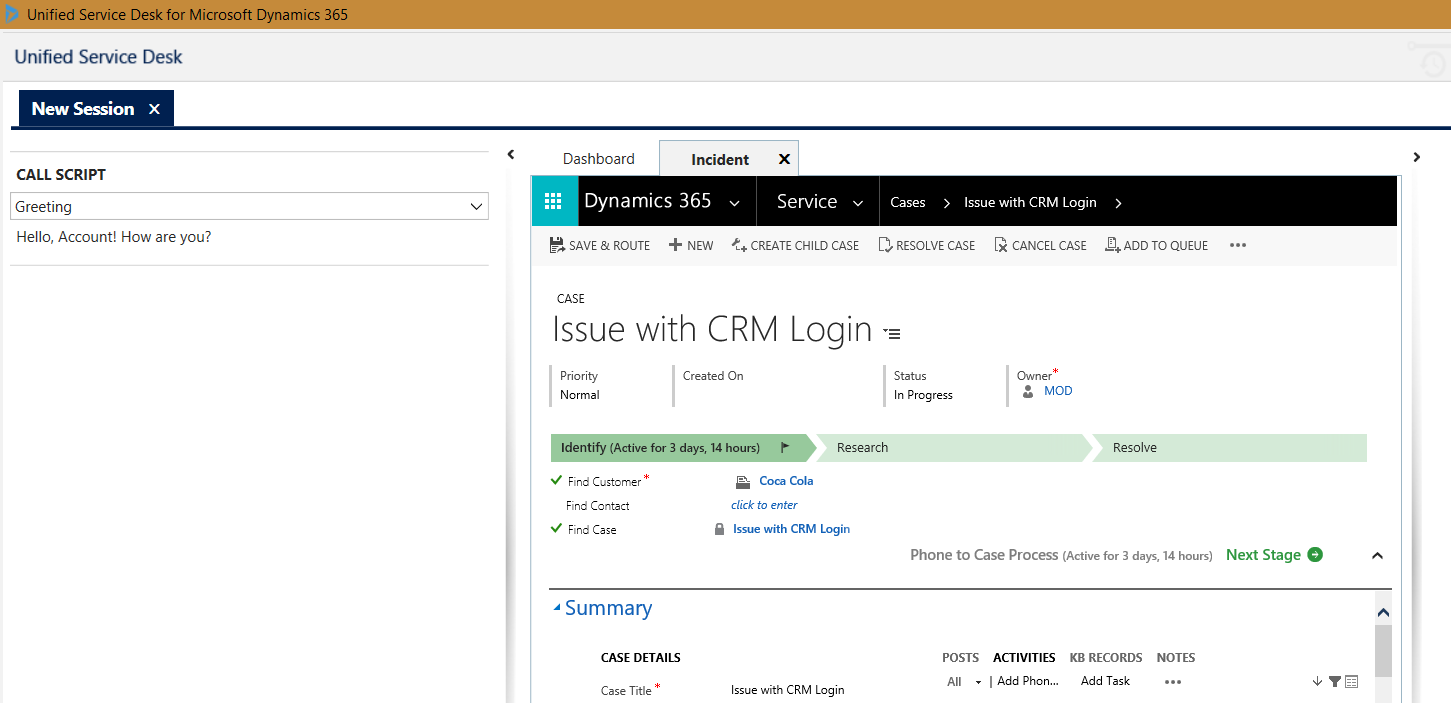
To close this, we will set up an action on the event when a session has started.
In the CRM Global Manager hosted control, we have an event called SessionNew:
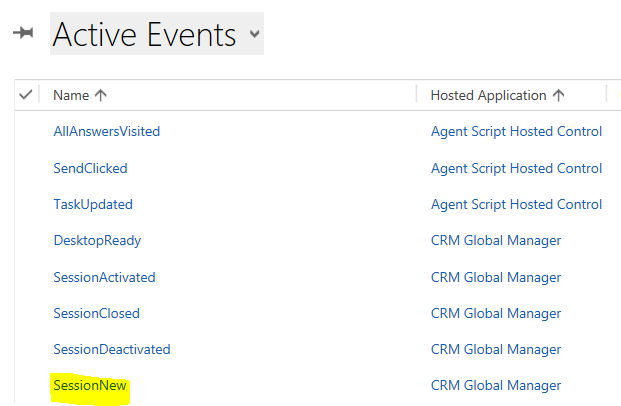
Click to add an action to this event:
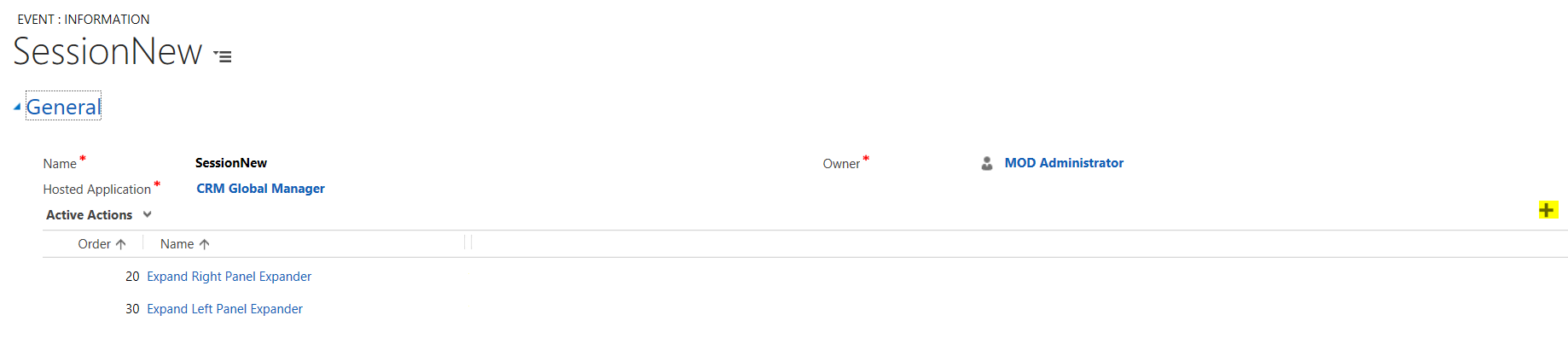
Add a new action called Close Dashboard, and we will select Close as the Action:
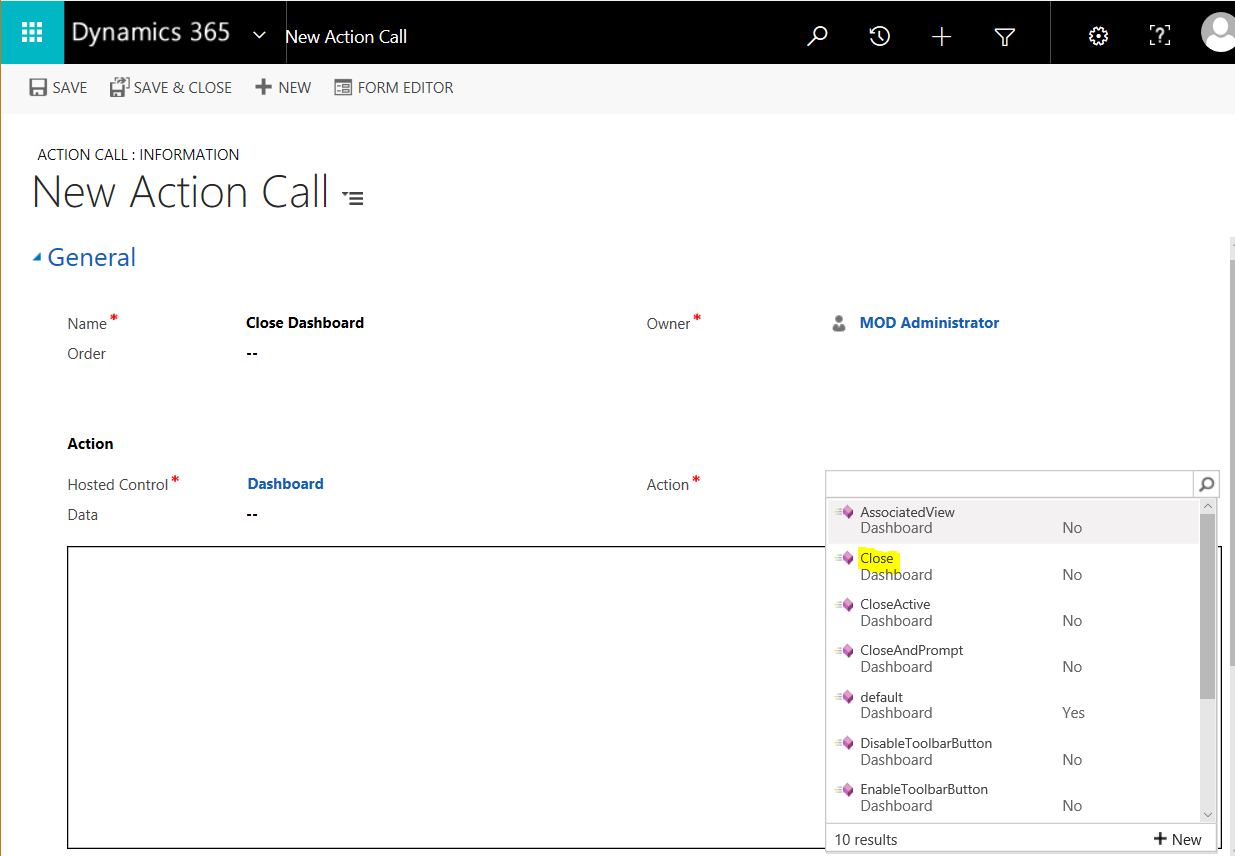
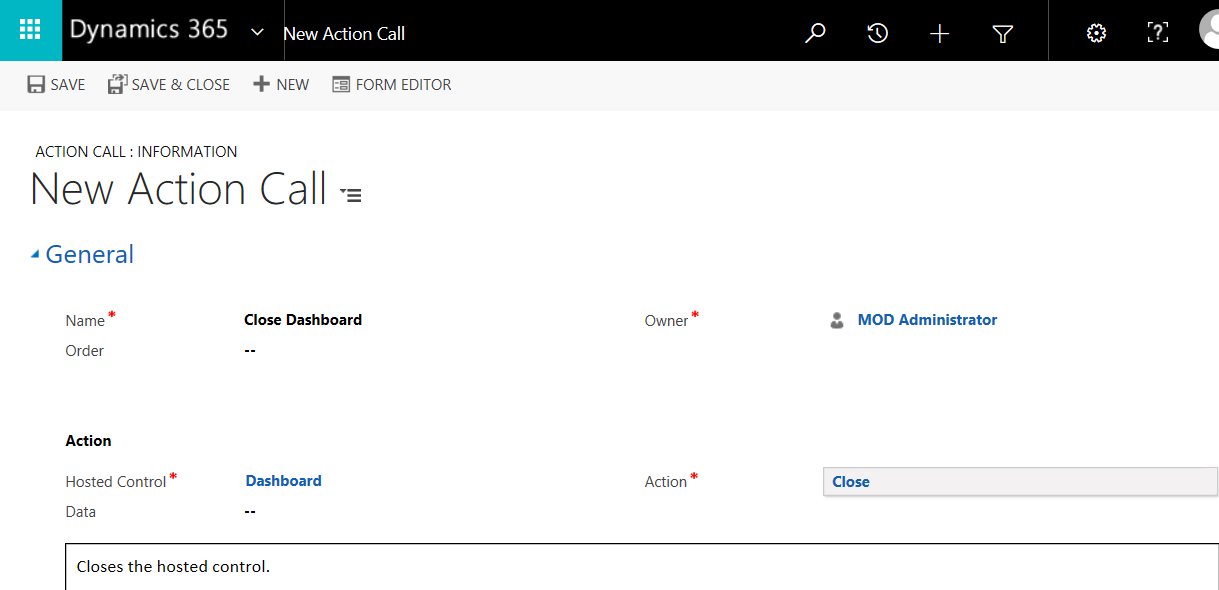
Now, when starting USD and selecting on an Incident, the Close Dashboard event runs to close the dashboad:
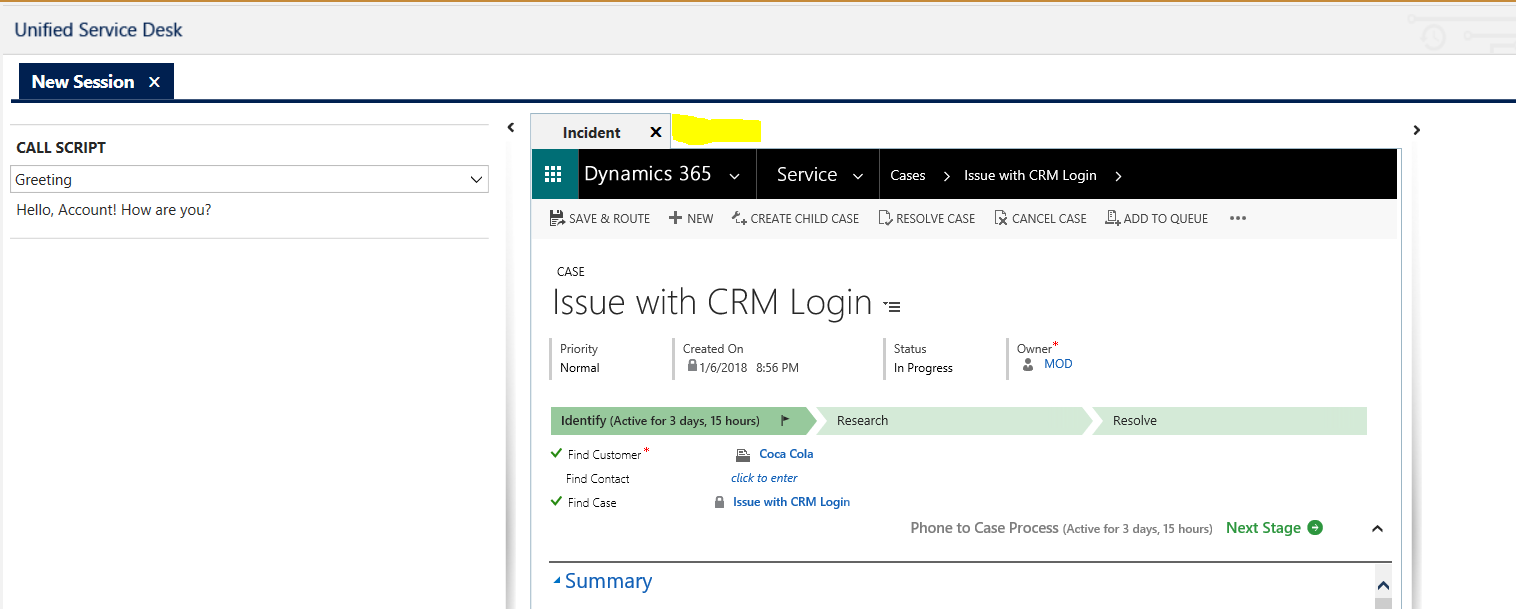
I AM SPENDING MORE TIME THESE DAYS CREATING YOUTUBE VIDEOS TO HELP PEOPLE LEARN THE MICROSOFT POWER PLATFORM.
IF YOU WOULD LIKE TO SEE HOW I BUILD APPS, OR FIND SOMETHING USEFUL READING MY BLOG, I WOULD REALLY APPRECIATE YOU SUBSCRIBING TO MY YOUTUBE CHANNEL.
THANK YOU, AND LET'S KEEP LEARNING TOGETHER.
CARL



