In Dynamics 365, we can use queues to process records such as cases. In this post, we will look at the life cycle of a queue item.
Let’s start with our queue. We have a queue called Test Queue. This is a public queue, so everyone has access to it:
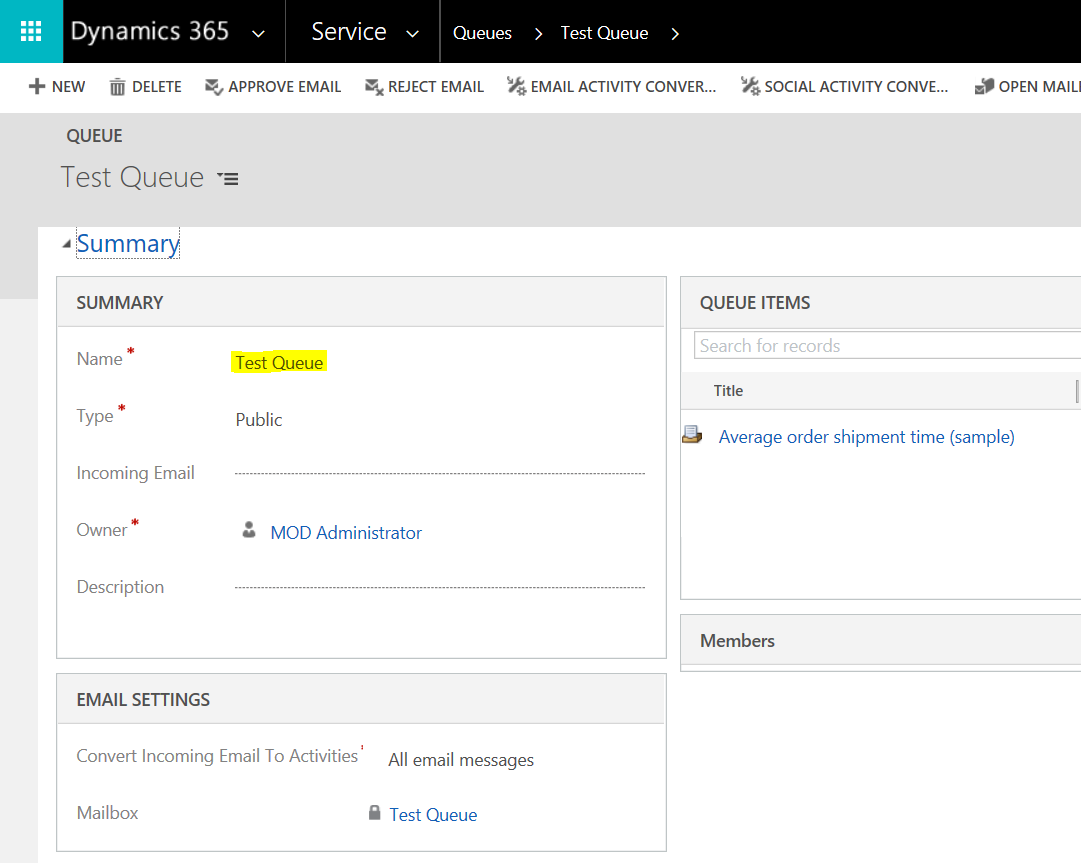
Let’s add a case to this queue. We have a case below, that is owned by MOD Administrator. Click Add to Queue:
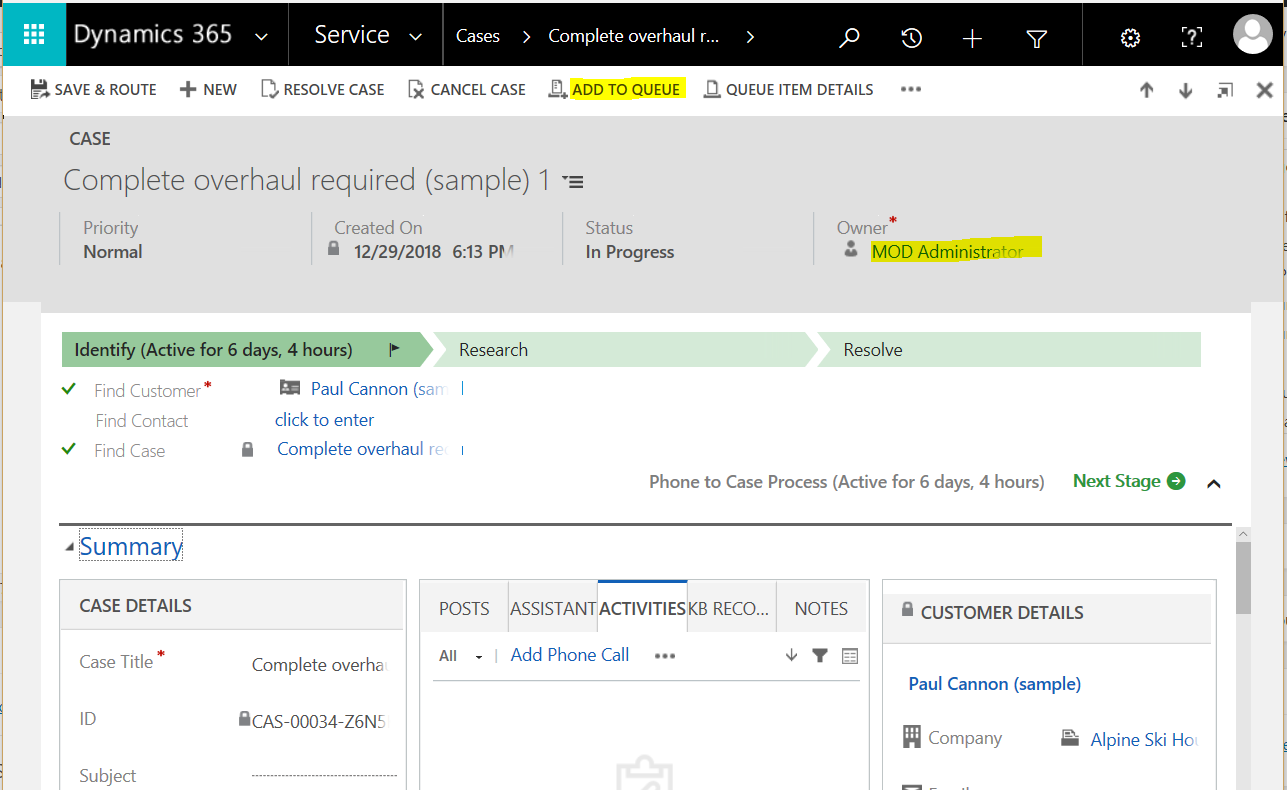
We will select Test Queue:
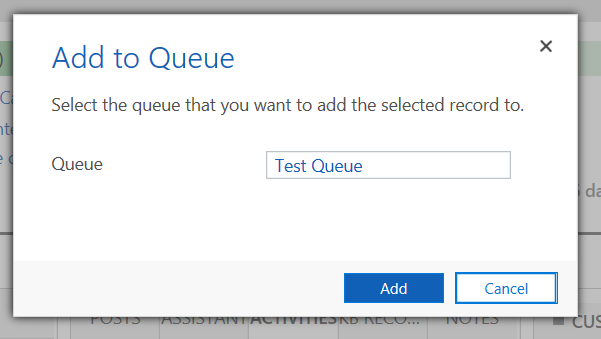
We can see in the Queue Item Details, the Worked By is blank as no-one is working on the case, and it has been added to the Test Queue. We also have a link back to the case:
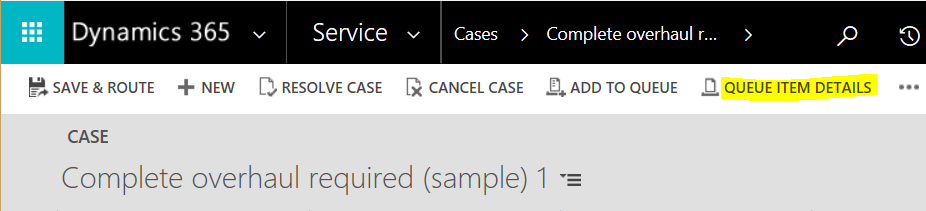
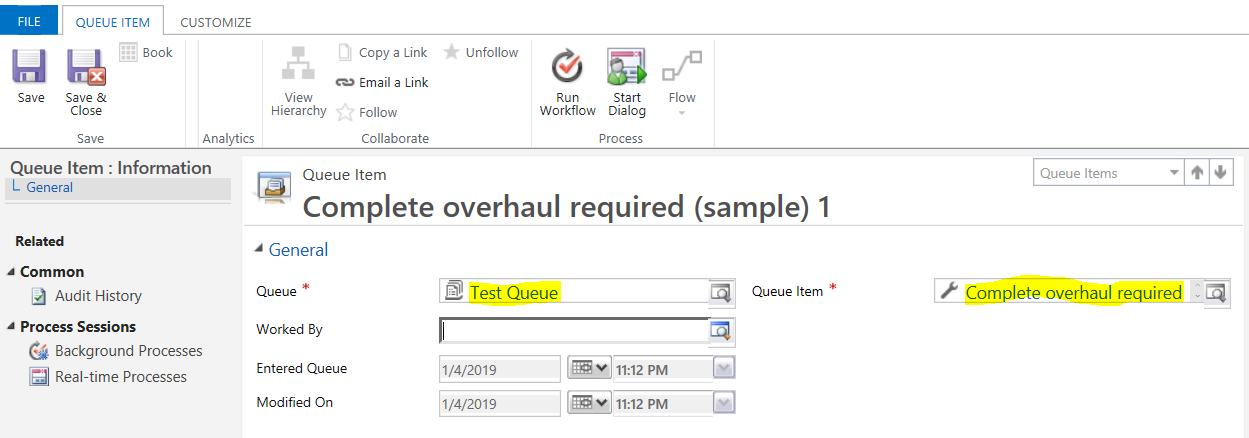
As the user Alan, we will go to Queues, and Pick the item:
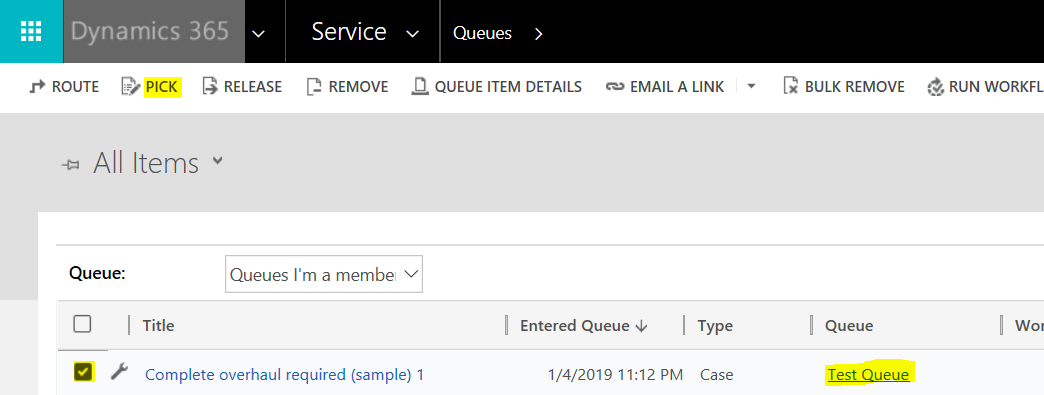
Select No to keep the item in the queue:
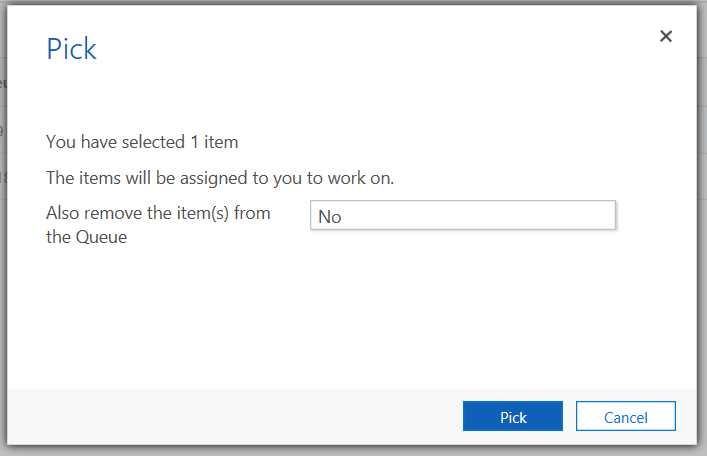
We can see Alan is now in the Worked By field:
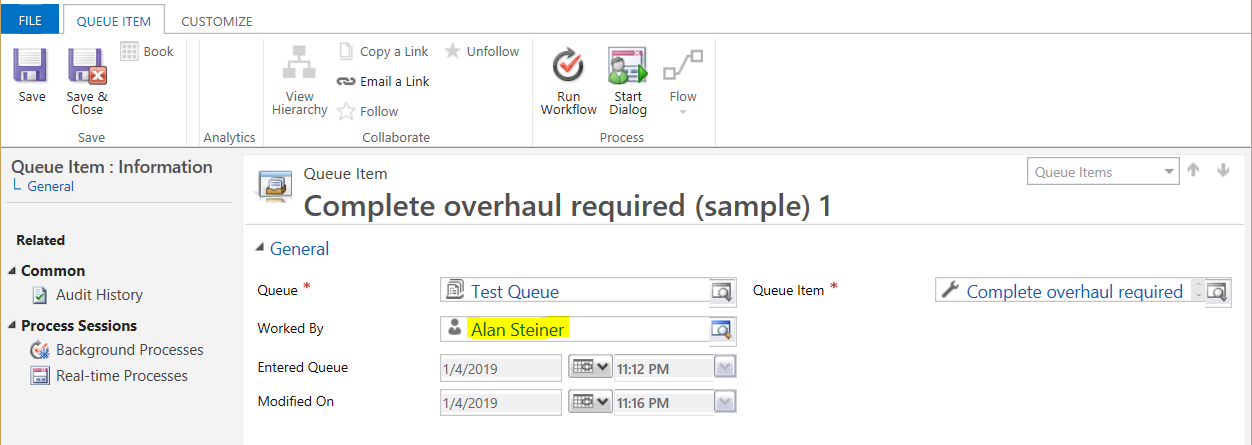
Alan is now the owner of the case as well:
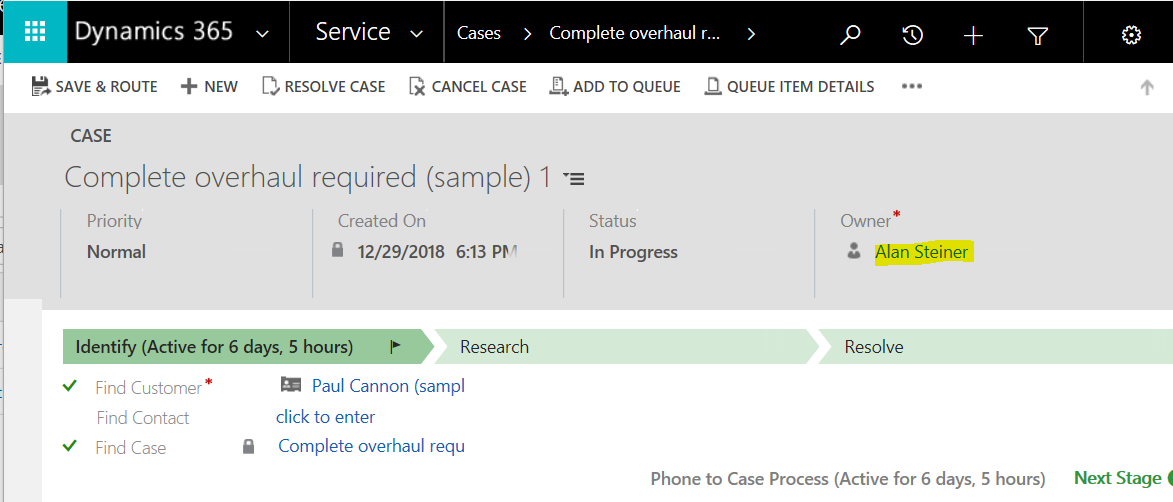
What if Alan releases the case? The ownership goes back to MOD Administrator:
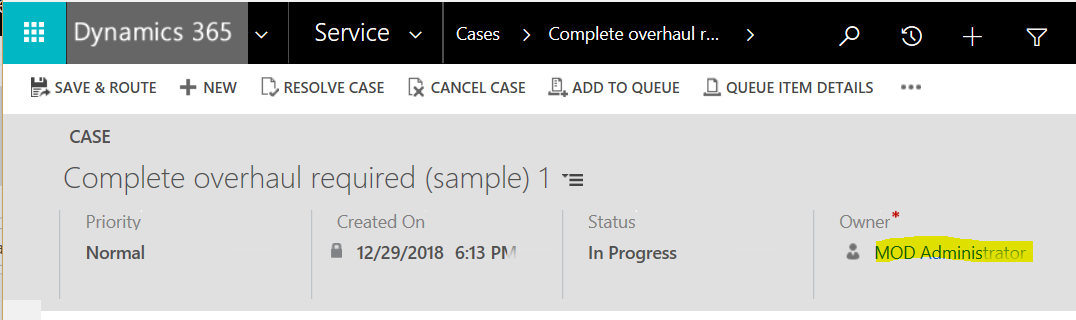
And the Worked By is blank:
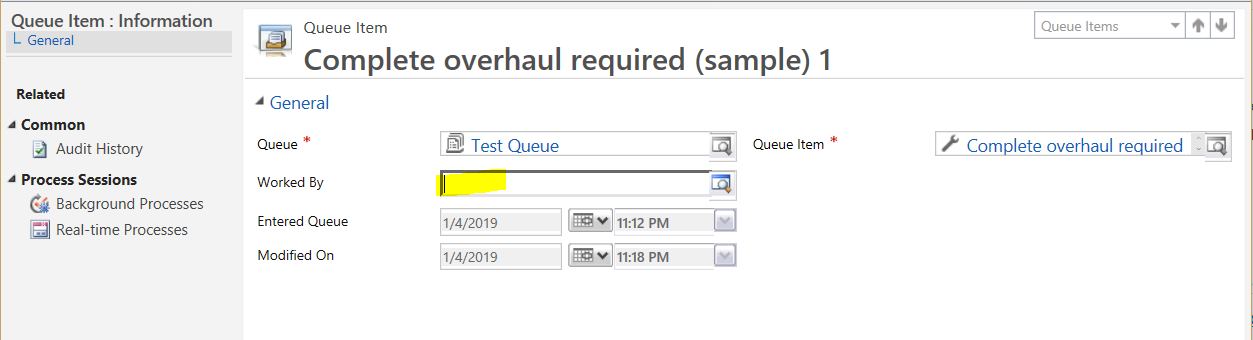
Now let’s look at assigning. MOD Administrator assigns the case to Alan:
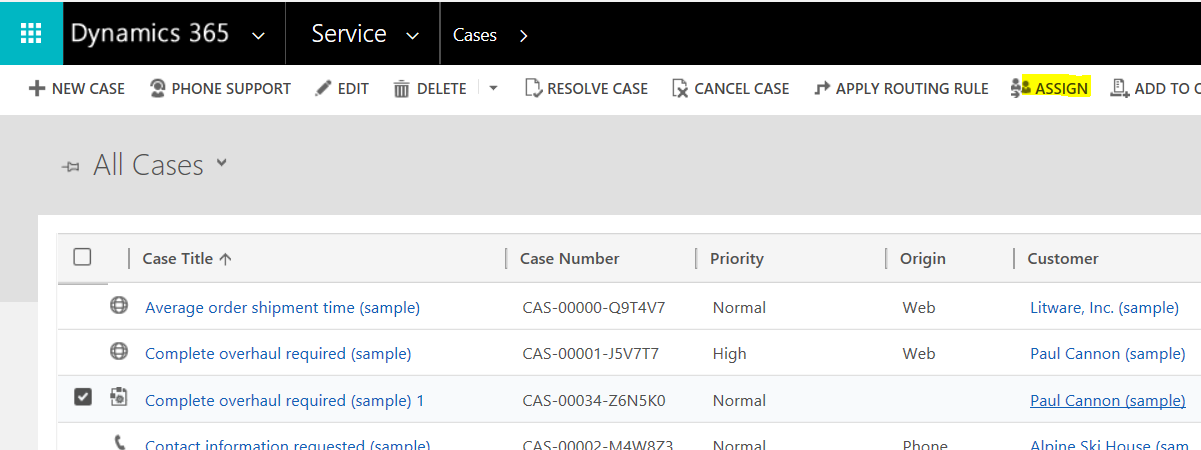
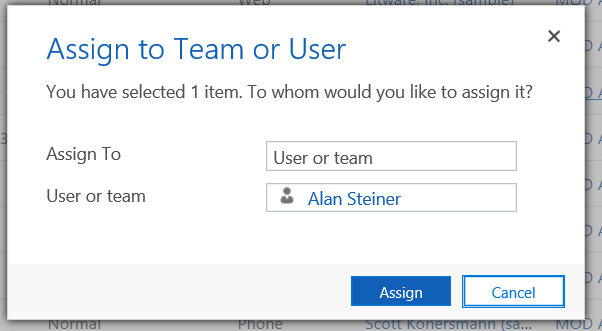
We can see Alan is now the owner:
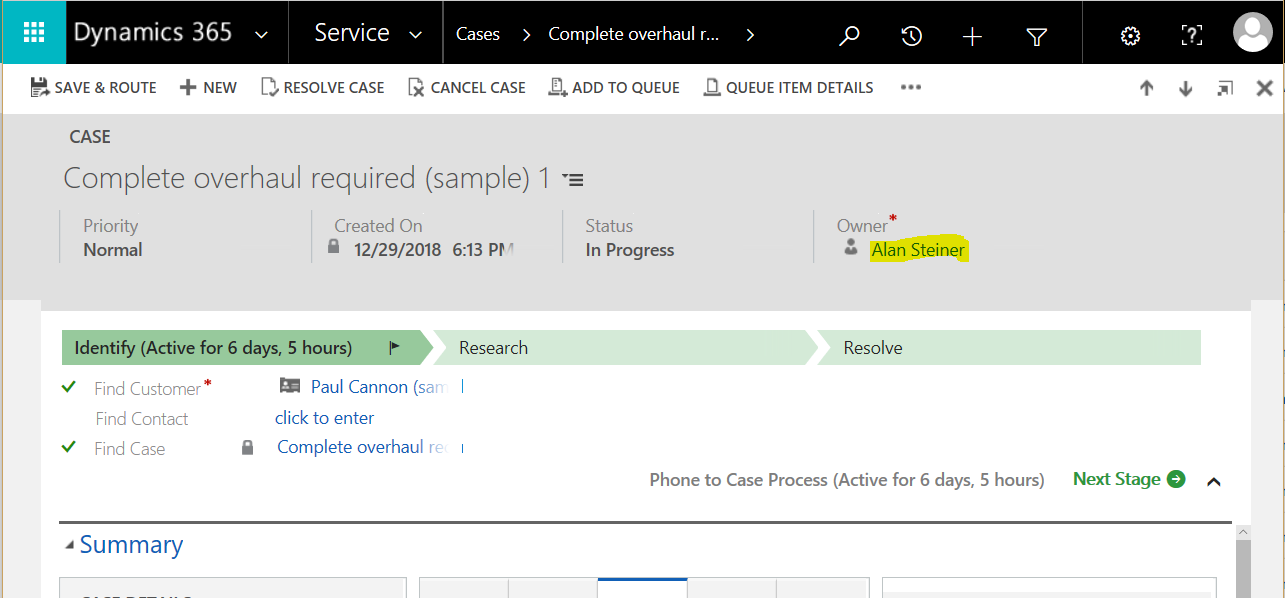
But Worked By is still blank:
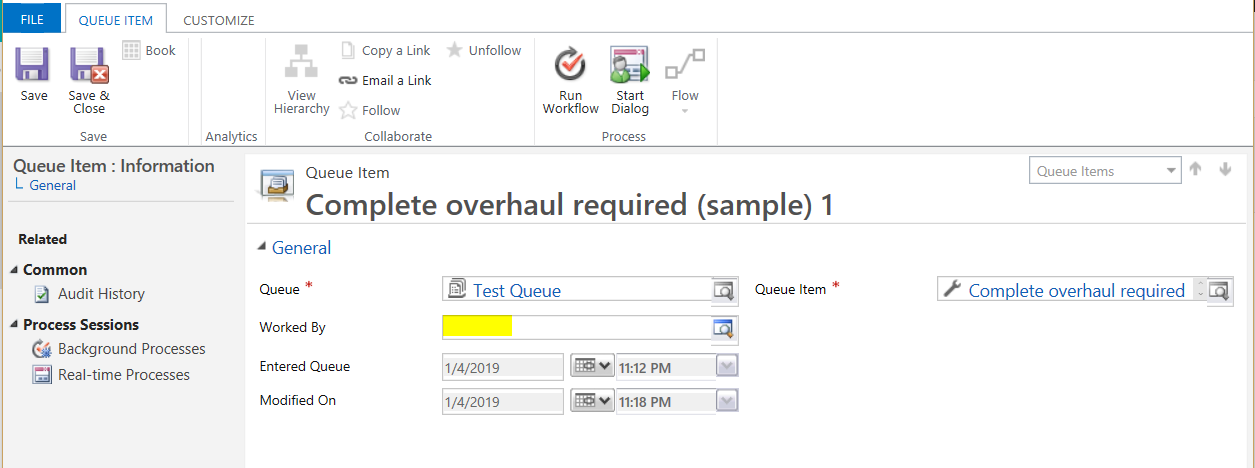
If MOD Administrator changes the case to belong to a personal queue, e.g. Bob, we will see the case in her queue, but the ownership will remain unchanged.
If we pick an item, the Worked By field is populated:
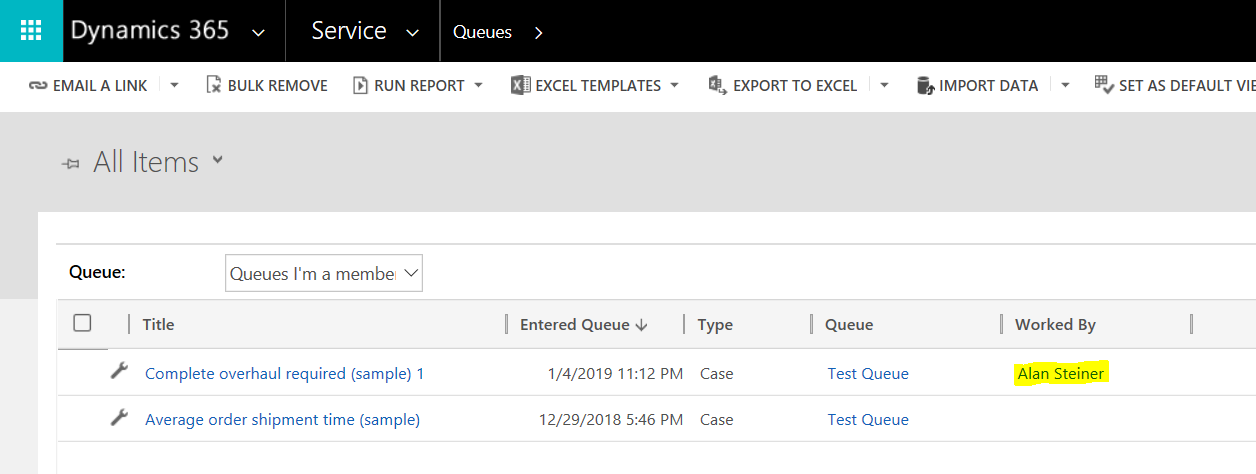
If we Release it:
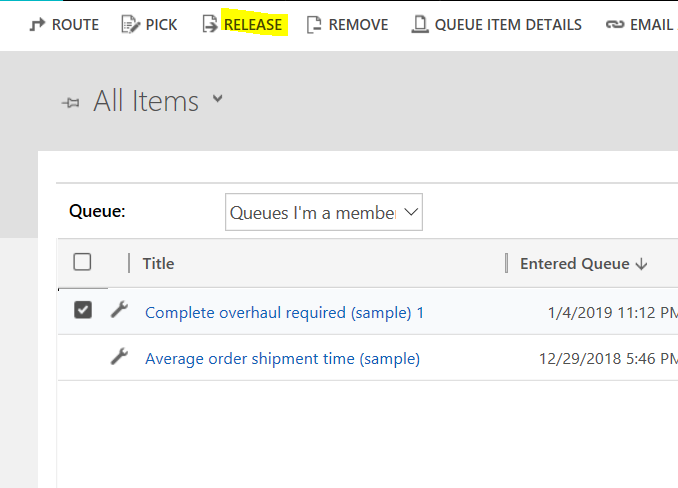
The Worked By is removed:
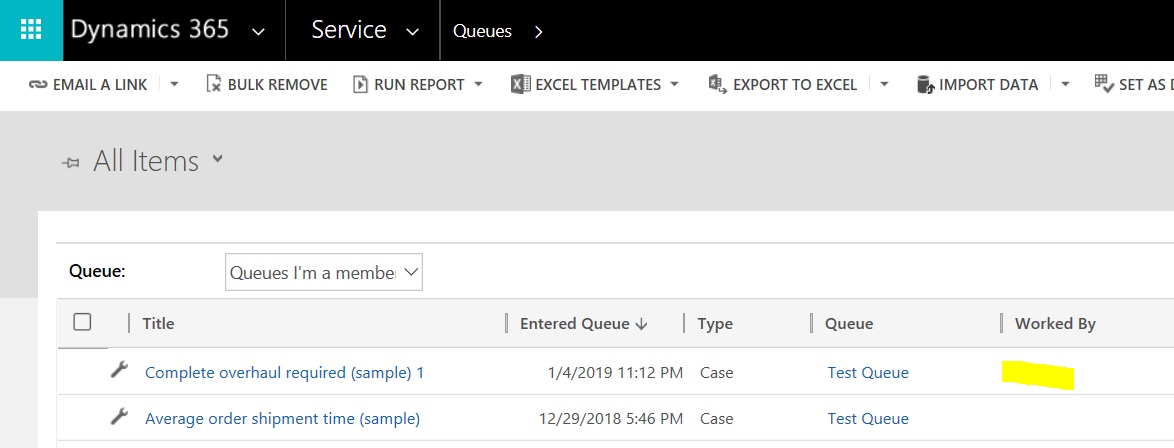
I AM SPENDING MORE TIME THESE DAYS CREATING YOUTUBE VIDEOS TO HELP PEOPLE LEARN THE MICROSOFT POWER PLATFORM.
IF YOU WOULD LIKE TO SEE HOW I BUILD APPS, OR FIND SOMETHING USEFUL READING MY BLOG, I WOULD REALLY APPRECIATE YOU SUBSCRIBING TO MY YOUTUBE CHANNEL.
THANK YOU, AND LET'S KEEP LEARNING TOGETHER.
CARL




now, how do you do this in Code, backend plugin c#