The Dynamics CRM developer toolkit allows you to manipulate JScript resources as well as other artifacts.
In Dynamics CRM, create a new solution and add a new Web Resource:
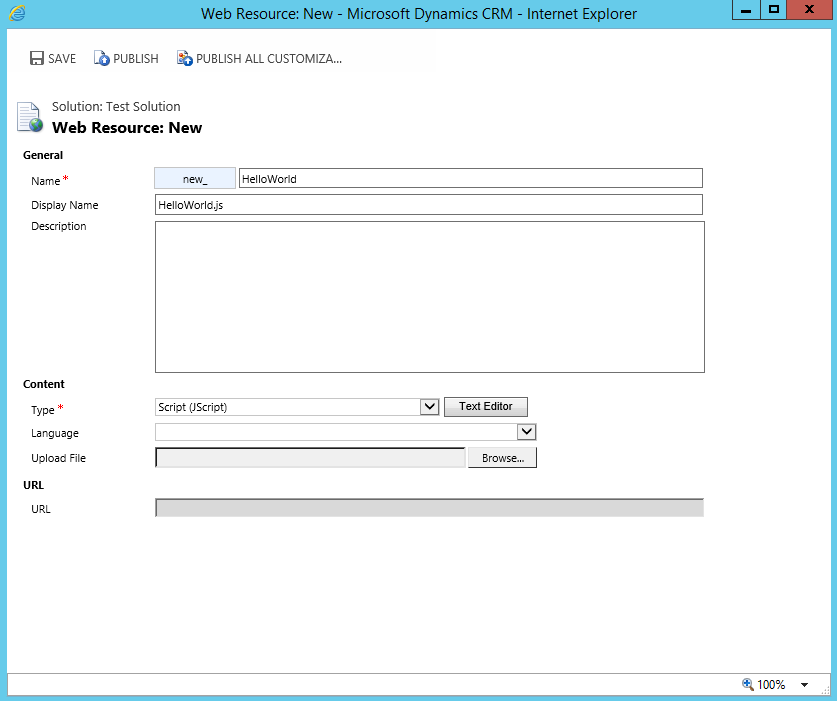
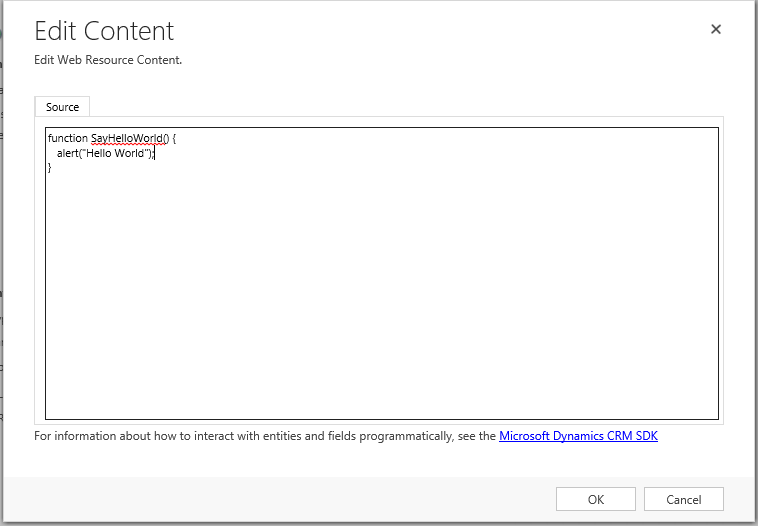
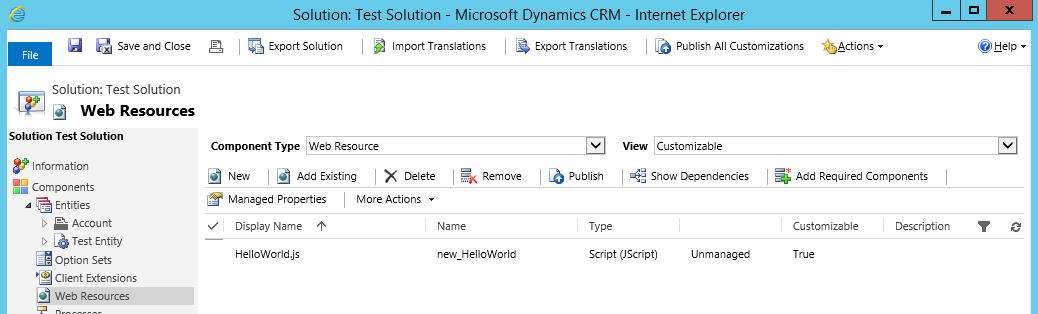
In Visual Studio, from the Developer Toolkit, create a new project:
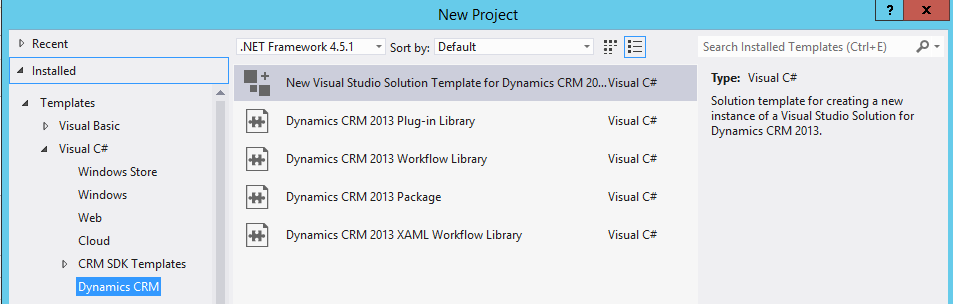
Now in your project, right click and select Add to packaging project:
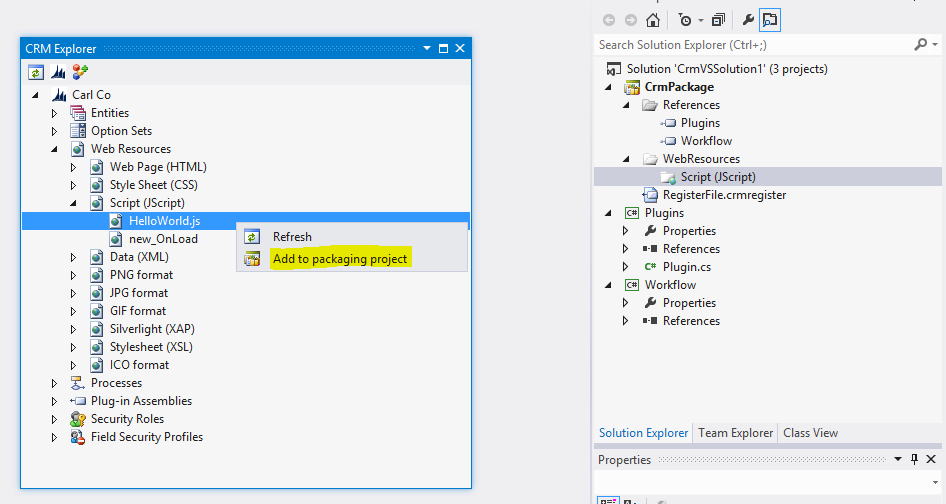
You can now add code to the file from within Visual Studio:
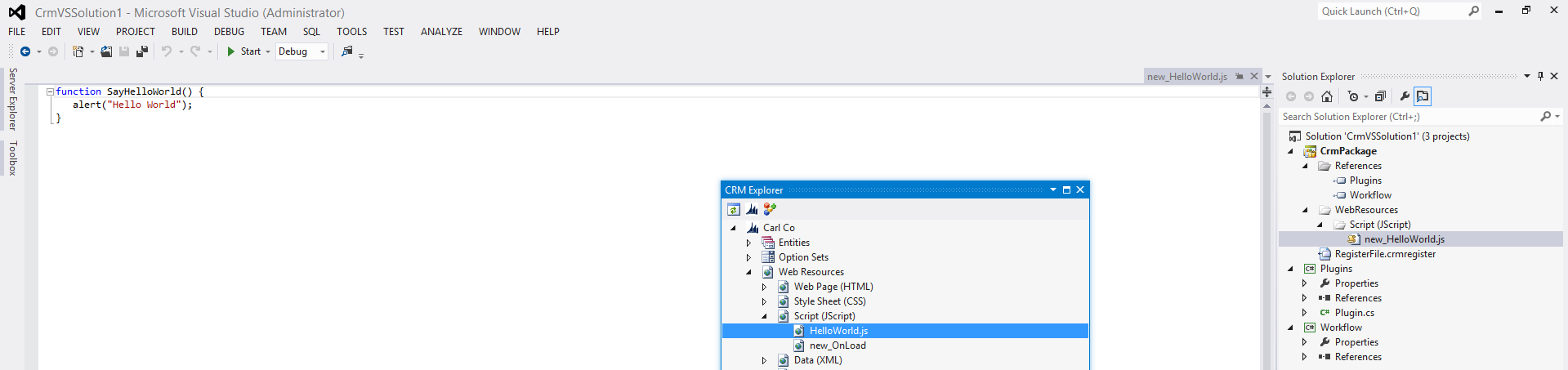
Update and save the .js file:
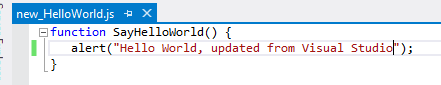
Note within Visual Studio you have access to intellisense:
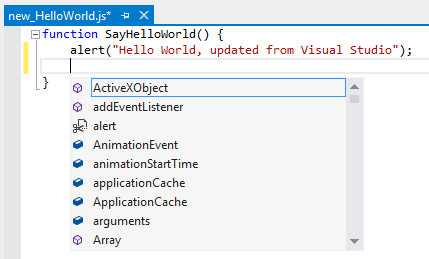
Right click to add a new item:
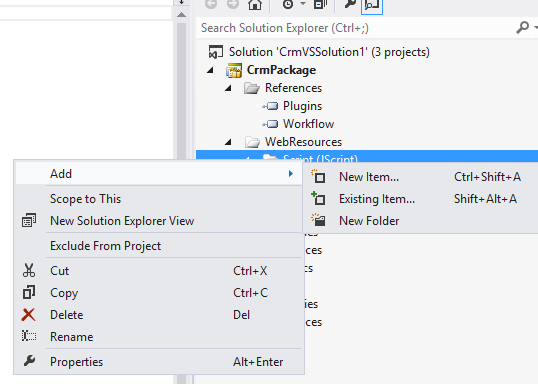
Note the file options. Click to add a new JS file:
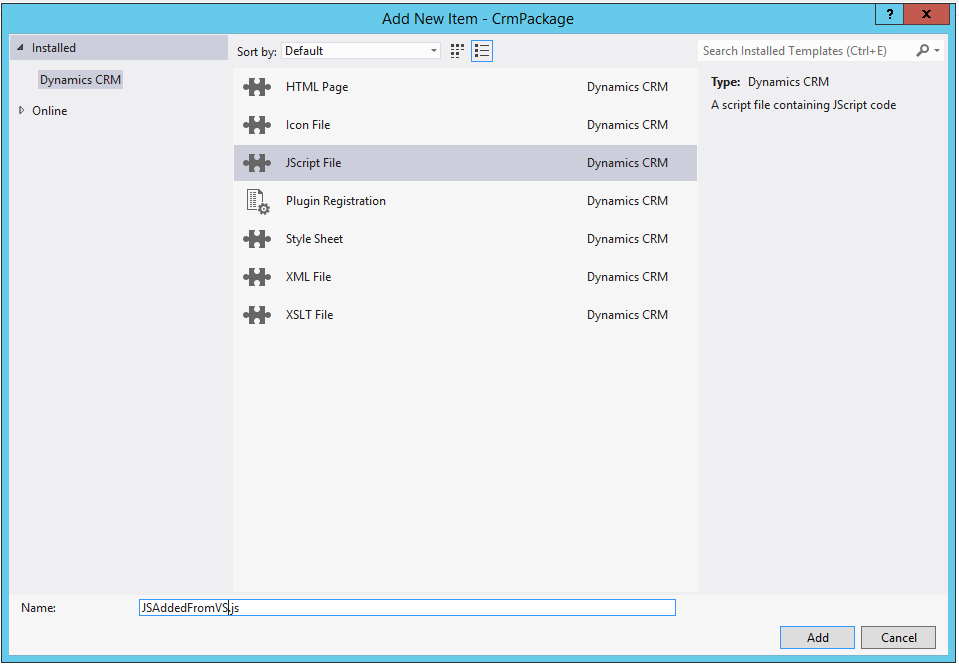
Add a new function and save:
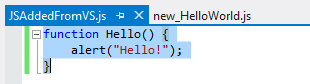
Note the unique name given:
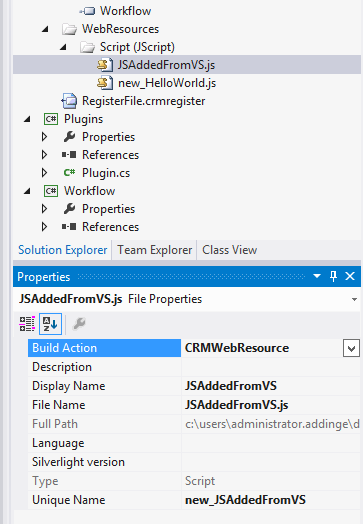
To add this to CRM, right click and select Deploy:
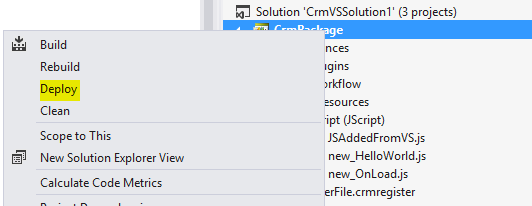
You may need to sign the assembly to get the code to compile.
Now, you will see the JavaScript file in CRM:
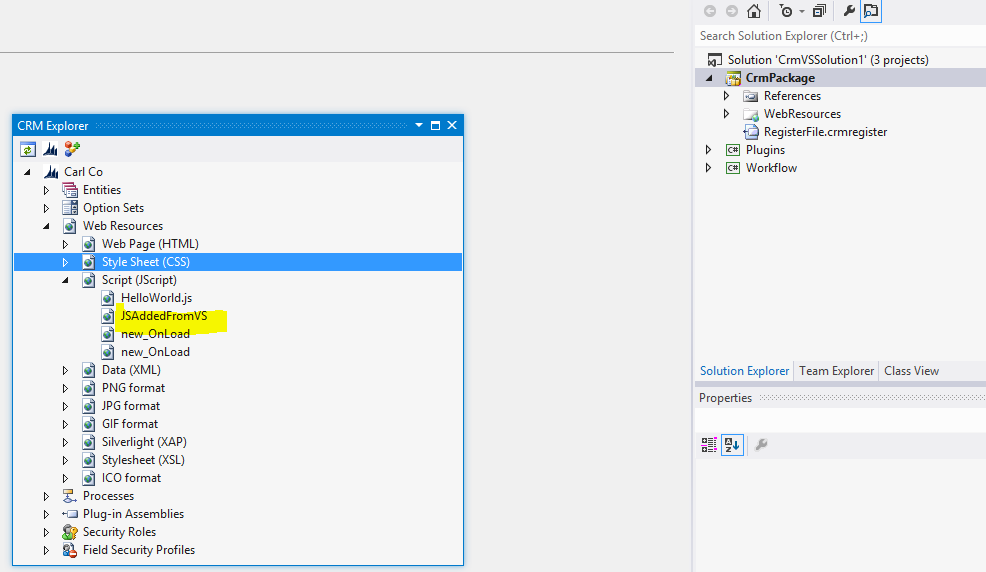
From here, you can add the resource to your solution, forms etc:
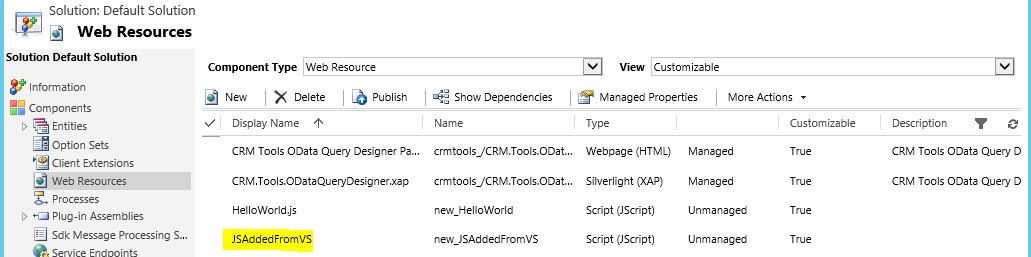
I AM SPENDING MORE TIME THESE DAYS CREATING YOUTUBE VIDEOS TO HELP PEOPLE LEARN THE MICROSOFT POWER PLATFORM.
IF YOU WOULD LIKE TO SEE HOW I BUILD APPS, OR FIND SOMETHING USEFUL READING MY BLOG, I WOULD REALLY APPRECIATE YOU SUBSCRIBING TO MY YOUTUBE CHANNEL.
THANK YOU, AND LET'S KEEP LEARNING TOGETHER.
CARL



