The Dynamics 365 templates for Visual Studio are not designed for use with Visual Studio 2017. However, you can install the templates on VS2017 at your own risk.
To do so, open the Dynamics 365 SDK and browse to the Templates folder. You will see the CRMSDKTemplates.vsix file:
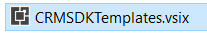
Double click to open it. You will get an option to select which version of Visual Studio to install:
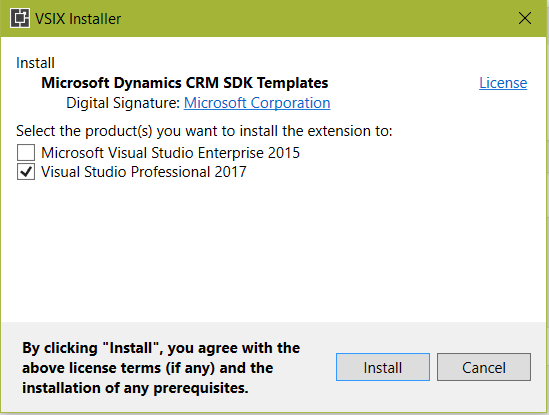
You will get the error message “The following extensions are not compatible with Visual Studio 2017”. Select Yes to continue:
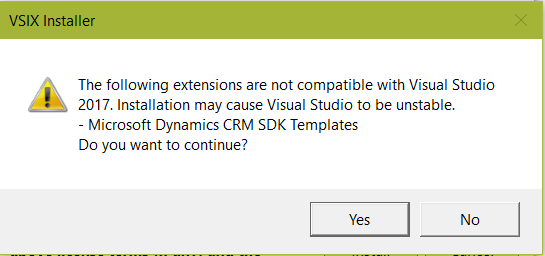
The message will be displayed:
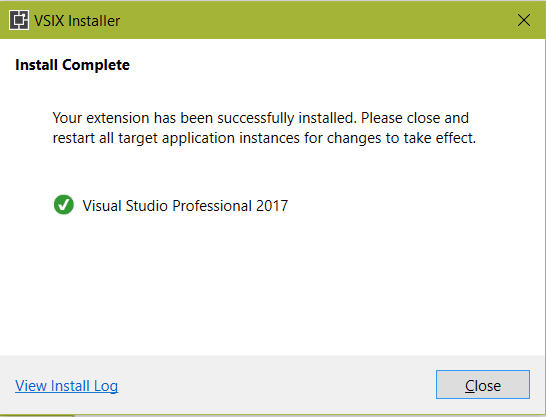
Create a new project. You will see the new templates:
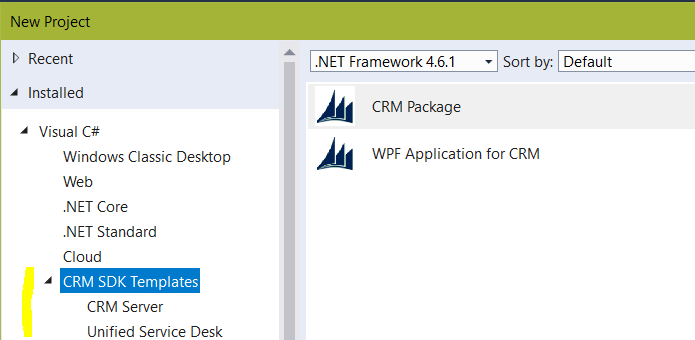
I AM SPENDING MORE TIME THESE DAYS CREATING YOUTUBE VIDEOS TO HELP PEOPLE LEARN THE MICROSOFT POWER PLATFORM.
IF YOU WOULD LIKE TO SEE HOW I BUILD APPS, OR FIND SOMETHING USEFUL READING MY BLOG, I WOULD REALLY APPRECIATE YOU SUBSCRIBING TO MY YOUTUBE CHANNEL.
THANK YOU, AND LET'S KEEP LEARNING TOGETHER.
CARL




[…] Installing Dynamics 365 Templates on Visual Studio 2017 […]
So what is the compatible way to install for VS2017