To install Node on Windows, first go to the Node website and select the version to download. We will install Windows 64 bit:
https://nodejs.org/en/download/current/
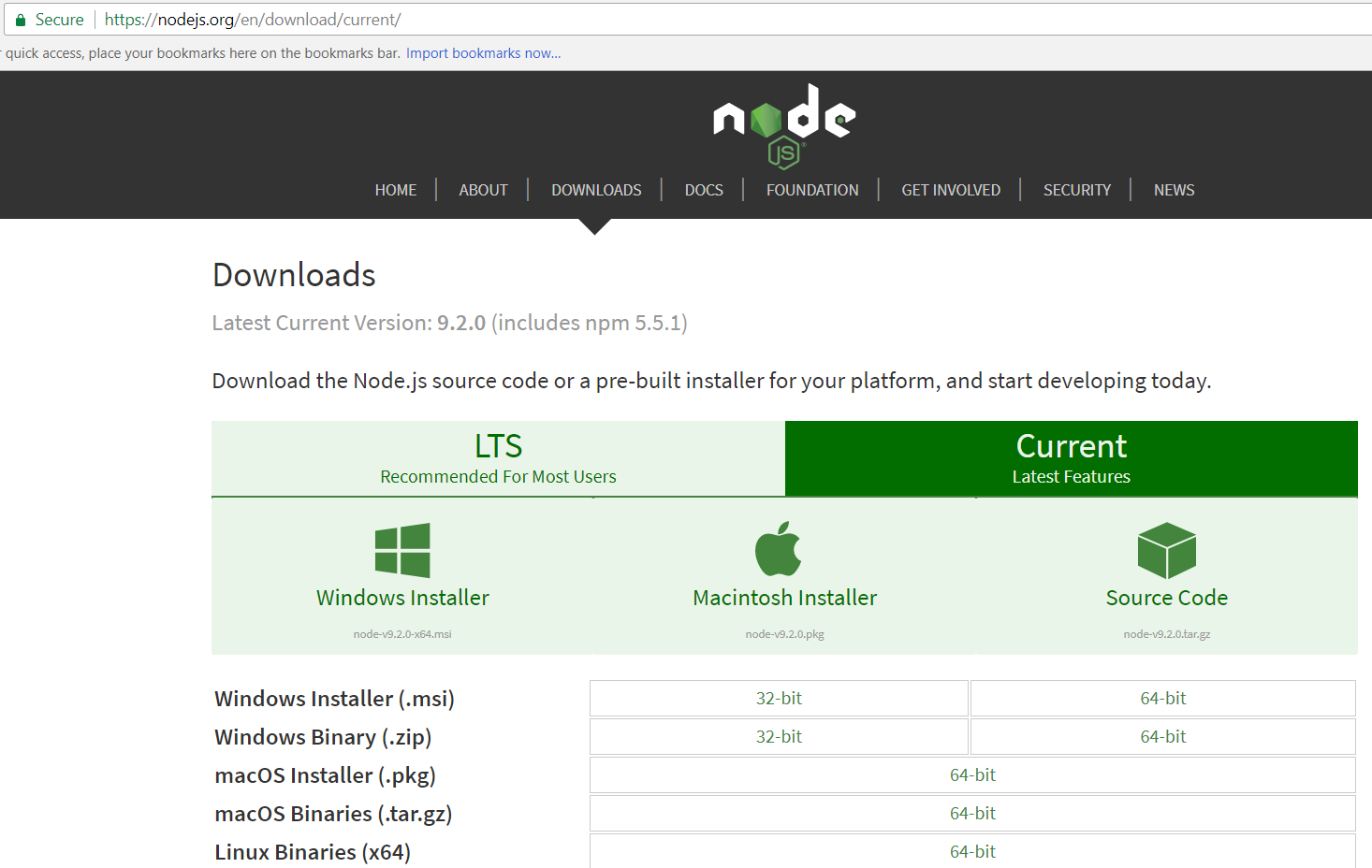
This downloads the MSI file. Open the file:
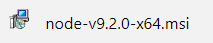
Click Next:
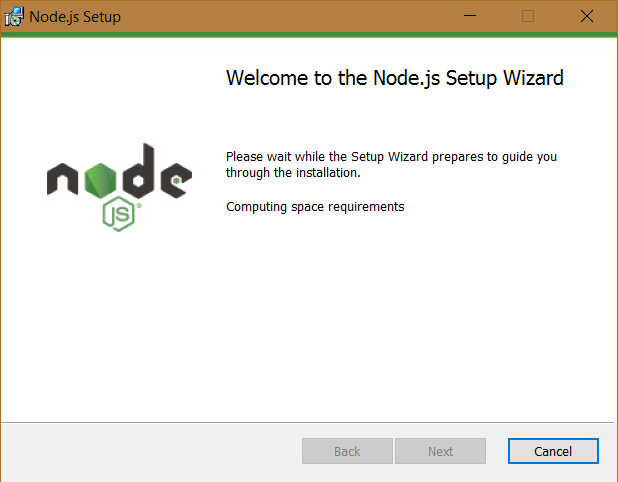
Click Next:
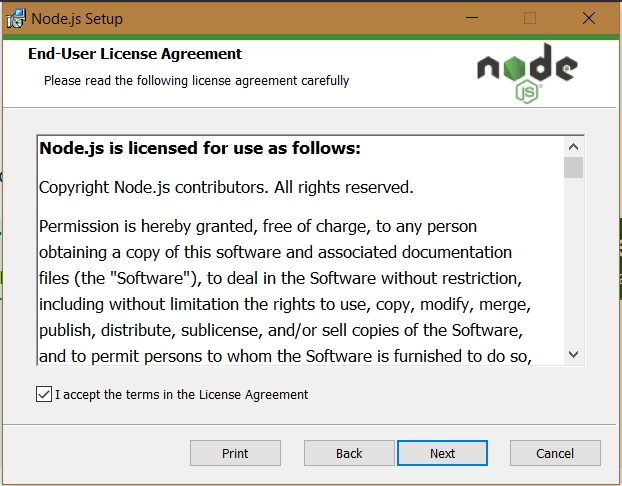
Click Next:
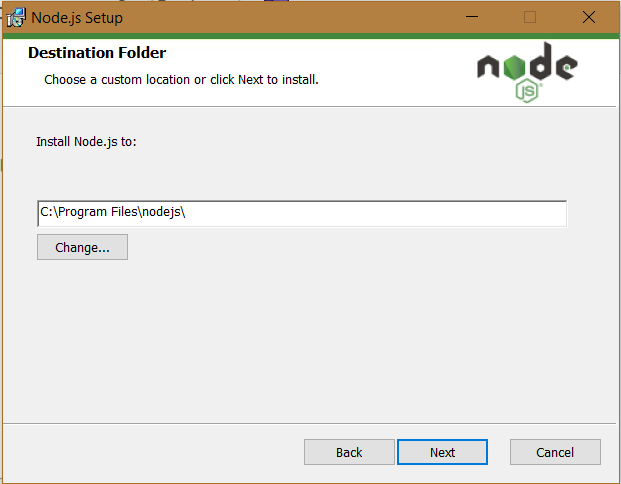
Select all the required components, including NPM Package Manager. Click Next:
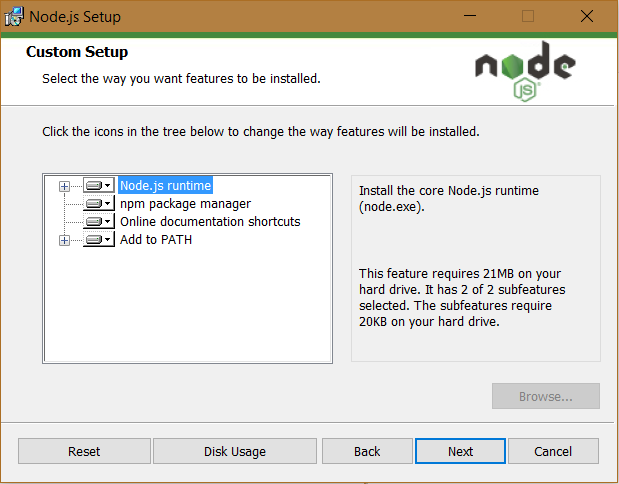
Click Next:
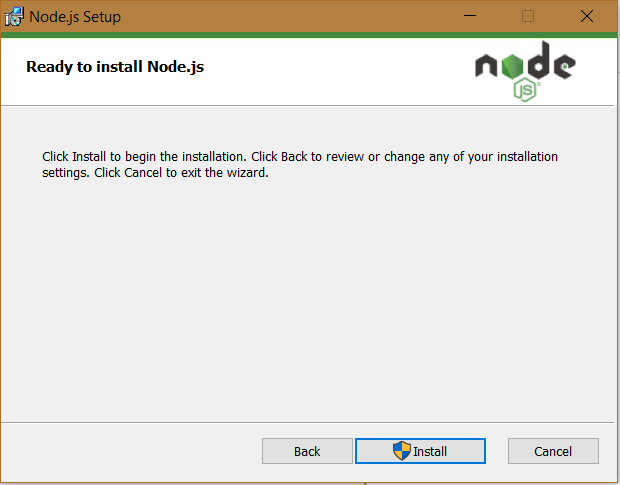
Click Finish:
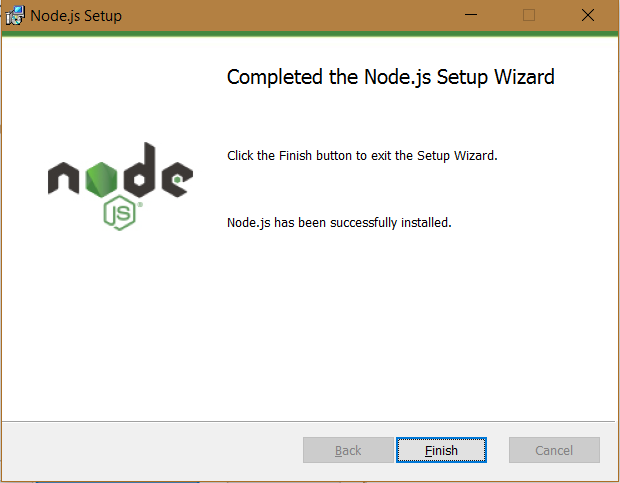
With NPM installed, you have access to thousands of packages. You can read more about NPM at the website https://www.npmjs.com/.
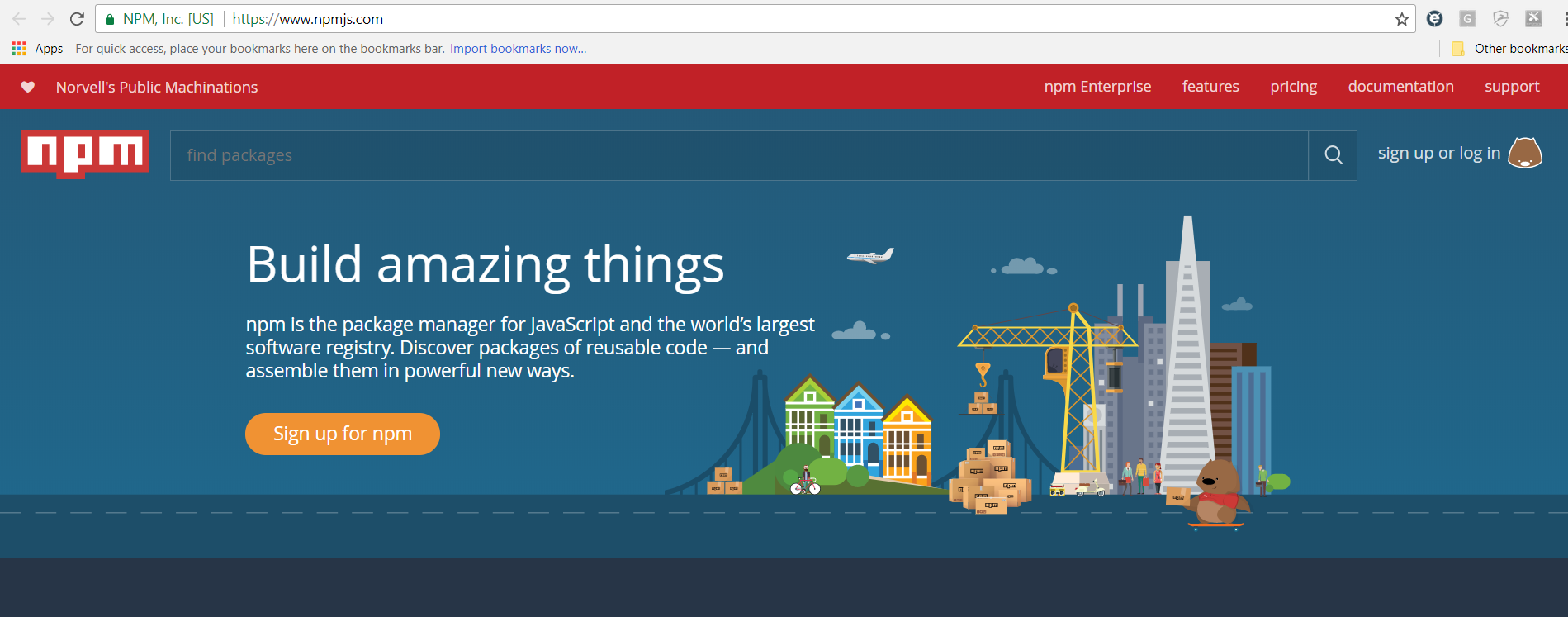
To use Node, open a PowerShell prompt and type the command below to get the version:
node -v
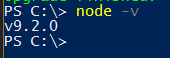
I AM SPENDING MORE TIME THESE DAYS CREATING YOUTUBE VIDEOS TO HELP PEOPLE LEARN THE MICROSOFT POWER PLATFORM.
IF YOU WOULD LIKE TO SEE HOW I BUILD APPS, OR FIND SOMETHING USEFUL READING MY BLOG, I WOULD REALLY APPRECIATE YOU SUBSCRIBING TO MY YOUTUBE CHANNEL.
THANK YOU, AND LET'S KEEP LEARNING TOGETHER.
CARL



