Let’s say you are running a React app, which you started using npm start:
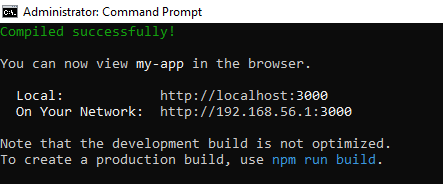
It is running in a browser, but closing the browser does not stop the app:
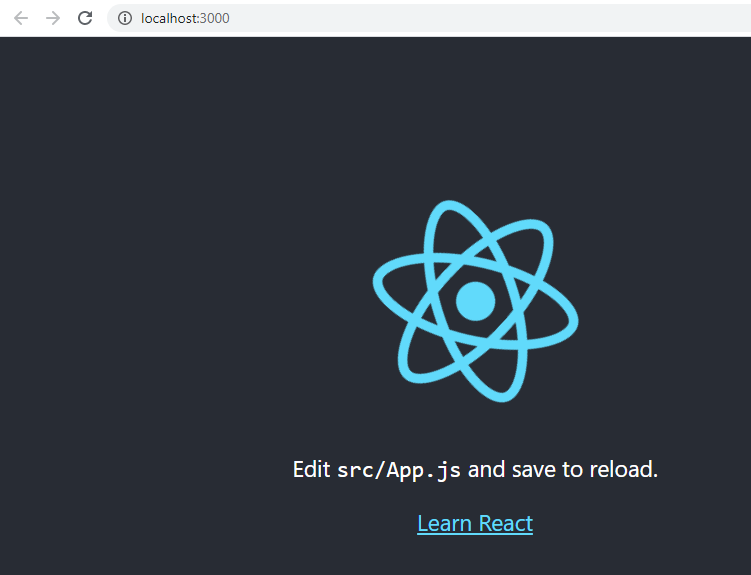
To stop this from running, in the command prompt, type CTRL-C. You will get the prompt to Terminate batch job:
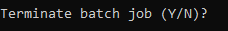
Type Y and the app will stop running:
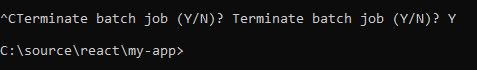
You can now run npm start again if you want to relaunch the app.
THANKS FOR READING. BEFORE YOU LEAVE, I NEED YOUR HELP.
I AM SPENDING MORE TIME THESE DAYS CREATING YOUTUBE VIDEOS TO HELP PEOPLE LEARN THE MICROSOFT POWER PLATFORM.
IF YOU WOULD LIKE TO SEE HOW I BUILD APPS, OR FIND SOMETHING USEFUL READING MY BLOG, I WOULD REALLY APPRECIATE YOU SUBSCRIBING TO MY YOUTUBE CHANNEL.
THANK YOU, AND LET'S KEEP LEARNING TOGETHER.
CARL




thanks
you can also just stop node.js in the task manager
This is better!
Thanks man
Ctrl + C is not working for me. VSCode Windows 11
You got to do it in an external console, with CTRL + C, if it still not working use the other CTRL key in the keyboard (the one on the right)
Hell Carl.
I found your site so interesting and helpfull.
I subscribed to your channel. And bookmarked your site.