Power Apps Portals are functionality that can be used by Dynamics 365 / Power Apps environments for quick, customizable out-of-the-box portals. These portals can provide many advantages for businesses, including giving customers round-the-clock self-service support and the ability to create their own cases online in a secure environment. There are a few types of portals that are currently available for organizations to take advantage of. These portals are:
- Community Portal
- Customer Self-Service Portal
- Partner Portal
- Employee Self-Service Portal
In this post, we will look at the Customer Self-Service Portal. From the documentation, “A customer self-service portal enables customers to access self-service knowledge, support resources, view the progress of their cases, and provide feedback”. Let’s go through installing a customer self-service portal on an existing Dynamics 365 environment.
We can see my environment is pretty typical, as seen in my Customer Service Hub app:
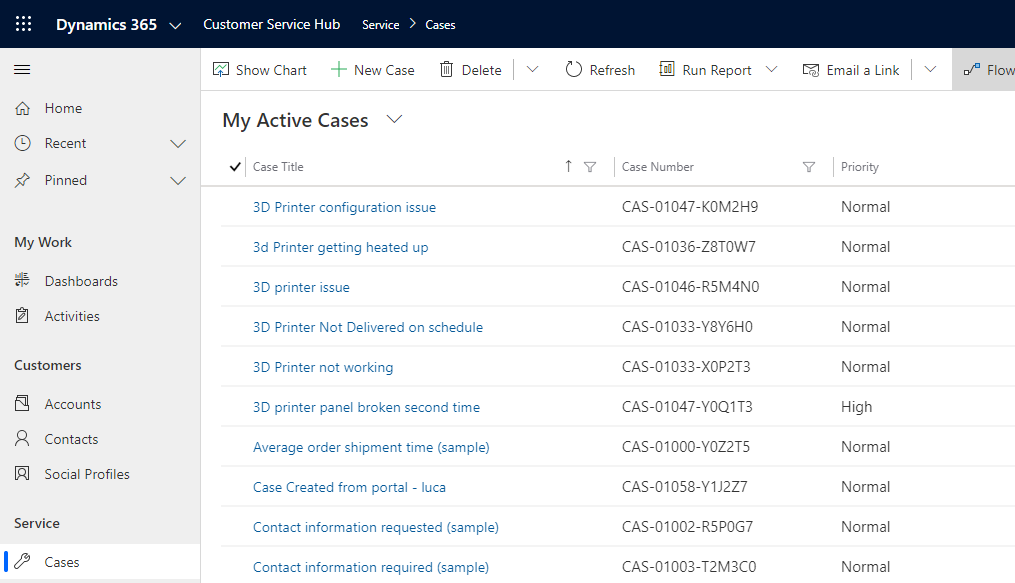
To create a self-service portal, go to https://make.powerapps.com/ and select your environment. You will see the portals available. Select Customer Self-service:
Click on Create, then select Customer Self-Service Portal:
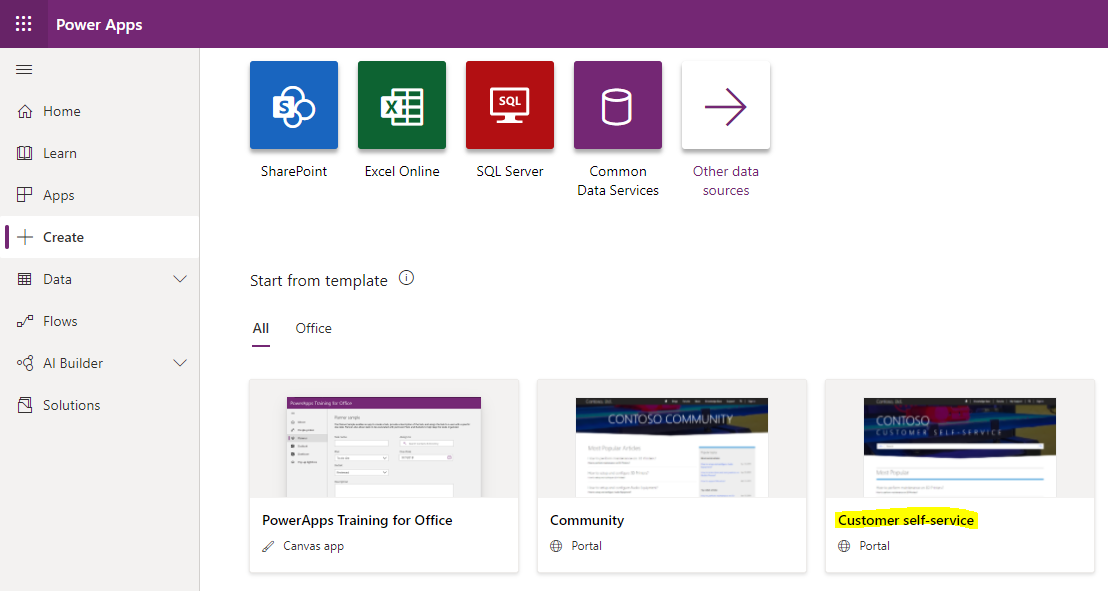
Give the portal a name and enter a URL for the portal. We will call the portal Carl Customer Self-Service Portal, and the name will be carlcustomerportal.powerappsportals.com. Click Create:
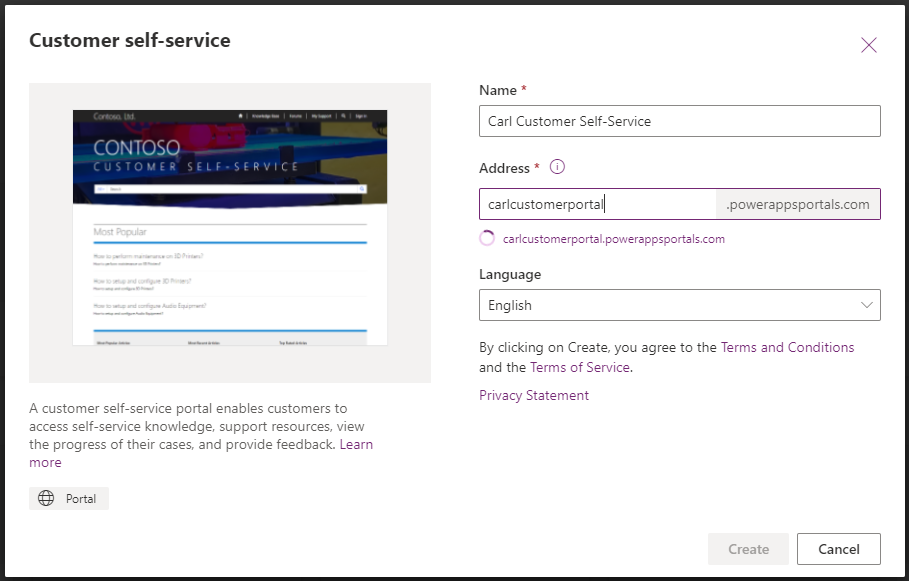
You will see the message “Portal provisioning in progress
Your portal Carl Customer Self-Service is currently being provisioned and this can take time. You’ll be notified via Notifications pane once it is provisioned.”:
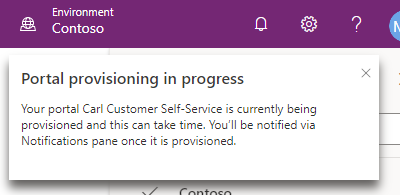
And once complete you will see “Portal provisioning completed
Your portal Carl Customer Self-Service is successfully provisioned. You can manage your portal from Apps”:
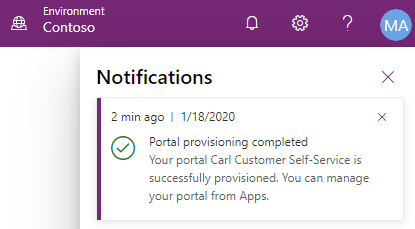
Now if we head over to our Apps, we see the App created. Click on it:
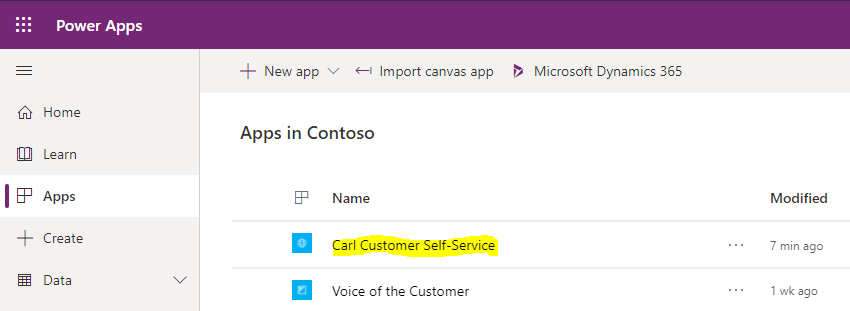
We get this message “Your trial portal app will expire in 30 days. To keep it, convert it to production. Learn more about trials”. You can choose to convert it or not:
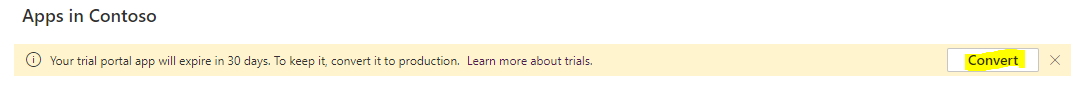
Selecting convert takes us to the PowerApps Portals Admin Center:
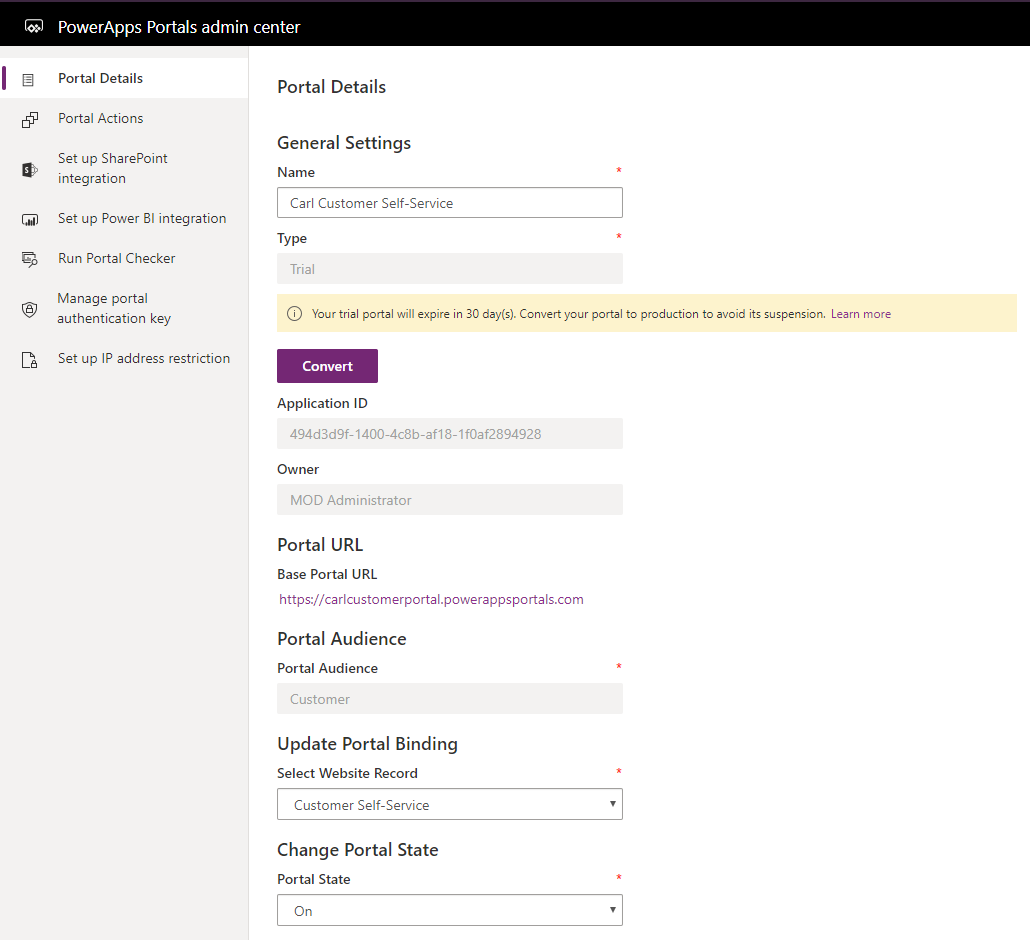
Note to get to this normally, you would select Settings:
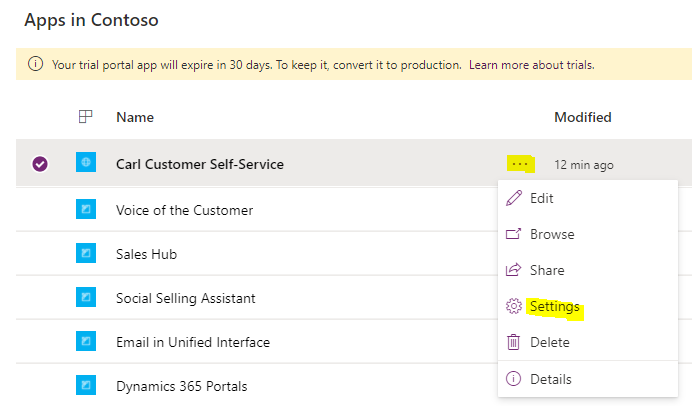
And then Administration:
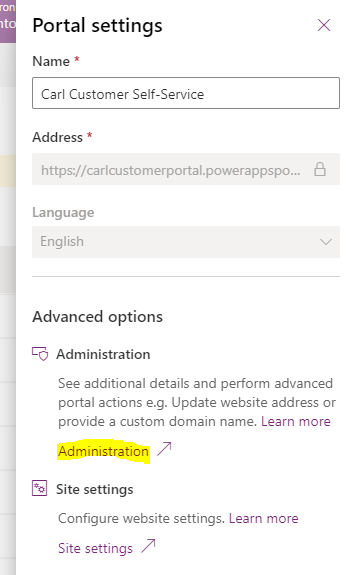
Also, on clicking Site Settings above will take you to the Portals App, where you can manage various Portals functionality:
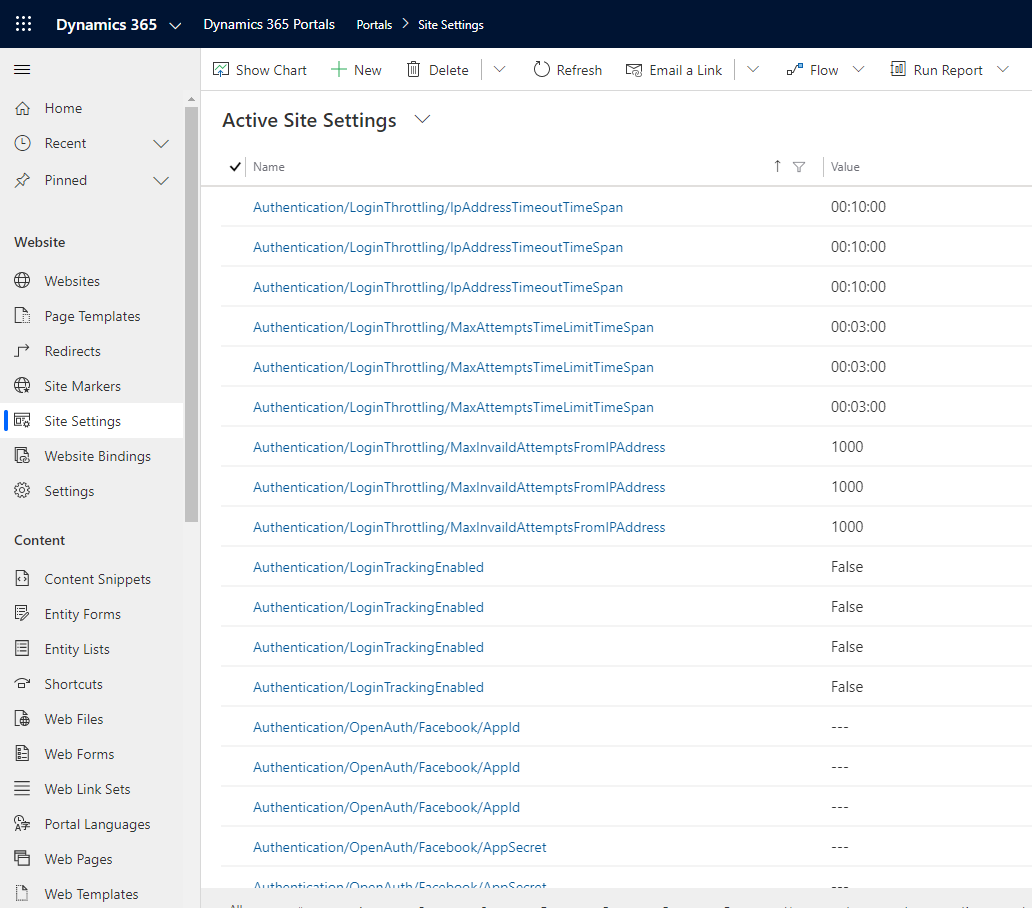
At this point also, our portal has been created at the URL https://carlcustomerportal.powerappsportals.com. On clicking on this, we see we have a real Customer Self-Service portal created:
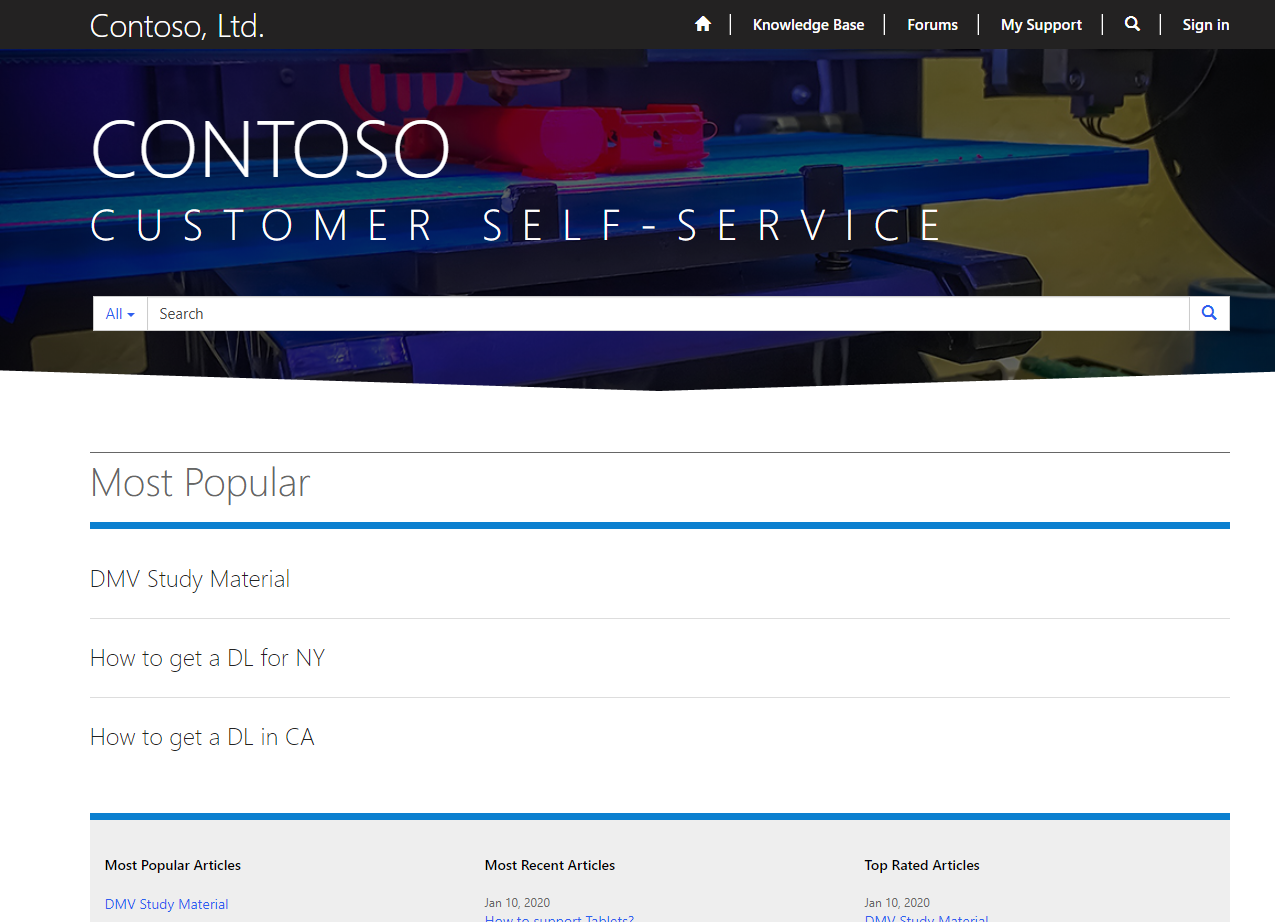
We see the site has several features already, including:
- Search capabilities
- Knowledge Base
- Forums
- My Support
- Sign In
So let’s say I’m a customer and I need some support. My printer has stopped working. Let’s click on Sign In, and we will select the Register tab to create an account:
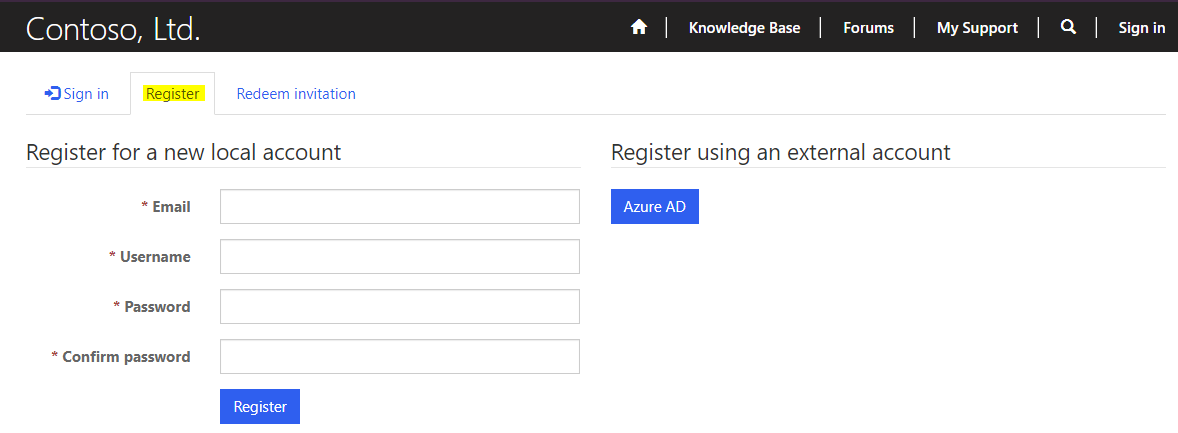
After clicking register, we are prompted to enter some more information, and we can manage our profile:
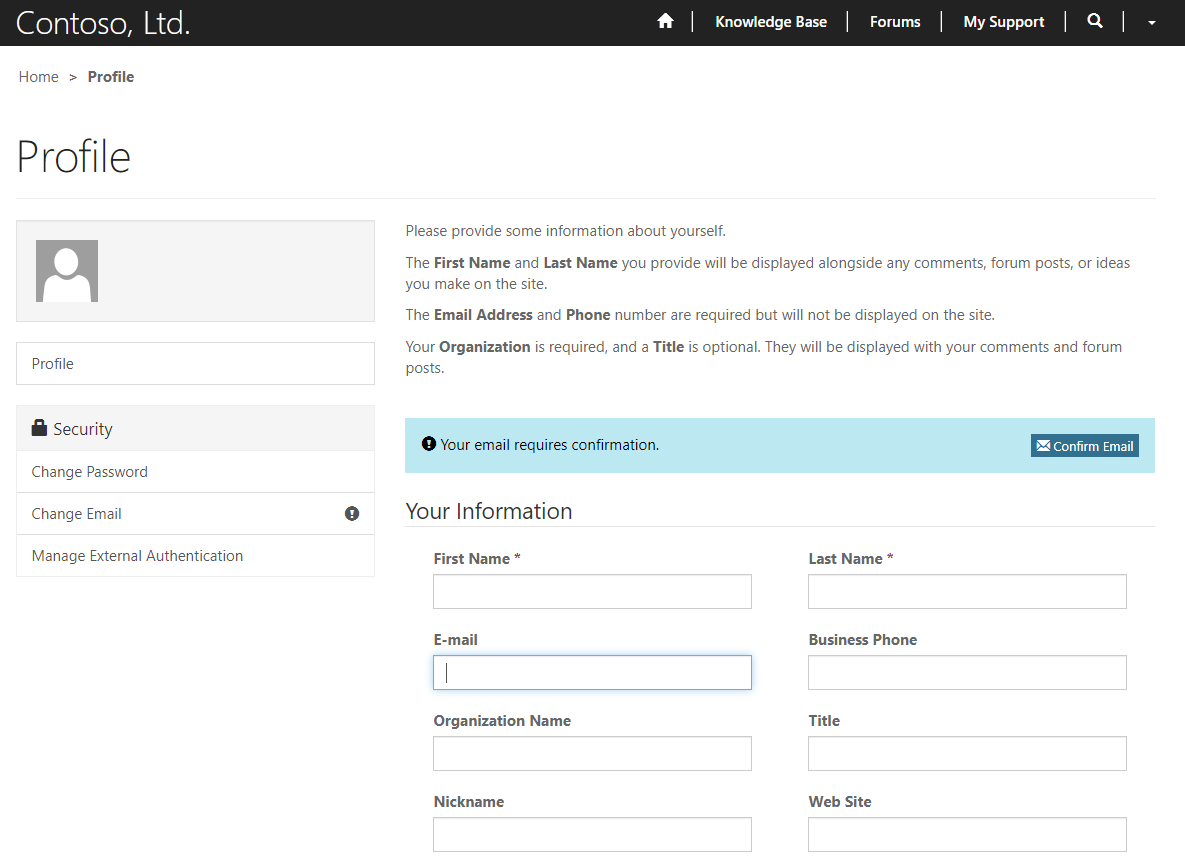
Back in Dynamics 365, this has actually created this user as a contact in the system for us:
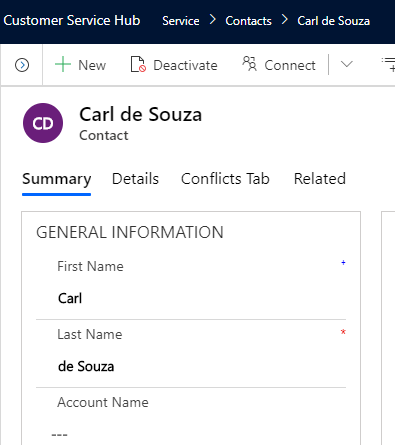
Back in the portal, a customer can get self-help through searching for topics in the knowledge base, such as “printer”, which returns articles to help the user:
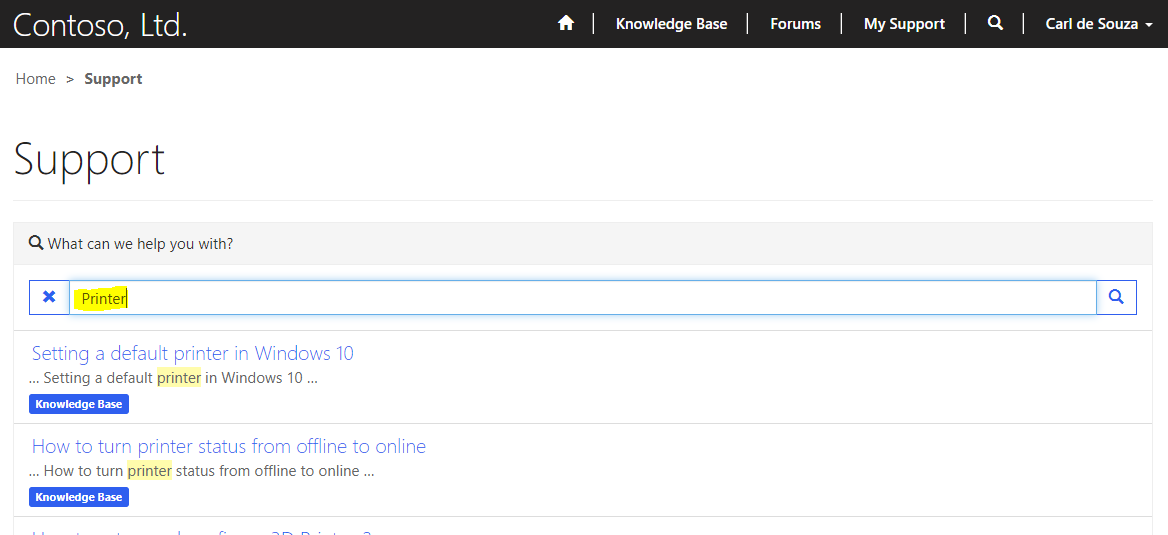
And they can actually enter new cases from within the portal:
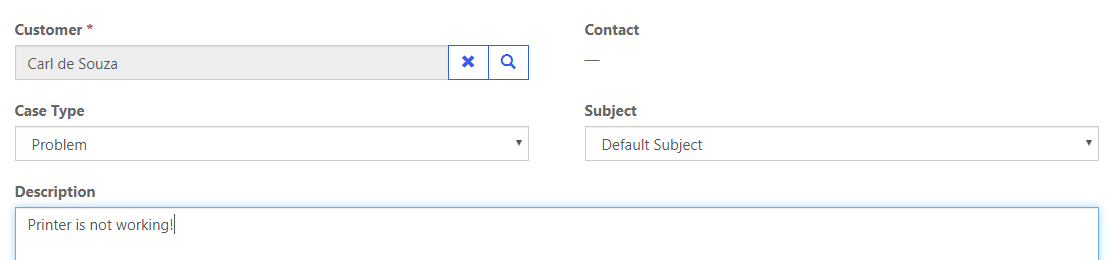
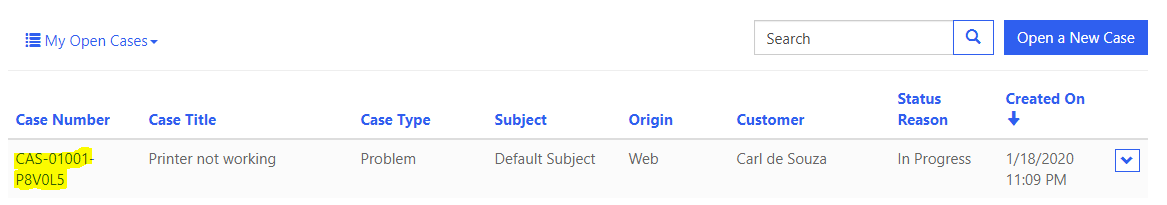
Which will get created directly in Dynamics 365 as a result. The case can then go through the company’s case resolution workflow to assist the customer:
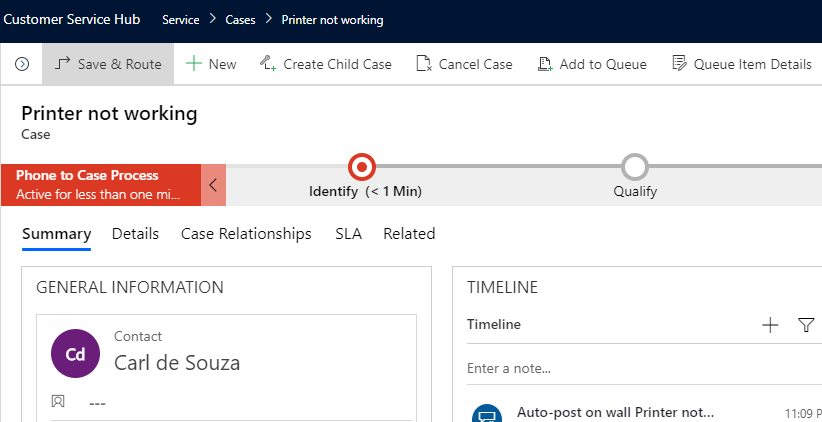
If we jump back to the PowerApps Portals admin center, we see there are several things we can do, such as changing the URL. installing extensions etc:
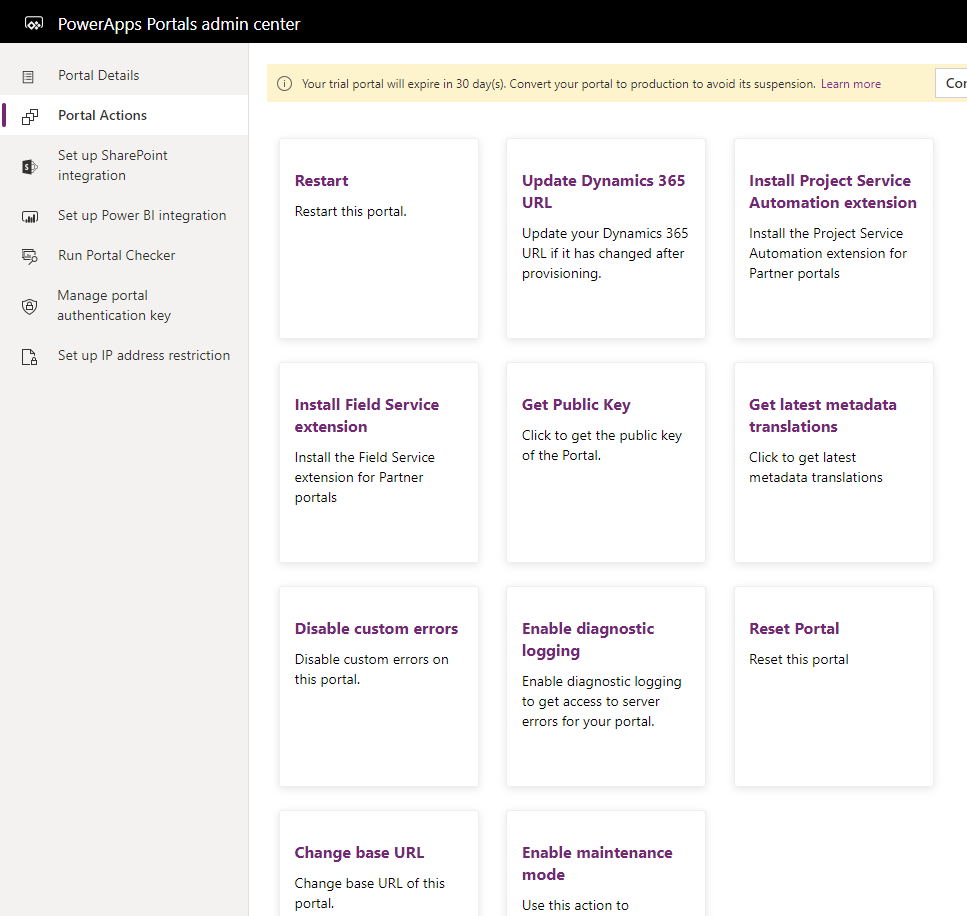
As well as setting up SharePoint and Power BI Integration and restricting IP addresses.
So we’re up and running with a customer portal quickly. In future posts, we will look more deeply into customizing these portals as well as the other types of portals available.
I AM SPENDING MORE TIME THESE DAYS CREATING YOUTUBE VIDEOS TO HELP PEOPLE LEARN THE MICROSOFT POWER PLATFORM.
IF YOU WOULD LIKE TO SEE HOW I BUILD APPS, OR FIND SOMETHING USEFUL READING MY BLOG, I WOULD REALLY APPRECIATE YOU SUBSCRIBING TO MY YOUTUBE CHANNEL.
THANK YOU, AND LET'S KEEP LEARNING TOGETHER.
CARL




[…] 11. Help Your Customers with a Customer Self-Service Portal … […]
[…] 11. Help Your Customers with a Customer Self-Service Portal … […]