In this post, we will look at how to programmatically add an OnChange script in Dynamics 365 Power Apps, so when a user tabs off a field, the script is run.
First, when we tab off a field, such as this fax field on the account record, we would like our script to run:
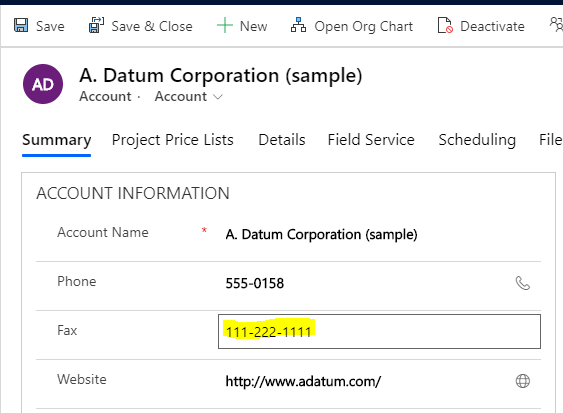
Without doing this programmatically, we would select the field and select Change Properties:
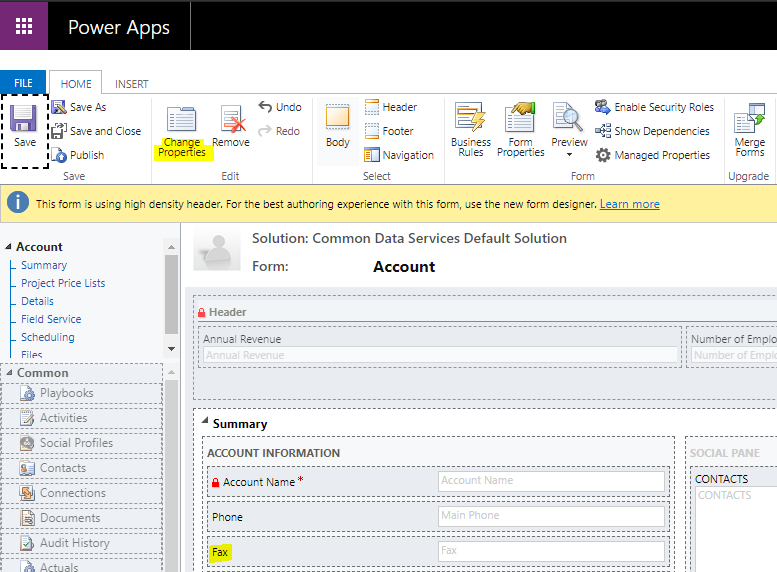
Then go to Events and select the OnChange event and add a new script:
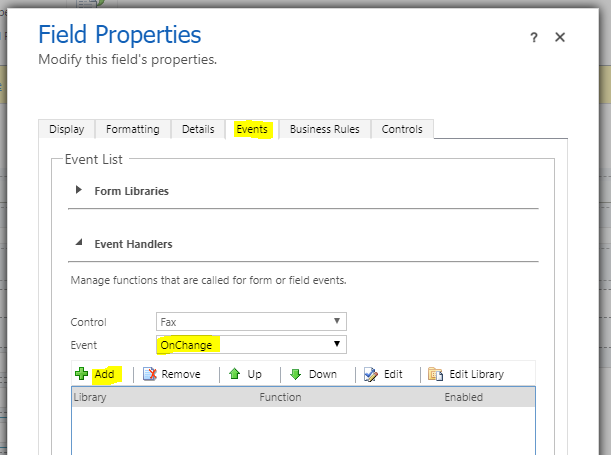
Easy enough. But let’s do it programmatically instead. We will use addOnChange:
formContext.getAttribute(arg).addOnChange(myFunction)
The code. Let’s register 3 functions to run. We can see that we can easily do this:
function RunOnLoad(executionContext) { |
var formContext = executionContext.getFormContext(); |
formContext.getAttribute("fax").addOnChange(HelloWorld); |
formContext.getAttribute("fax").addOnChange(HelloWorld2); |
formContext.getAttribute("fax").addOnChange(HelloWorld3); |
} |
function HelloWorld(executionContext) { |
console.log("Hello World"); |
} |
function HelloWorld2(executionContext) { |
console.log("Hello World 2"); |
} |
function HelloWorld3(executionContext) { |
console.log("Hello World 3"); |
} |
Let’s register this on OnLoad of the form and pass the executionContext as the first parameter:
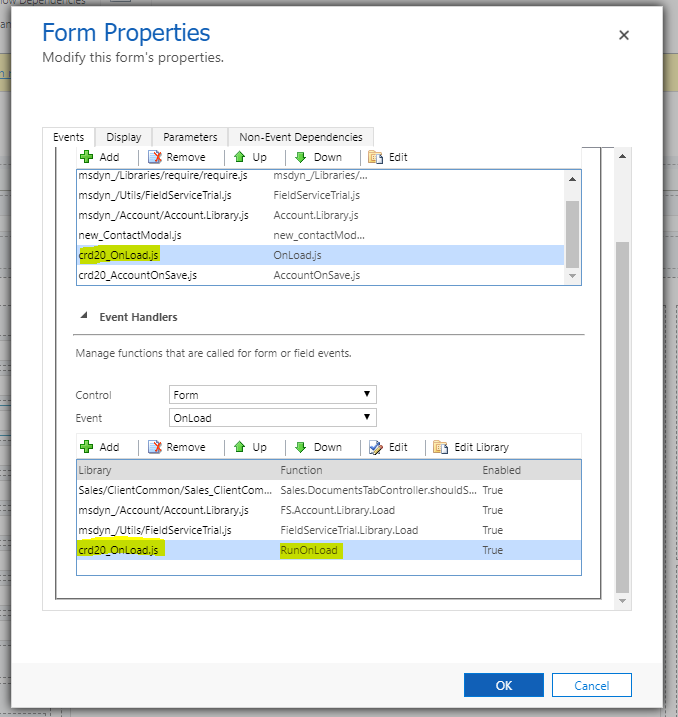
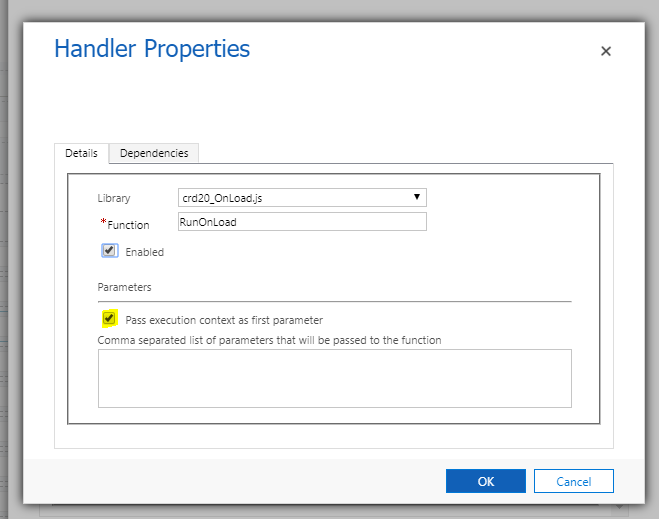
Go into Dev Tools on the browser, and we see all 3 change scripts have run:
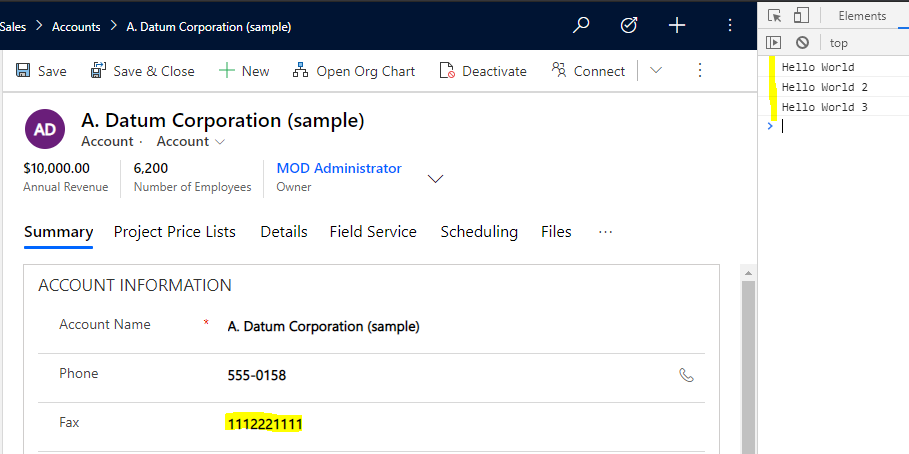
I AM SPENDING MORE TIME THESE DAYS CREATING YOUTUBE VIDEOS TO HELP PEOPLE LEARN THE MICROSOFT POWER PLATFORM.
IF YOU WOULD LIKE TO SEE HOW I BUILD APPS, OR FIND SOMETHING USEFUL READING MY BLOG, I WOULD REALLY APPRECIATE YOU SUBSCRIBING TO MY YOUTUBE CHANNEL.
THANK YOU, AND LET'S KEEP LEARNING TOGETHER.
CARL




What happens if you call addOnChange multiple times for the same function? For example:
fld.addOnChange(function () { ShowHideSection(formContext) }); // gets called 4 times
Will it call ShowHideSection() 4 times per change event?