In this post, we will look at how to disable the Export to Excel feature in Dynamics 365. Disabling this may be useful if you have certain data governance requirements.
First, let’s look at a user that has this functionality. Clicking on a list of Leads, we see he has the ability to Export to Excel:
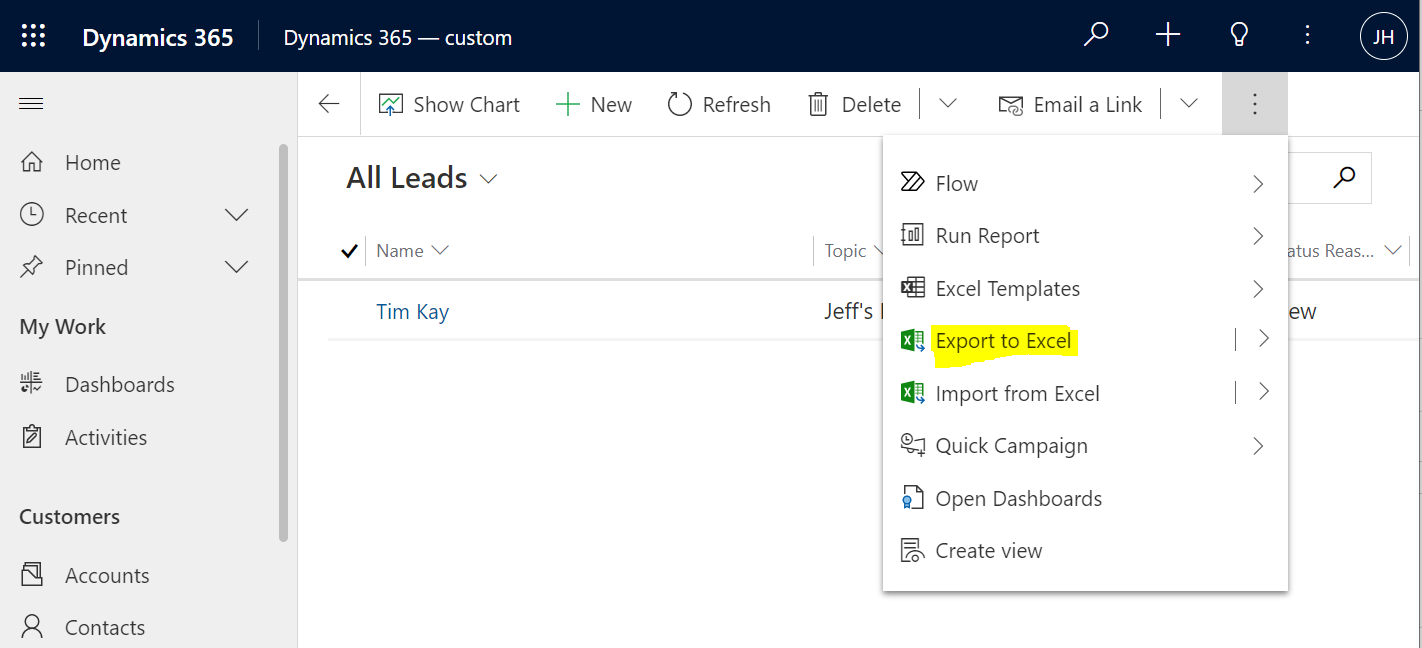
And selecting this gives him further options:
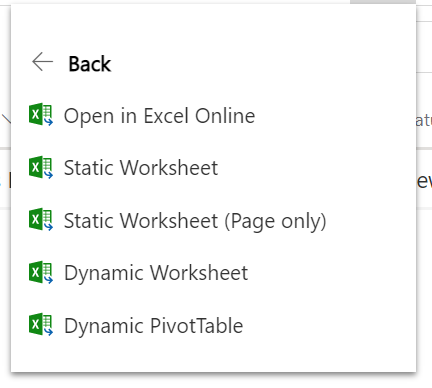
In the Power Platform Admin Center, go to Security Roles:
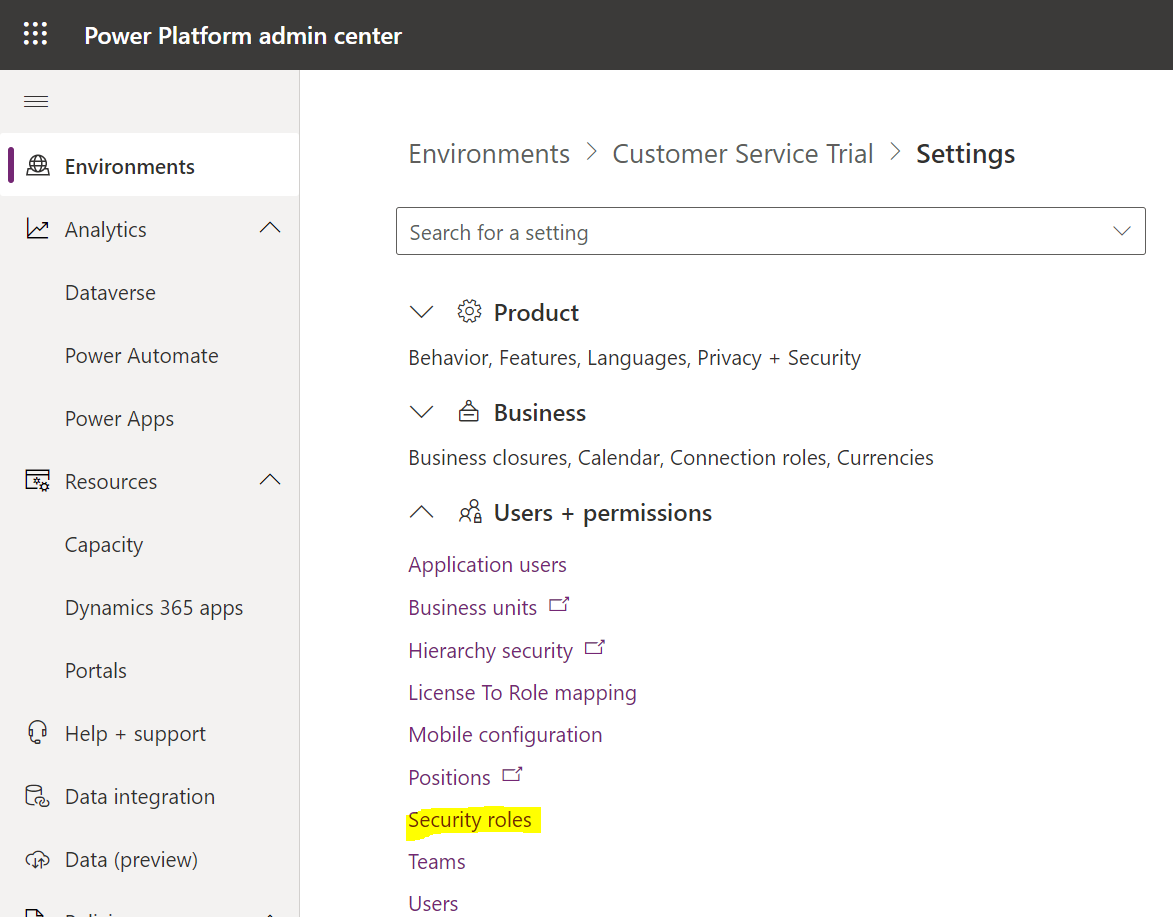
Select this user’s role and click Edit:
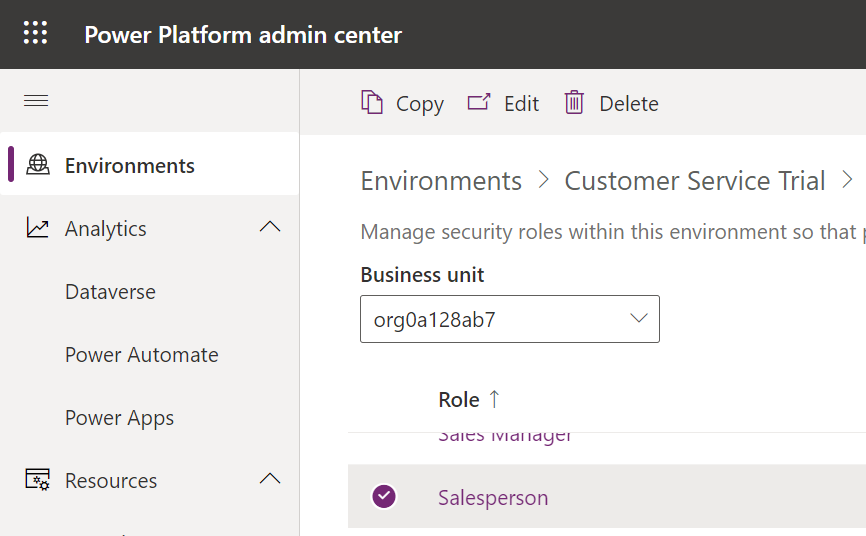
Now, go to the Business Management tab:
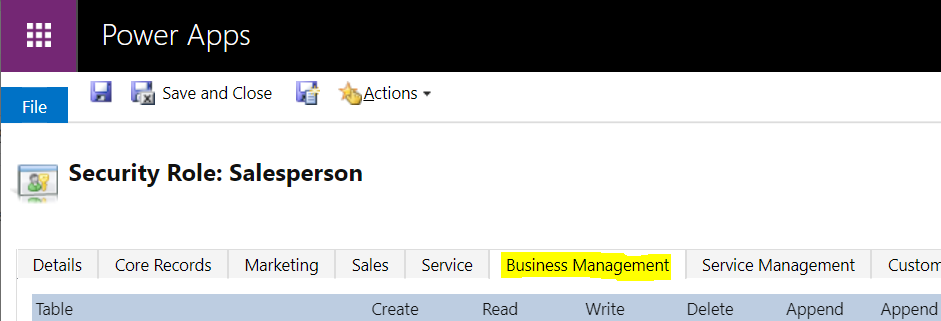
And scroll down to Export to Excel, then disable it:
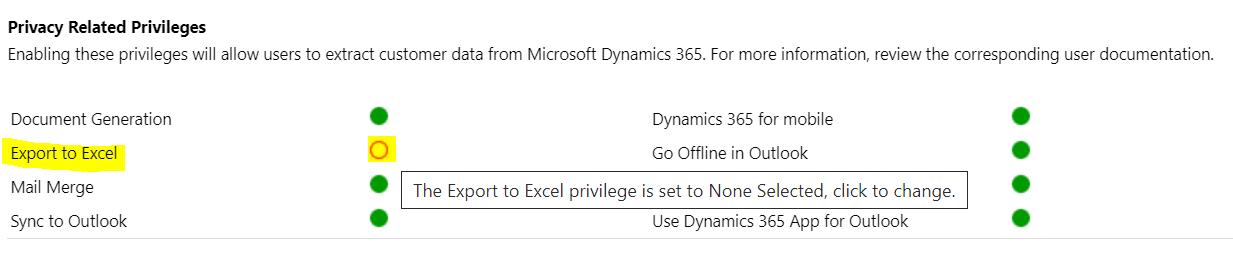
Save the role.
Now, when the user uses the app, the Export feature is no longer available:
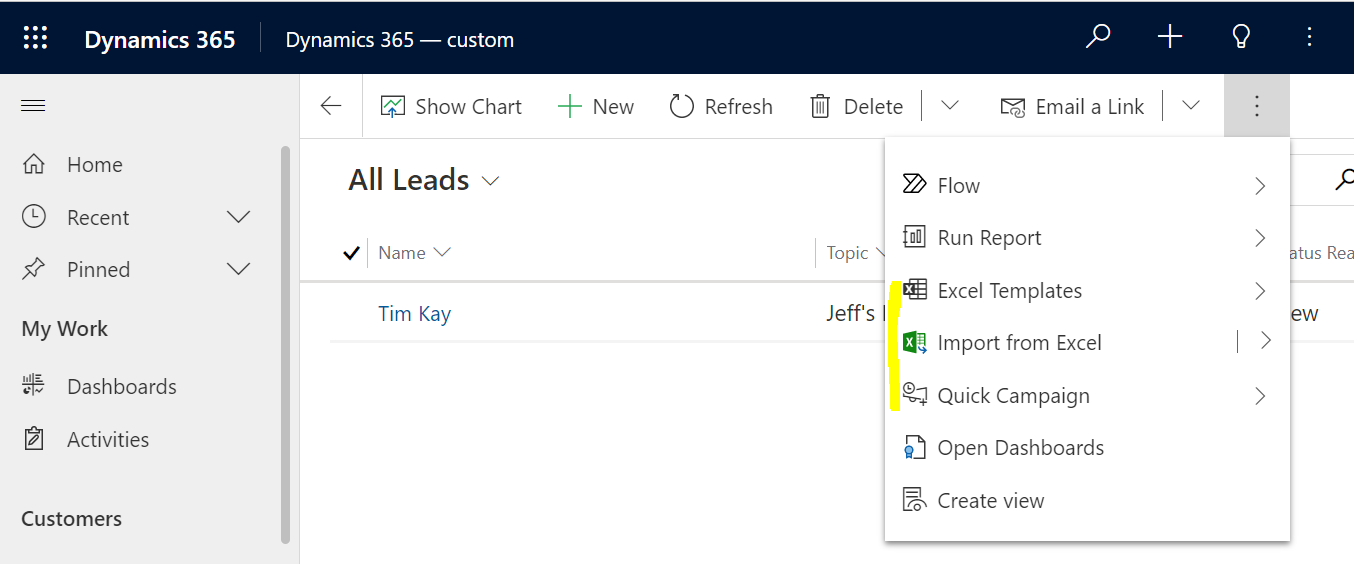
I AM SPENDING MORE TIME THESE DAYS CREATING YOUTUBE VIDEOS TO HELP PEOPLE LEARN THE MICROSOFT POWER PLATFORM.
IF YOU WOULD LIKE TO SEE HOW I BUILD APPS, OR FIND SOMETHING USEFUL READING MY BLOG, I WOULD REALLY APPRECIATE YOU SUBSCRIBING TO MY YOUTUBE CHANNEL.
THANK YOU, AND LET'S KEEP LEARNING TOGETHER.
CARL




as of 06/03/2024 this is no longer possible.
Same problem, how did you solve it?
How can we enable this at the entity level based on a security role?
Hi,
We need to go with plugin, retrieve the logged in user and check if executionContext.ParentContext.MessageName == “ExportToExcel”, you can then perform your intended operation.