In Visual Studio, code snippets are available to help with development.
To use code snippets, open a Visual Studio project.
Type CTRL-K then X. You will see below:
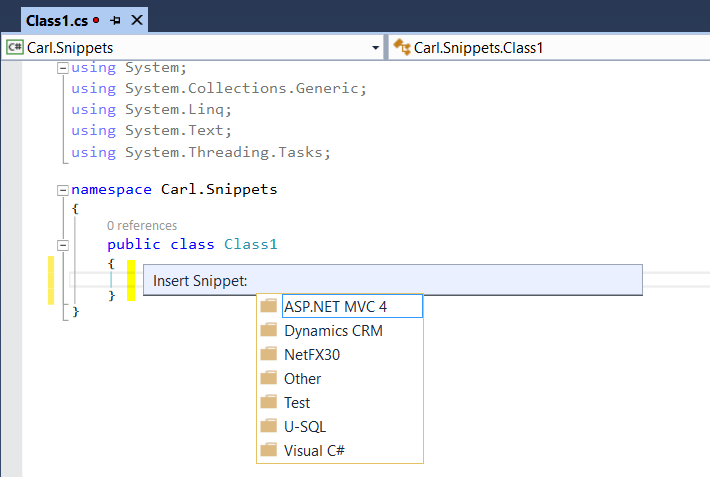
You can also enter shortcut keys. For example, enter ctor and tab twice to have a constructor created:
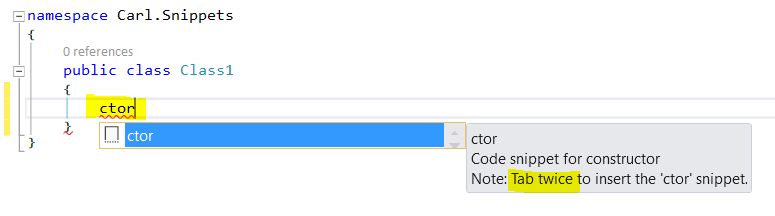
Result:
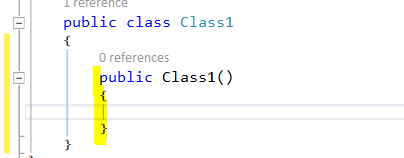
Entering class and tab twice will create a class:
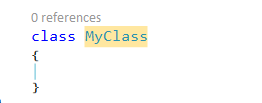
Other often used code snippets such as try/catch, loops, etc follow the same tab tab pattern.
THANKS FOR READING. BEFORE YOU LEAVE, I NEED YOUR HELP.
I AM SPENDING MORE TIME THESE DAYS CREATING YOUTUBE VIDEOS TO HELP PEOPLE LEARN THE MICROSOFT POWER PLATFORM.
IF YOU WOULD LIKE TO SEE HOW I BUILD APPS, OR FIND SOMETHING USEFUL READING MY BLOG, I WOULD REALLY APPRECIATE YOU SUBSCRIBING TO MY YOUTUBE CHANNEL.
THANK YOU, AND LET'S KEEP LEARNING TOGETHER.
CARL



