In this post, we will look at how to use the Windows API to get and set windows in the Windows operating system.
First, create a new console app:
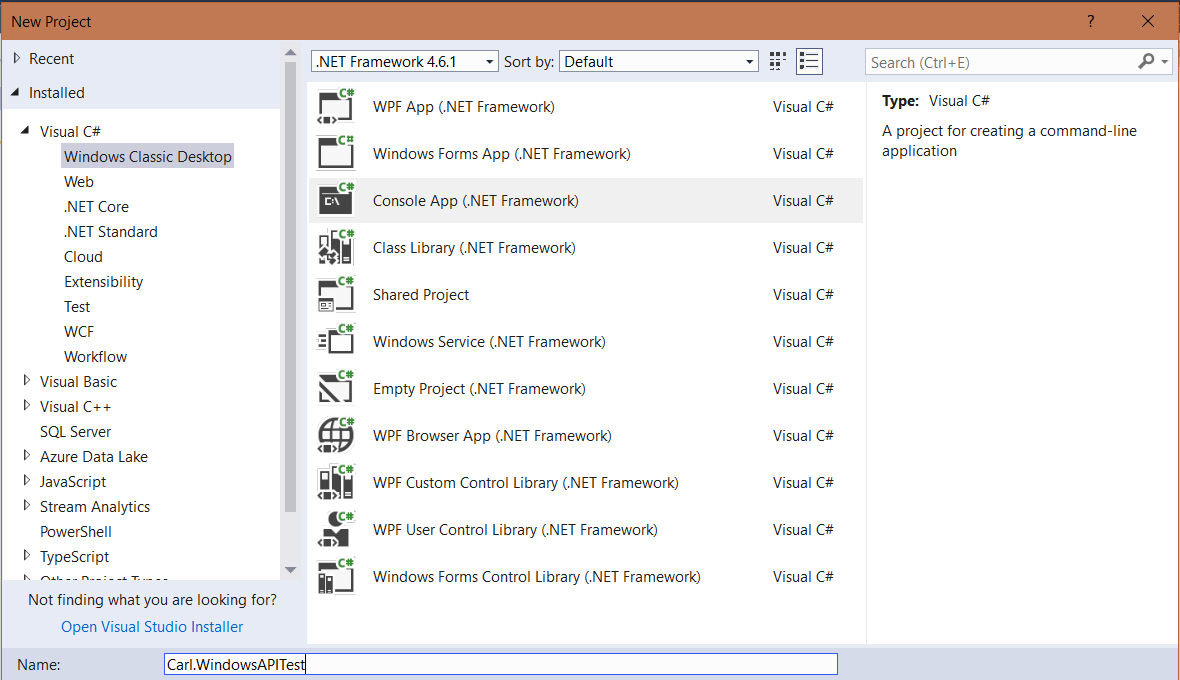
We will firstly add the Interop Services, which allows us to enable interop with DLLs:
using System.Runtime.InteropServices;
In our case, we will be using the user32.dll.
Next, we will use DllImport, which is part of the namespace we added, to reference the dll:
[DllImport("user32.dll")]Finally, we can call a window function. In our case, we will call GetForegroundWindow. and print it to the console app:
using System; |
using System.Text; |
using System.Runtime.InteropServices; |
namespace Carl.WindowsAPITest |
{ |
class Program |
{ |
[DllImport("user32.dll")] |
private static extern IntPtr GetForegroundWindow(); |
static void Main(string[] args) |
{ |
IntPtr handle = GetForegroundWindow(); |
Console.ReadLine(); |
} |
} |
} |
Running this, we can see the what the handle returns:
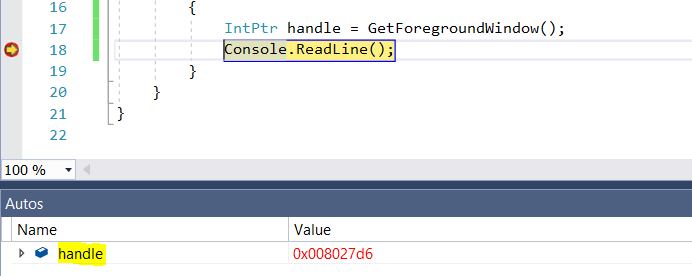
We can also open Spy++ to see the handle value. To do this, in Visual Studio select Spy++:
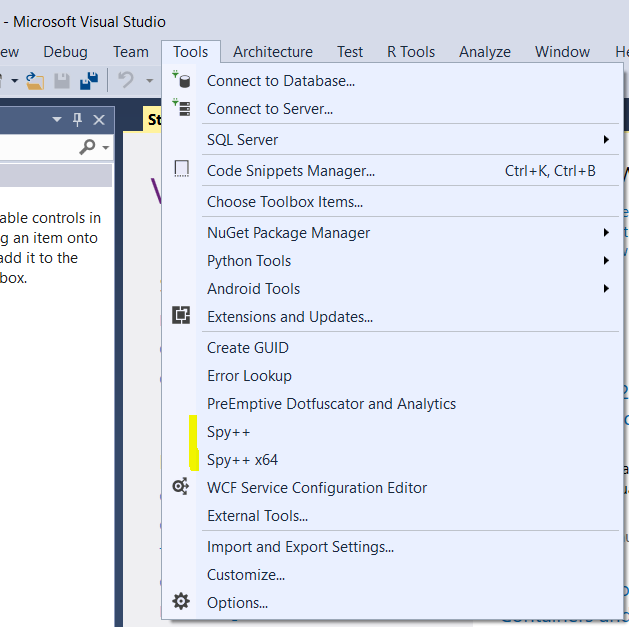
This will open:
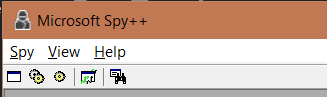
Select the Window Finder and drag the icon into the console app to see the same window handle:
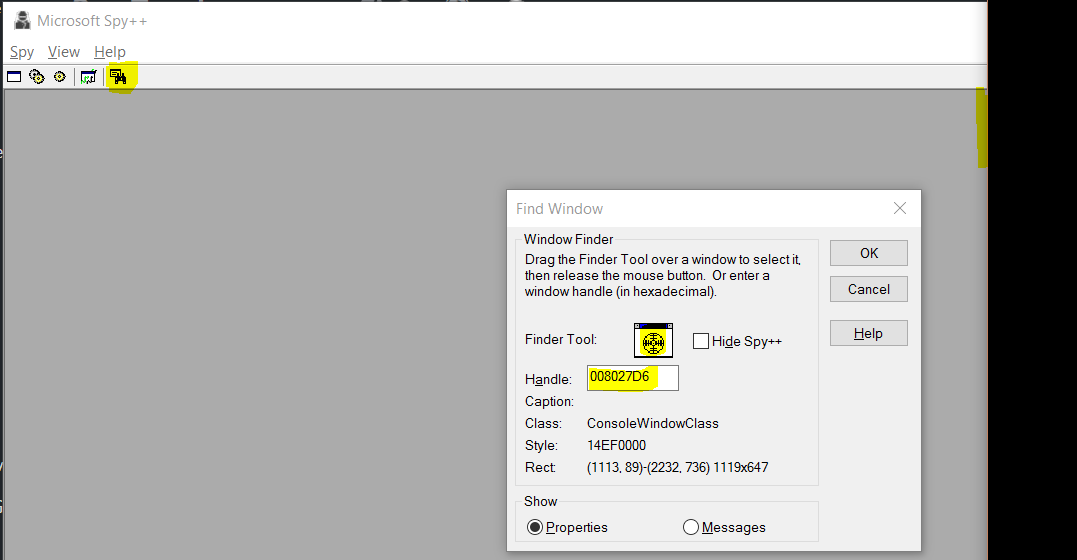
I AM SPENDING MORE TIME THESE DAYS CREATING YOUTUBE VIDEOS TO HELP PEOPLE LEARN THE MICROSOFT POWER PLATFORM.
IF YOU WOULD LIKE TO SEE HOW I BUILD APPS, OR FIND SOMETHING USEFUL READING MY BLOG, I WOULD REALLY APPRECIATE YOU SUBSCRIBING TO MY YOUTUBE CHANNEL.
THANK YOU, AND LET'S KEEP LEARNING TOGETHER.
CARL



