The PCF.gallery site contains many PowerApps custom components written by people in the PowerApps community. Some of the controls are really cool, and in this post we will look at how to use the site and install controls in your PowerApps / Dynamics 365 environment to make your orgs even more usable.
First, head over to PCF.gallery. You will see links to various controls:
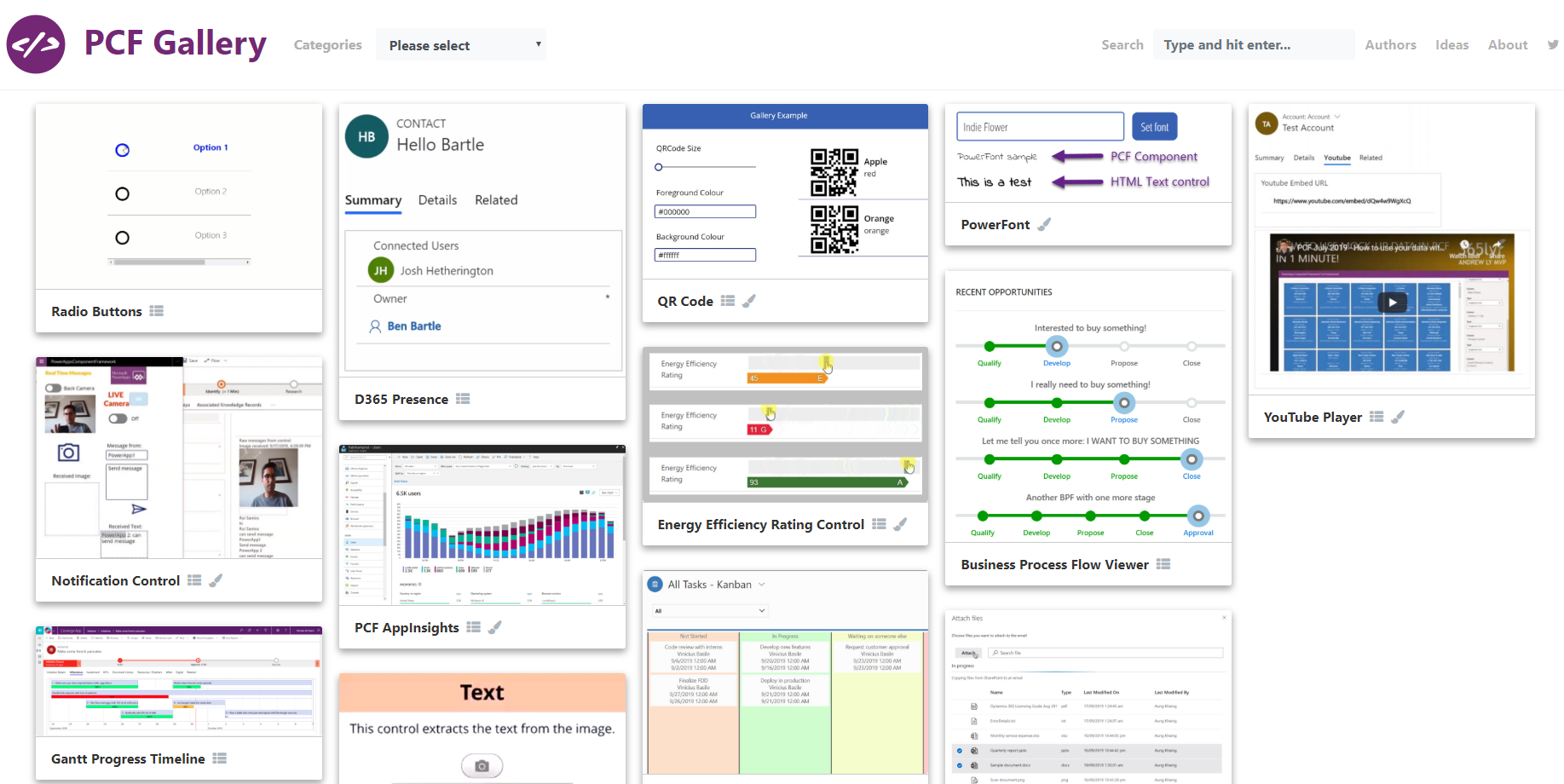
You can click on a link to select a control, or from the top right, search for a control or select Authors to find controls that way:
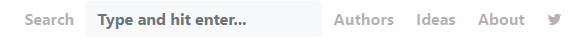
Let’s install the AutoComplete control by Sriram Balaji:
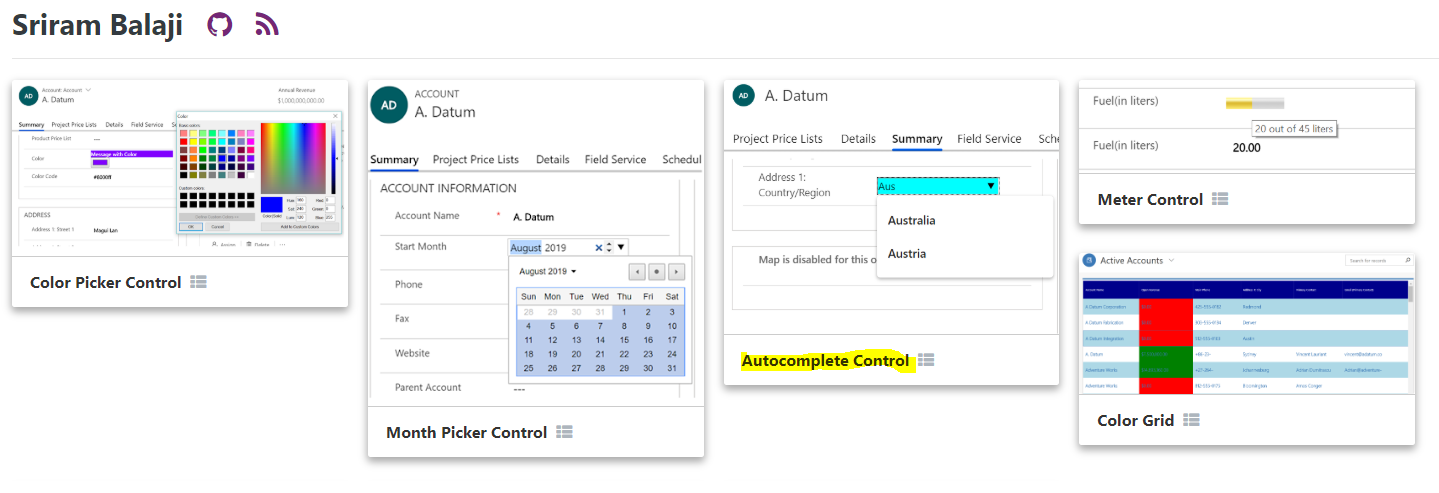
The link to the PCF.gallery page is https://pcf.gallery/autocomplete-control/. Select Download:
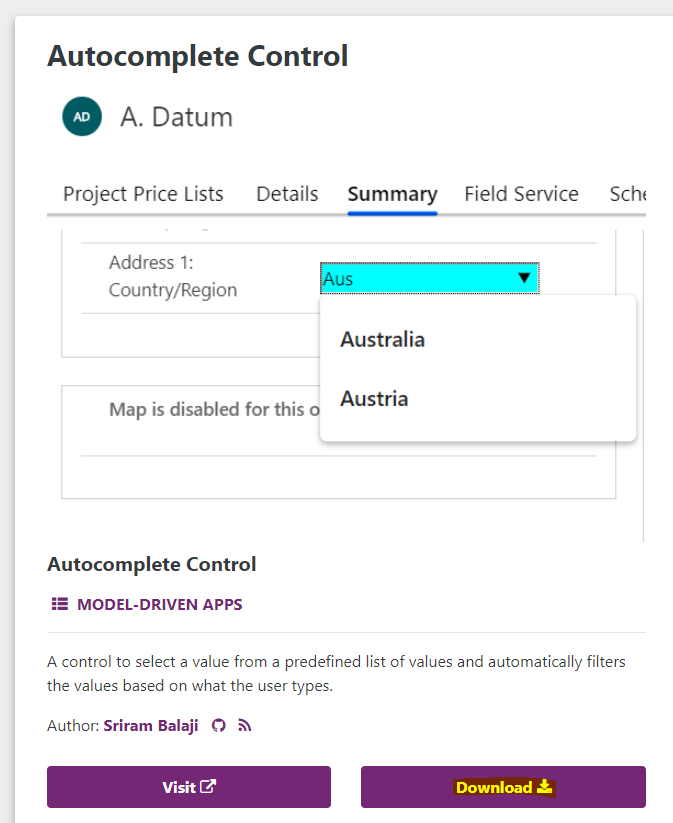
This takes us to the GitHub repository with the ZIP file we need (direct link here):
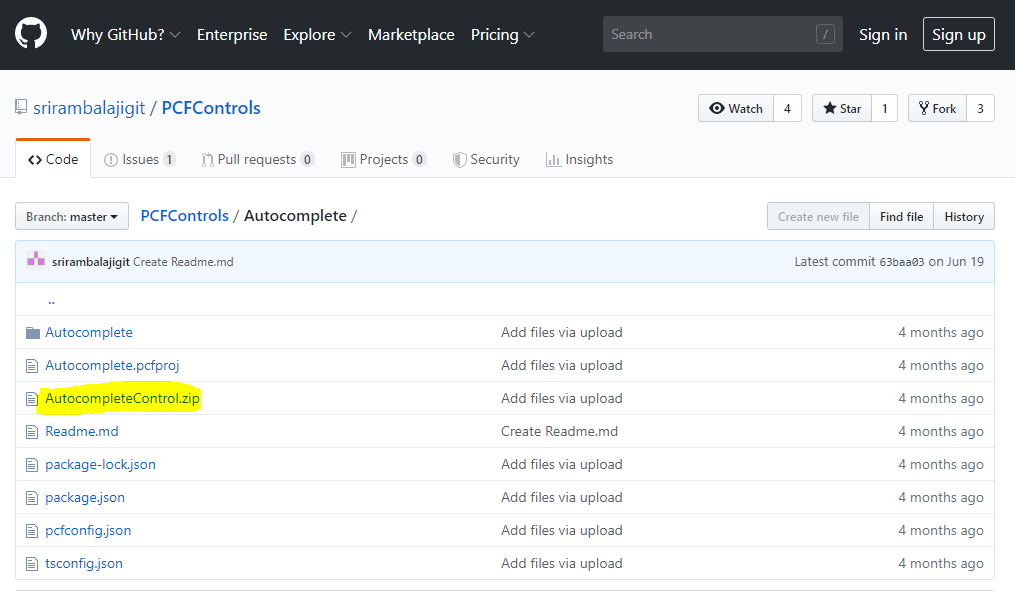
Click Download:
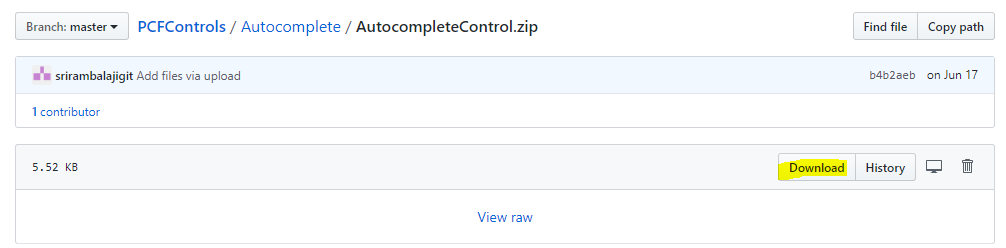
This downloads the file:
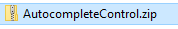
Which if we open is a solution file:
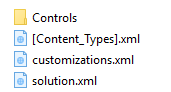
Let’s install it in our org. Go to PowerApps at https://make.powerapps.com/ and select your environment, then Solutions and Import:
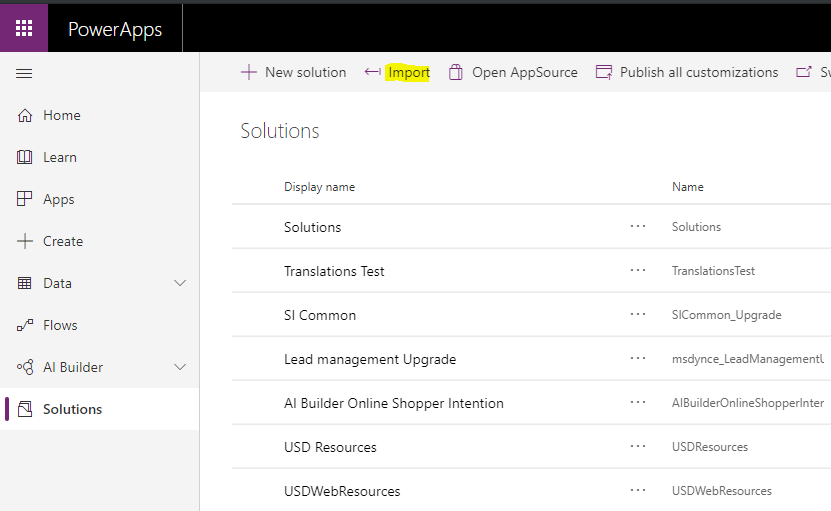
Select the ZIP file, then click Next:
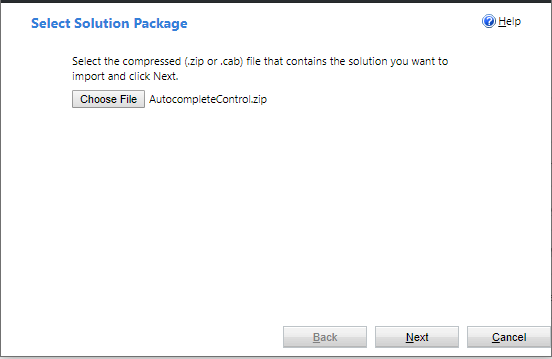
Then Import:
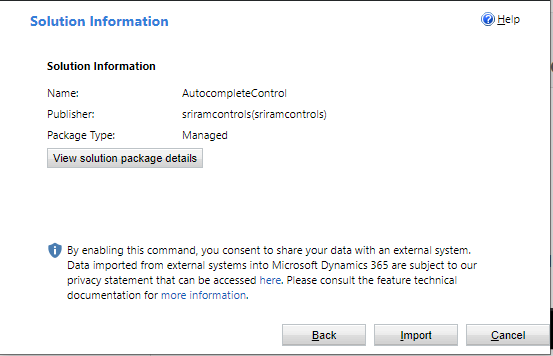
Then click Close:
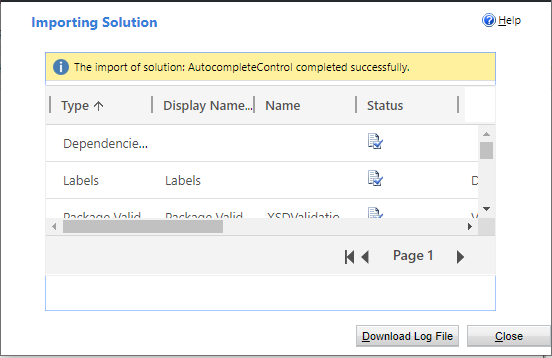
We see the solution has imported:
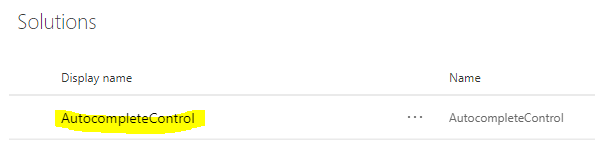
Now let’s use the new control. We will add it to the Account form on the Country field, select it and click Change Properties.
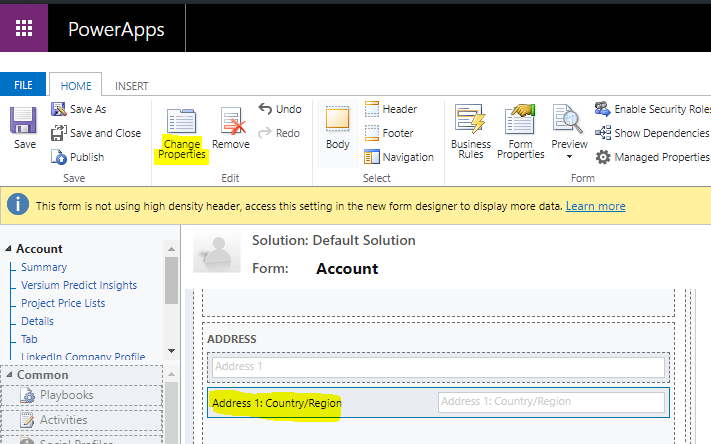
Go to Controls and select Add Control:
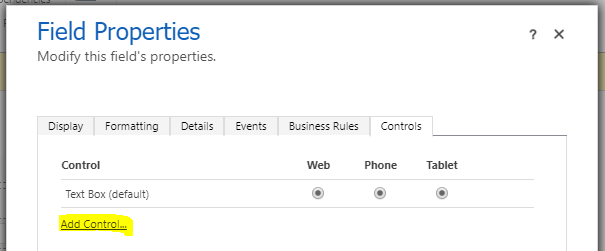
Find SriramControls.Autocomplete and click Add:
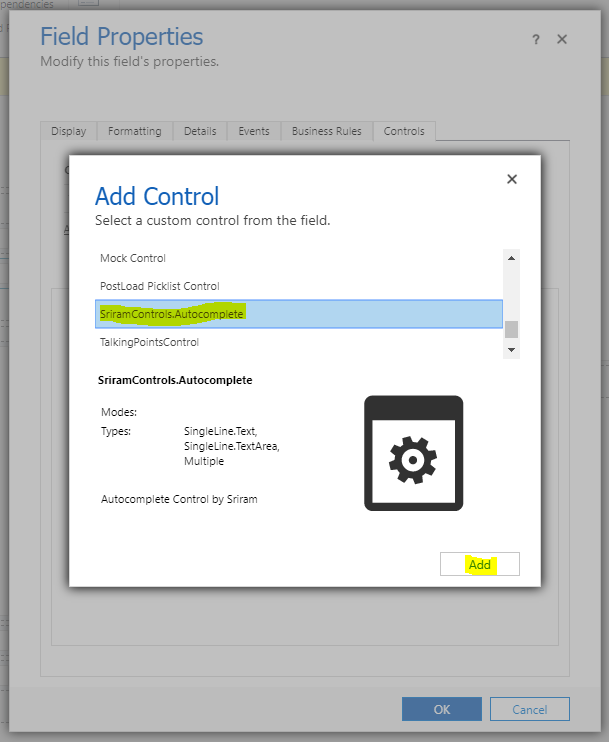
Select to use the control, and select the optionsValue:
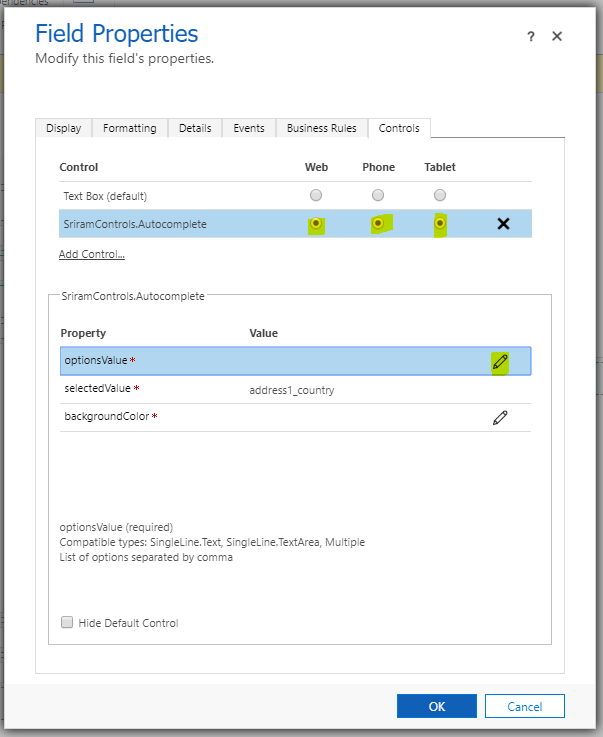
We will bind to static values, and enter in the countries that will be available for the user to select:
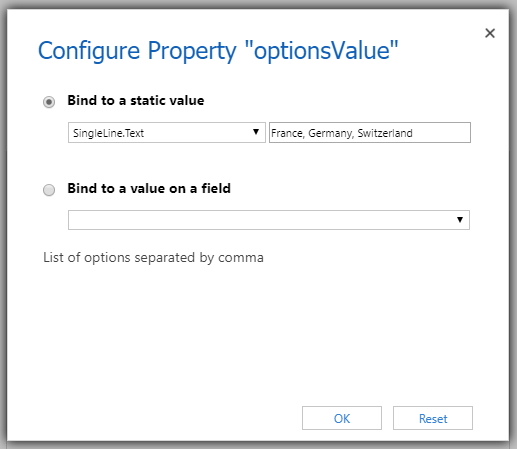
And also the background color:
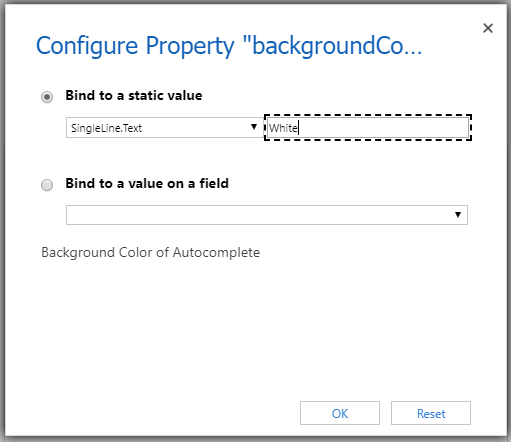
Click OK, then Save and Publish the form:
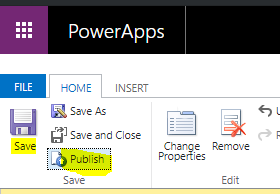
Now open an Account. You will see the new control:
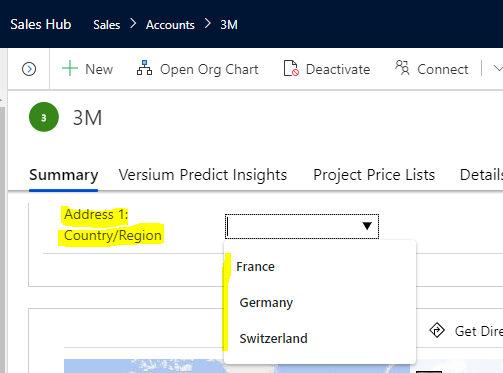
And when typing it will auto-complete:
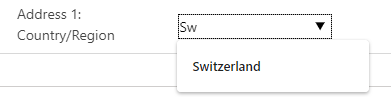
Now, in some cases, the PCF.Gallery component will not contain a ZIP solution. We will look at how to install these in a future post.
I AM SPENDING MORE TIME THESE DAYS CREATING YOUTUBE VIDEOS TO HELP PEOPLE LEARN THE MICROSOFT POWER PLATFORM.
IF YOU WOULD LIKE TO SEE HOW I BUILD APPS, OR FIND SOMETHING USEFUL READING MY BLOG, I WOULD REALLY APPRECIATE YOU SUBSCRIBING TO MY YOUTUBE CHANNEL.
THANK YOU, AND LET'S KEEP LEARNING TOGETHER.
CARL




Hello Carl – My intent is to do a multiselect in a model driven app based on custom entities. I found this control in the PCF gallery: https://pcf.gallery/n-to-n-multiselect/
I followed your instructions of importing this control into the PowerApp Solution. But when I get to ‘add the control’ to a particular field in the form (which has a N-to-N relationship with another entity), I don’t see any of the controls I just imported. Any thoughts on why that may be the case? Thank you for your help.
I have the same problem. Did you find a fix for this issue?
Hi Carl.
Thank you so much for your beautiful expression. But I have a problem when ı want to import solution. Error detail is : You can only import solutions with a package version of 9.0 or earlier into this organization. Also, you can’t import any solutions into this organization that were exported from Microsoft Dynamics 365 2011 or earlier.
My Project Version : 1612 (9.0.22.8) (DB 9.0.22.8) on-premises
How can I resolve this problem ? Can you help me ?
Thanks/Regards.
Is this post available?
“Now, in some cases, the PCF.Gallery component will not contain a ZIP solution. We will look at how to install these in a future post.”