Dynamics 365 Power Apps solutions contain a version number. These numbers are used to keep track of what functionality is contained in a particular solution release, as well as used by the Power Platform to determine if code being imported is a solution or a patch.
When you create a new version, you will be asked to enter the version number. This defaults to 1.0.0.0:
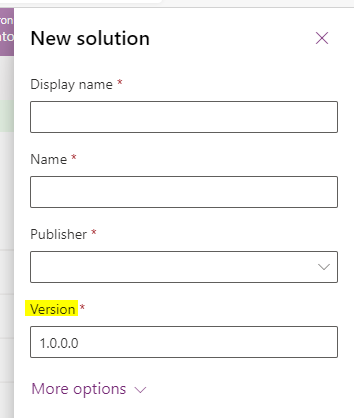
And must be in the format x.x.x.x:

So what do these numbers mean? They are <major>.<minor>.<build>.<revision>.
When we create patches in Dynamics 365, the system will automatically increment the build version (you can overwrite the chosen number when you create the patch). For example, if our solution starts at 1.0.0.0, we export it to become 1.0.0.1. We then create a patch, and the version of the patch is 1.0.1.1. If we export it now, it might become 1.0.1.2. In all cases, the build or version number has been incremented. Patches require the build or version number to increment, but not the major or minor version.
The Clone to Solution feature is used to combine solutions and their patches, So when you Clone to Solution your existing solution, it will pull all of its patches into a new solution and increment the minor number. E.g. 1.2.0.0. Before saving the clone, you can overwrite the major or minor version number.
There are various different approaches as to how to use version numbers in the Power Platform. Some companies opt for an approach that incorporates the date, in order to track the release. For example, release 2019.07.12.1, or 9.1.0.20190712.
I AM SPENDING MORE TIME THESE DAYS CREATING YOUTUBE VIDEOS TO HELP PEOPLE LEARN THE MICROSOFT POWER PLATFORM.
IF YOU WOULD LIKE TO SEE HOW I BUILD APPS, OR FIND SOMETHING USEFUL READING MY BLOG, I WOULD REALLY APPRECIATE YOU SUBSCRIBING TO MY YOUTUBE CHANNEL.
THANK YOU, AND LET'S KEEP LEARNING TOGETHER.
CARL



