Dynamics CRM has the ability to manage goals. This allows managers to review team and individual goals across different timelines.
Goals are accessed from the main CRM menu:
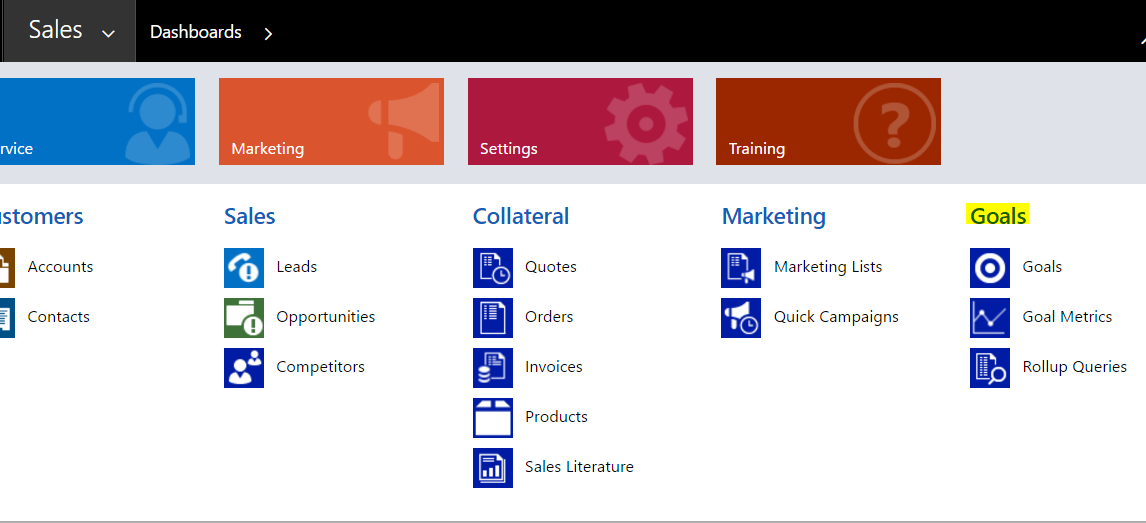
Here, we opened Goals from the Sales area. If we were in the Service area, or another area, it would still open the same goals. Selecting Goals opens the My Active Goals view:
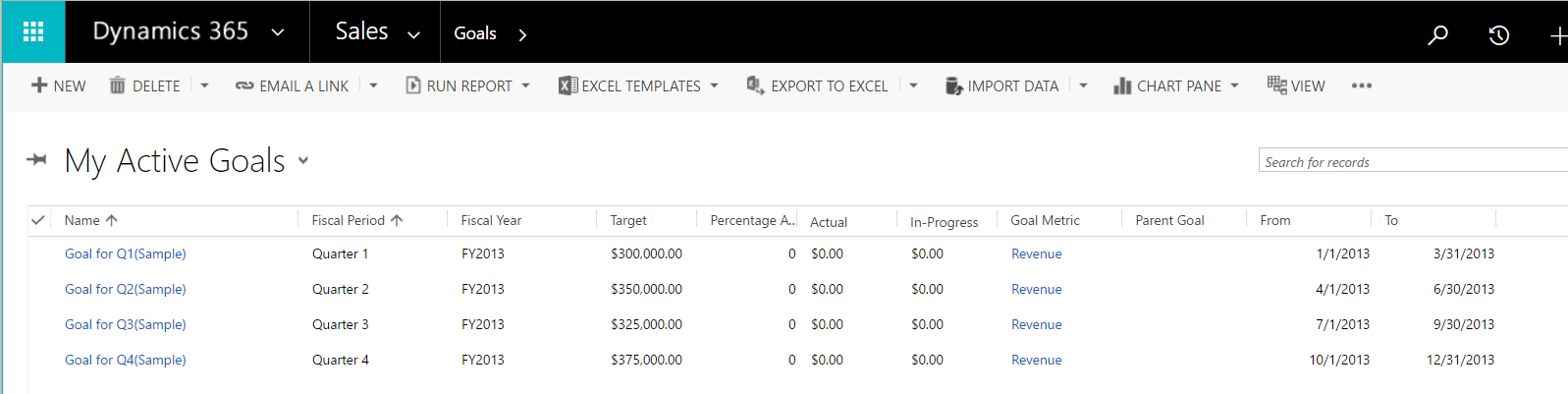
Clicking on Goal for Q1 (Sample) we can see goal details:
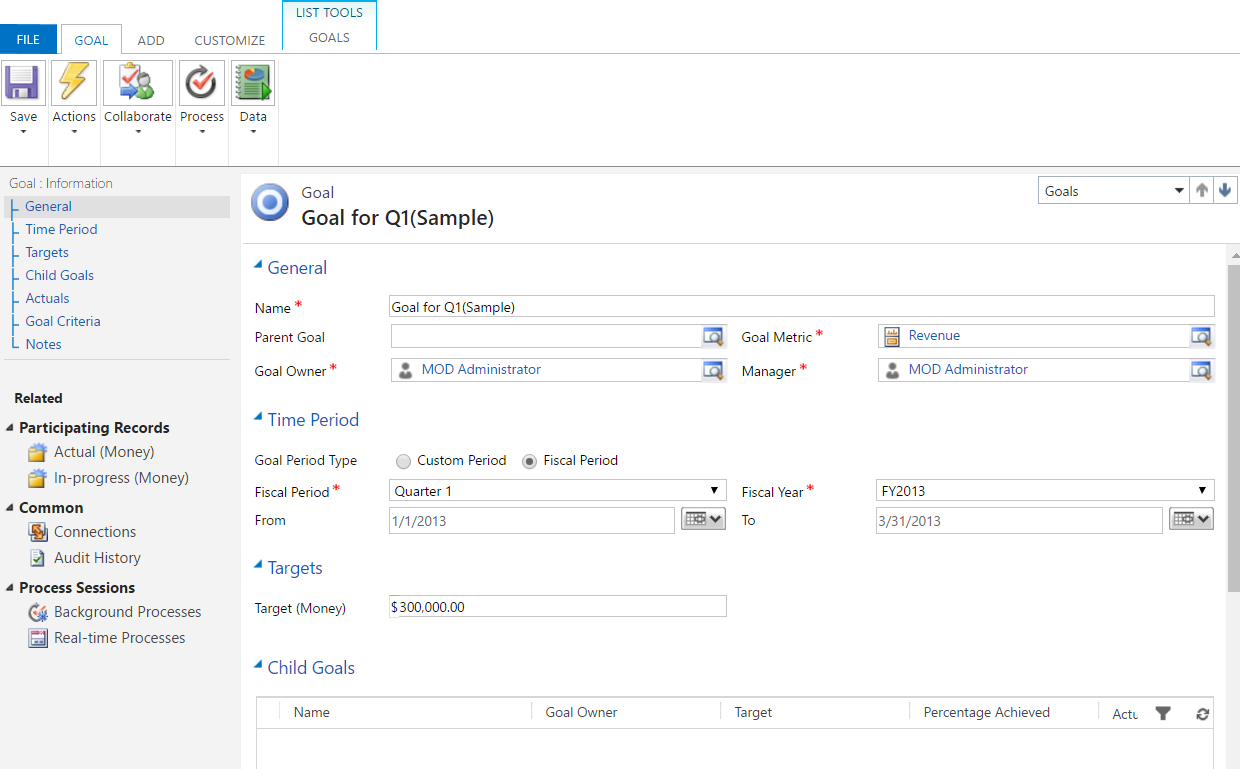
If we click on Goal Metrics from the main menu, we see all the goal metrics listed:
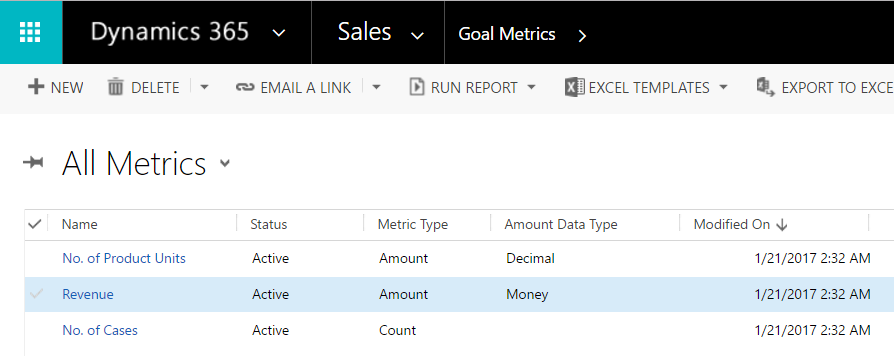
Clicking on the Revenue goal metric we can see it is of type Money and the metric count is Amount:
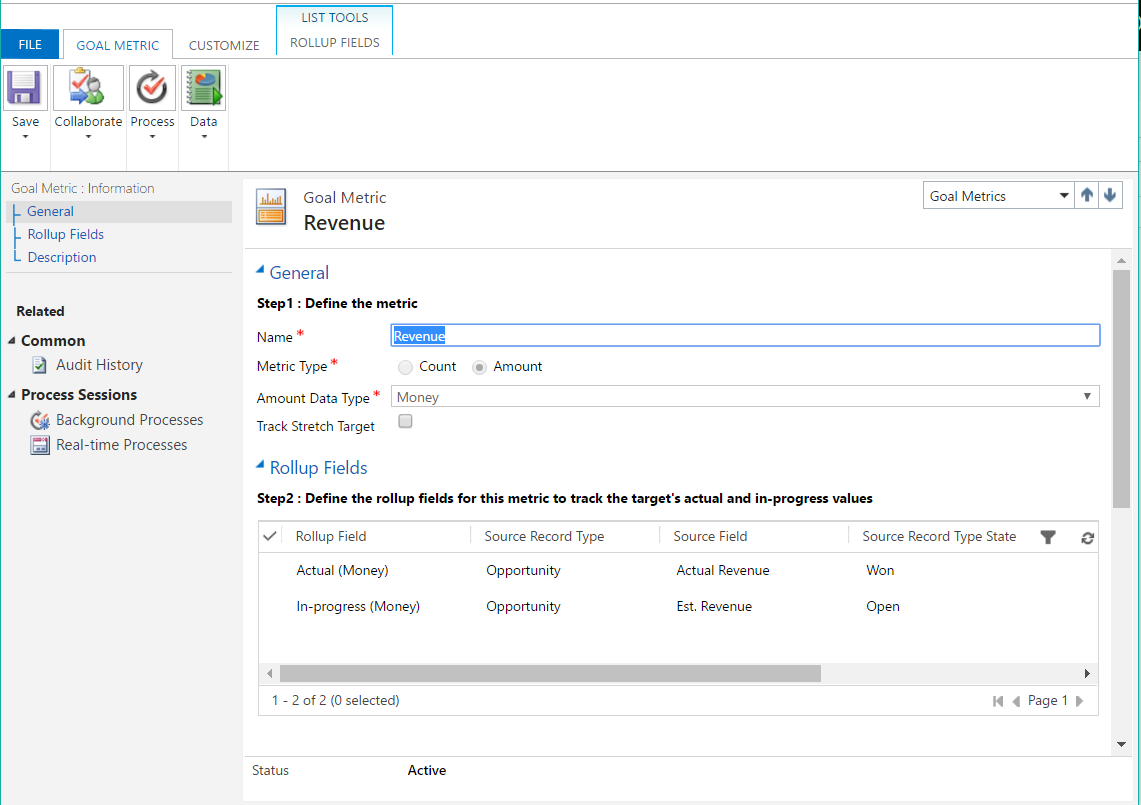
There are a couple of roll-up fields defined. Let’s look at Actual:
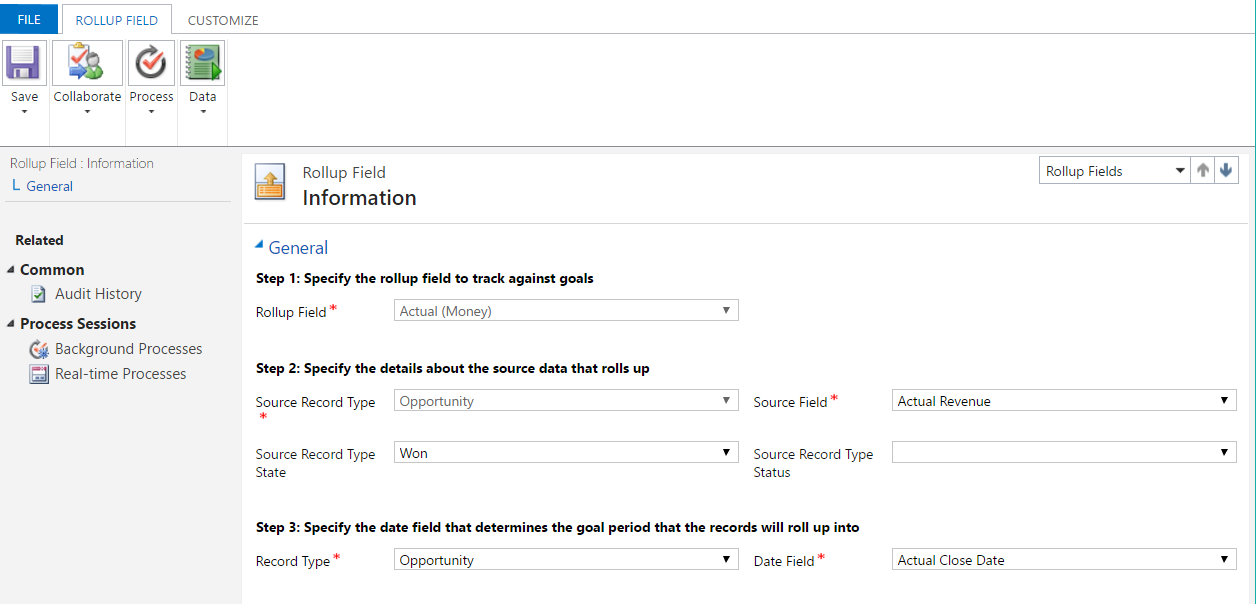
In this case, the following is happening:
- 2 Rollup Fields are created to measure the totals of the:
- Actual revenue on opportunities won
- Estimated revenue on opportunities won
- Once we have these fields rolling up, we create a Goal Metric. Here we specify what type our goal is, i.e. an amount or a count. If it is an amount, is it money, decimal or integer type. And then the rollup fields associated with this goal metric.
- We create a Goal. We tell it what is the goal metric, and the period for the goal (fiscal period and fiscal year, or custom period of dates). We then set the actual amount that is our goal, i.e. $10,000.
So to go through the example above:
- 2 rollup fields look at the actual and estimated revenue for opportunities.
- We have a goal metric Revenue of type money that has these rollup fields.
- We have a goal for Q1, 2013 for the Revenue goal metric that has a target of $30,000.
If we scroll down we can see the actual numbers associated with our goal:
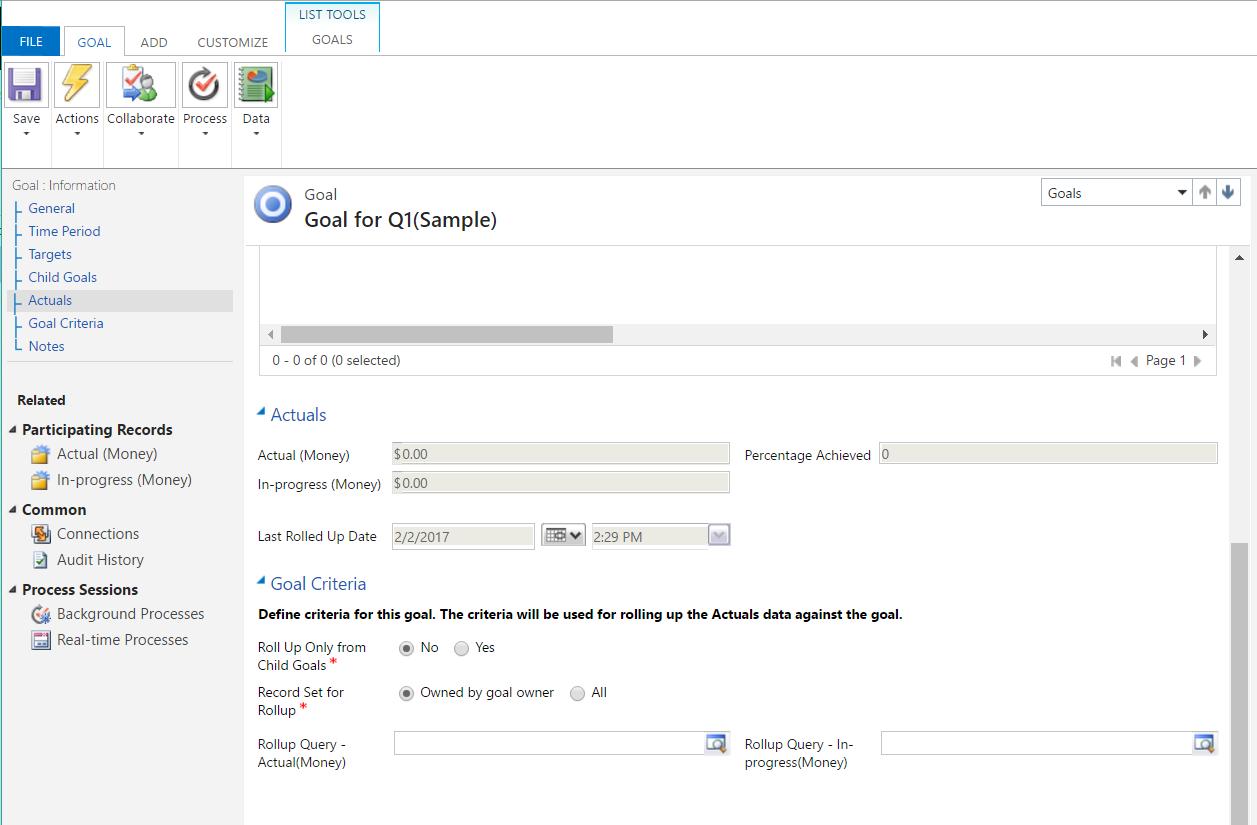
You can see in this case both the actual numbers are 0. Let’s recalculate this:
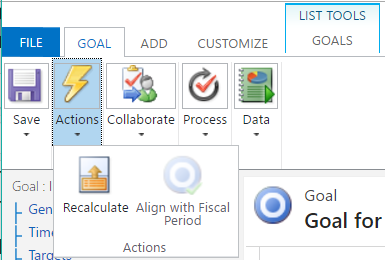
This has no effect as there were no opportunities in this time period for this goal. Let’s create a more recent time period goal and enter an opportunity:
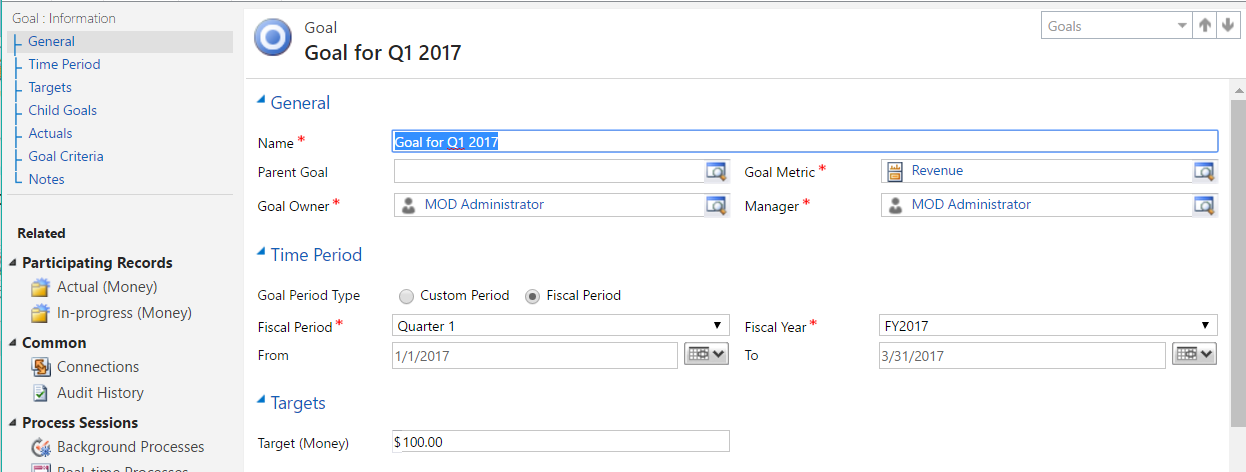
Based on my opportunities:
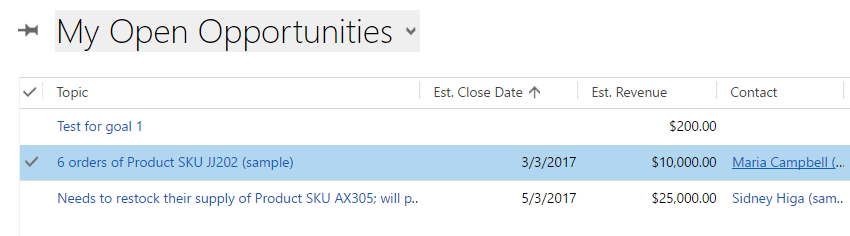
We can see the goal estimated is $10,000:
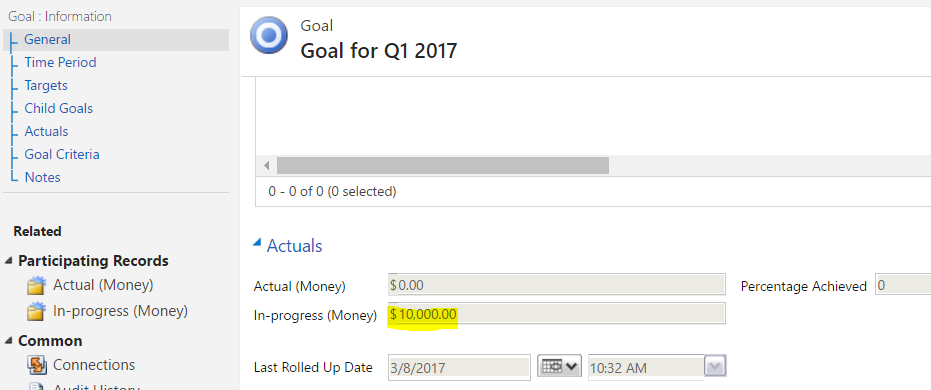
If we close an opportunity for $20,000 we see the Actual amount has increased:
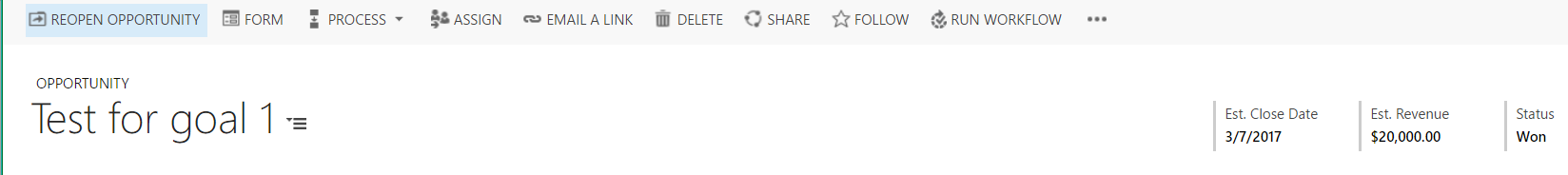
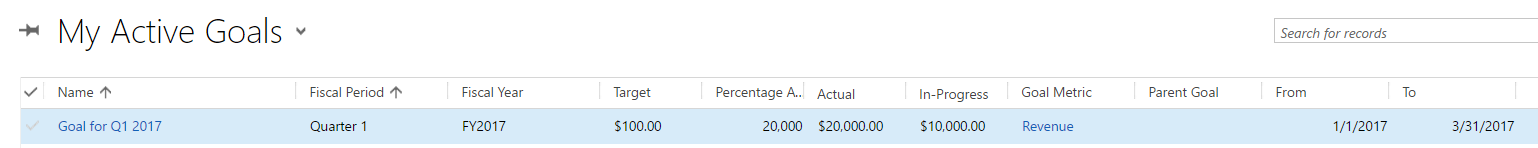
As an employee you can monitor your goals by viewing the out of the box charts:
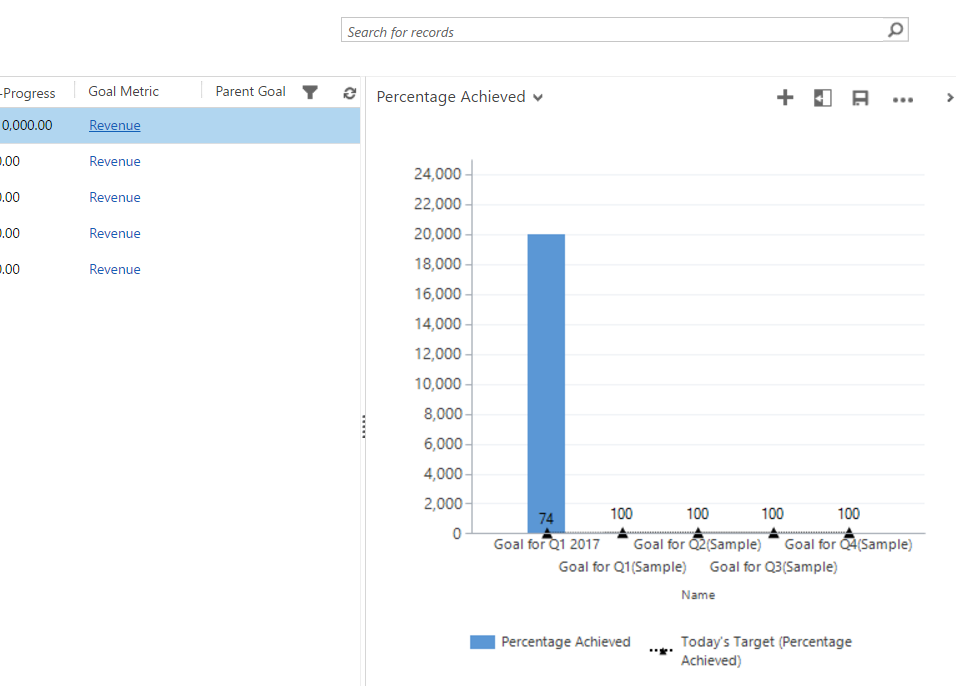
Rollup queries can also be defined and assigned:
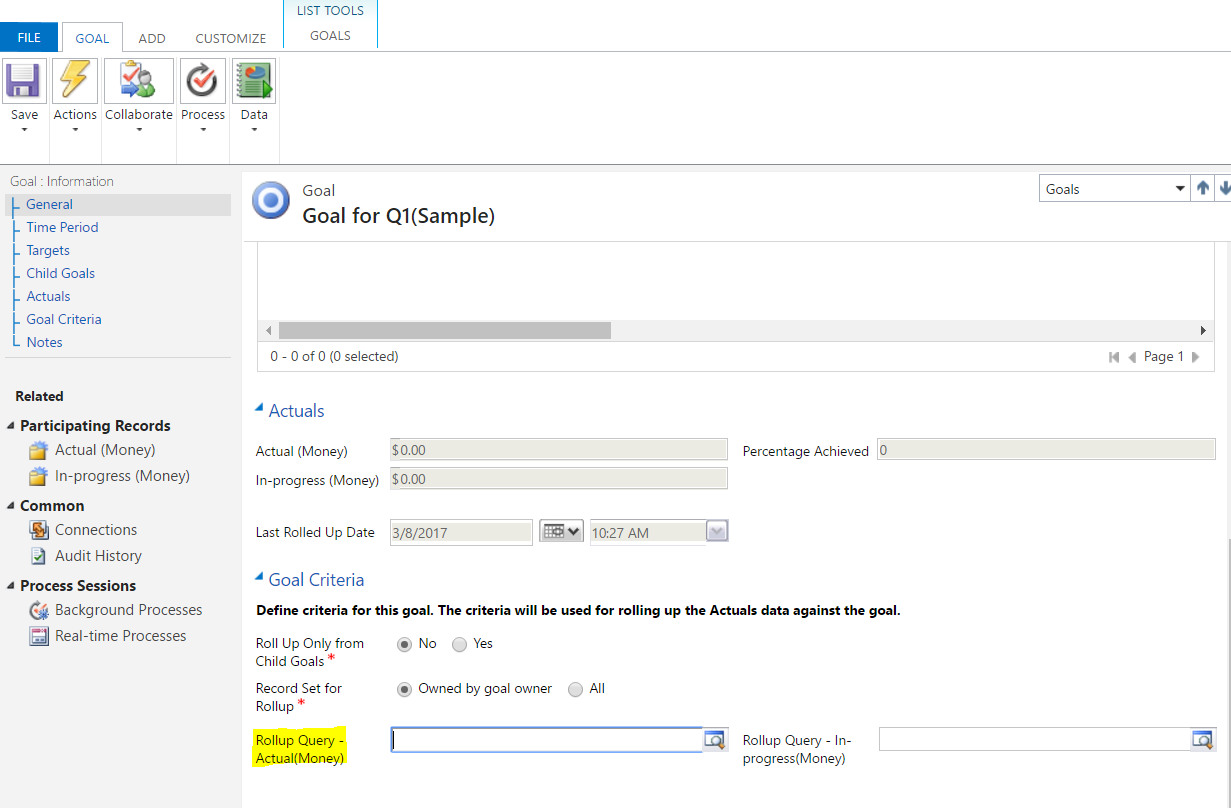
Under goals in the main menu, you can access Rollup Queries:
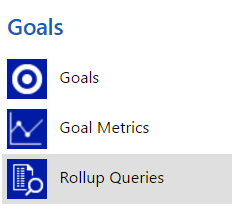
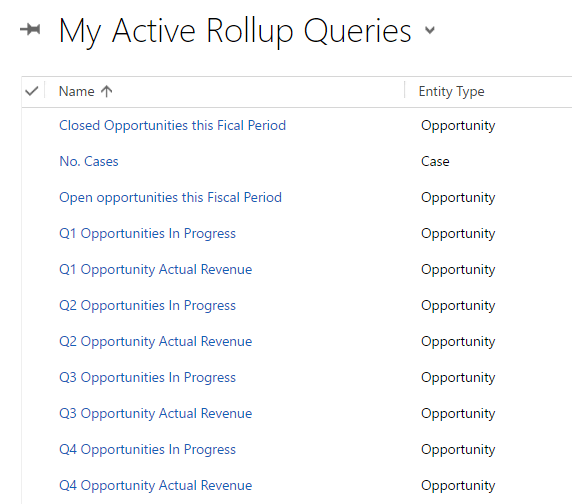
You can see there is logic behind these queries like in Advanced Find:
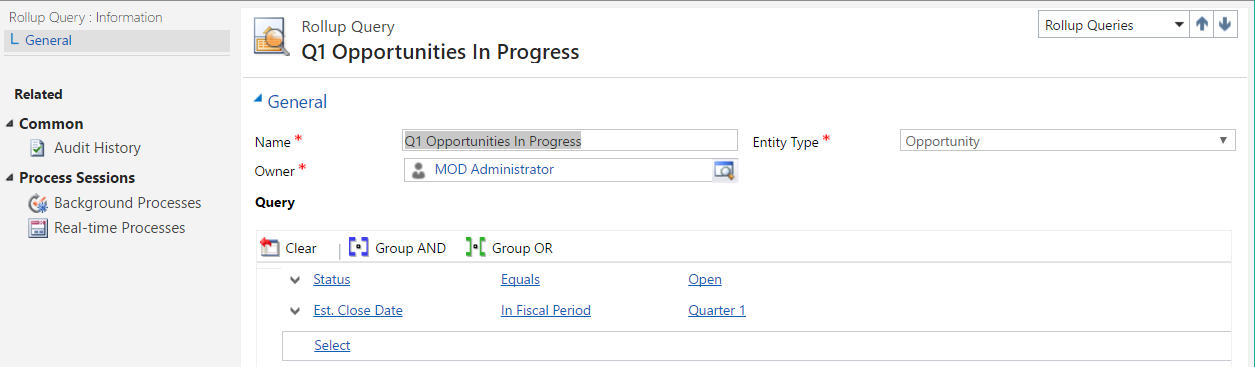
This can allow you to filter your rollups further.
At present there is no way to create recurring goals in CRM, but you could work around this by creating a workflow to create goals, or use data import to create a mass number of goals.
If you wanted to create parent goals, create a new goal:
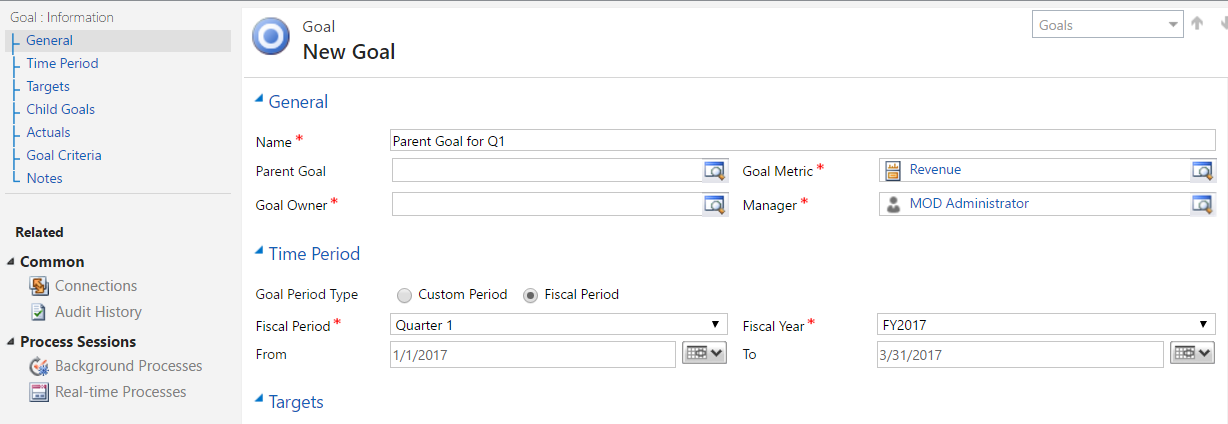
On your child goals, assign the parent:
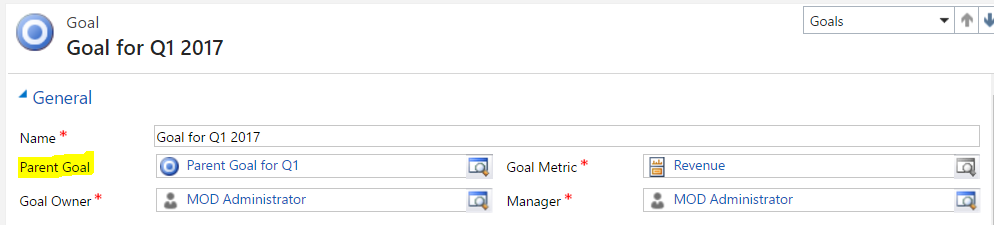
The parent goal will now show the child goals:
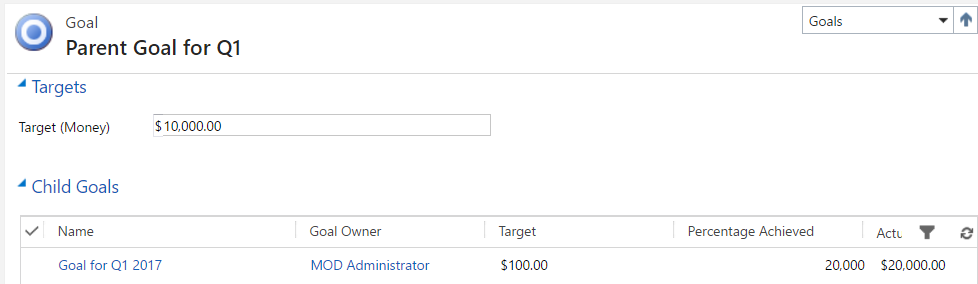
And recalculating the parent goal will take into consideration the child goals:
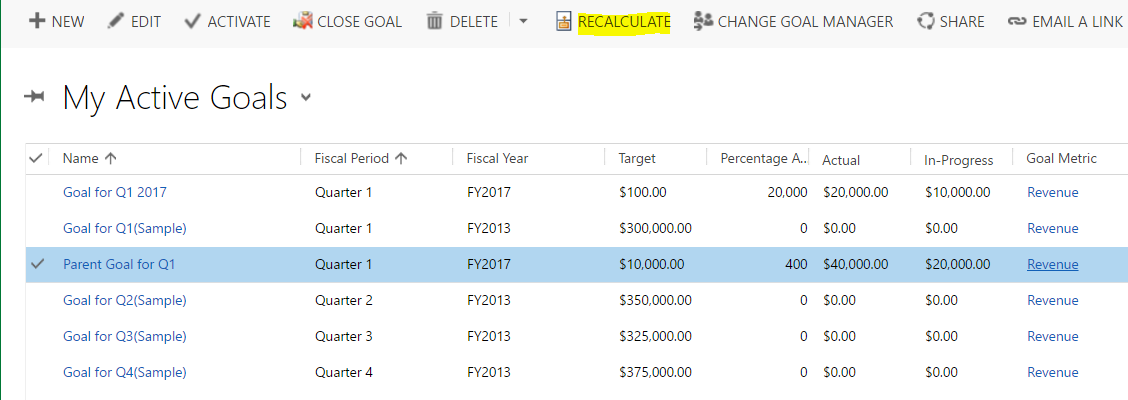
I AM SPENDING MORE TIME THESE DAYS CREATING YOUTUBE VIDEOS TO HELP PEOPLE LEARN THE MICROSOFT POWER PLATFORM.
IF YOU WOULD LIKE TO SEE HOW I BUILD APPS, OR FIND SOMETHING USEFUL READING MY BLOG, I WOULD REALLY APPRECIATE YOU SUBSCRIBING TO MY YOUTUBE CHANNEL.
THANK YOU, AND LET'S KEEP LEARNING TOGETHER.
CARL



