In Dynamics 365, you may want to call a workflow directly from JavaScript. This can be achieved using the WebAPI.
Let’s say we have a workflow as follows, that creates a task on the account:
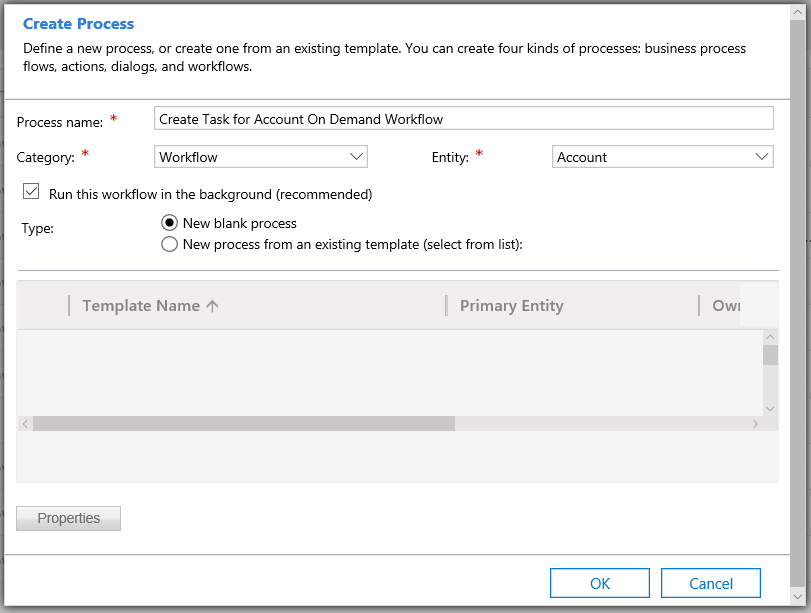
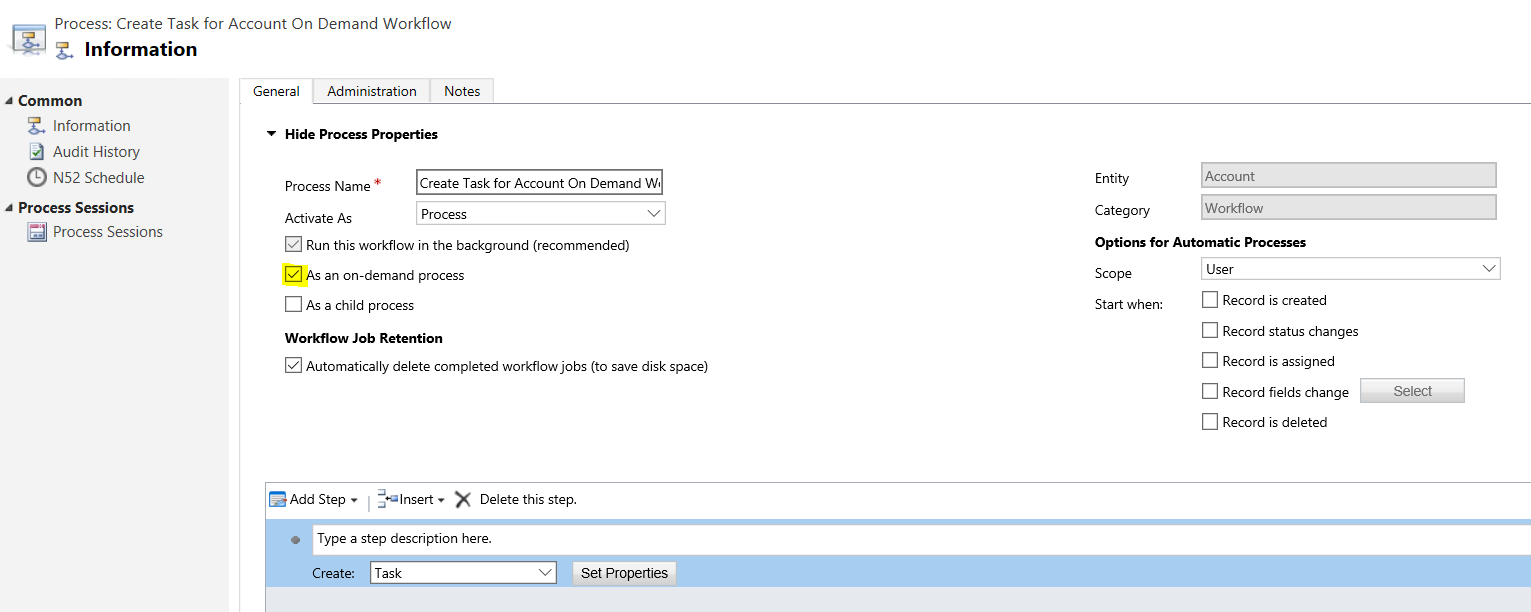

For the sake of the demo, we will hardcode the Workflow Id and Account Id.
Copy the Workflow Id from the URL:
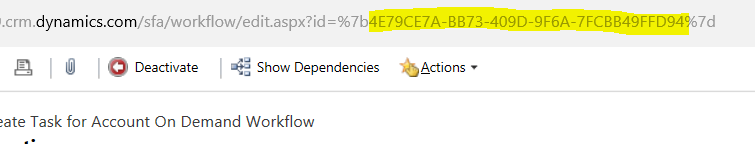
Now create an account:
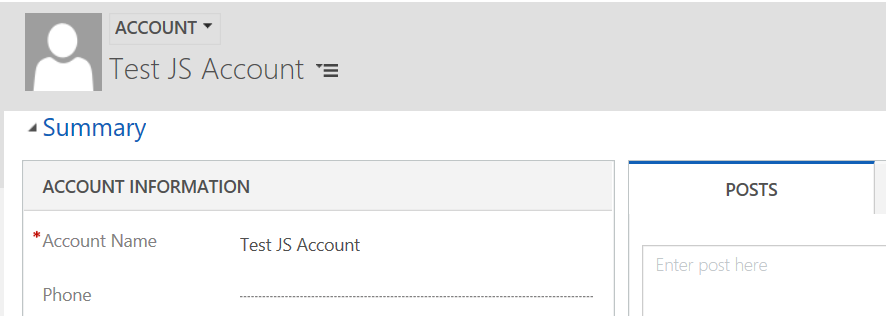
Get the Id of the account:
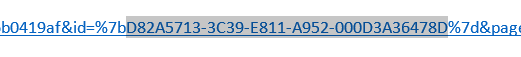
Now the code. Note we are calling Microsoft.Dynamics.CRM.ExecuteWorkflow:
var entity = { |
"EntityId": "D82A5713-3C39-E811-A952-000D3A36478D" // accountId |
}; |
var WorkflowId = "4E79CE7A-BB73-409D-9F6A-7FCBB49FFD94"; |
var req = new XMLHttpRequest(); |
req.open("POST", Xrm.Page.context.getClientUrl() + "/api/data/v9.0/workflows(" + WorkflowId + ")/Microsoft.Dynamics.CRM.ExecuteWorkflow", true); |
req.setRequestHeader("OData-MaxVersion", "4.0"); |
req.setRequestHeader("OData-Version", "4.0"); |
req.setRequestHeader("Accept", "application/json"); |
req.setRequestHeader("Content-Type", "application/json; charset=utf-8"); |
req.onreadystatechange = function() { |
if (this.readyState === 4) { |
req.onreadystatechange = null; |
if (this.status === 200) { |
Xrm.Utility.alertDialog("Success"); |
} else { |
Xrm.Utility.alertDialog(this.statusText); |
} |
} |
}; |
req.send(JSON.stringify(entity)); |
Running this, we get:
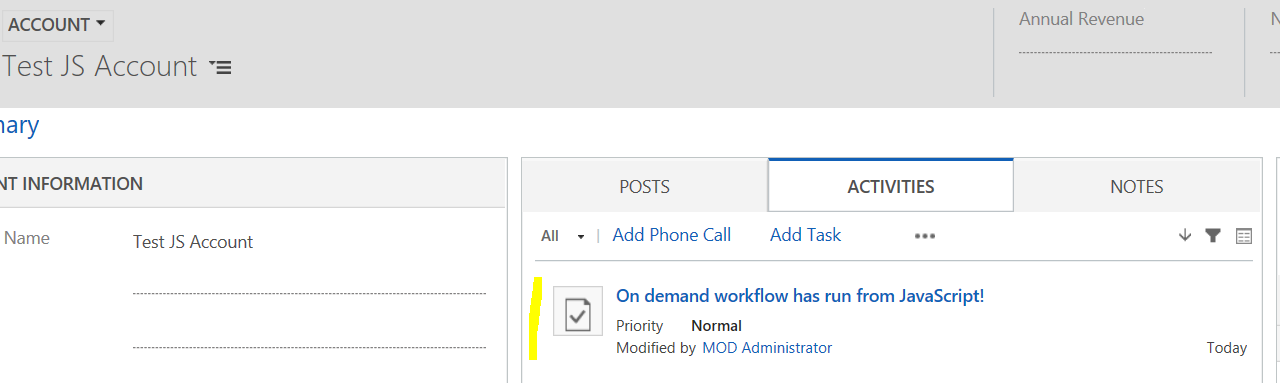
I AM SPENDING MORE TIME THESE DAYS CREATING YOUTUBE VIDEOS TO HELP PEOPLE LEARN THE MICROSOFT POWER PLATFORM.
IF YOU WOULD LIKE TO SEE HOW I BUILD APPS, OR FIND SOMETHING USEFUL READING MY BLOG, I WOULD REALLY APPRECIATE YOU SUBSCRIBING TO MY YOUTUBE CHANNEL.
THANK YOU, AND LET'S KEEP LEARNING TOGETHER.
CARL




Great blog!
this only works on background workflows on demand workflows returns readyState = 1 and do not complete execution
Where is the code attached to the workflow?
With the deprecation of Xrm.Page looming you can switch that to use the following to get the client url:
var globalContext = Xrm.Utility.getGlobalContext();
var clientUrl = globalContext.getClientUrl();
Note: Combining those into a one liner for some reason doesn’t work (or didn’t for me).
Also instead of Alerts the new Xrm.Utility.showProgressIndicator(message) method feels like a better UX, then just closeProgressIndicator on success (and error for completeness).
could you run a real time wf against a specific record from JS?
https://carldesouza.com/calling-a-dynamics-365-workflow-through-javascript/
I got Not Implement Error??