In Unified Service Desk, there is an action to create an entity record and delete an entity record.
For example, we have an Account hosted control that opens when in a session:
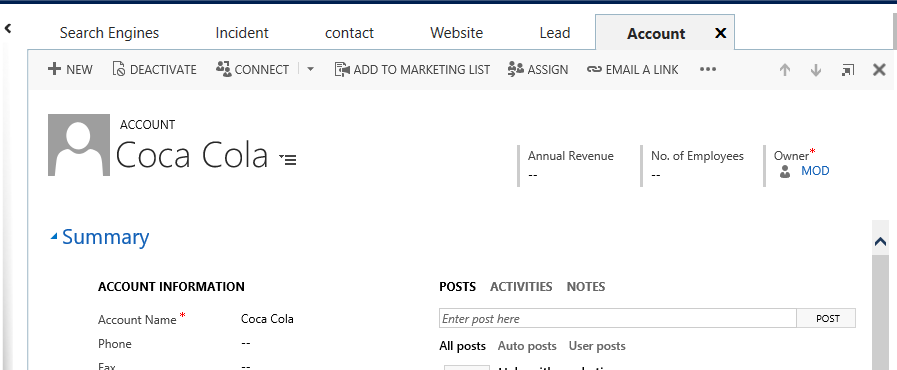
Let’s say we want to create a new contact for this account. To do this, we will use the debugger, though we can also call this as an action.
Select CreateEntity as the action, and then:
LogicalName=contact
firstname=David
lastname=Smith
parentcustomerid=EntityReference("account",[[account.accountid]g])Note the account id is an Entity Reference using the replacement parameter for the account id:
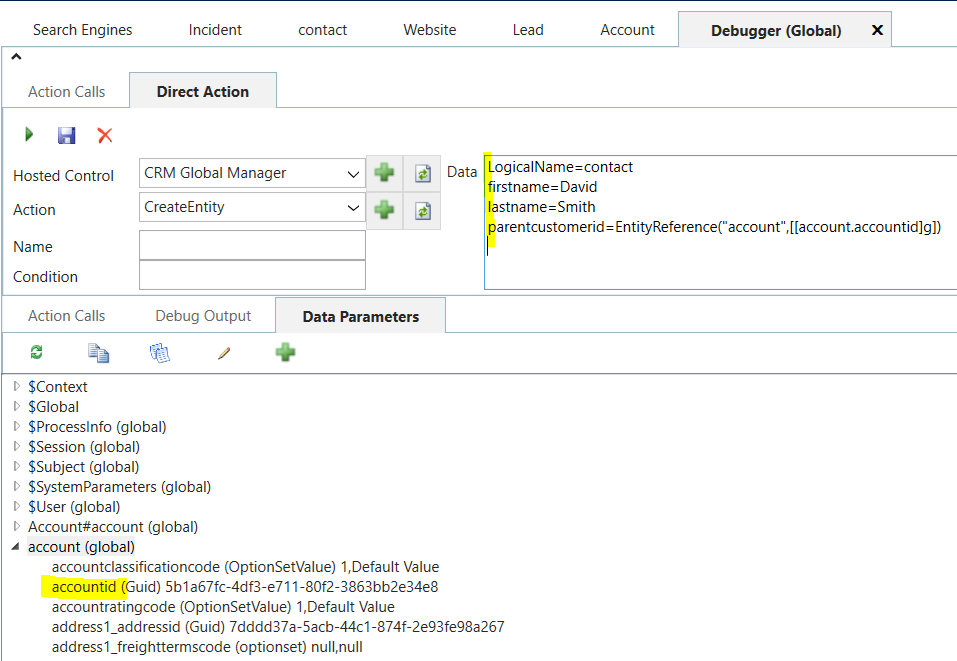
After running this, we see the contact has been created:
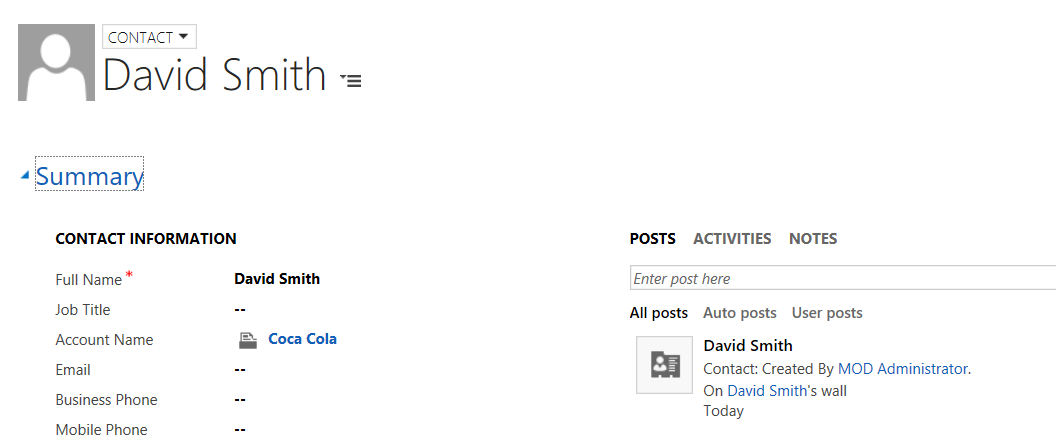
To delete the contact, get the Id and run the DeleteEntity action:
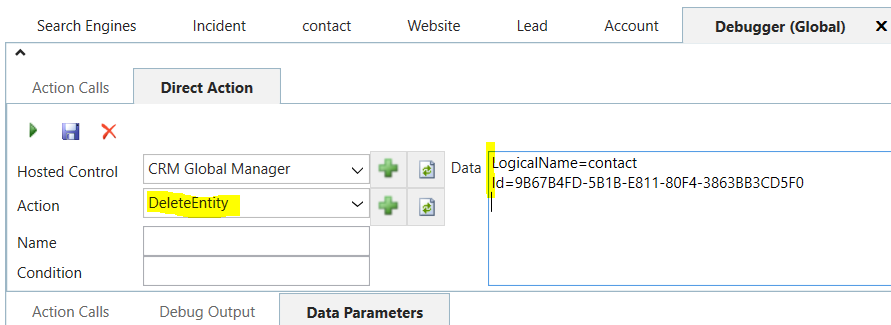
If you refresh Dynamics 365, the record is deleted.
To update an entity:
LogicalName=contact Id=3CEA6B3B-FC06-E811-80F4-3863BB35BF30 lastname=Smith II
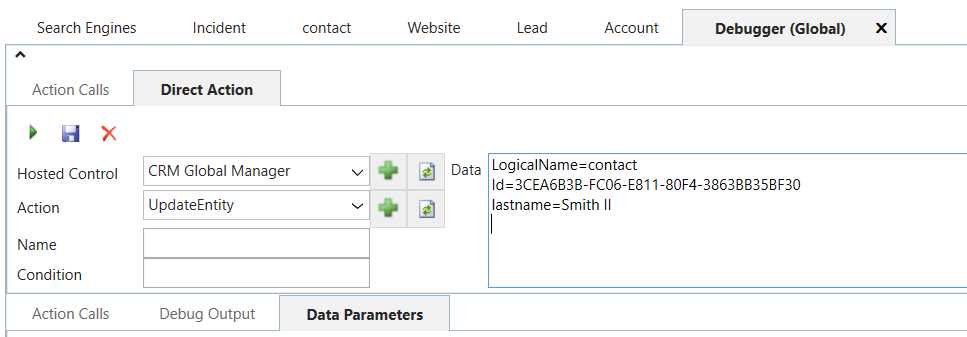
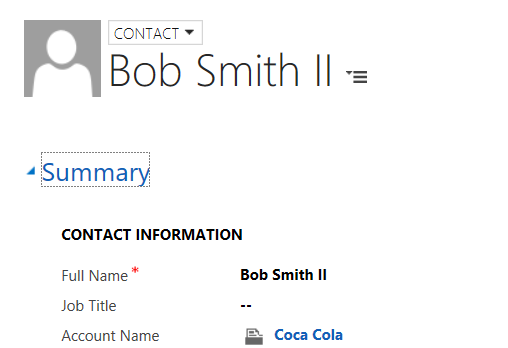
I AM SPENDING MORE TIME THESE DAYS CREATING YOUTUBE VIDEOS TO HELP PEOPLE LEARN THE MICROSOFT POWER PLATFORM.
IF YOU WOULD LIKE TO SEE HOW I BUILD APPS, OR FIND SOMETHING USEFUL READING MY BLOG, I WOULD REALLY APPRECIATE YOU SUBSCRIBING TO MY YOUTUBE CHANNEL.
THANK YOU, AND LET'S KEEP LEARNING TOGETHER.
CARL



