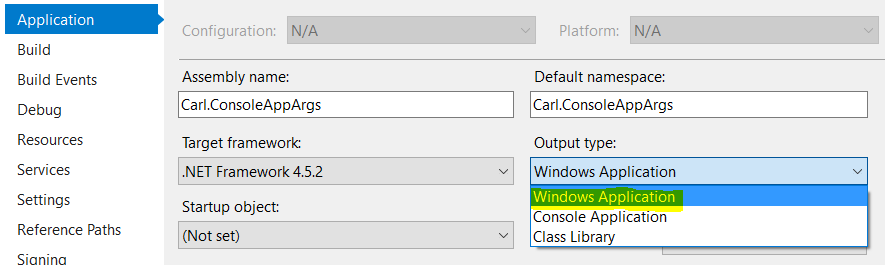In .NET, you may need to run your console app in silent mode.
To do this, create a new console app. Our app will open a webpage using IE:
using System.Diagnostics; |
namespace Carl.SilentConsoleApp |
static void Main(string[] args) |
Process.Start("IExplore.exe", "www.test.com"); |
To run in silent mode, set the Output type in the properties of the code to Windows Application:
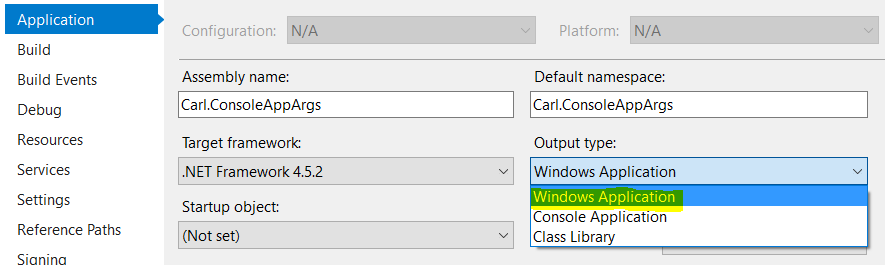
Now, when you run the code, it will run silently. In this case, you will see a web page open.
THANKS FOR READING. BEFORE YOU LEAVE, I NEED YOUR HELP.
I AM SPENDING MORE TIME THESE DAYS CREATING YOUTUBE VIDEOS TO HELP PEOPLE LEARN THE MICROSOFT POWER PLATFORM.
IF YOU WOULD LIKE TO SEE HOW I BUILD APPS, OR FIND SOMETHING USEFUL READING MY BLOG, I WOULD REALLY APPRECIATE YOU SUBSCRIBING TO MY YOUTUBE CHANNEL.
THANK YOU, AND LET'S KEEP LEARNING TOGETHER.
CARL
https://www.youtube.com/carldesouza