In Dynamics 365, users have the ability to attach files through notes. For example, on the Account form, clicking on Notes the user can select a file to attach to the record:
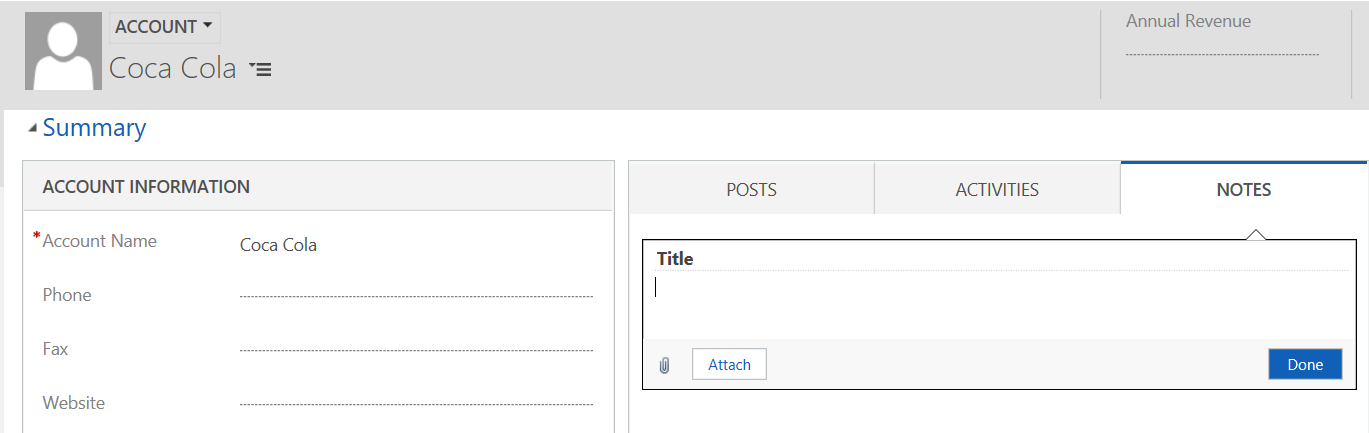
Let’s say you want to restrict users from uploading certain file types, for example, ZIP files. You can configure this through System Settings. Under the General tab, go to Set blocked file extensions for attachments. Here you can add an extension to the list:
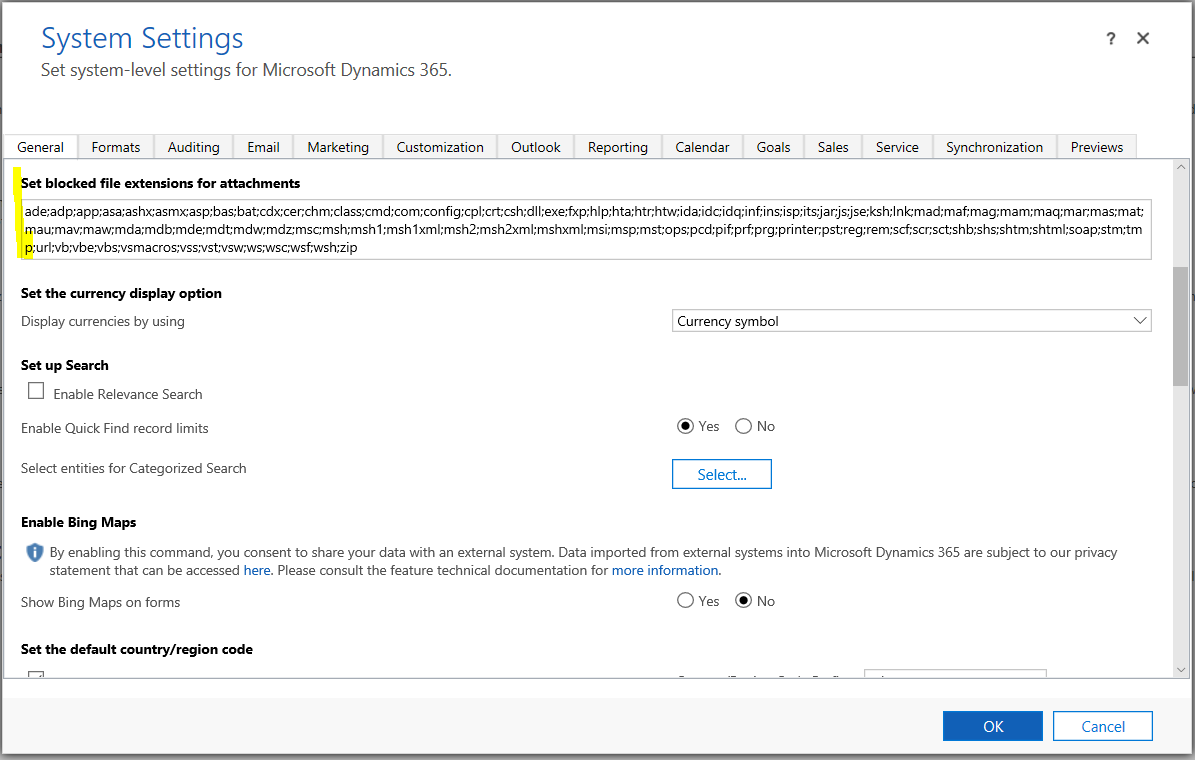
Now if the use tries to upload a file that has the extension, they will receive an error:
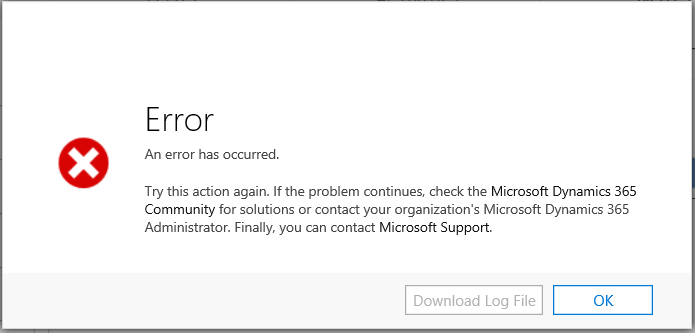
You can also restrict users from uploading any type of attachments.
I AM SPENDING MORE TIME THESE DAYS CREATING YOUTUBE VIDEOS TO HELP PEOPLE LEARN THE MICROSOFT POWER PLATFORM.
IF YOU WOULD LIKE TO SEE HOW I BUILD APPS, OR FIND SOMETHING USEFUL READING MY BLOG, I WOULD REALLY APPRECIATE YOU SUBSCRIBING TO MY YOUTUBE CHANNEL.
THANK YOU, AND LET'S KEEP LEARNING TOGETHER.
CARL



