As per the Event Execution Pipeline for plugins in Dynamics 365, here we will look at a pre-validation plugin.
These plugins execute before the main system operation and outside the database transaction. Pre-validation runs before validation occurs. You can also modify values at this stage, though this may be generally done in pre-operation. If you are creating a record, as the record is not created at this point, you will not have a record GUID.
In Visual Studio, create a new Class Library:
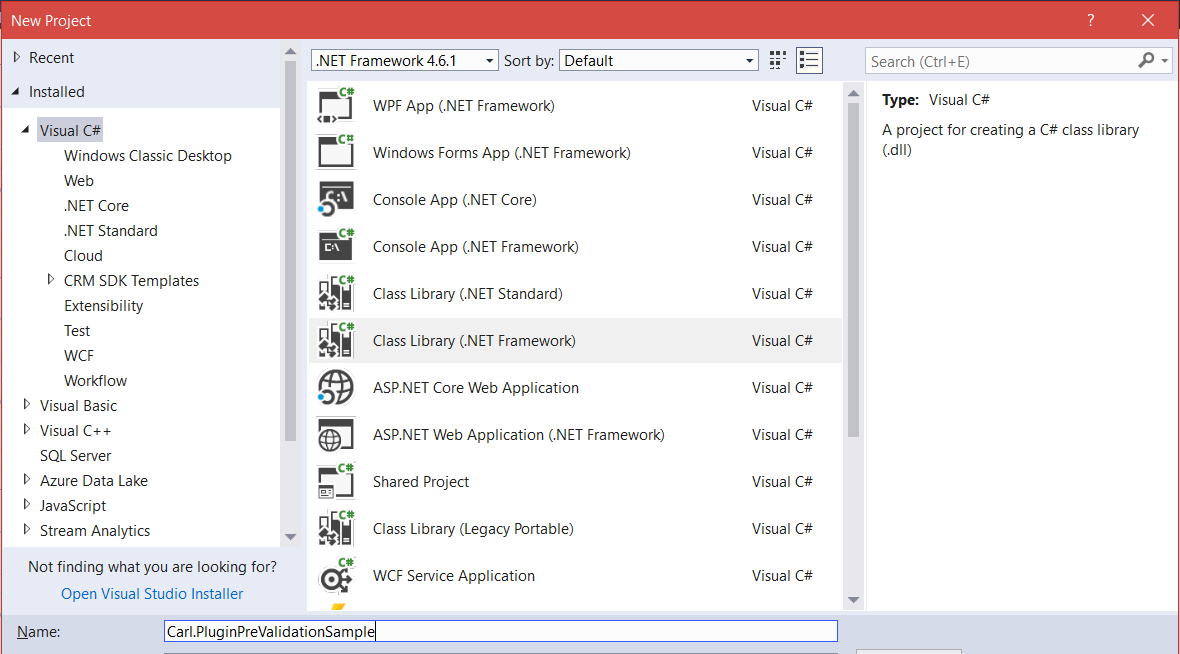
Through NuGet, add the latest Microsoft.CrmSdk.CoreAssemblies:
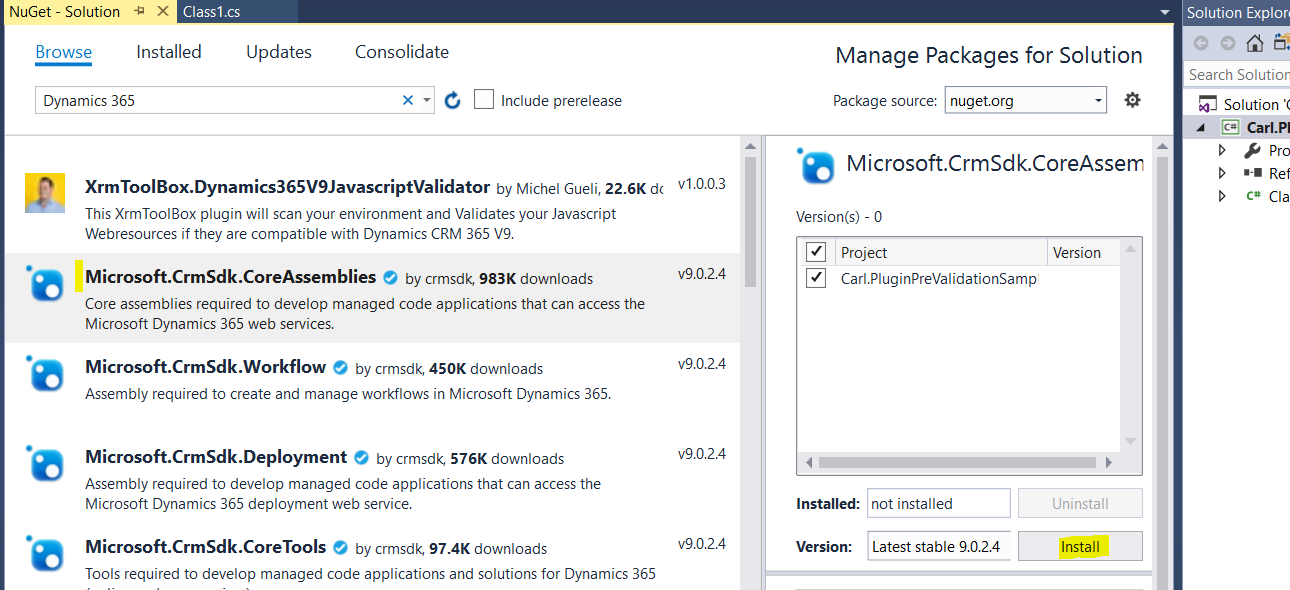
Add:
using Microsoft.Xrm.Sdk;
We will call our class UpdateAccount, IPlugin with an Execute method:
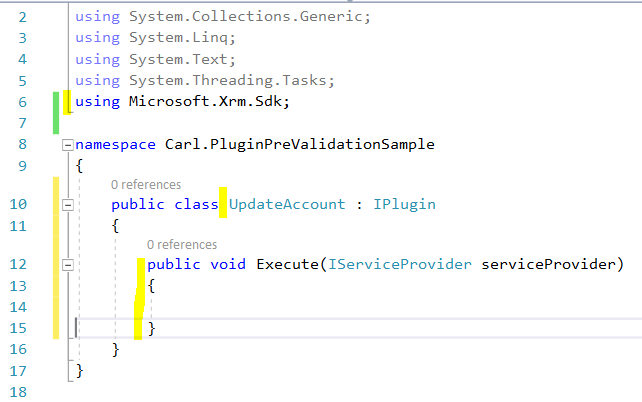
Add the code. We will update the fax number of the account:
using System; |
using System.Collections.Generic; |
using System.Linq; |
using System.Text; |
using System.Threading.Tasks; |
using Microsoft.Xrm.Sdk; |
namespace Carl.PluginPreValidationSample |
{ |
public class UpdateAccount : IPlugin |
{ |
public void Execute(IServiceProvider serviceProvider) |
{ |
IPluginExecutionContext context = (IPluginExecutionContext)serviceProvider.GetService(typeof(IPluginExecutionContext)); |
if (context.InputParameters.Contains("Target") && context.InputParameters["Target"] is Entity) |
{ |
Entity entity = (Entity)context.InputParameters["Target"]; |
if (entity.LogicalName == "account") |
{ |
if (entity.Attributes.Contains("fax") == false) |
{ |
entity.Attributes.Add("fax", "1112221111"); |
} |
} |
} |
} |
} |
} |
Sign the assembly:
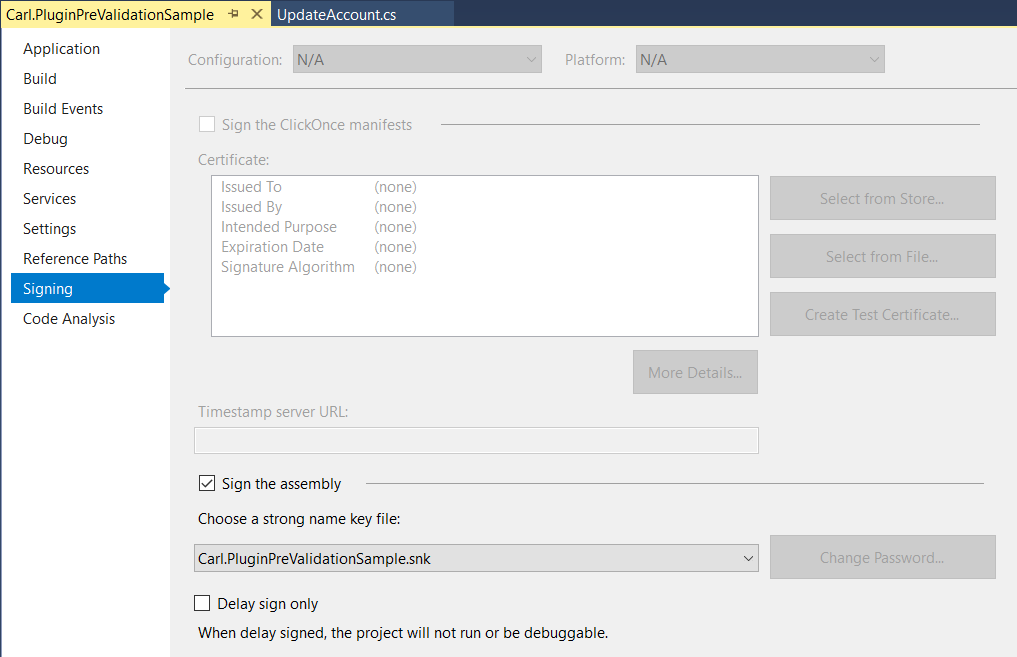
Now open the Plugin Registration Tool and register:
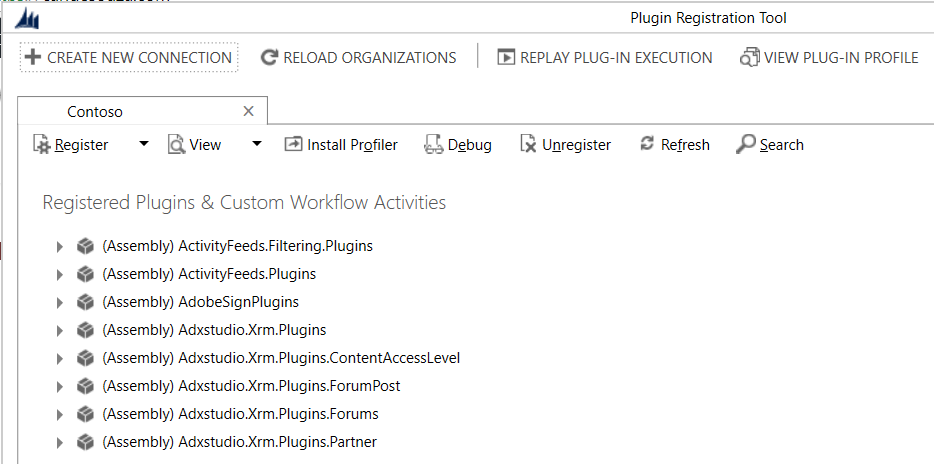
Click Register Selected Plugins:
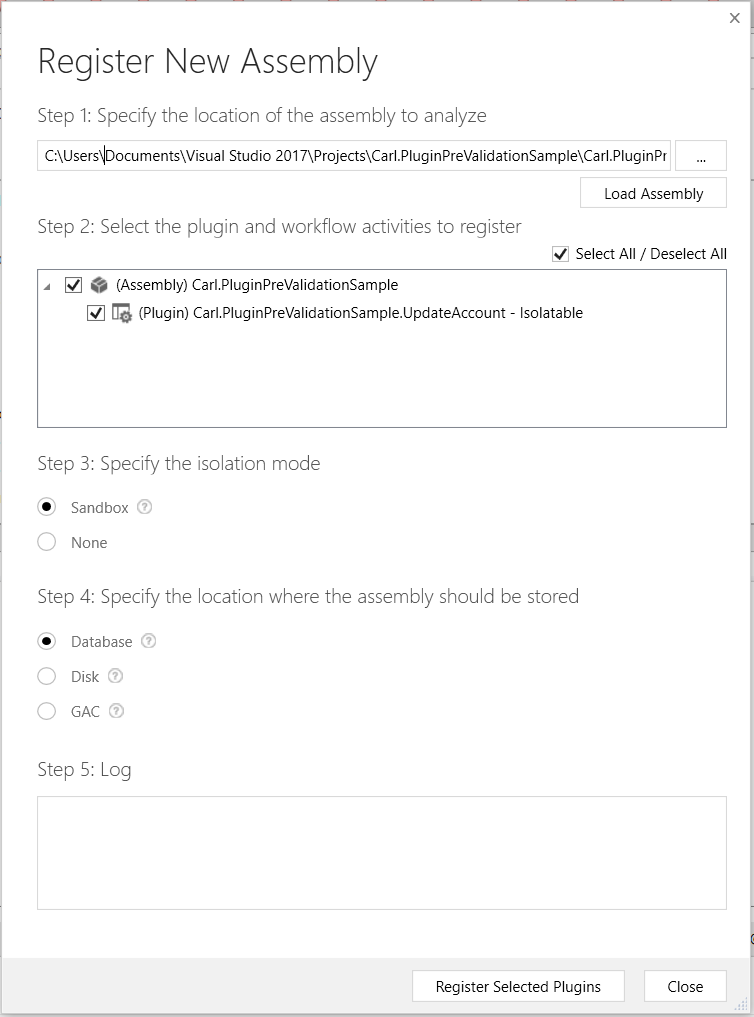
Click Register New Step. We make this an update to account, pre-validation:
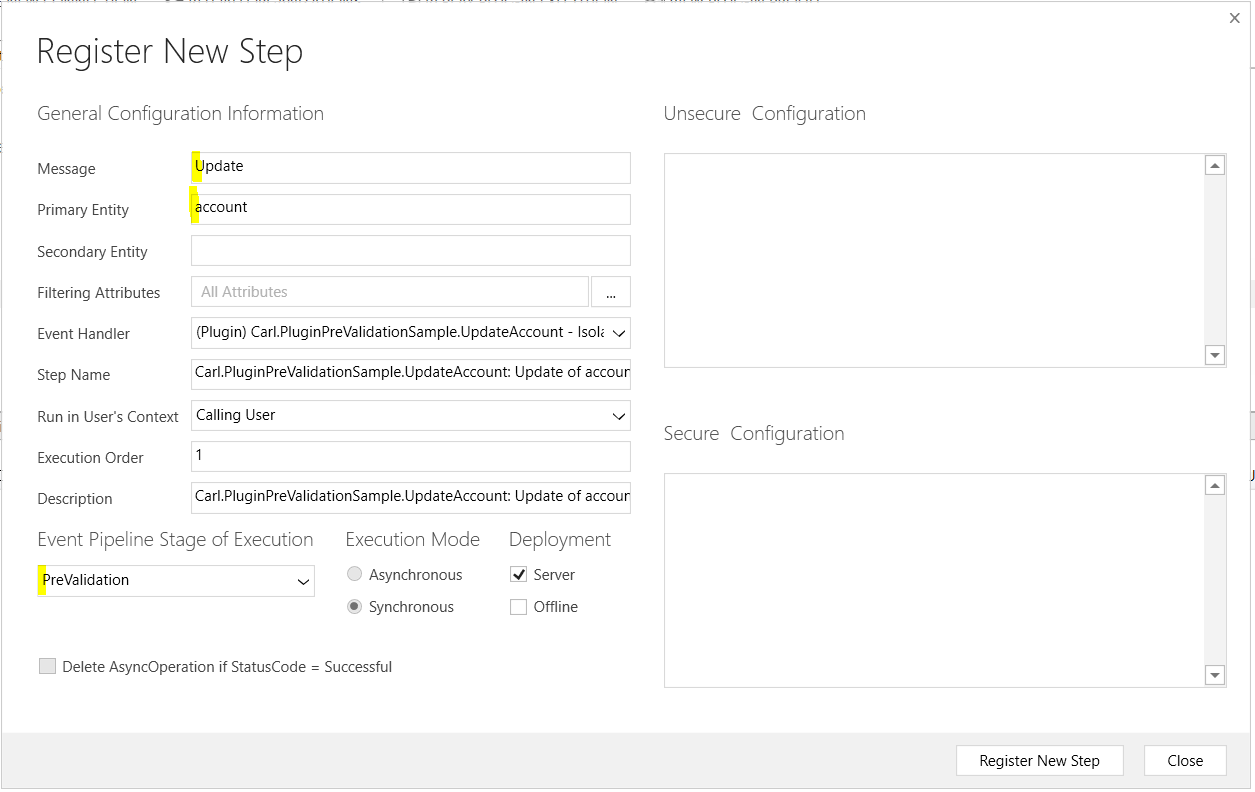
Note as this is pre-validation, it needs to be synchronous and cannot be asynchronous.
Now we can test this. On an account record, insert a fax number:
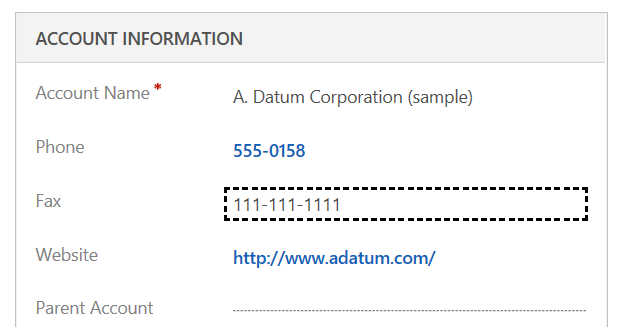
After saving and refreshing, we can see the fax has been overwritten by our plugin:
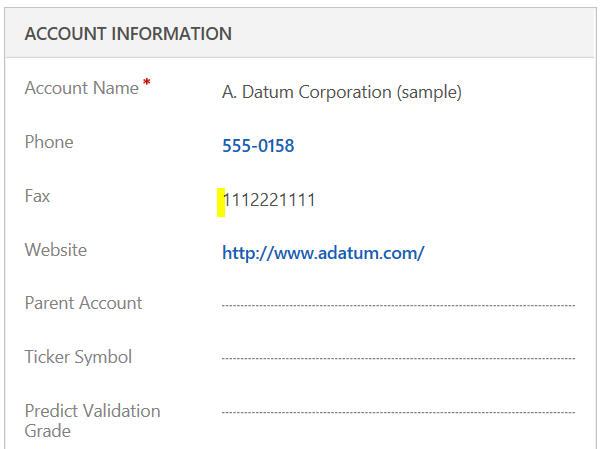
We can see if we run this in the debugger, the Execution Pipeline stage is 10 (pre-event, pre-validation). As this executes outside the database, the IsInTransaction is false:
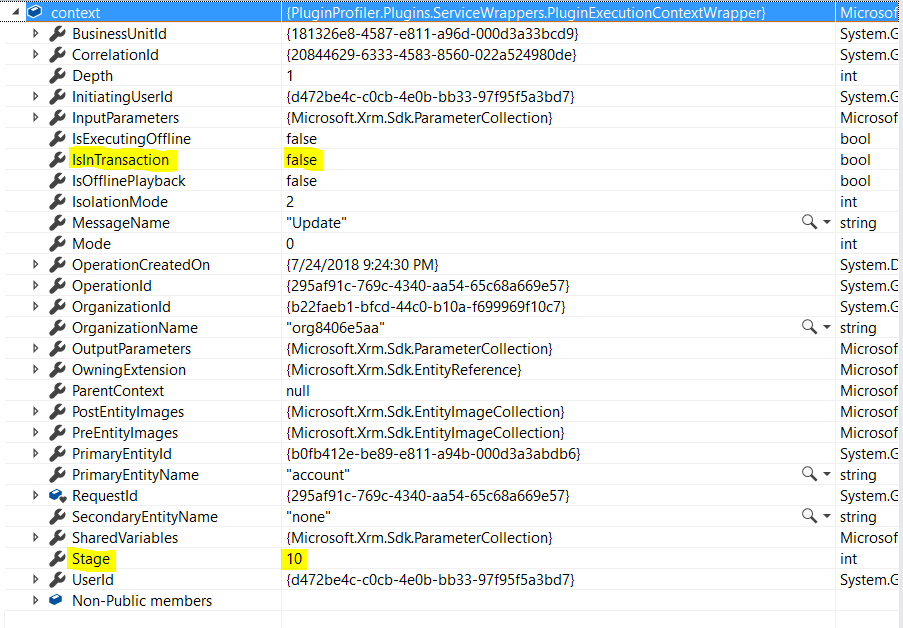
I AM SPENDING MORE TIME THESE DAYS CREATING YOUTUBE VIDEOS TO HELP PEOPLE LEARN THE MICROSOFT POWER PLATFORM.
IF YOU WOULD LIKE TO SEE HOW I BUILD APPS, OR FIND SOMETHING USEFUL READING MY BLOG, I WOULD REALLY APPRECIATE YOU SUBSCRIBING TO MY YOUTUBE CHANNEL.
THANK YOU, AND LET'S KEEP LEARNING TOGETHER.
CARL




[…] Pre-validation […]
This won’t work with your sample. The if statement to check for fax number will fail as the fax attribute will be there. Thoughts?