To check if a Dynamics 365 field is empty, you can use:
if(Xrm.Page.getAttribute("fieldname").getValue() == null)For example, if you wanted to check if the fax number field on the Account record is empty, first open the form and find the field name:
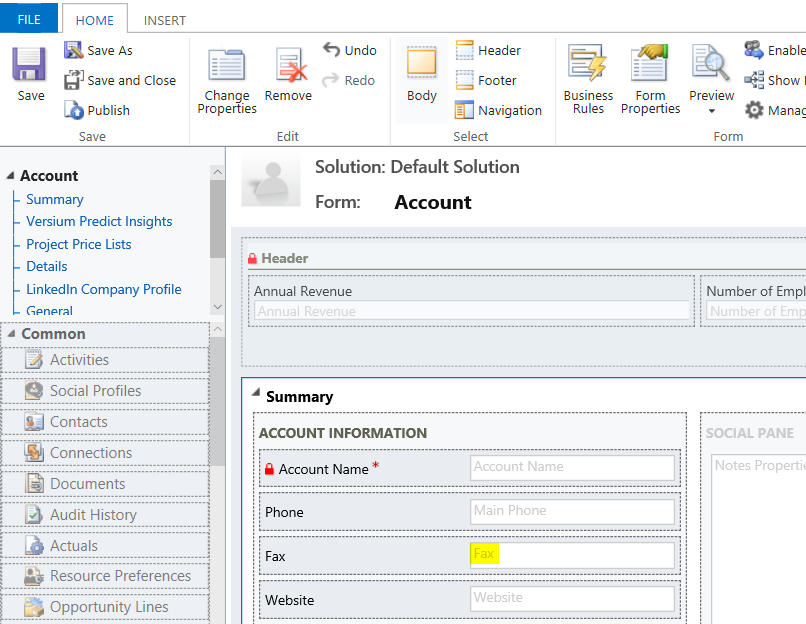
Get the field name:
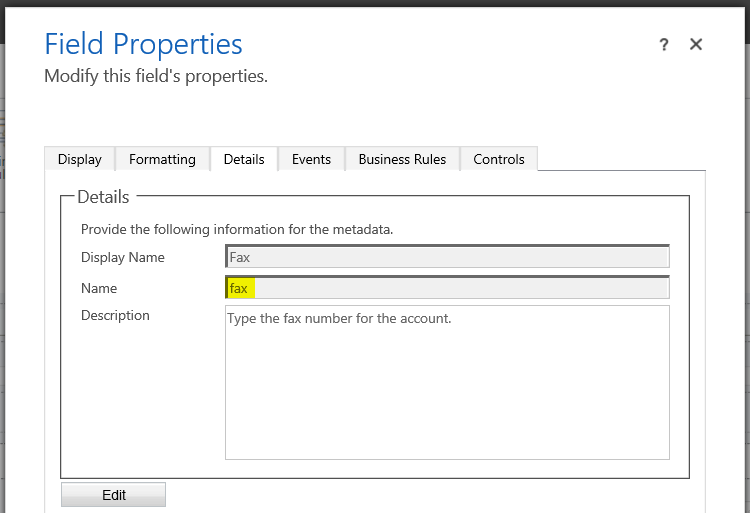
Now if we add the following script to the loading of the account form:
function AccountOnLoad() { |
if(Xrm.Page.getAttribute("fax").getValue() == null) { |
alert("Fax is empty"); |
} |
} |
If the fax field is empty, it will display:
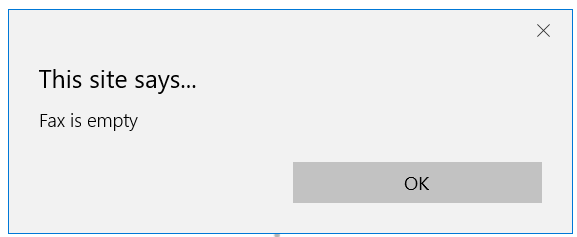
THANKS FOR READING. BEFORE YOU LEAVE, I NEED YOUR HELP.
I AM SPENDING MORE TIME THESE DAYS CREATING YOUTUBE VIDEOS TO HELP PEOPLE LEARN THE MICROSOFT POWER PLATFORM.
IF YOU WOULD LIKE TO SEE HOW I BUILD APPS, OR FIND SOMETHING USEFUL READING MY BLOG, I WOULD REALLY APPRECIATE YOU SUBSCRIBING TO MY YOUTUBE CHANNEL.
THANK YOU, AND LET'S KEEP LEARNING TOGETHER.
CARL




Does your website have a contact page? I’m having teouble locating it but, I’d likme tto end you an e-mail.
I’ve got some recommendations for yoour blog you might be interested in hearing.
Either way, great website and I look forward to seeing it grow over time.