In this post we will look at sending input variables and getting output variable responses from an Action in Dynamics 365 Power Apps called through the Web API using Postman. If you haven’t already, set up the Postman client and connect to Dynamics 365 / Power Apps. This can be useful in troubleshooting Web API calls.
Under Processes, let’s create a new Action called OutputTest, of entity None (global):
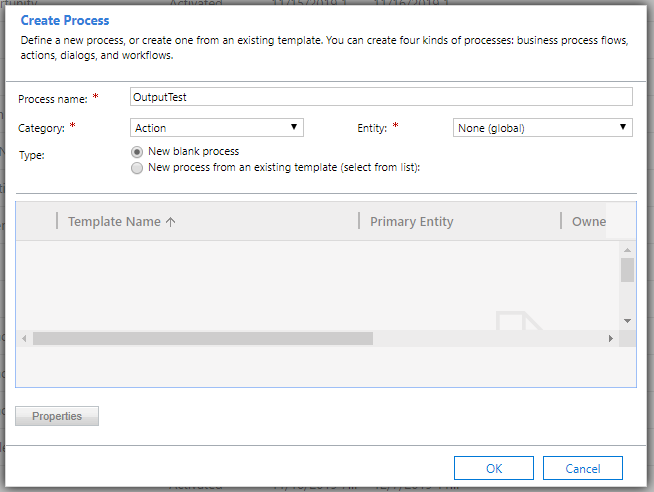
In the Action, we will create one Output parameter called OutputVariable:
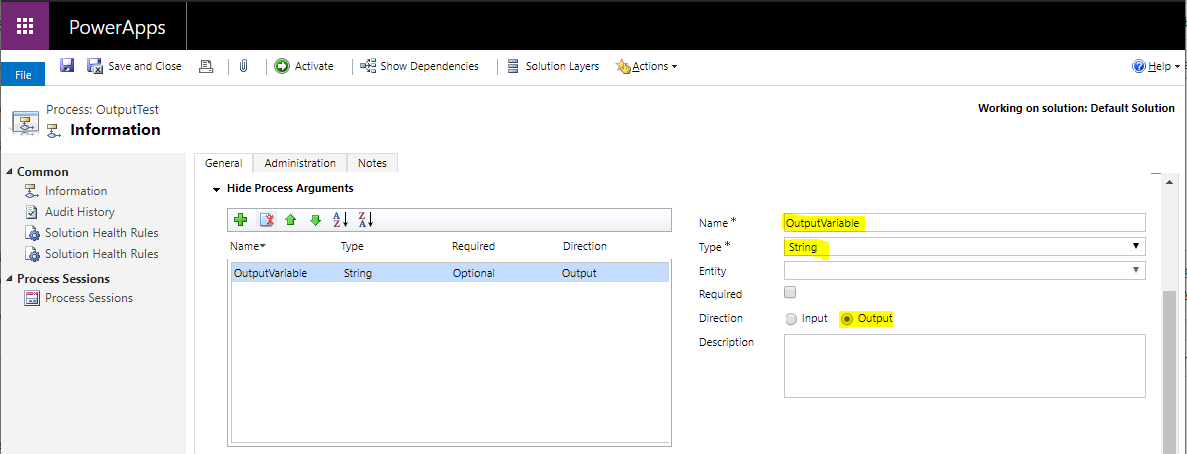
Add a new step to assign the value of this variable:
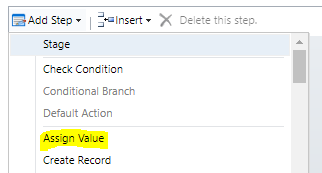
Click Set Properties:
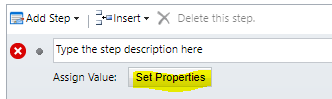
We will set the value of OutputVariable to “Hello World!”:
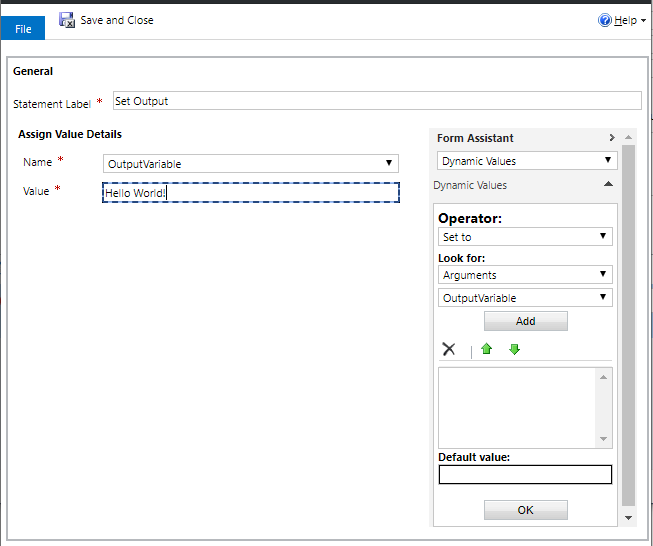
Let’s activate the Action:
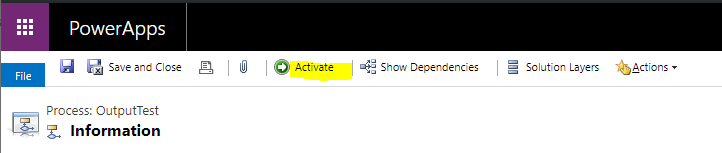
Now let’s run this in Postman. Create a new request. For Actions we will set it to POST:
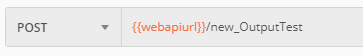
Click Send to send the request. We get the response back – Hello World!:
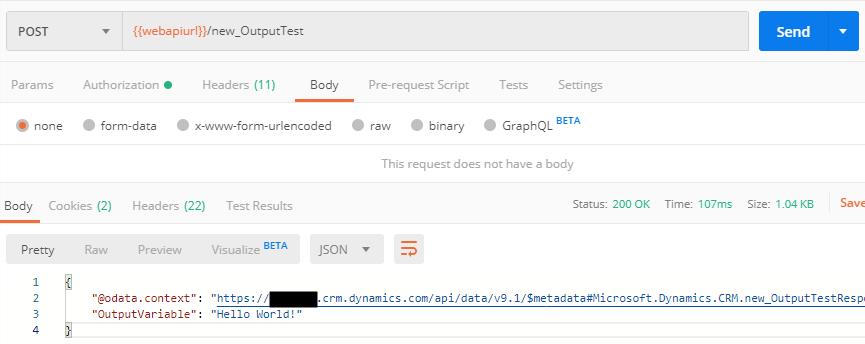
Now let’s do an Input and Output Test where we send a variable as well. Let’s create a new Process:
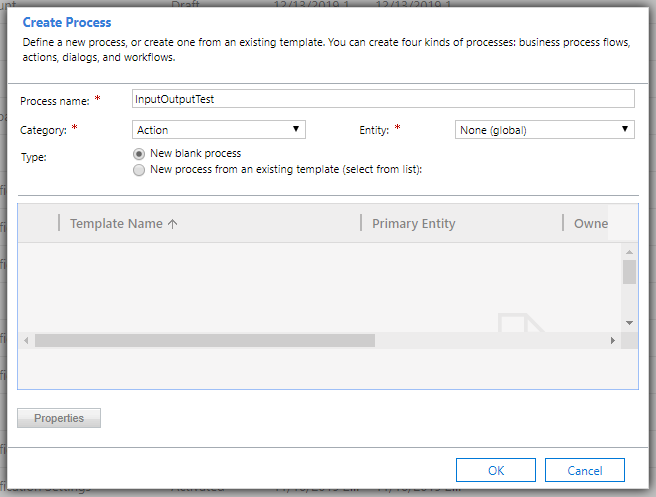
With InputVariable and OutputVariable arguments:
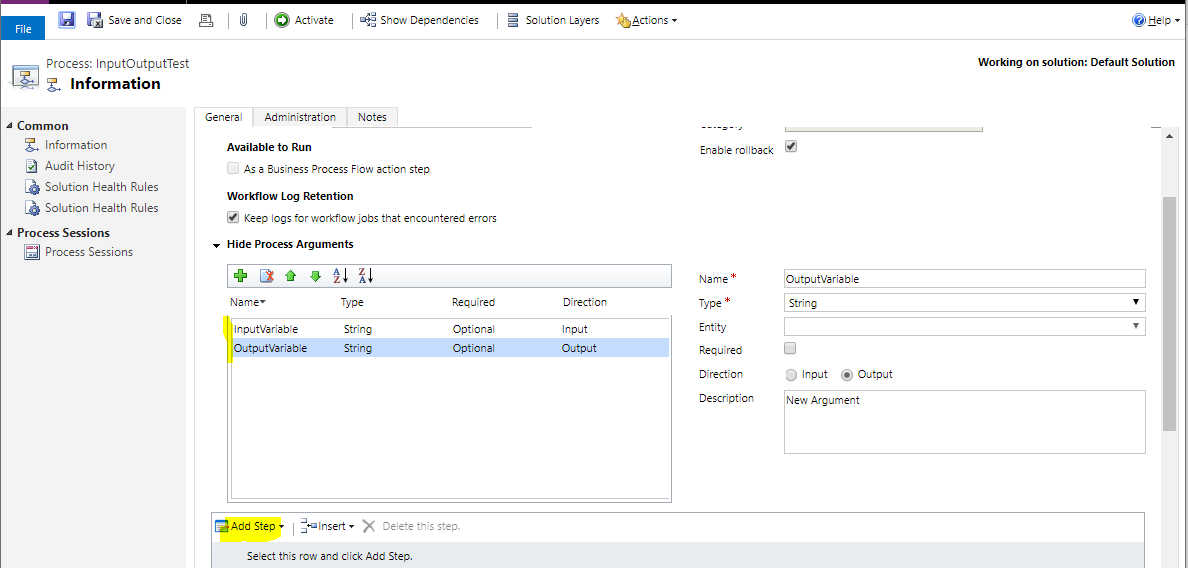
We will assign a value to the OutputVariable:
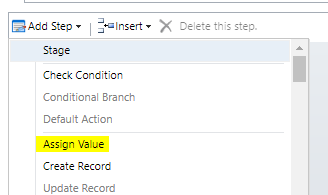
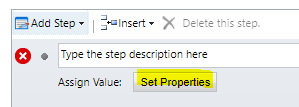
Which will be what is sent in the input variable:
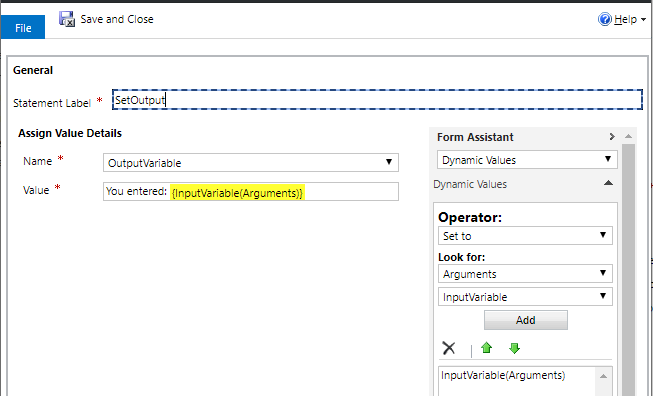
Activate the process. Now create a request in Postman and set it to POST:

In the Body, set it to Raw and JSON, then create the request like below:
{
“InputVariable”: “123”
}
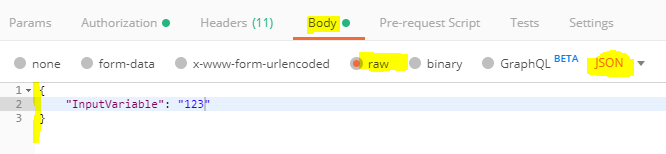
Click Send:
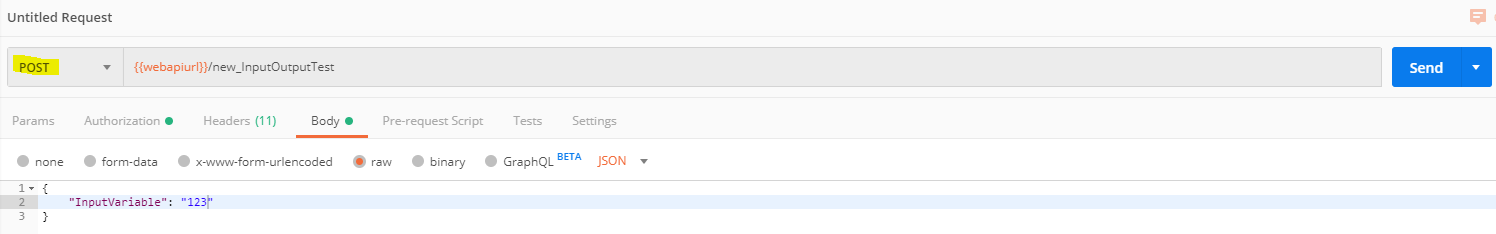
We get the response back – “You entered: 123”:
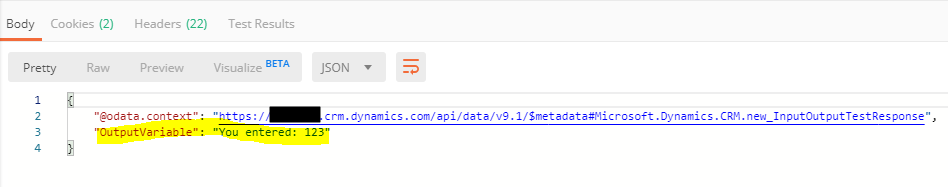
We can now use Postman to analyze responses from the Web API Actions.
I AM SPENDING MORE TIME THESE DAYS CREATING YOUTUBE VIDEOS TO HELP PEOPLE LEARN THE MICROSOFT POWER PLATFORM.
IF YOU WOULD LIKE TO SEE HOW I BUILD APPS, OR FIND SOMETHING USEFUL READING MY BLOG, I WOULD REALLY APPRECIATE YOU SUBSCRIBING TO MY YOUTUBE CHANNEL.
THANK YOU, AND LET'S KEEP LEARNING TOGETHER.
CARL




Hi,
I am getting this ‘result.responseText’ empty and undefined. I have to redirect to the newly created email activity in my action.