In a previous post, we looked at how to create a survey using Microsoft Forms to capture feedback. In this post, we will look at Microsoft Forms Pro, an enterprise solution from Microsoft for creating forms and surveys. We will create an example of a survey and the different types of questions that can be asked.
To use Forms Pro, log in at https://formspro.microsoft.com/ and sign in:
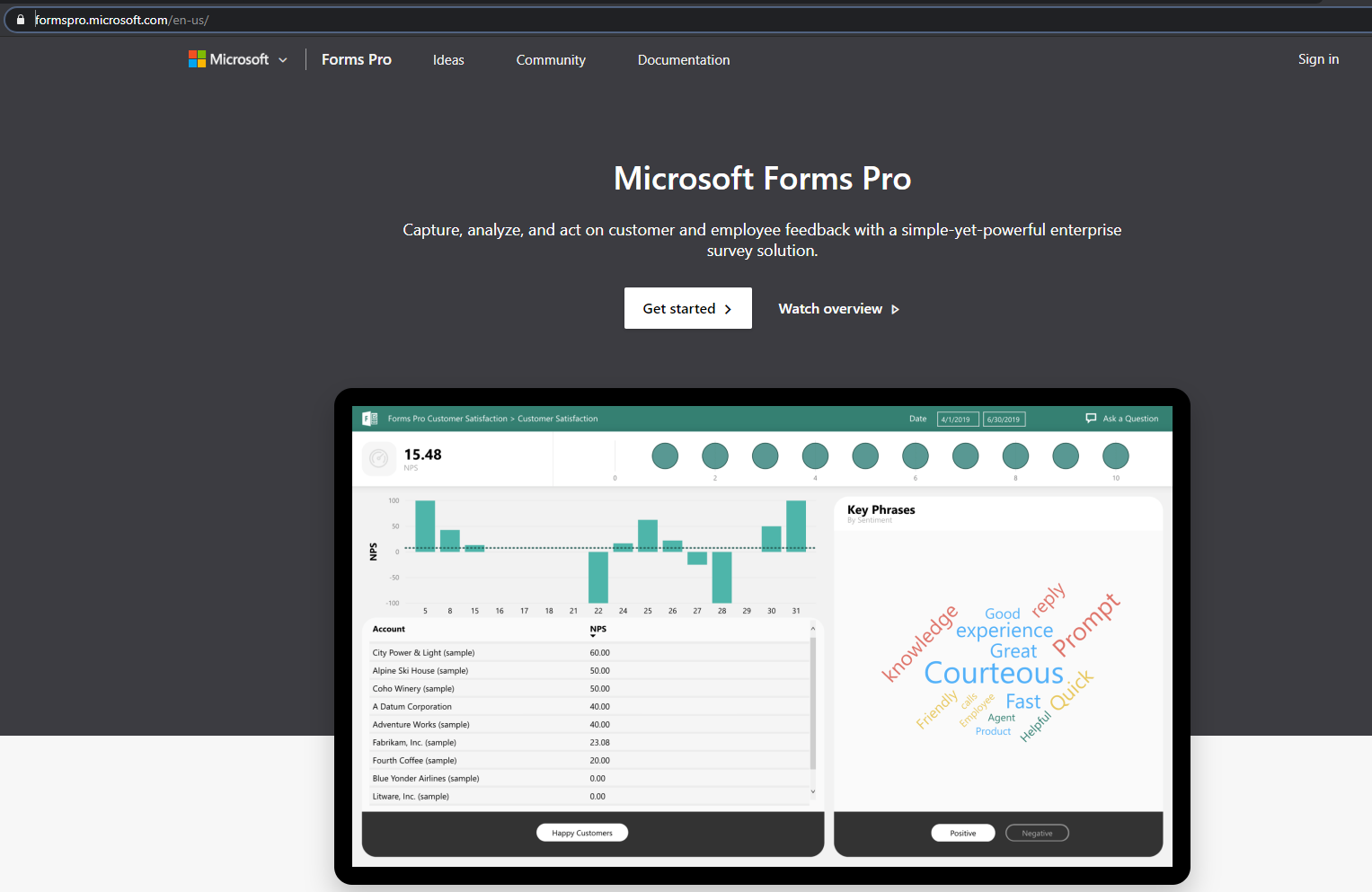
You may see the Microsoft Forms interface below. If so, click on your username in the top right and select Switch to Forms Pro:
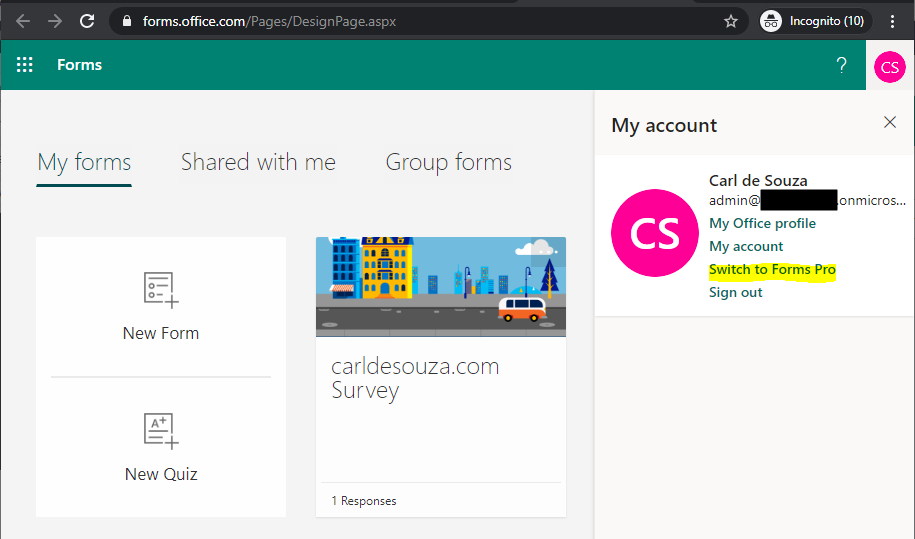
You will see your environments in the top right. Choose your environment:
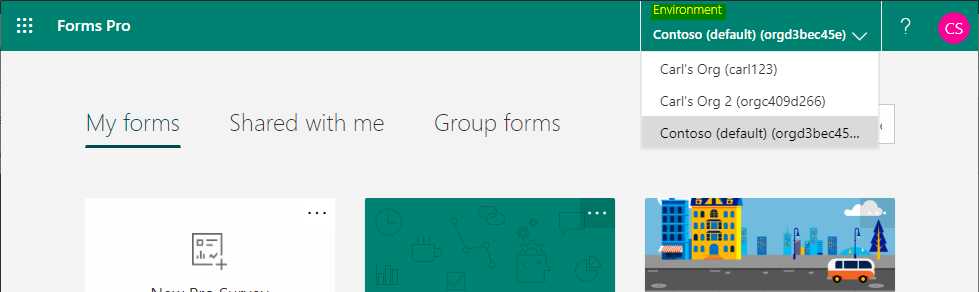
Let’s create a new Pro Survey:
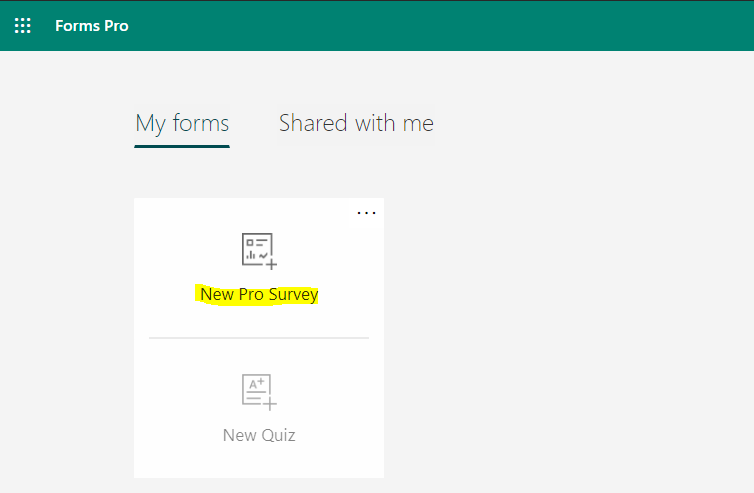
We see:
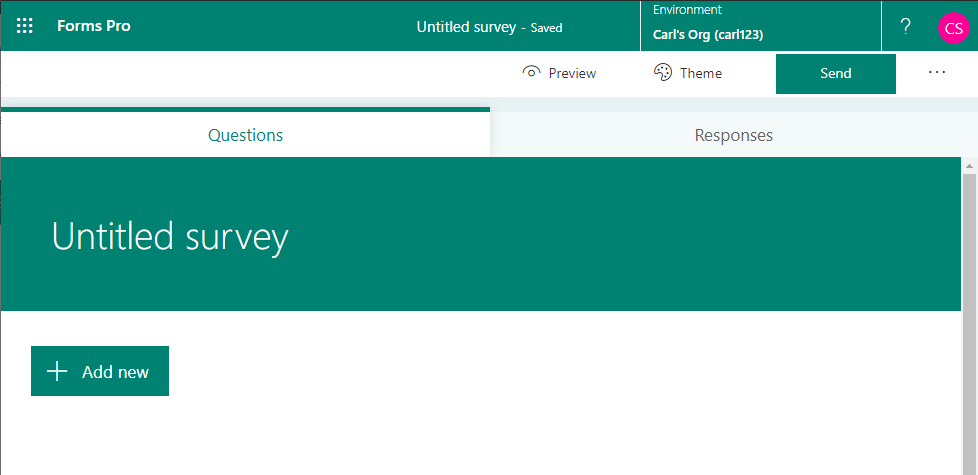
We will create a survey for this website, and click Add New:
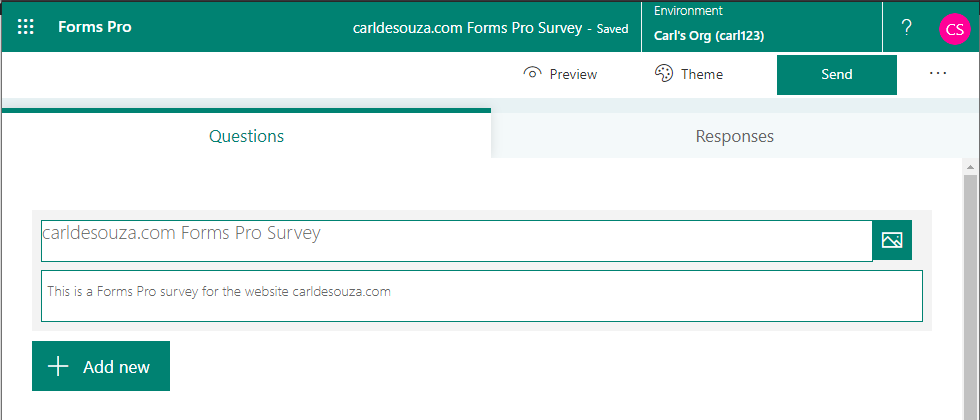
We now get an option to add a new Choice, Text, Rating or Date:
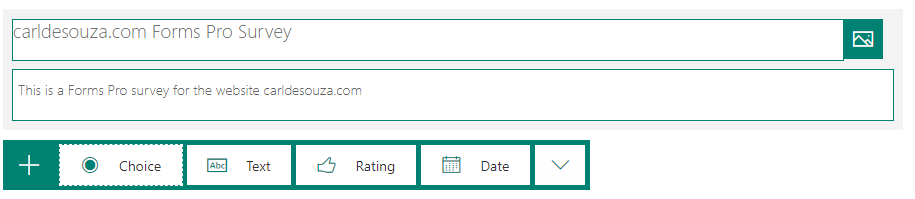
As well as Ranking, Likert, File Upload, Net Promoter Score and Section:
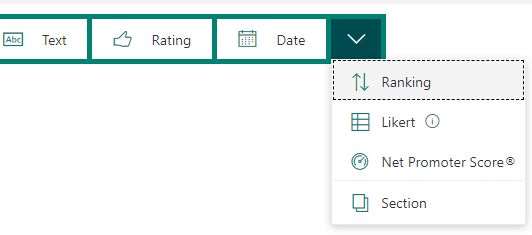
Let’s select Choice. We see below. We can enter a question and give the users options for answers.
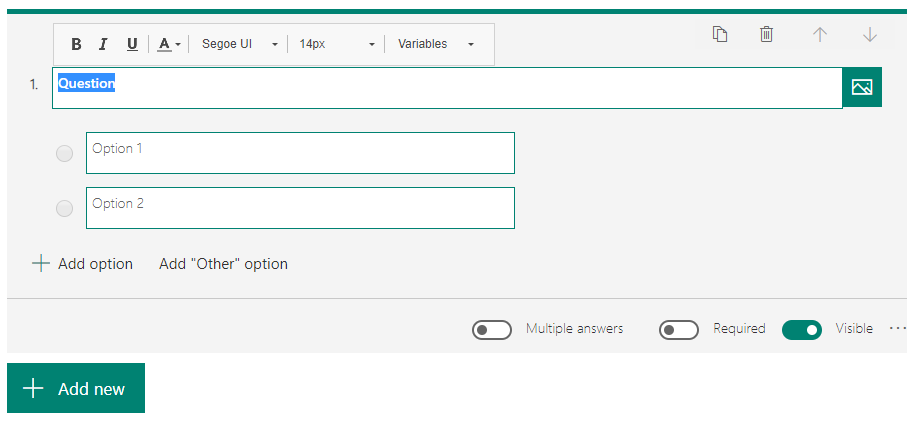
As I type the question, it’s predicting the potential answers for this, in this case Yes, No and Maybe:
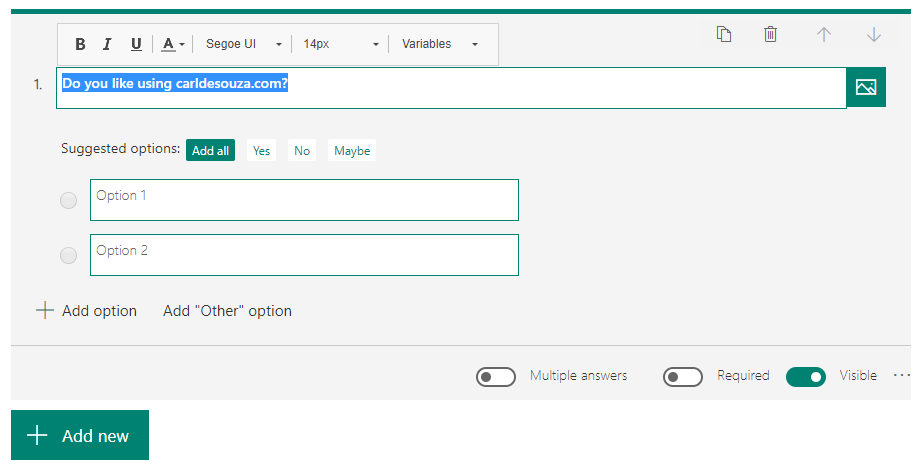
Note also we can provide multiple answers, make this question required, shuffle options, make it a drop-down, add a subtitle etc:
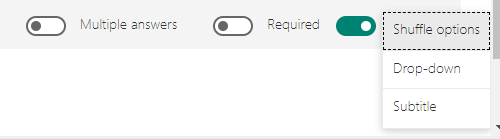
Selecting multiple answers changes the selection to checkboxes:
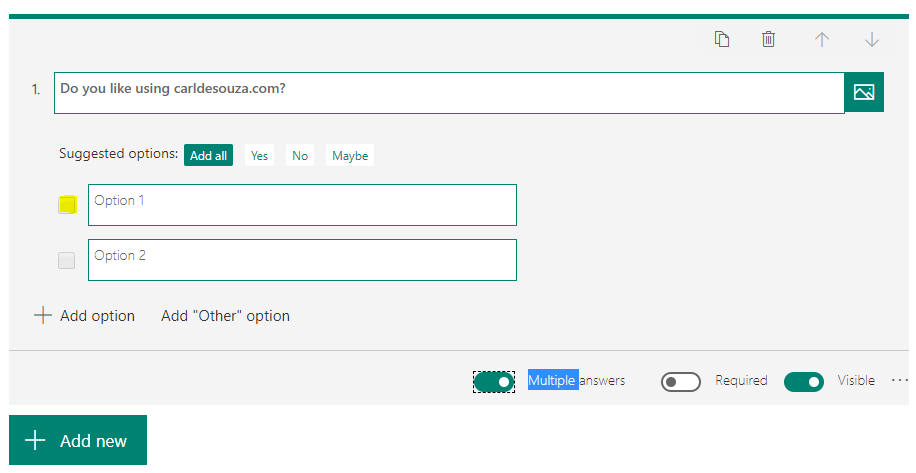
Let’s finish this question and add another one. Let’s add a rating. Here we can use stars or numbers, and provide levels up to 10:
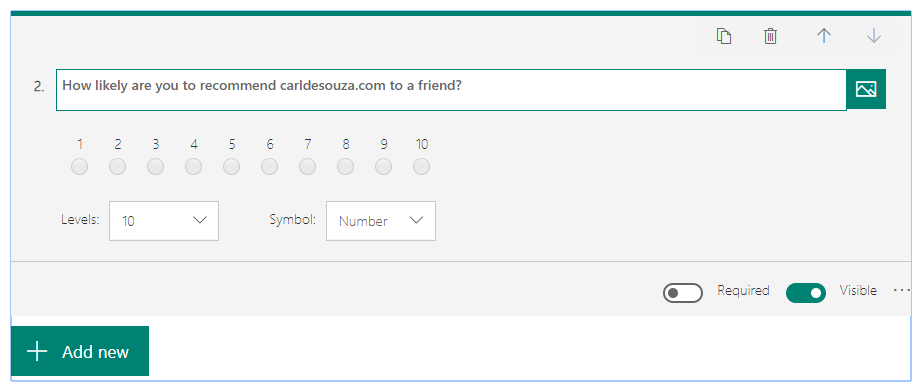
Now let’s add a Text question. Something like:
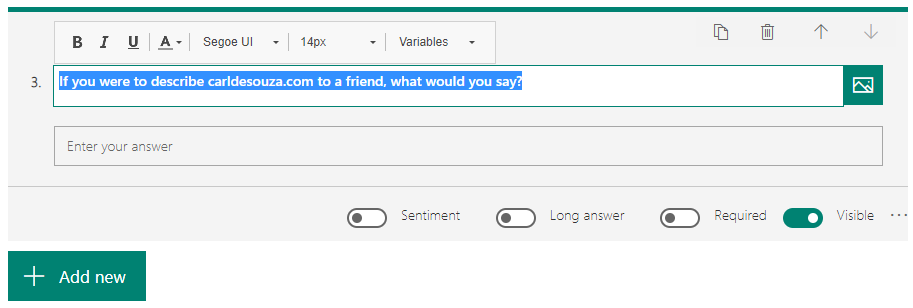
Next, a Date:
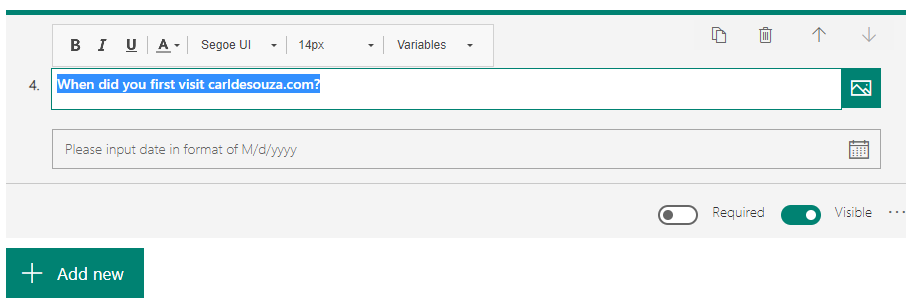
Let’s add a Ranking:
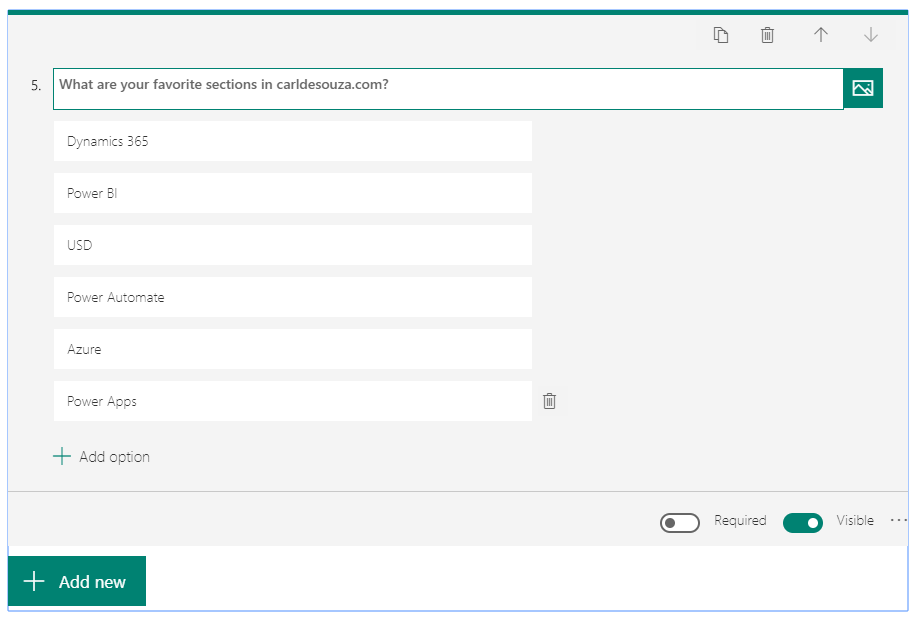
Here’s what adding a section looks like:
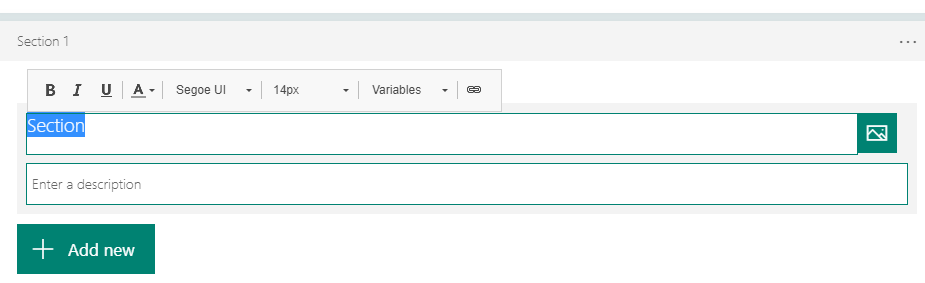
Let’s add a Likert to this section, which is “used to gauge attitudes and opinions about a topic”:
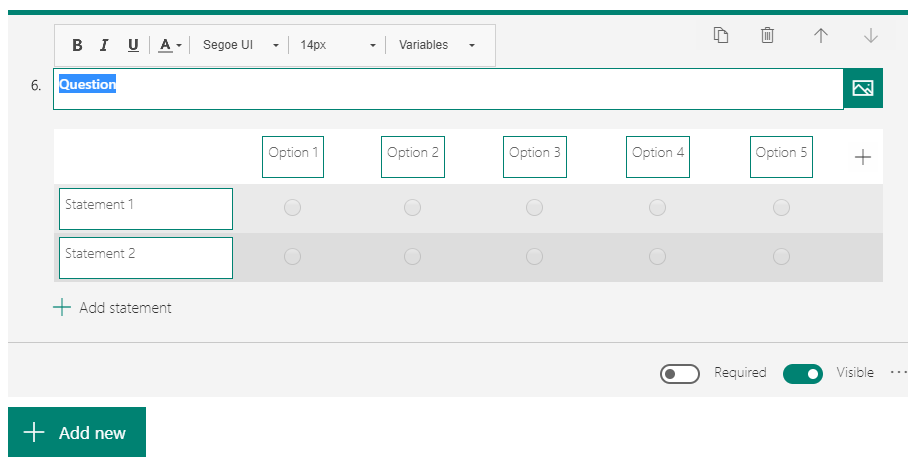
For example:
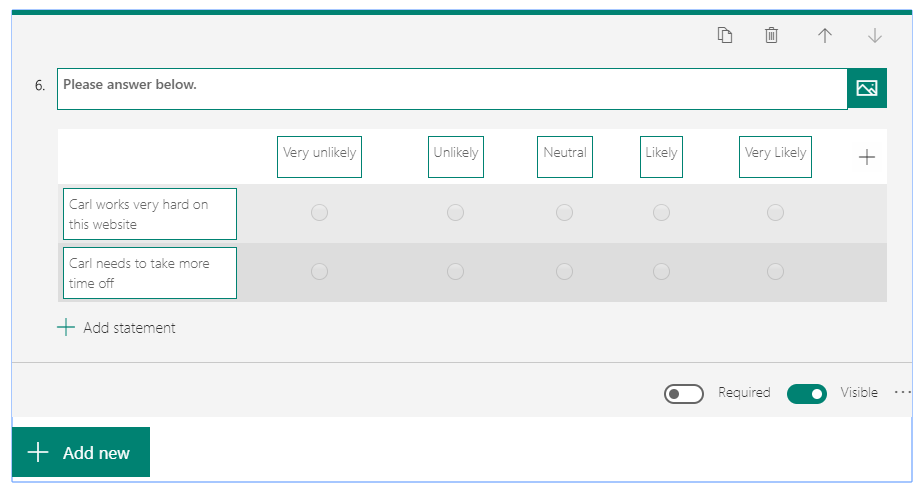
Here’s the Net Promoter Score:
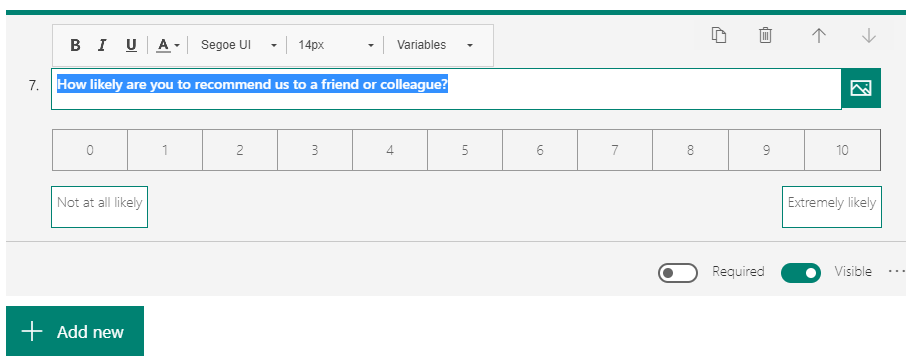
Our survey is automatically saved.
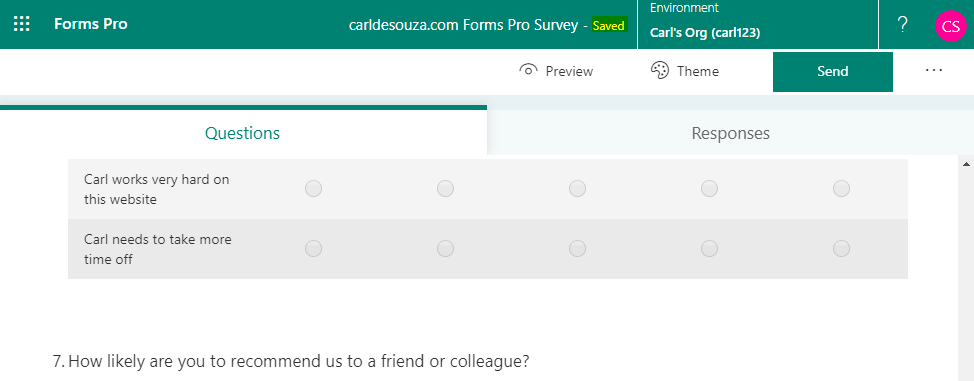
Let’s send it.
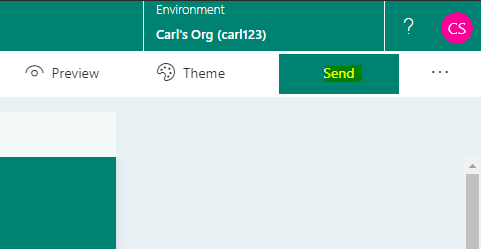
If we try to send it right away, we get the message “The survey contains undefined variables. If you distribute survey without providing values, the survey might not run properly”:
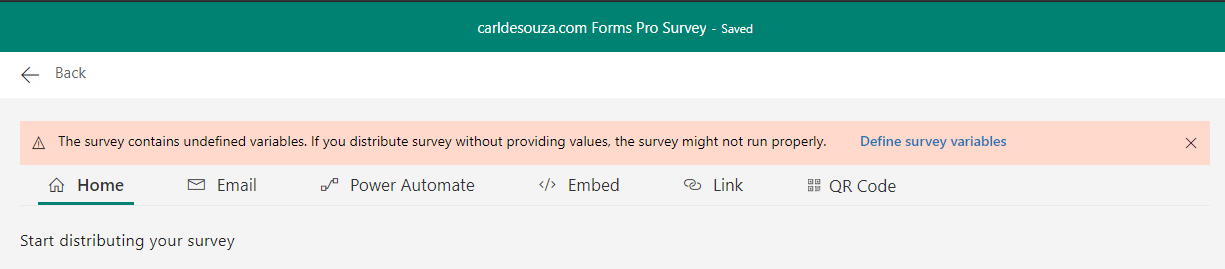
Let’s go back and go to Survey variables:
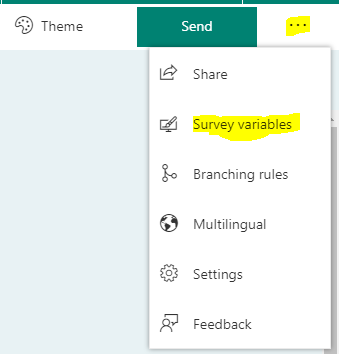
These variables can be used to personalize a survey, such as by adding a person’s name. Let’s set the locale, which is used in multilingual surveys, to en for English:
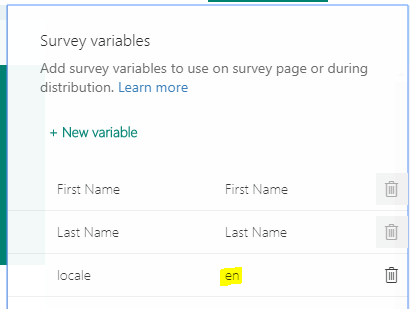
Now when clicking Send, we see:
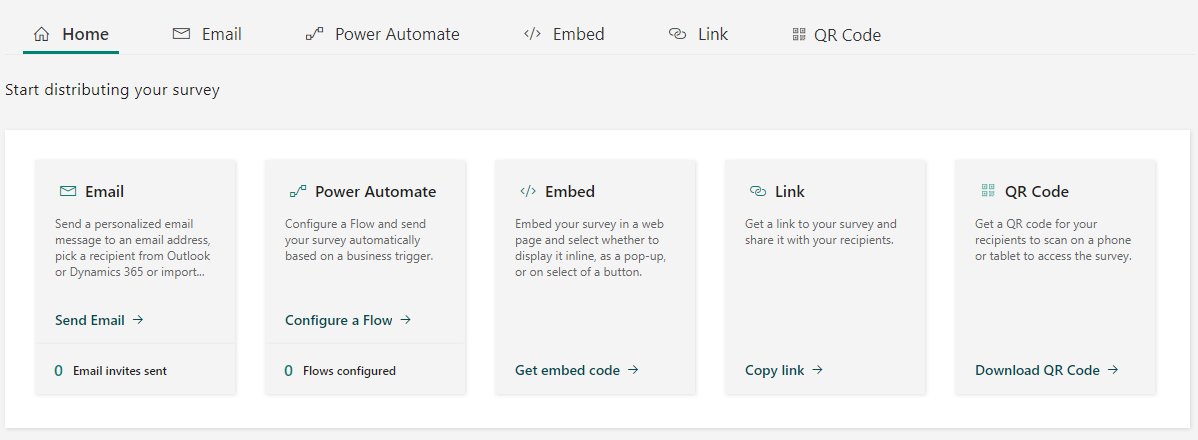
QR code gives us:
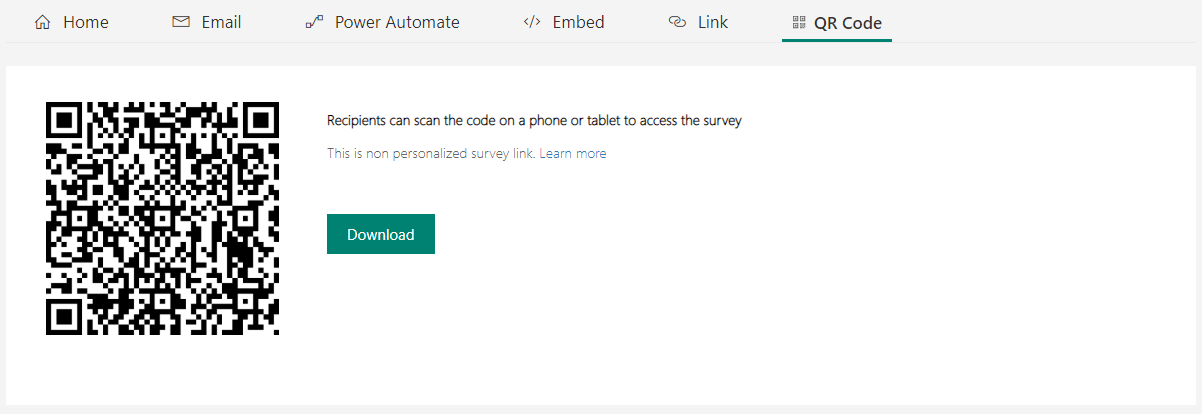
Link:
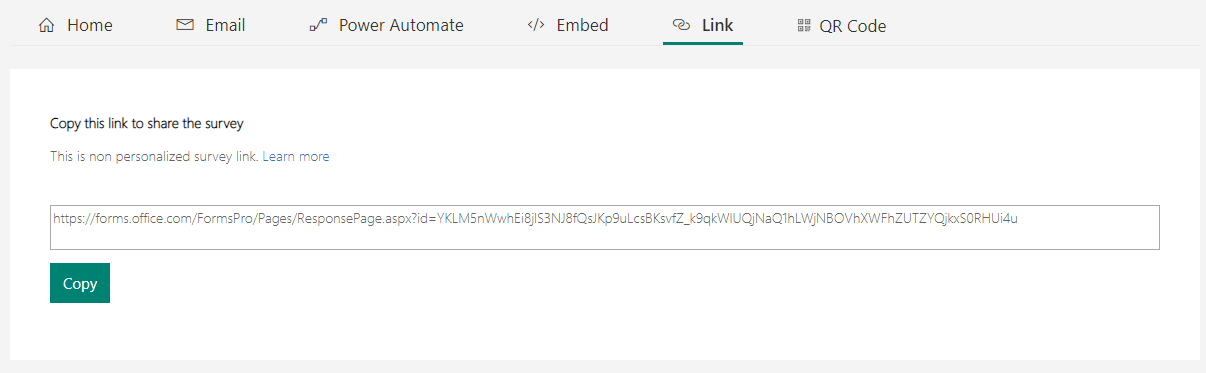
Embed gives us different options to embed, including Compact vs Standard:
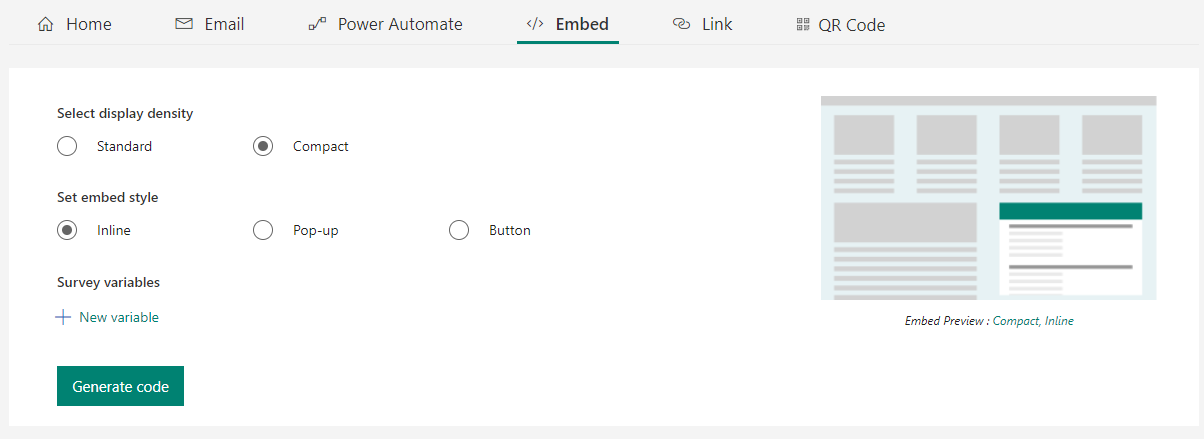
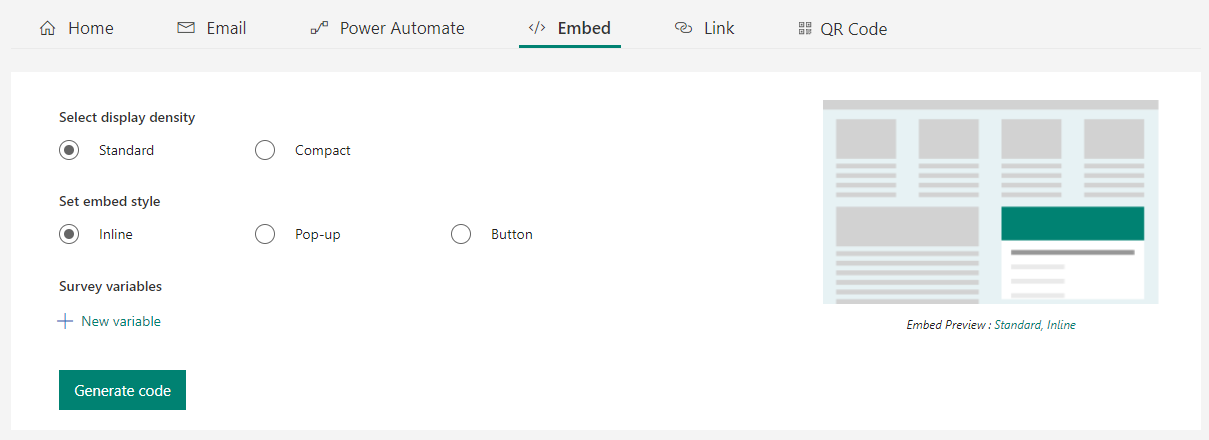
And the embed style of Inline, Pop-Up and Button:
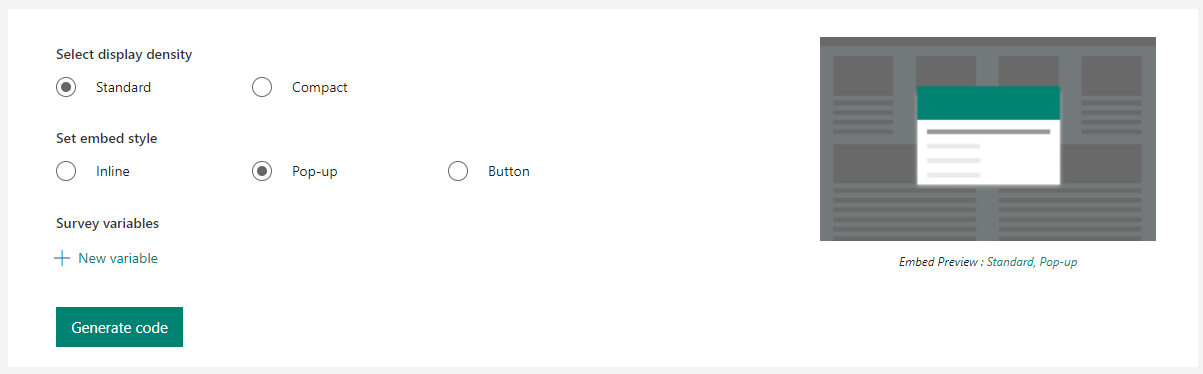
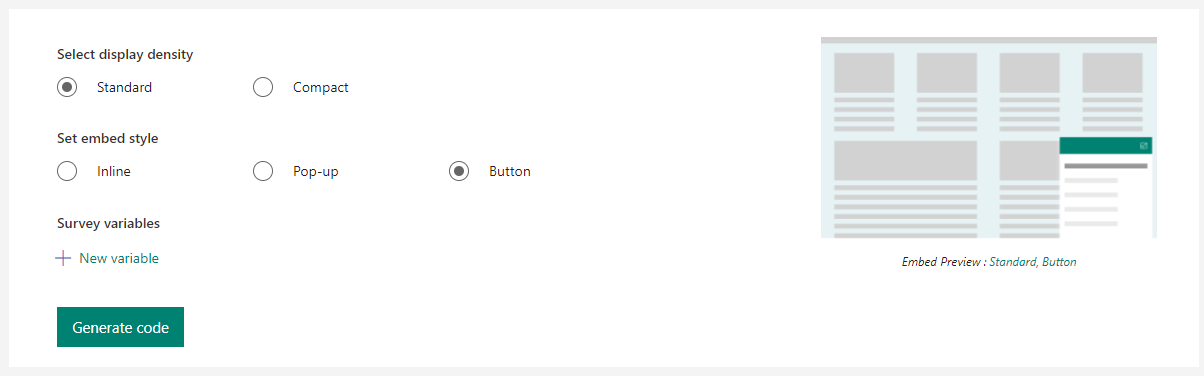
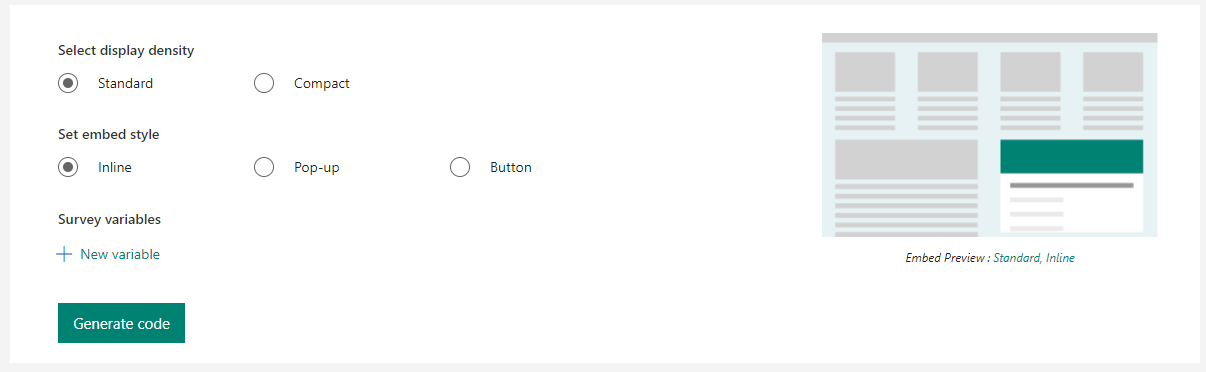
And clicking Generate Code gives us the code to embed:
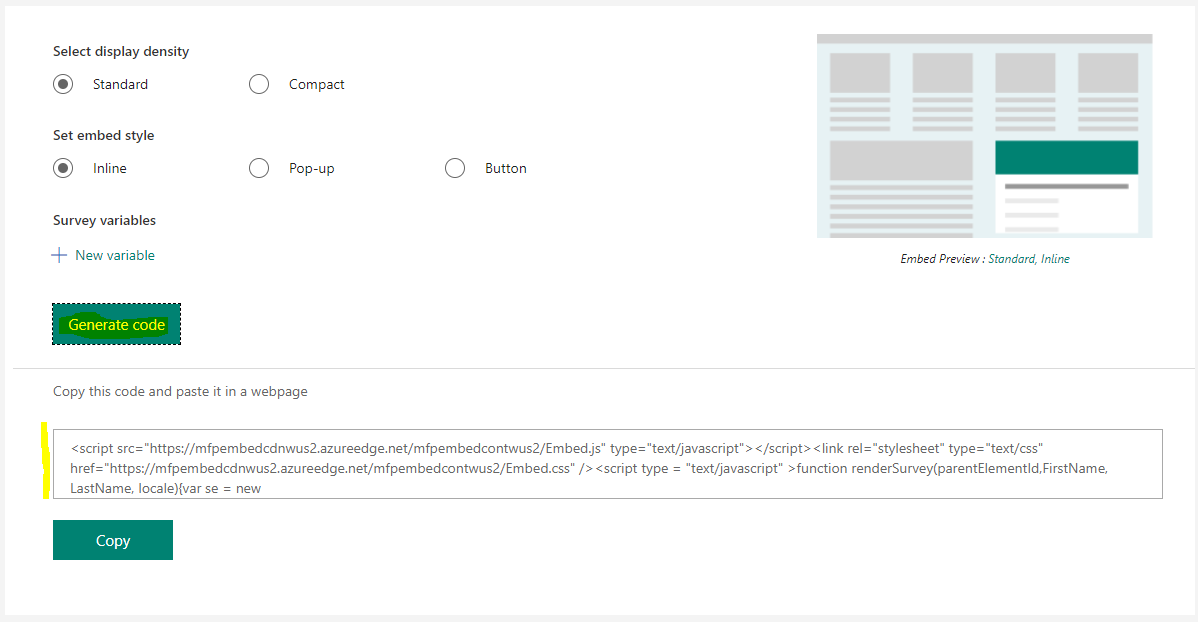
We will look more at embedding in another post.
There’s also the Power Automate option:
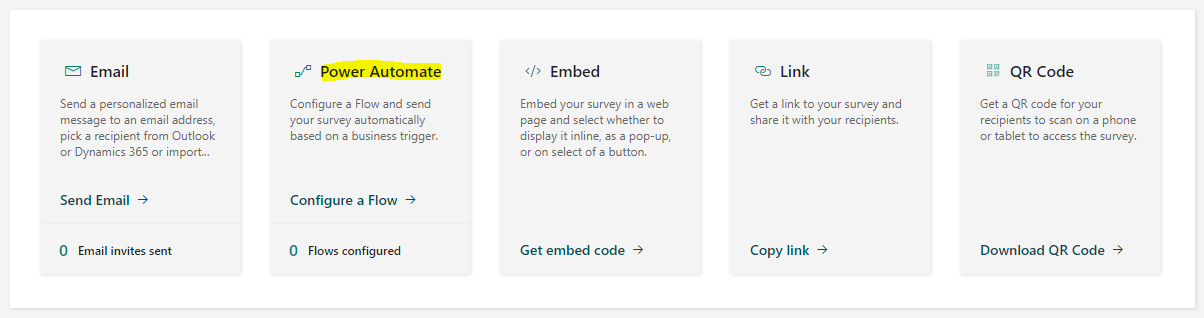
Which we will also look at another time:
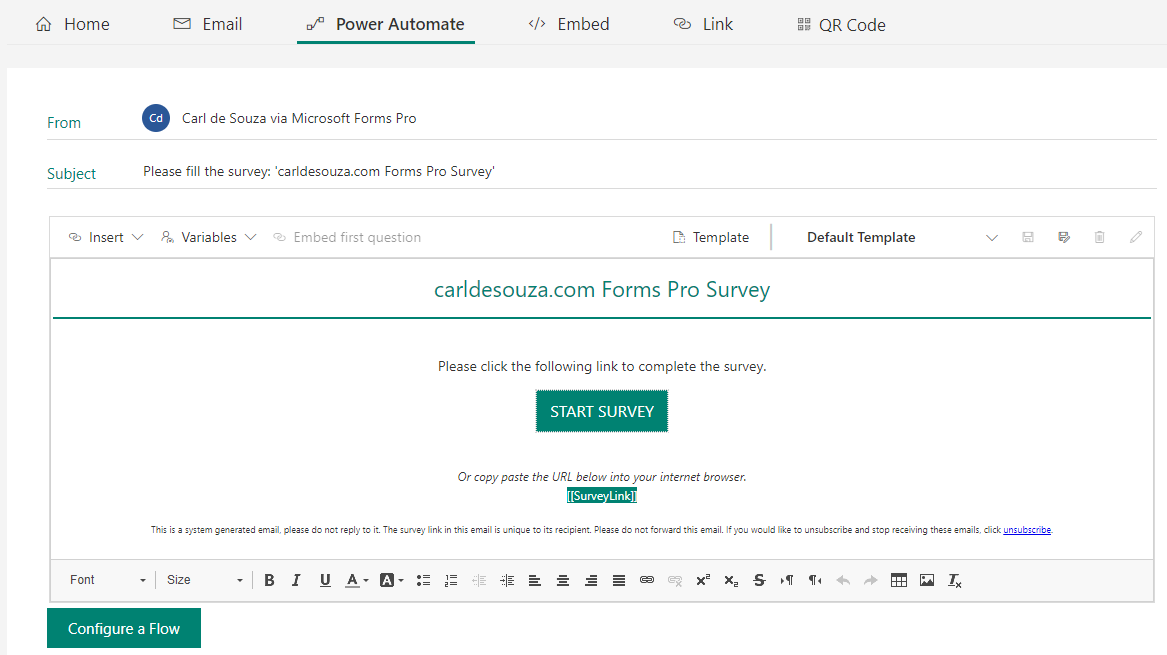
And Email:
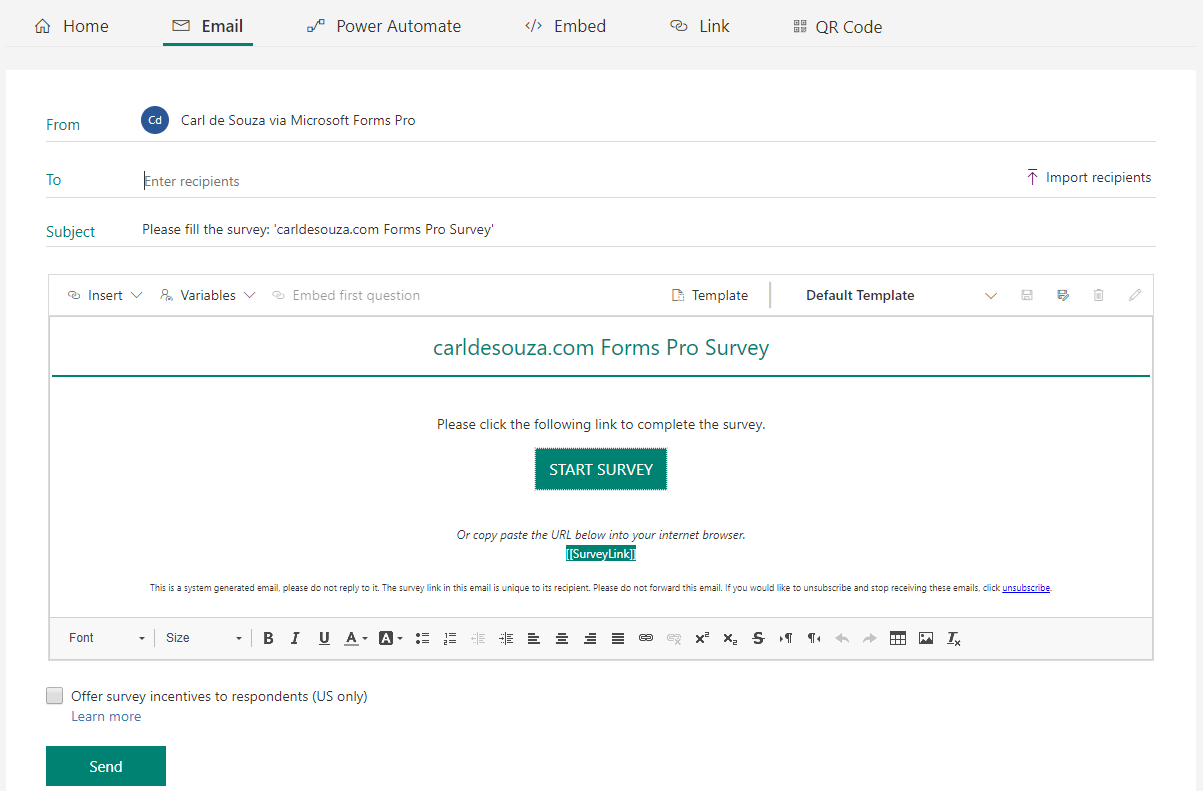
We can import a CSV file of recipients, or type in a recipient. Let’s do the latter for now and click Send:
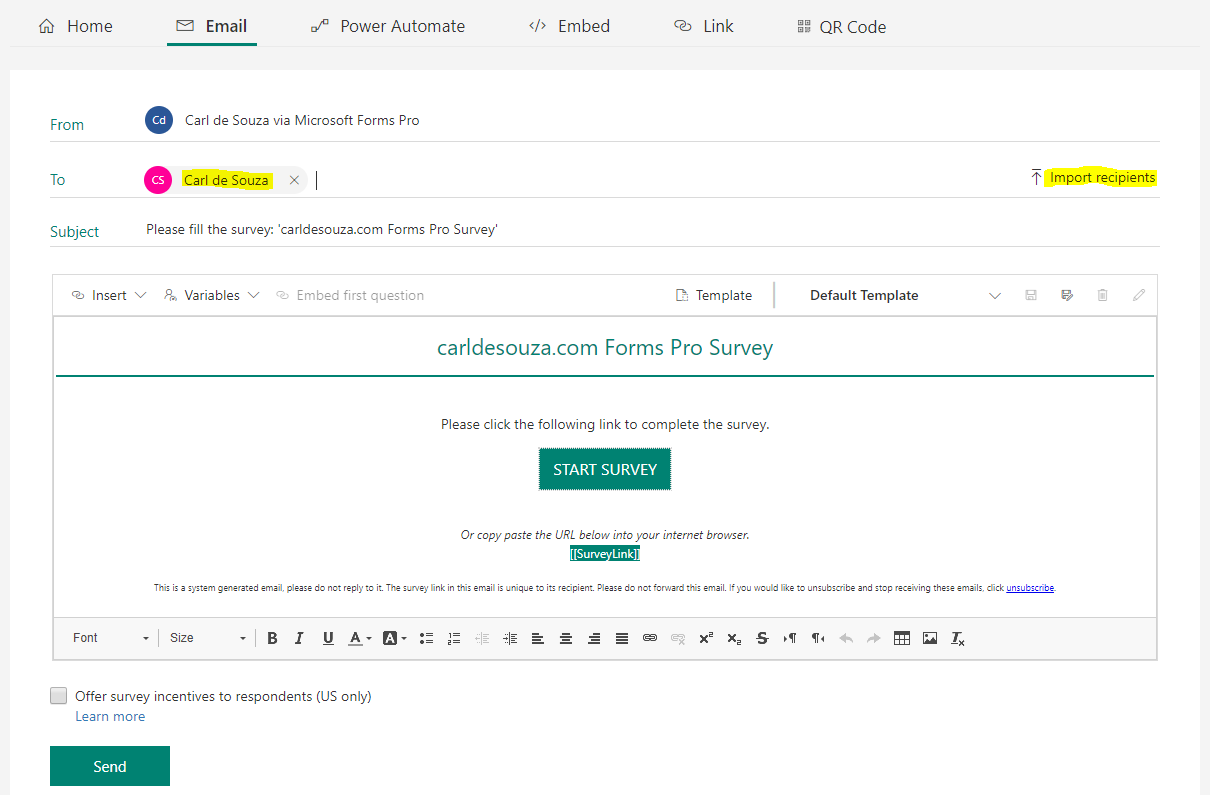
We see:
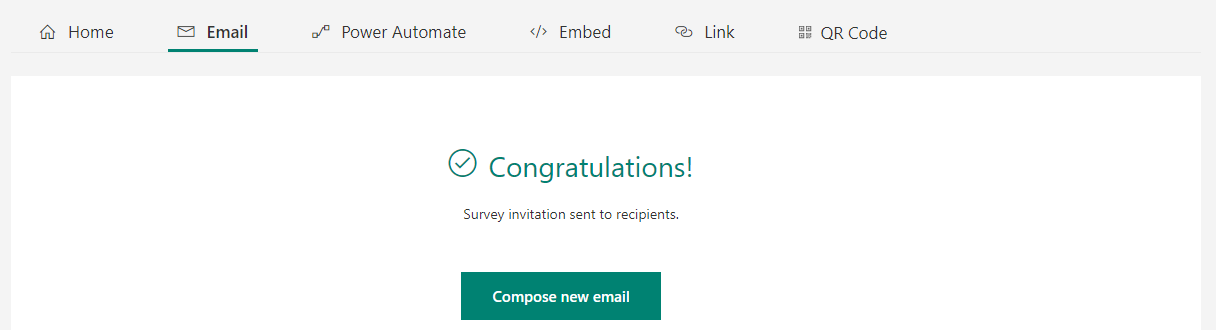
The email received looks like below:
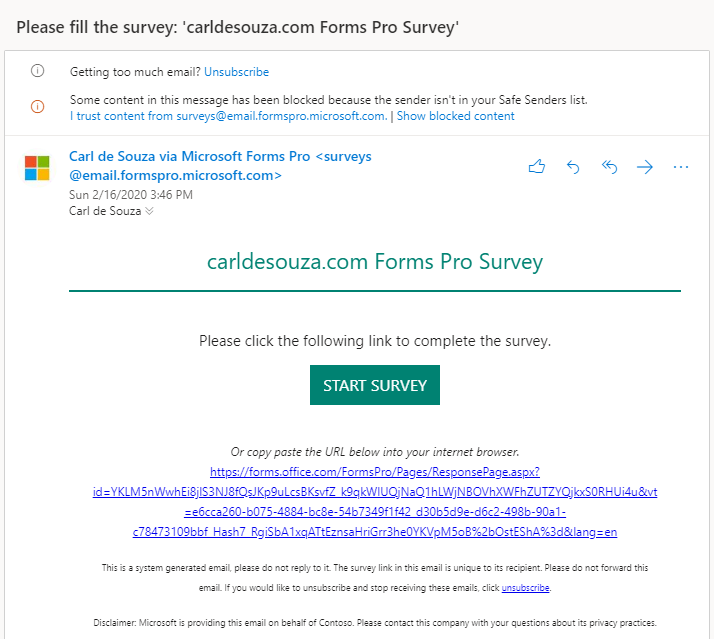
We can personalize the email by adding a first name variable:
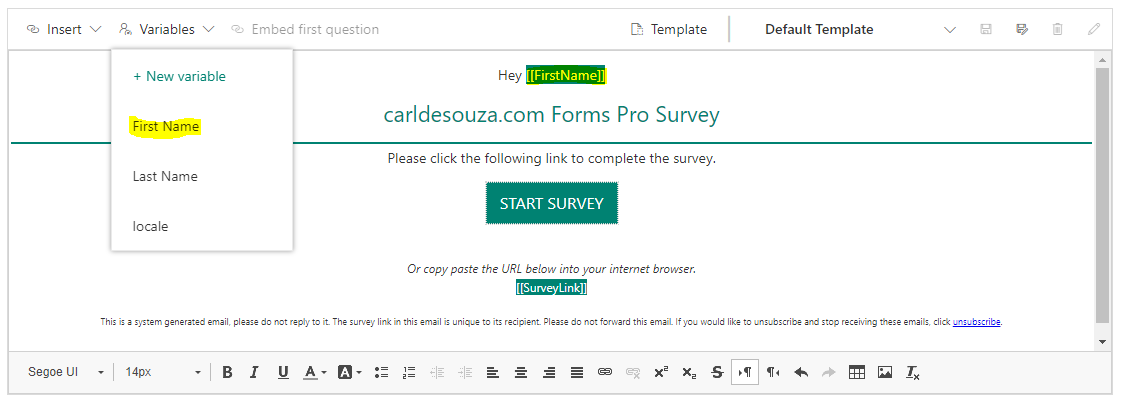
Users can submit the survey by clicking on the link:
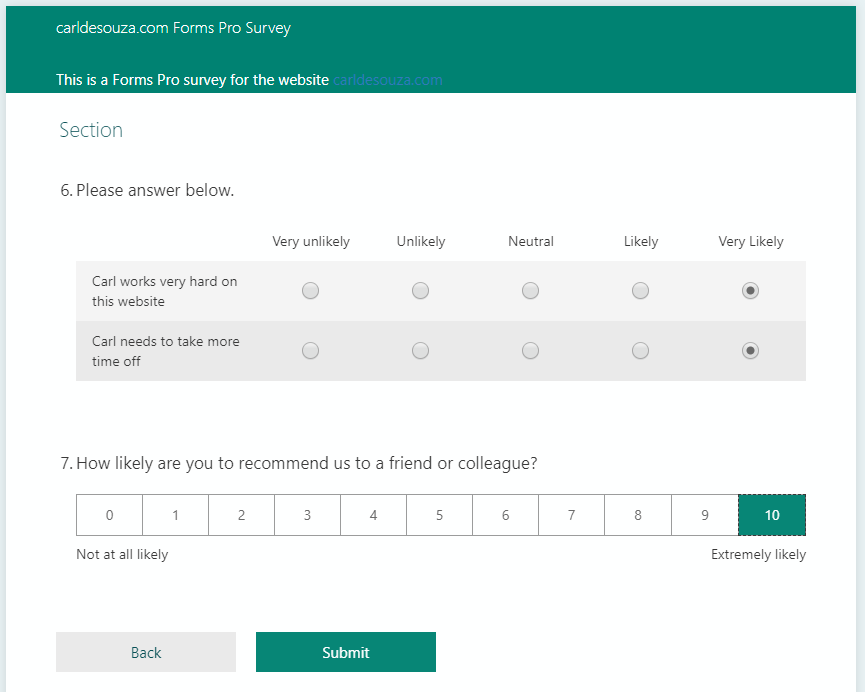
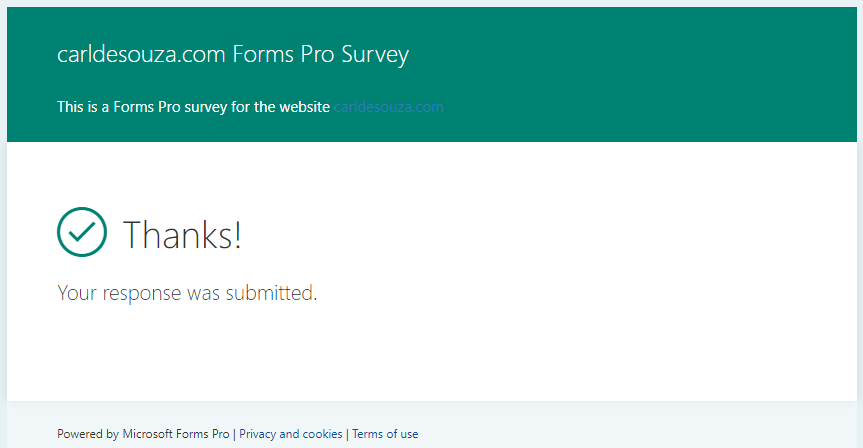
We now see the responses come through:
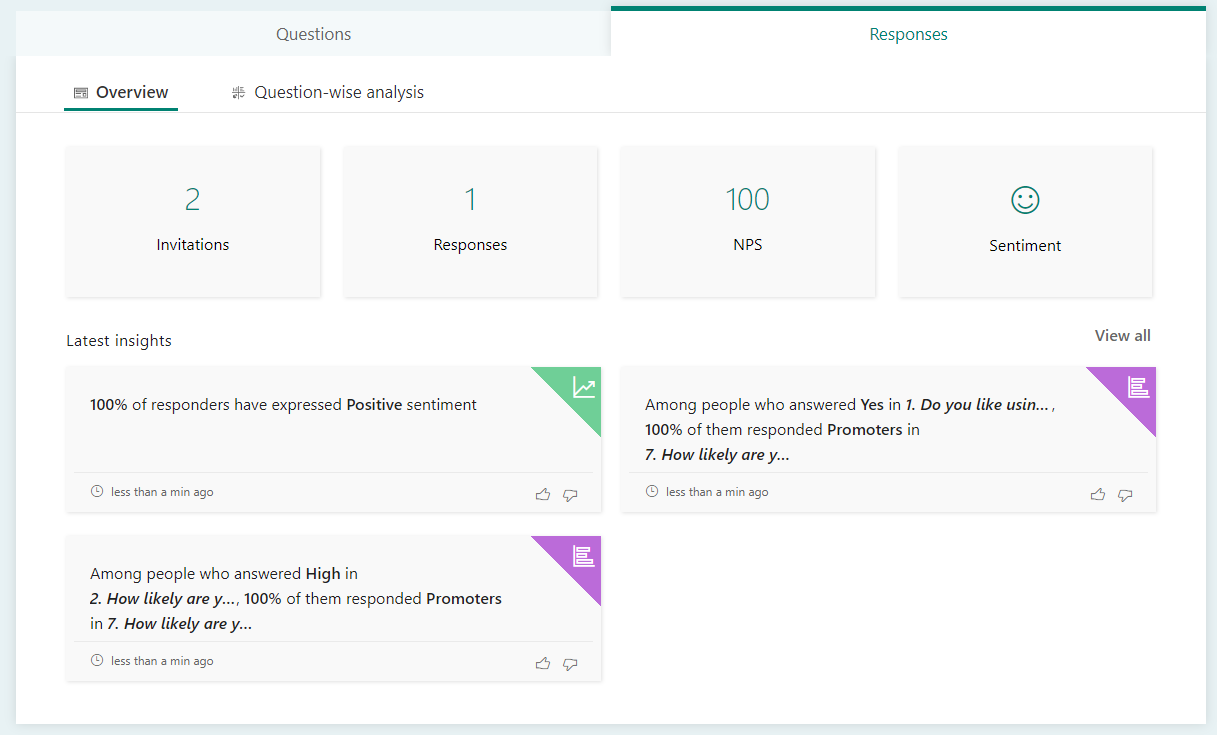
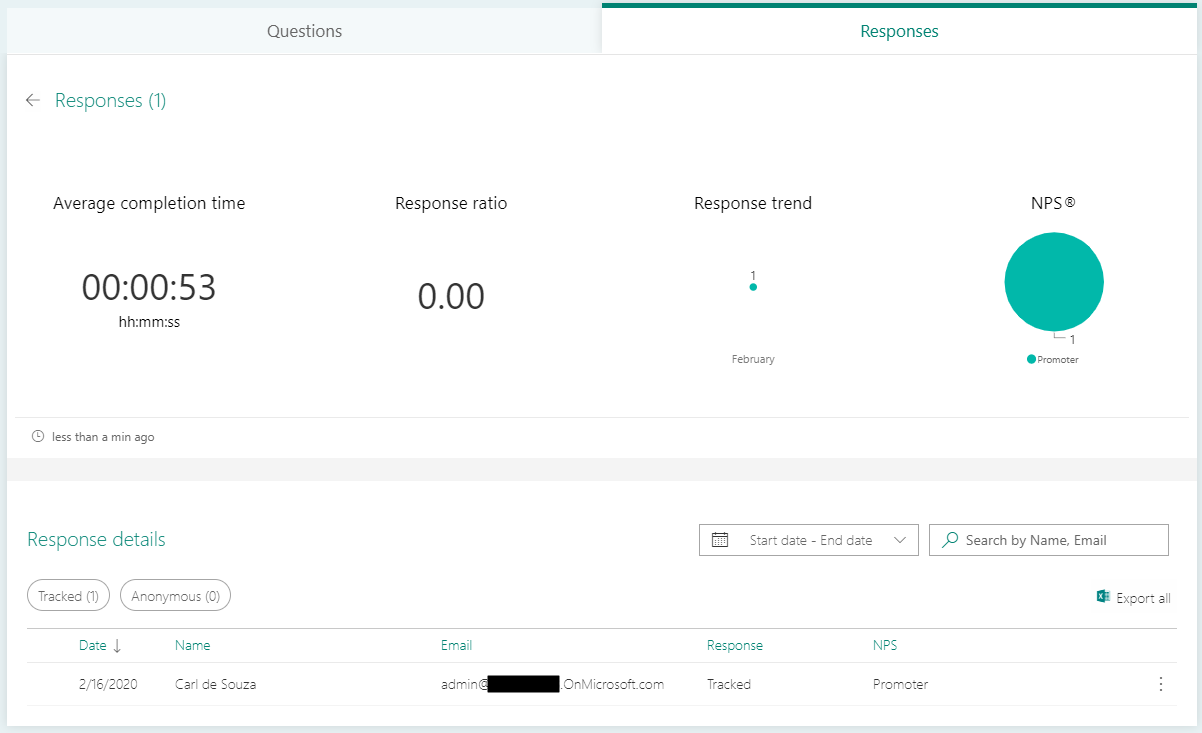
Under Settings, we see the various options available that we will look at new posts.
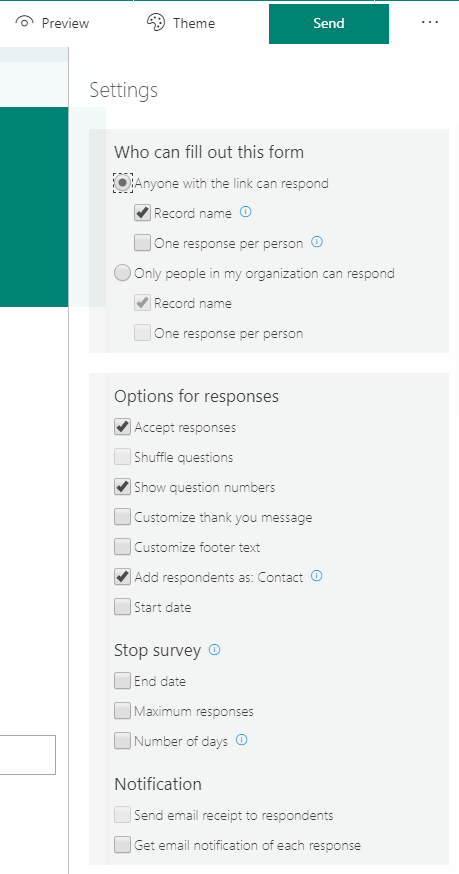
The data for Forms Pro can be accessed in the Dynamics 365 Common Data Service (if you don’t see the entities below, scroll to the bottom and click to reset the filter):
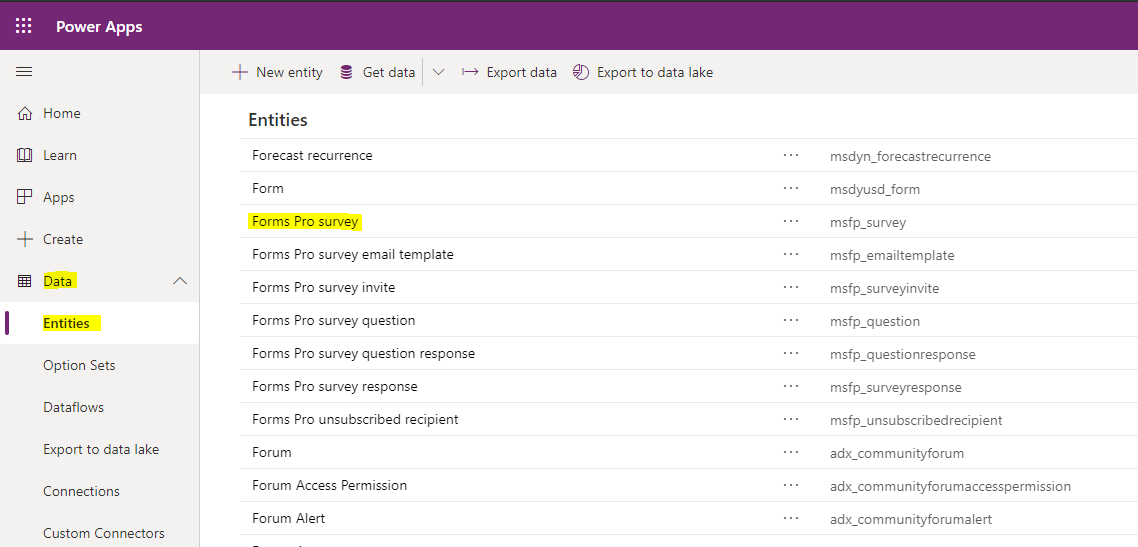
This is extremely useful when taking advantage of Common Data Service integrated services such as Power Automate / Flow and analytics.
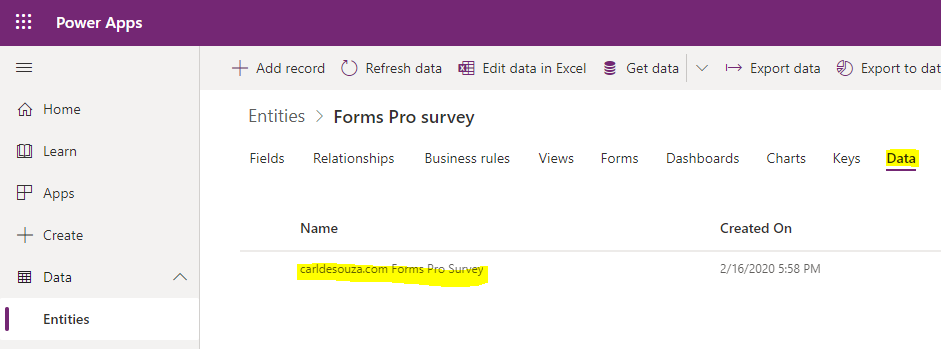
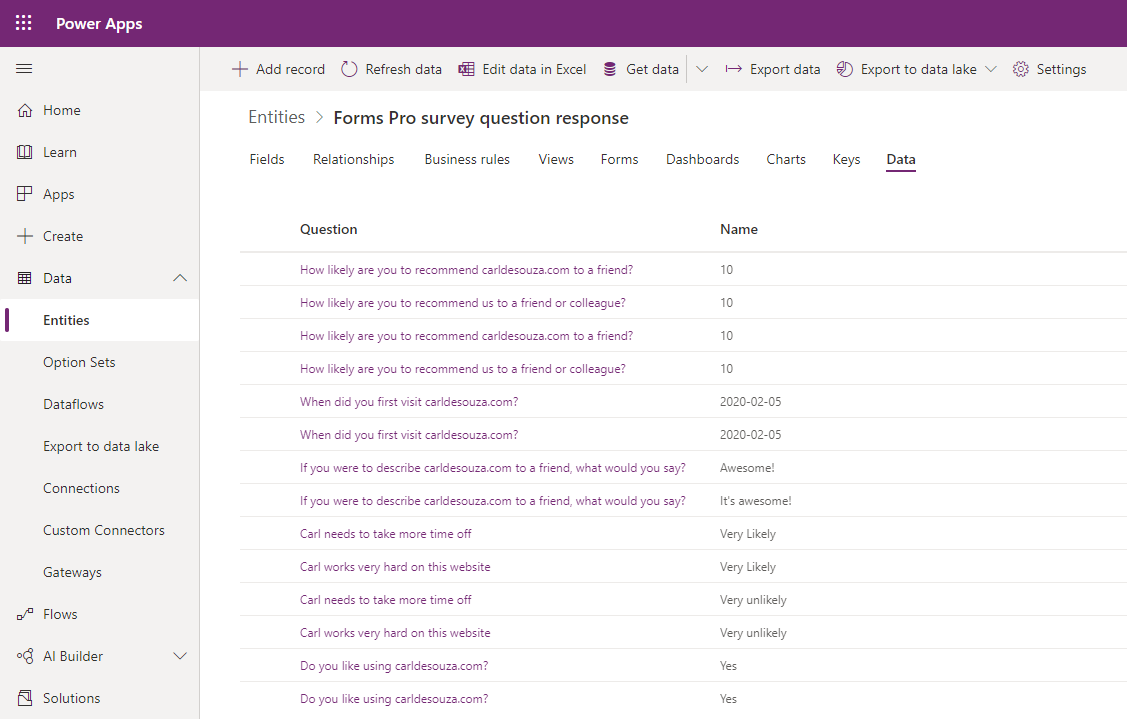
Lots of interesting features in Forms Pro that we will continue to look at in future posts.
I AM SPENDING MORE TIME THESE DAYS CREATING YOUTUBE VIDEOS TO HELP PEOPLE LEARN THE MICROSOFT POWER PLATFORM.
IF YOU WOULD LIKE TO SEE HOW I BUILD APPS, OR FIND SOMETHING USEFUL READING MY BLOG, I WOULD REALLY APPRECIATE YOU SUBSCRIBING TO MY YOUTUBE CHANNEL.
THANK YOU, AND LET'S KEEP LEARNING TOGETHER.
CARL




I was wondering if you ever thought of changing the layout of your site?
Its very well written; I love what youve got to say.
But maybe you could a little more in the way of content so people
could connect with it better. Youve got an awful lot of text for only having 1
or 2 images. Maybe you could space it out better?