Dynamics 365 Trials are useful if you want to learn about the capabilities of Dynamics 365 before buying the application or if you want to test development features.
To sign up for a Dynamics 365 Trial, go to https://trials.dynamics.com/: You will see the various Dynamics 365 apps available, including:
- Sales
- Customer Service
- Field Service
- Project Service Automation
- Finance and Operations
- Business Central
- Talent
- Retail
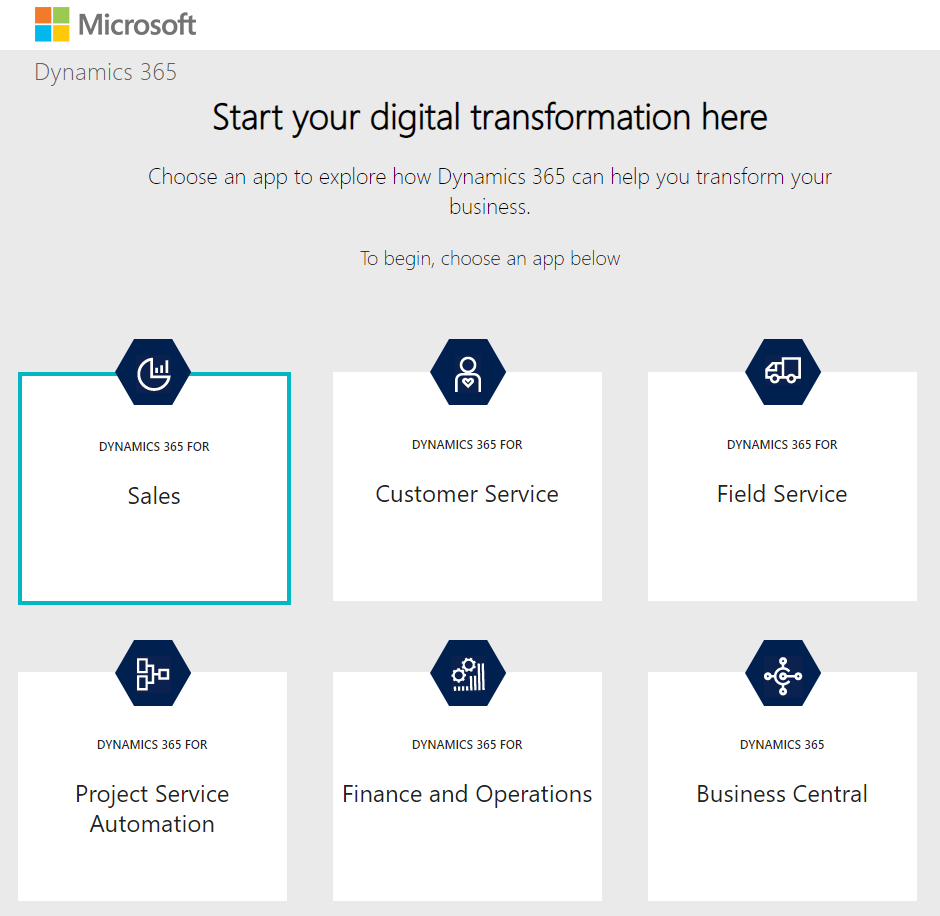
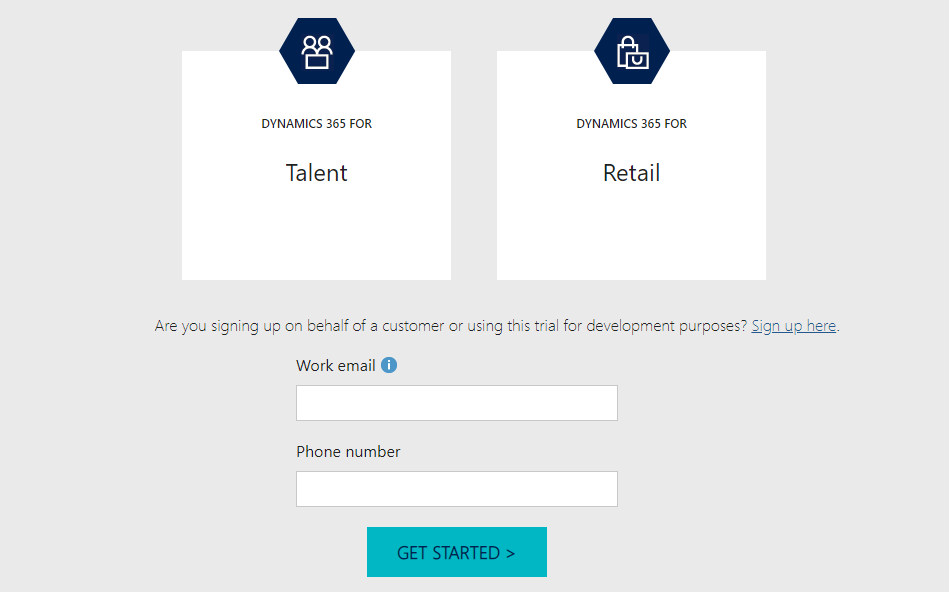
Let’s install a Finance and Operations Trial. Click on the link and enter your email address and phone number, then click Get Started.
In my case, as I have an existing subscription, I can sign in and the trial will be applied. I can then send invites to other people in my organization.
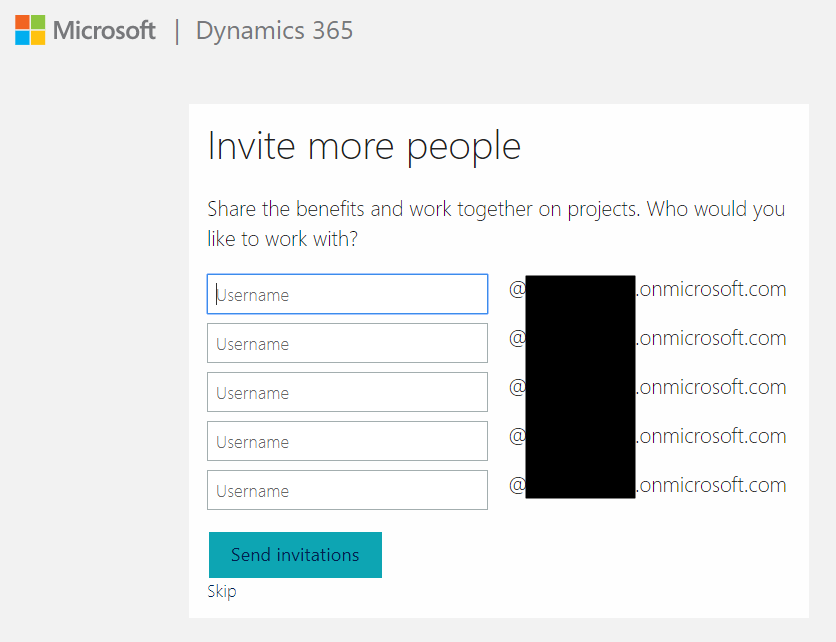
Note if you click on certain options, you will get the link “Are you signing up on behalf of a customer or using this trial for development purposes?”
Clicking on this link opens:
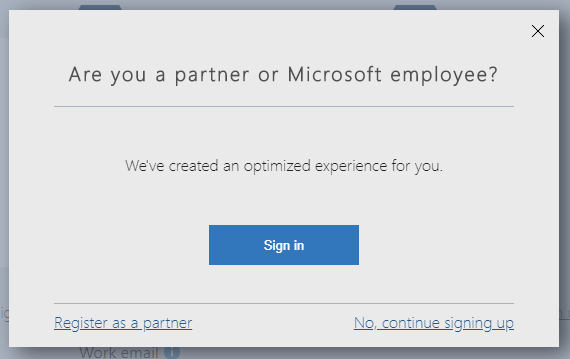
Clicking Sign In gets us to the Sign In page. Here you can enter new details, or click Sign In to add to an existing subscription. Enter in your country, name, email address, phone number, company name, language, and organization size:
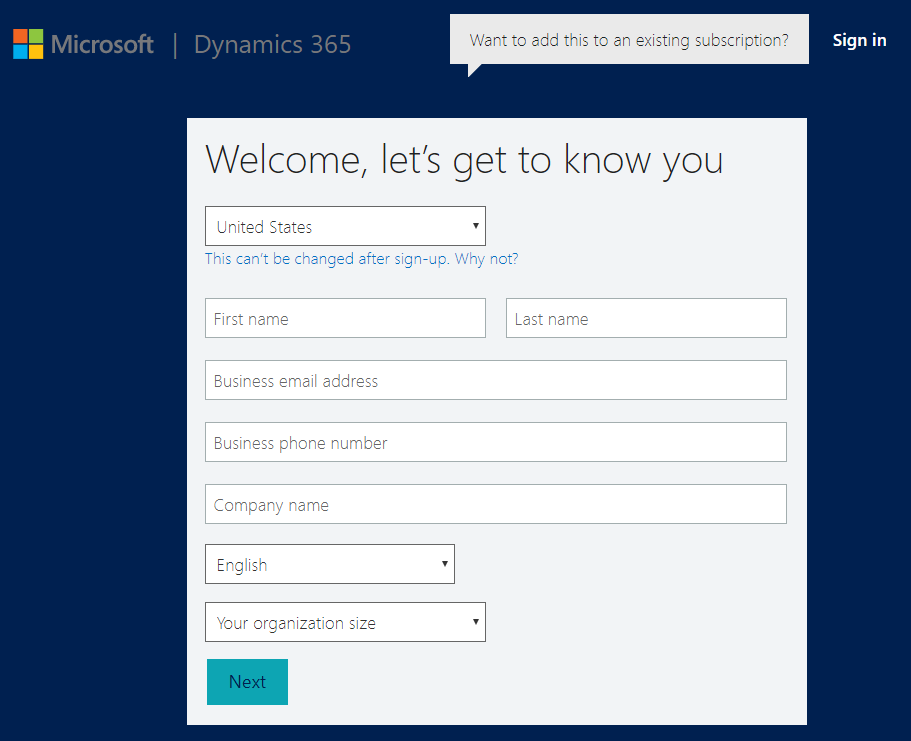
You will need to be verified through text message or phone call:
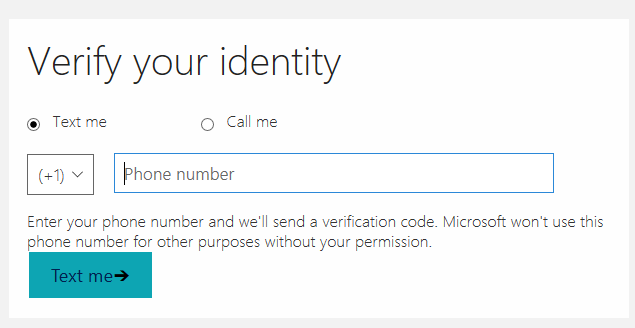
Depending on your situation, you may need to create a User Id.
Once complete, your organization will be generated and you can play around with your Dynamics 365 trial.
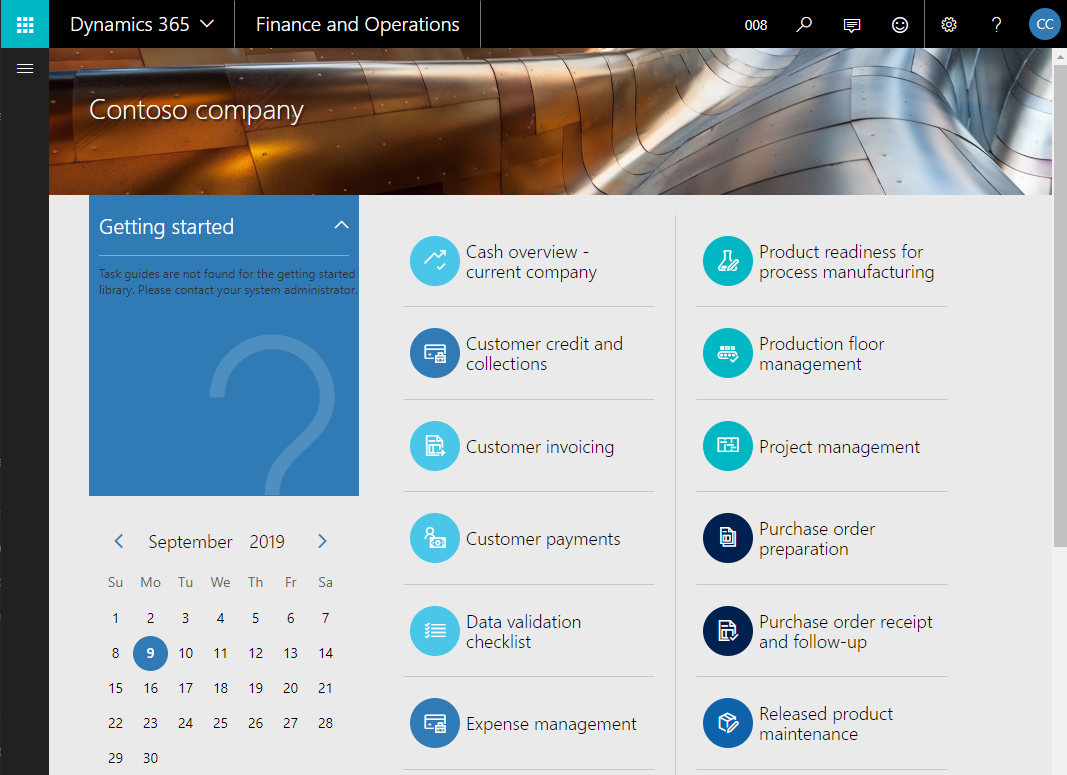
I AM SPENDING MORE TIME THESE DAYS CREATING YOUTUBE VIDEOS TO HELP PEOPLE LEARN THE MICROSOFT POWER PLATFORM.
IF YOU WOULD LIKE TO SEE HOW I BUILD APPS, OR FIND SOMETHING USEFUL READING MY BLOG, I WOULD REALLY APPRECIATE YOU SUBSCRIBING TO MY YOUTUBE CHANNEL.
THANK YOU, AND LET'S KEEP LEARNING TOGETHER.
CARL



