Dynamics 365 supports folder level tracking of exchange folders using server-side sync. We will go through how this works.
In Outlook, create a new folder or view existing folders:
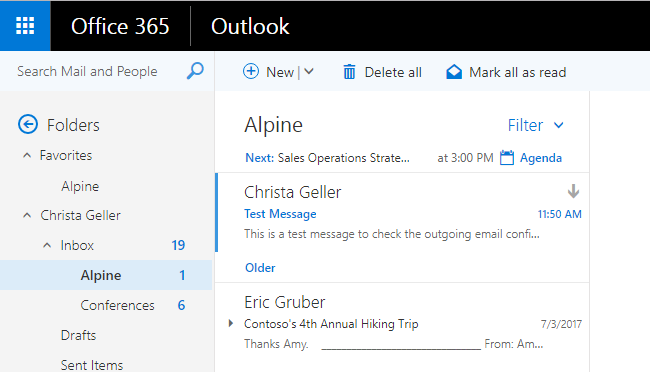
In Email Configuration Settings, select the checkbox:
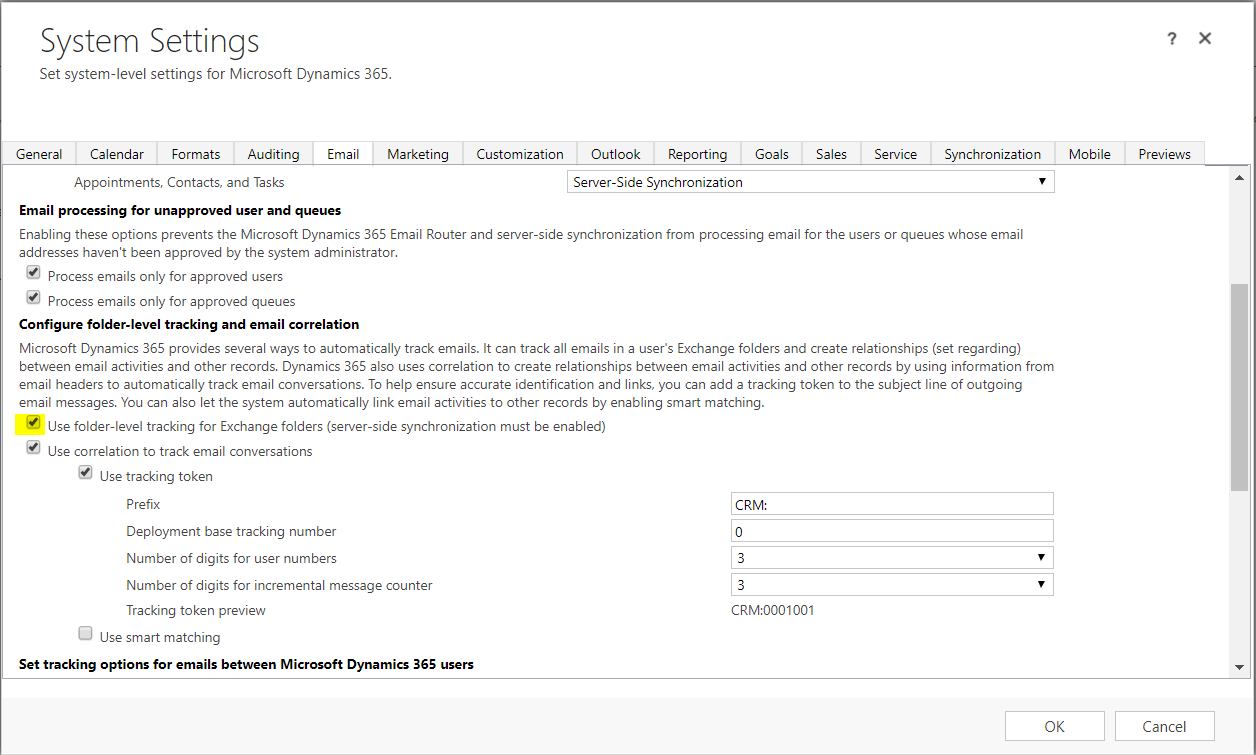
Then select Settings->Options->Email->Configure Folder Tracking Rules:
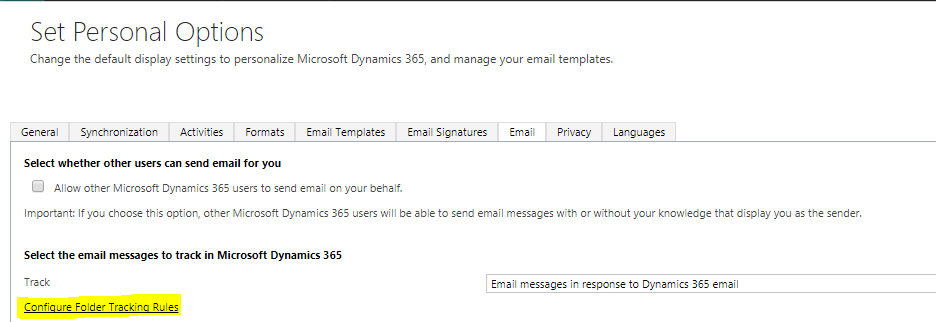
You may see the message:
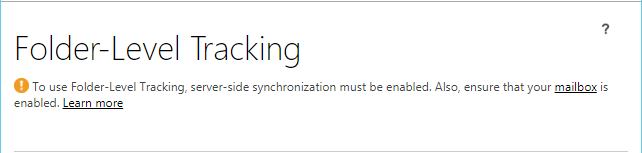
You will see the window. Select your folder for tracking and the regarding record in Dynamics 365:
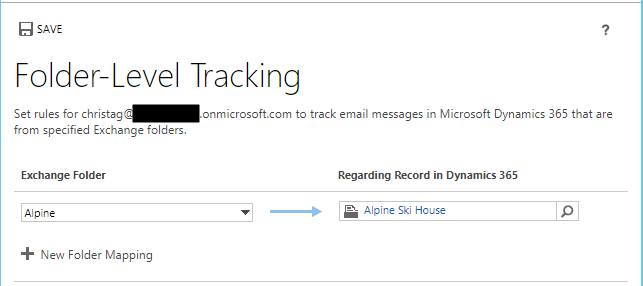
Emails in the folder will now automatically be tracked in Dynamics 365:
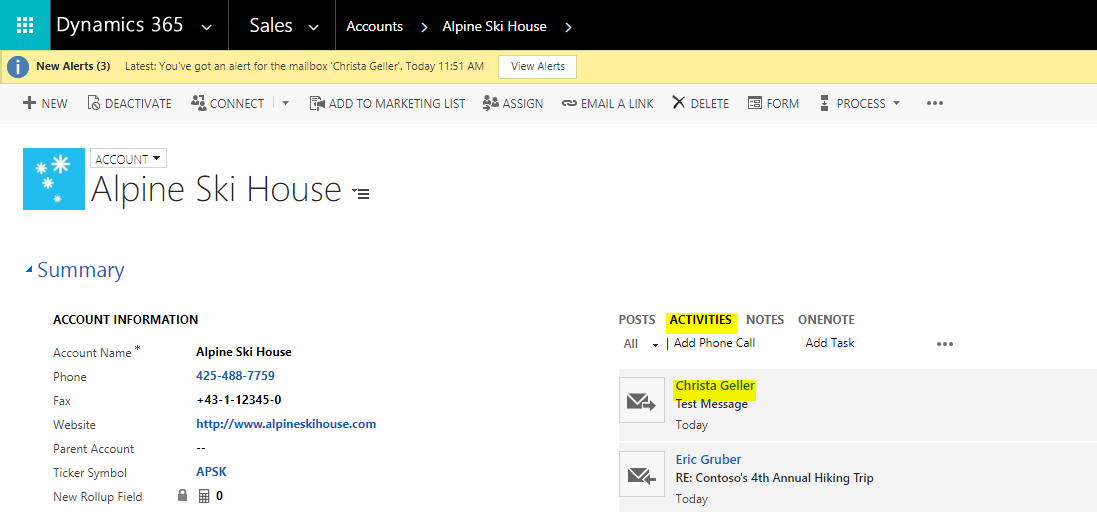
I AM SPENDING MORE TIME THESE DAYS CREATING YOUTUBE VIDEOS TO HELP PEOPLE LEARN THE MICROSOFT POWER PLATFORM.
IF YOU WOULD LIKE TO SEE HOW I BUILD APPS, OR FIND SOMETHING USEFUL READING MY BLOG, I WOULD REALLY APPRECIATE YOU SUBSCRIBING TO MY YOUTUBE CHANNEL.
THANK YOU, AND LET'S KEEP LEARNING TOGETHER.
CARL



