When using the Dynamics 365 for Phones app, you may encounter the error “Additional privileges required. Your user role is missing additional security required to access the mobile app. Please contact your administrator to include the missing privileges for your role. 80040220 Correlation ID : 9ec4ab21-781d-40c6-a176-dc267eedb01c”:
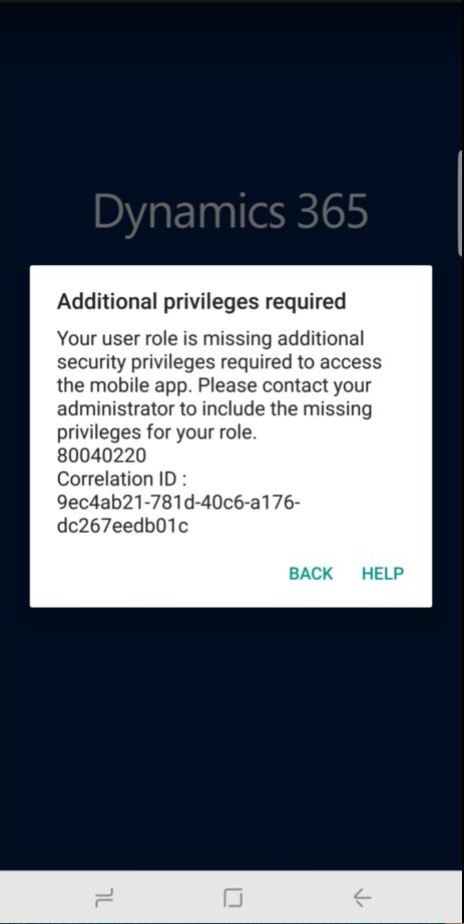
You may also receive the message Principal user is missing prvUseTabletApp privilege:
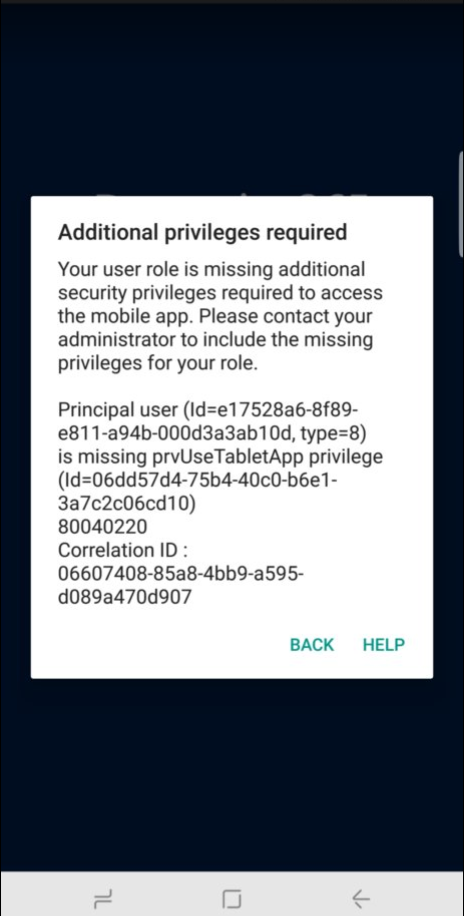
There are a couple of things to check here.
First, make sure the user has a security role assigned that has the privilege Dynamics 365 for Mobile, under Business Management:
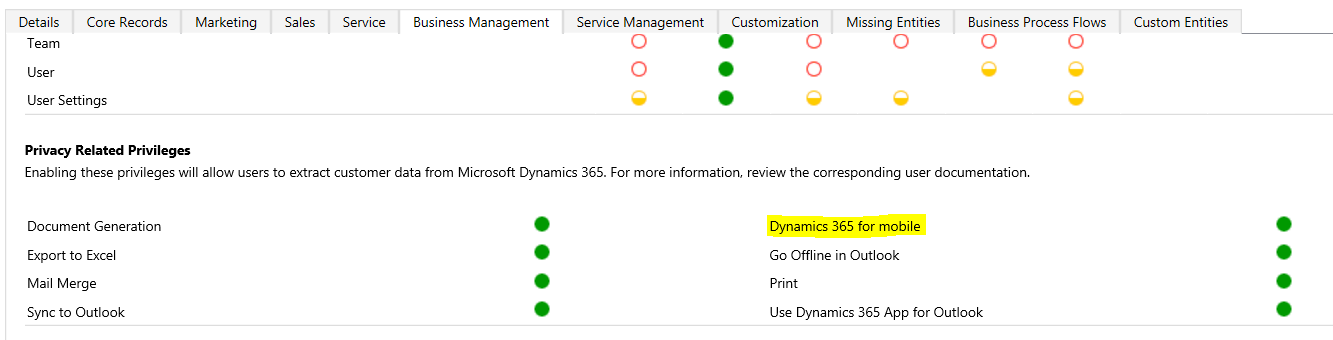
Next, when signing into the app, ensure you are signing into the correct organization URL. If you connect to multiple organizations, you may find the app remembers a different org, in which case enter the correct org before entering in your username. If you see your org name with “–d” after logging in, this is added by the app and is expected.
I AM SPENDING MORE TIME THESE DAYS CREATING YOUTUBE VIDEOS TO HELP PEOPLE LEARN THE MICROSOFT POWER PLATFORM.
IF YOU WOULD LIKE TO SEE HOW I BUILD APPS, OR FIND SOMETHING USEFUL READING MY BLOG, I WOULD REALLY APPRECIATE YOU SUBSCRIBING TO MY YOUTUBE CHANNEL.
THANK YOU, AND LET'S KEEP LEARNING TOGETHER.
CARL



