There will be cases where you need to deploy USD from one environment to another, e.g. when you are moving customizations from your development environment to your production environment (or environments in between!).
We will go through the steps to do this.
Firstly, we will need the Configuration Migration tool, which is located in the CRM SDK. If you do not have the CRM SDK installed, you can download it here. In the same link, you will see the UII SDK. Download and install that as well as we will need it. You can refer to this link here regarding the UII installation. We will need the USDDefaultSchema.xml file from the UII installation.
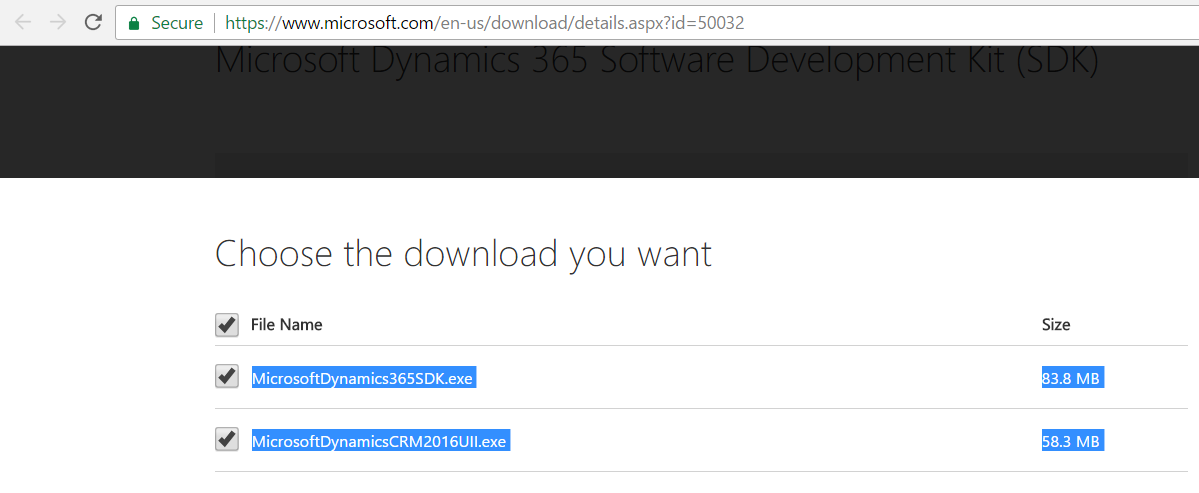
Browse to the tools folder and you will see ConfigurationMigration folder:
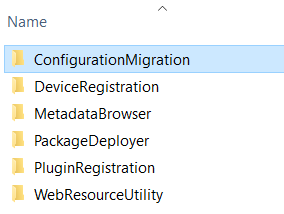
Run the DataMigrationUtility.exe file:
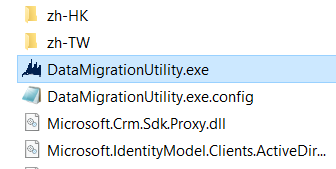
You will be presented with the screen below:
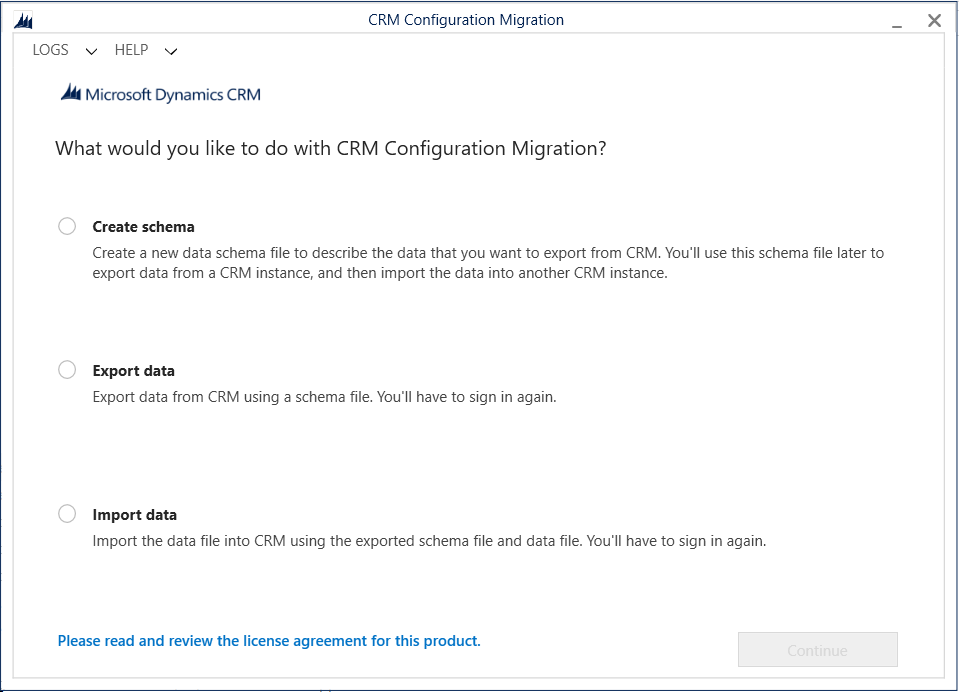
Chose Export data and Continue. Log into your initial environment, e.g. DEV:
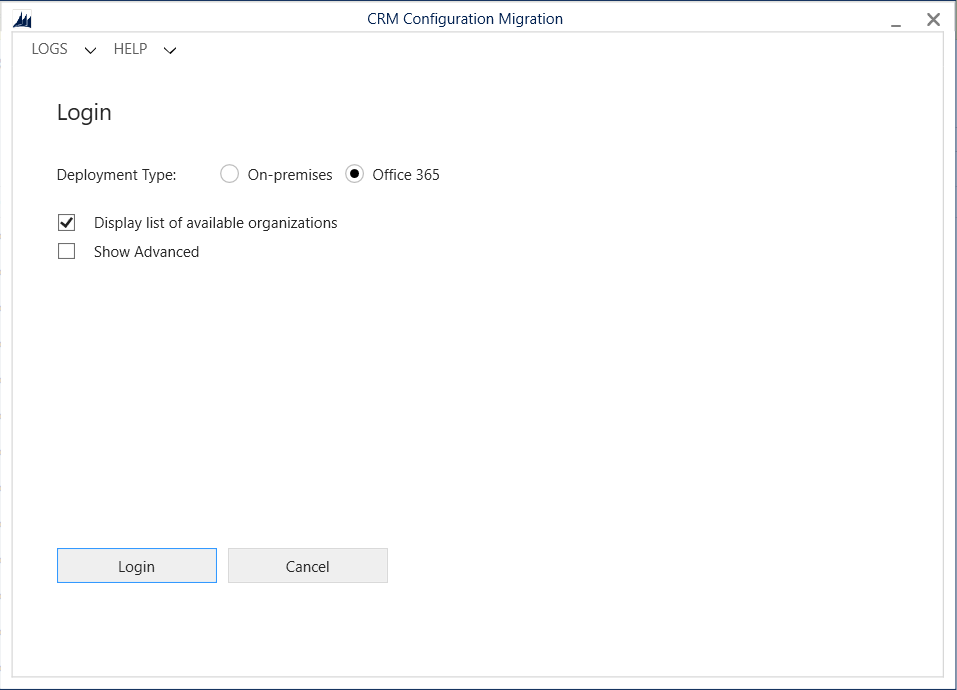
Select the schema file from the UII and then select a path to where the data.zip export file will be created. Press Export Data:
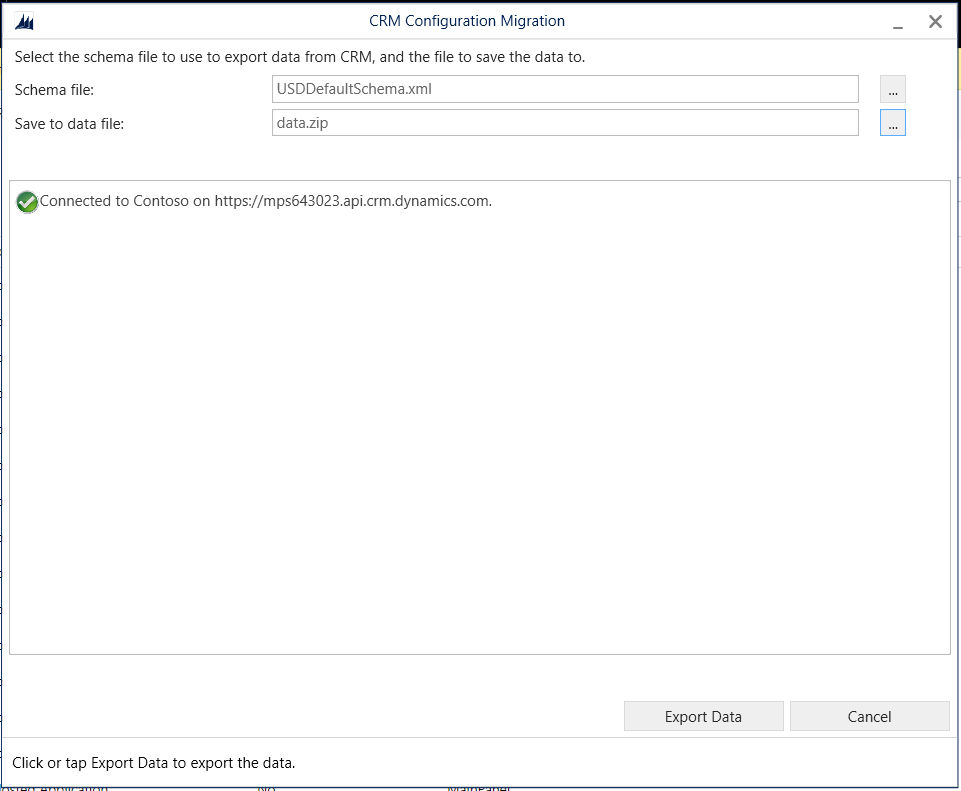
The export file will be processed:
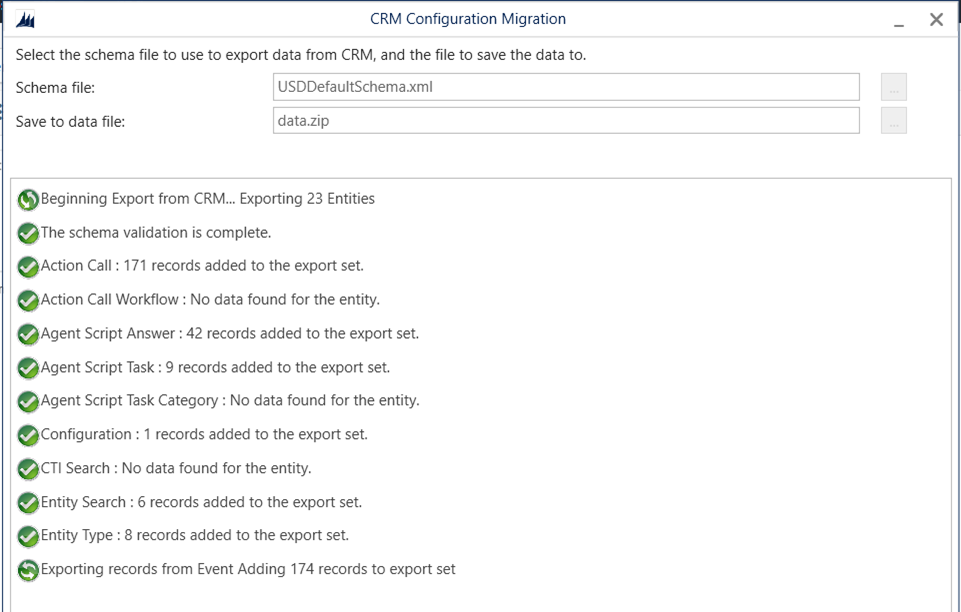
Once complete, press Exit.
Next step is to import into our destination system, e.g. production. First, ensure the destination contains the base USD package. Then, run the configuration migration and select Import Data:
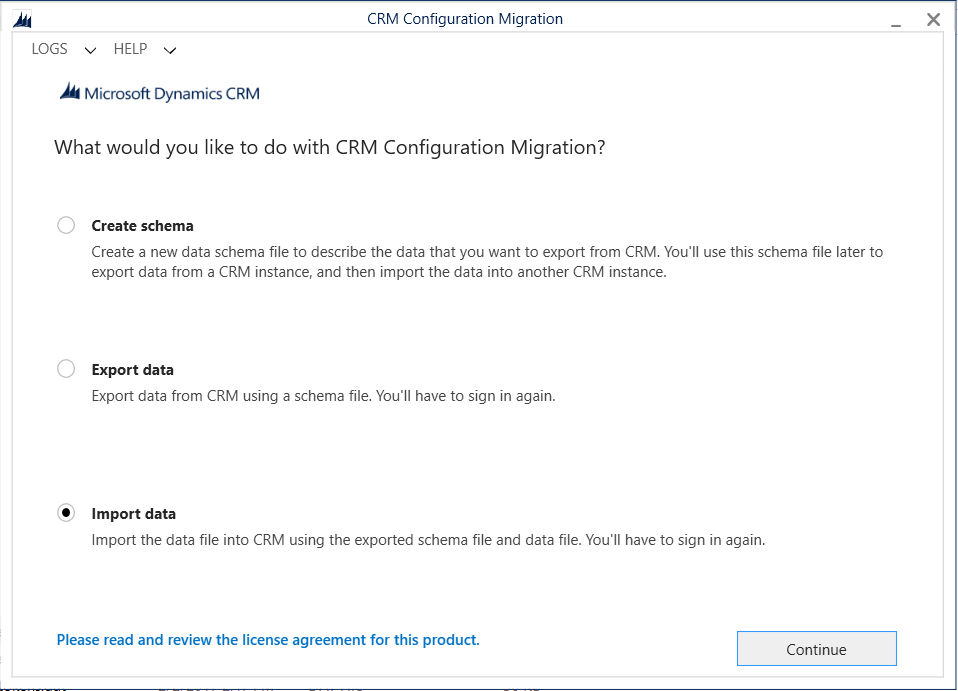
Select the data.zip file that was exported previously from DEV:
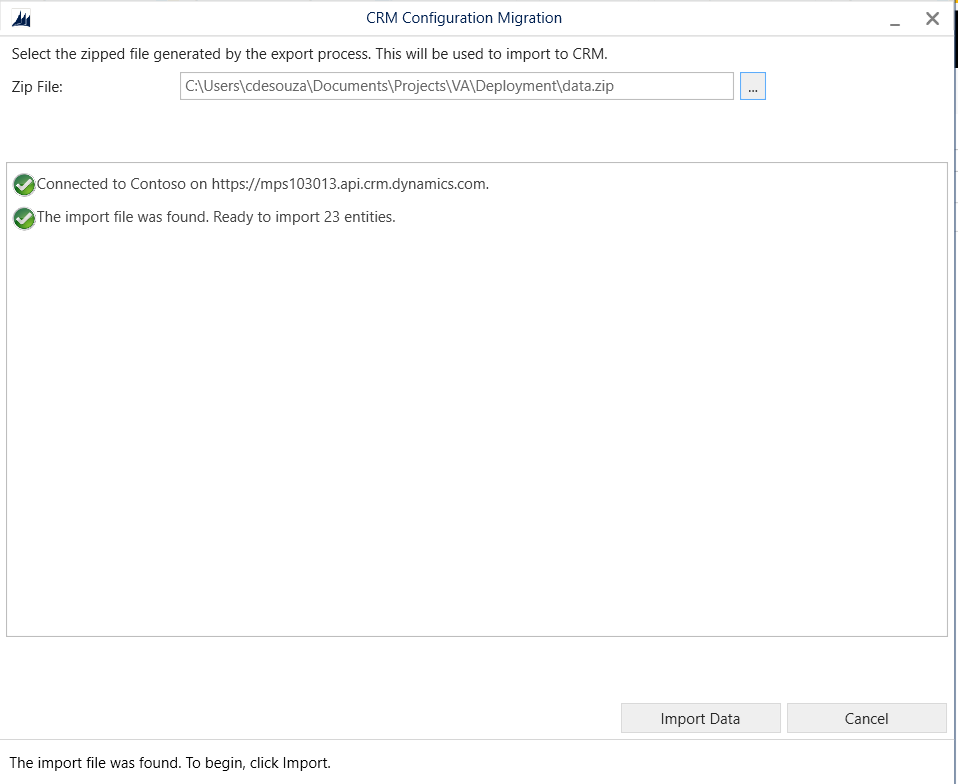
Press Import Data and Exit when complete:
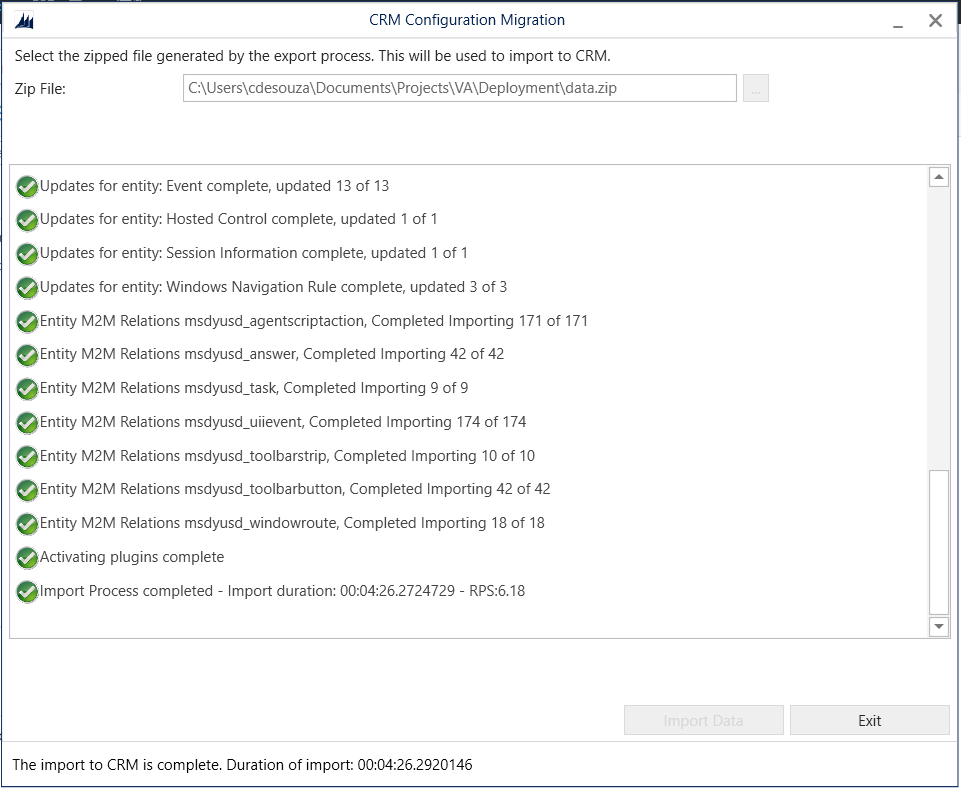
Log into the destination CRM company, and go to USD. You will now see the configuration data deployed. In this case, I had created a Test Custom Hosted Control in the DEV environment, which is now deployed to the PROD environment:
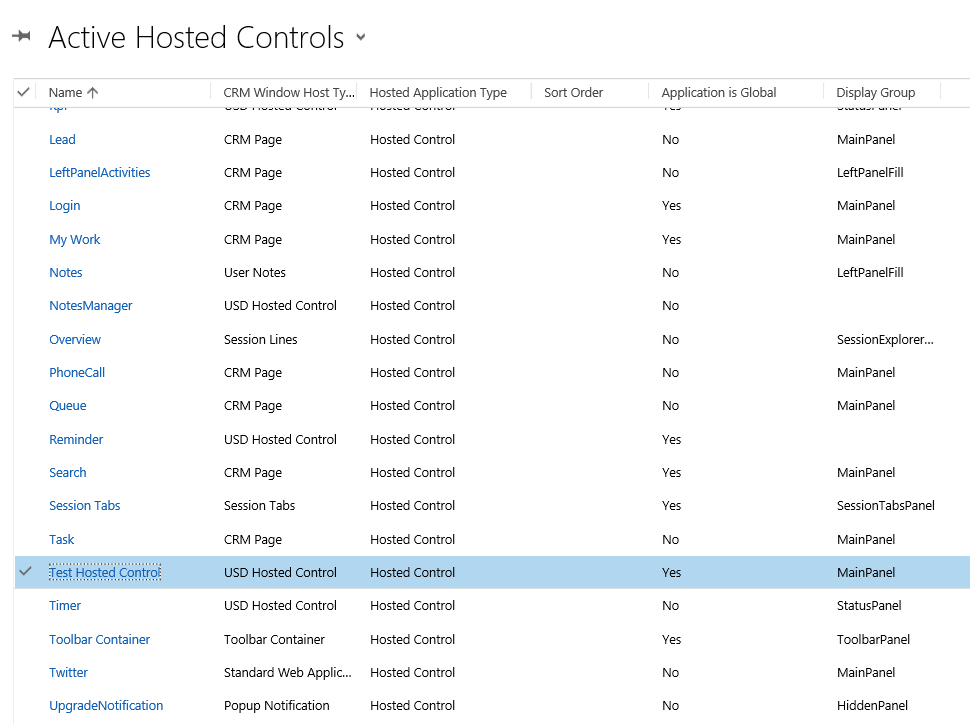
If you are curious what is in the Data.zip file, there are 3 files:
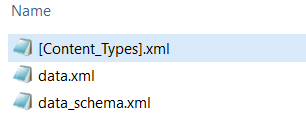
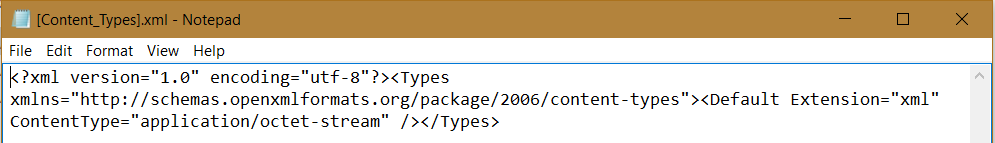
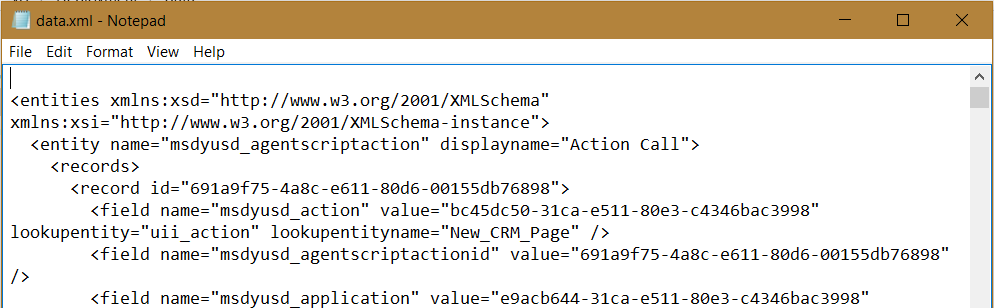
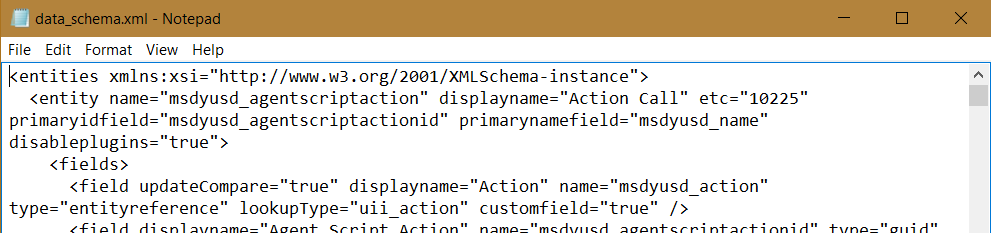
Next post, we will look at creating a custom package to do the USD deployments.
I AM SPENDING MORE TIME THESE DAYS CREATING YOUTUBE VIDEOS TO HELP PEOPLE LEARN THE MICROSOFT POWER PLATFORM.
IF YOU WOULD LIKE TO SEE HOW I BUILD APPS, OR FIND SOMETHING USEFUL READING MY BLOG, I WOULD REALLY APPRECIATE YOU SUBSCRIBING TO MY YOUTUBE CHANNEL.
THANK YOU, AND LET'S KEEP LEARNING TOGETHER.
CARL



