The sales pipeline involves qualifying leads until new customers buy products. Companies have different interpretations of what it means to qualify a lead. The key is that however a company qualifies a lead, their salespeople do it in a consistent way, so that the pipeline and forecasting is accurate.
In Dynamics 365, the sales pipeline is something like below, but can be customized depending on business requirements:
- A lead is for new customers only. The lead can come from different sources, e.g. advertisement, trade show, web, word of mouth etc
- A lead is entered in the system. The record contains contact information such as name, phone number, email address and company information, as well as the lead source
- A salesperson contacts a lead, perhaps by creating an activity record such as a phone call, email or appointment, and captures information from them such as their purchase timeframe
- A salesperson then determines the likelihood of converting the lead to an opportunity. The salesperson then decides to:
- Disqualify the lead. Statuses are Lost, Cannot Contact, No Longer Interested and Canceled
- Qualify the lead. This converts the Lead to an Opportunity, and creates an Account record from the Company entered on the lead
- The opportunity record contains information such as budget, product items, competitors. You can enter quotes for the opportunity as well.
- At this point, you can send the prospect your quote to try to close the deal.
- Once the customer has decided on how they want to proceed, the opportunity can be:
- Closed as Won. Here the revenue, date and description can be entered
- Closed as Lost. Here the reason, competitor, revenue and date can be entered. Status is out sold or canceled
- From here, if you entered a quote, it would be converted to an order. The opportunity would be linked. If you did not enter a quote, you can now enter a quote, order or invoice and optionally link it to the opportunity
- At any point, if the customer is looking to buy new products, you can write them a quote or create an opportunity. When entering a quote or opportunity, you are required to enter a price list.
- You can also convert an activity such as an email or a task into an opportunity and start the process that way.
Dynamics 365 has several ways to help you find where your leads, opportunities etc are throughout the process. These include different views in the system which show the different statuses of the record, and you can search for records using the advanced find.
There are also many built in reports:
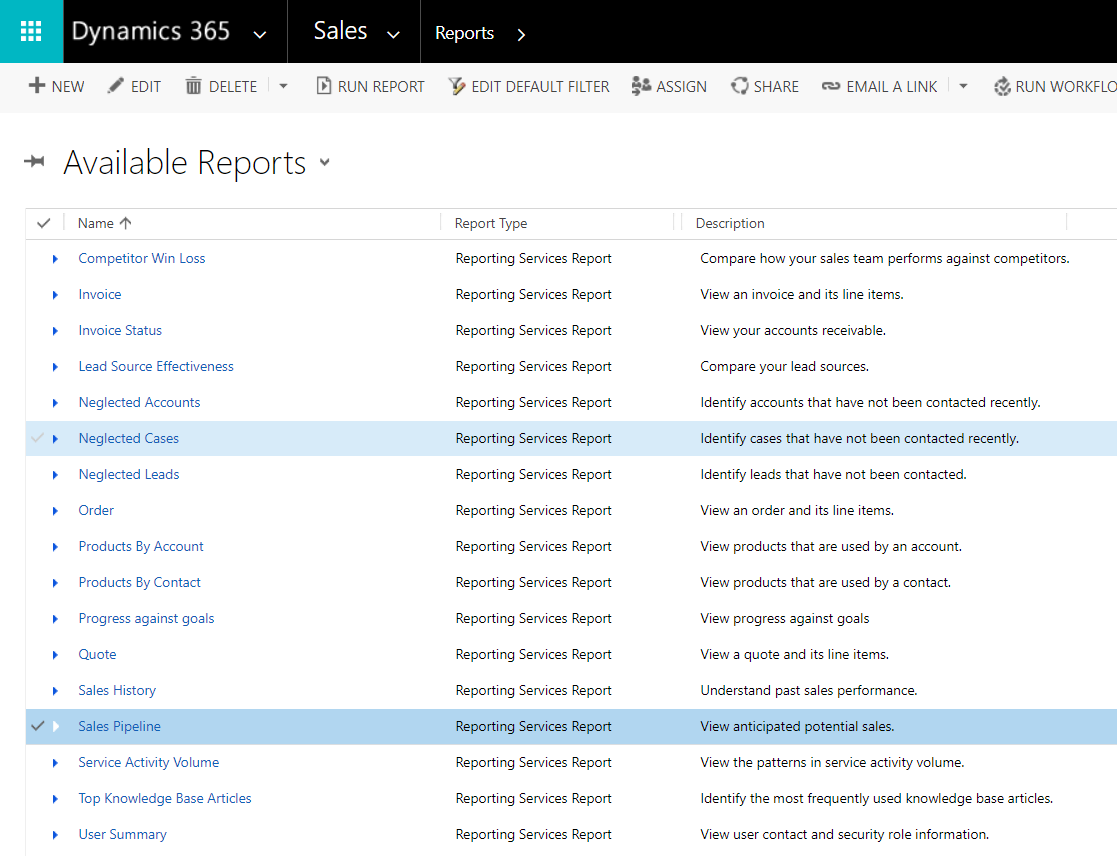
These include the Sales Pipeline report:
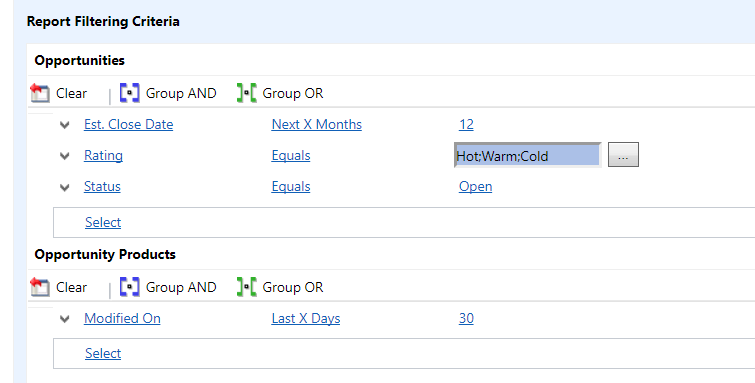
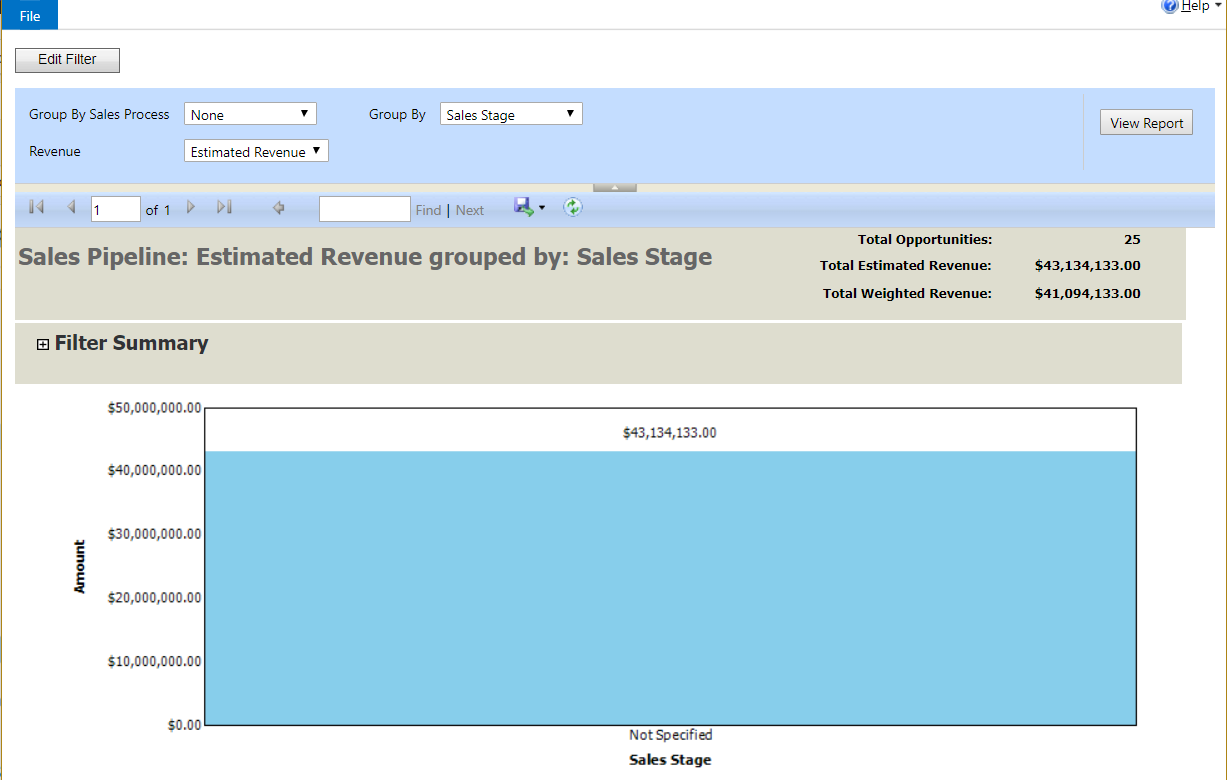
I AM SPENDING MORE TIME THESE DAYS CREATING YOUTUBE VIDEOS TO HELP PEOPLE LEARN THE MICROSOFT POWER PLATFORM.
IF YOU WOULD LIKE TO SEE HOW I BUILD APPS, OR FIND SOMETHING USEFUL READING MY BLOG, I WOULD REALLY APPRECIATE YOU SUBSCRIBING TO MY YOUTUBE CHANNEL.
THANK YOU, AND LET'S KEEP LEARNING TOGETHER.
CARL



