There are times in a help desk or call center scenario where the agent may need to search Google in order to find the answer to something. We’re all human! In this post, I will show you how to configure Unified Service Desk (USD) so when a case is opened, the agent will get details from Google search returned into the USD application.
First, in the USD configuration in Dynamics 365, create a new hosted control. Call the control Google Search and make sure the type is Standard Web Application:
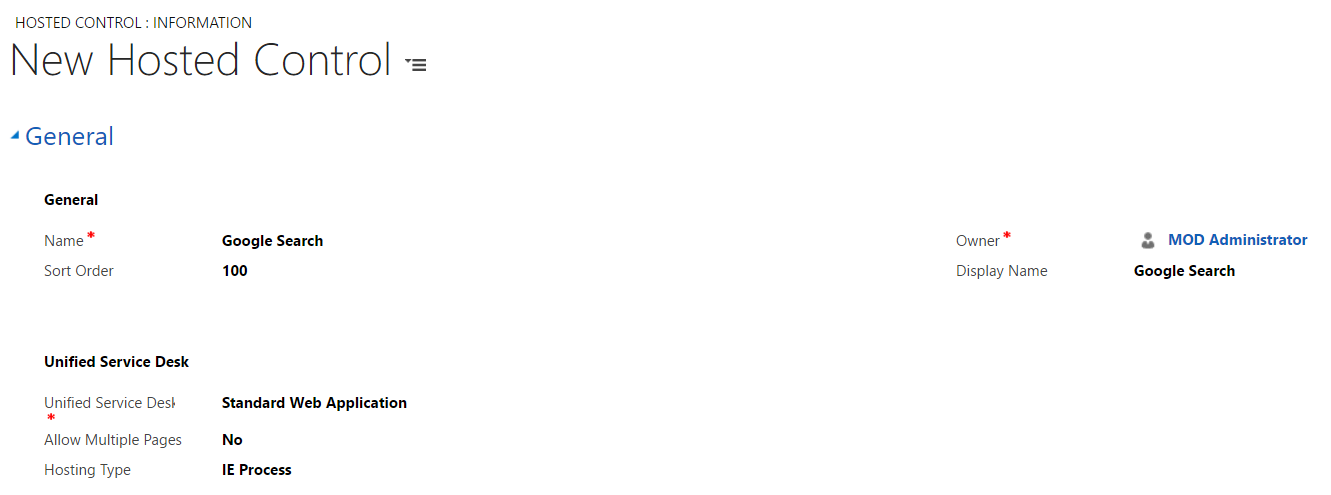
We will want this to open when a case/incident is selected by an agent in our USD application. We will need the case to be loaded in order to access its data, so we can use that data in replacement parameters to pass to Google and return relevant results.
We can get the notation of the replacement parameter by opening a case in USD and the debugger, then selecting the Incident title field, which is the case title. Pressing the Copy icon will get the replacement parameter – [[incident.title]].
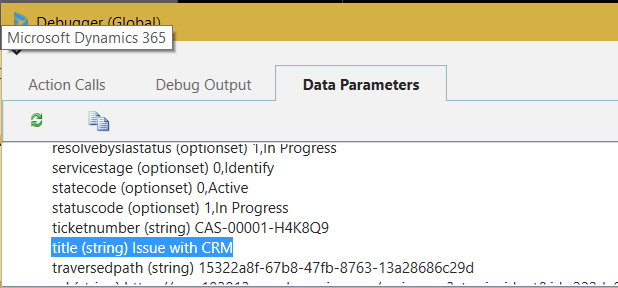
Now, we need an action to open the Google Search control. The action needs to be opened after the case has loaded, so let’s go to the case/incident PageLoadComplete event:
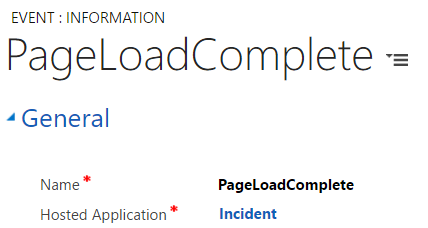
Create a new action like below. You can see in the URL we are passing to Google our replacement parameter, which will translate into the case title after the case is loaded:
url=https://www.google.com/#q=[[incident.title]]&*
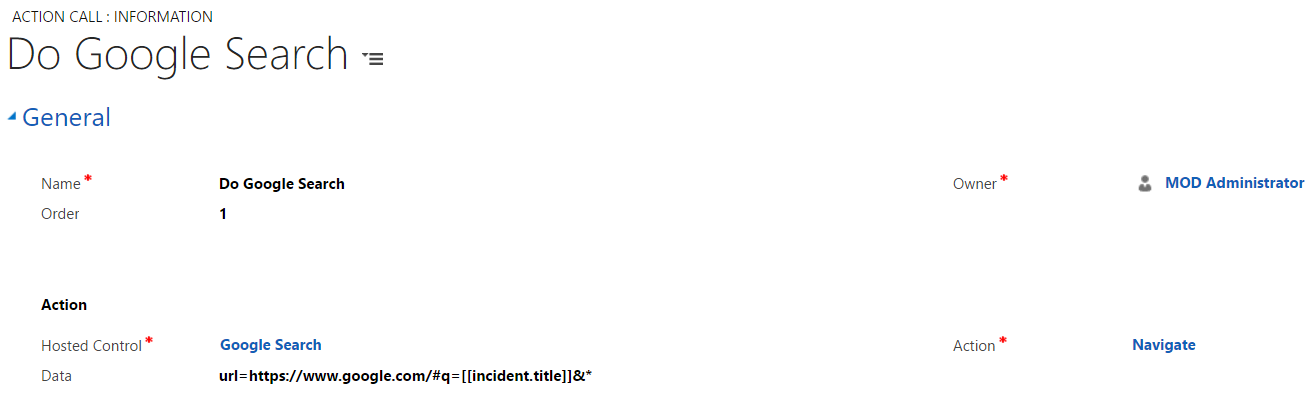
Add this to the the PageLoadComplete event of the Incident hosted application:
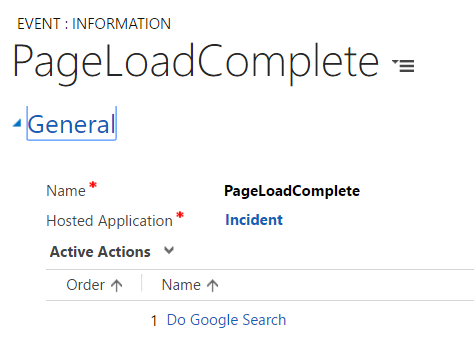
We’re now ready to run this.
Open Unified Service Desk and select a case. The case is opened and we have a Google displaying results in the right pane. Less clicks so your agents can resolve issues quickly.
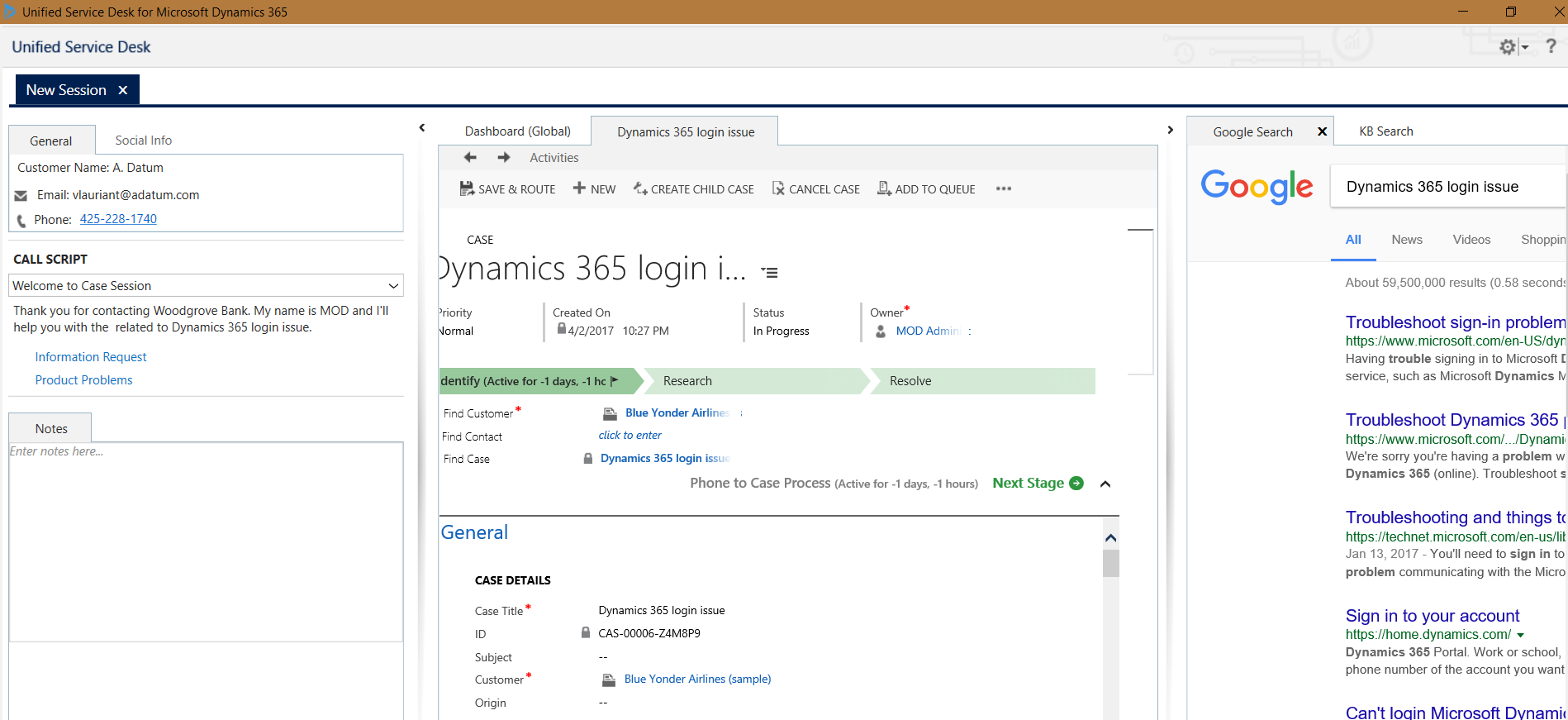
Of course, you can use other search engines (Bing, Yahoo, etc) in place of Google.

I AM SPENDING MORE TIME THESE DAYS CREATING YOUTUBE VIDEOS TO HELP PEOPLE LEARN THE MICROSOFT POWER PLATFORM.
IF YOU WOULD LIKE TO SEE HOW I BUILD APPS, OR FIND SOMETHING USEFUL READING MY BLOG, I WOULD REALLY APPRECIATE YOU SUBSCRIBING TO MY YOUTUBE CHANNEL.
THANK YOU, AND LET'S KEEP LEARNING TOGETHER.
CARL



