Once USD has been installed (see my earlier post) the next step is to configure it.
In Dynamics CRM, you can access the USD setup in Settings->Unified Service Desk:

Clicking on Hosted Controls, you can see a list of the out of the box hosted controls:
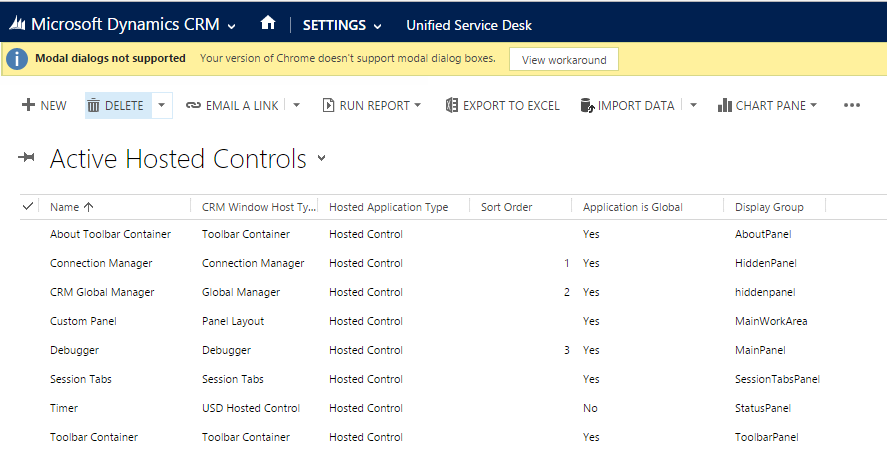
Let’s create a new hosted control. The control will show the start page of Dynamics CRM. Click “New” to create a new hosted control.
Give the control a name. Then, give the control a display name, which is what will be displayed to the user. Select the Hosting Type as “CRM Page”. You can see there are several options available in hosting types.
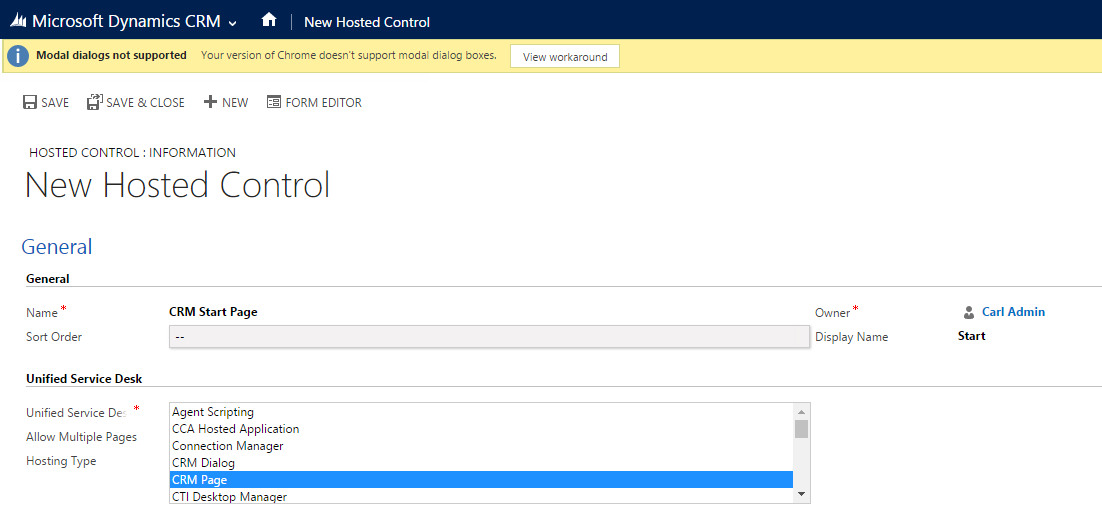
Keep the other options the same and click “Save”.

Next step is to assign an action to the control. Go back to USD Settings and select Action Calls:

You can see the out of the box actions:

Select New. Give the action a name and select “Navigate” as the action. Select the hosted control as the one we created above – CRM Start Page.

Once this is entered, help information regarding what can be entered into the Data section is displayed. These are configuration options regarding the action. In our case, since we are selecting to open a CRM Page, we will need a URL. Enter this as url=main.aspx. Notice there are other options as well. We will not be needing these right now.
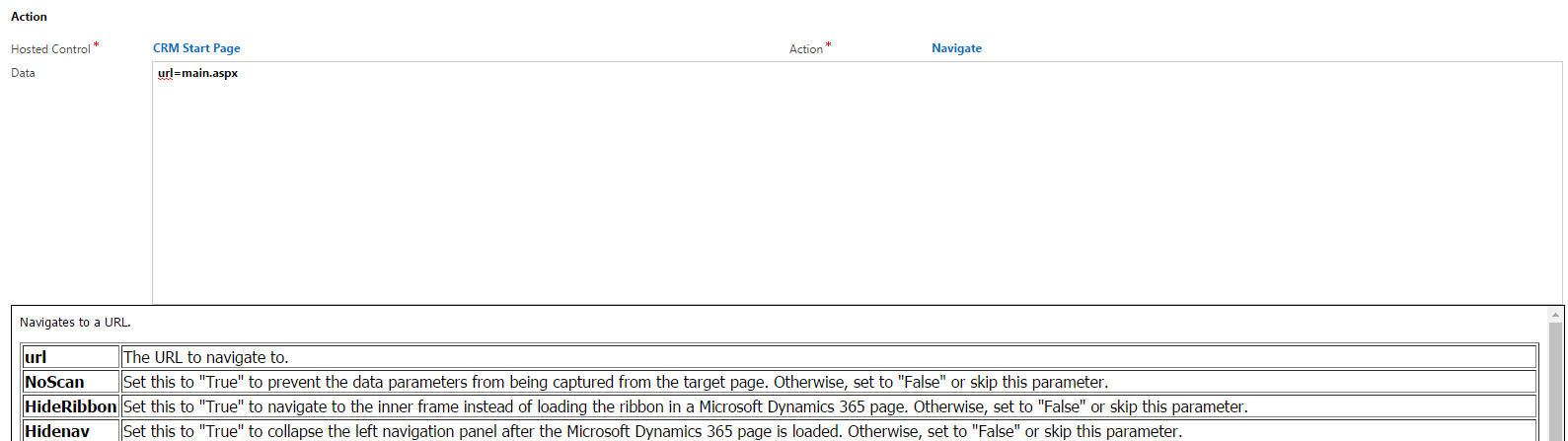
The next step is to hook up an action to an event. The event we want is when USD opens we want to see this action. To set this up, go to the USD Hosted Controls. Here you will see a hosted control called CRM Global Manager. Open this up. Then, in the top menu, select Events.
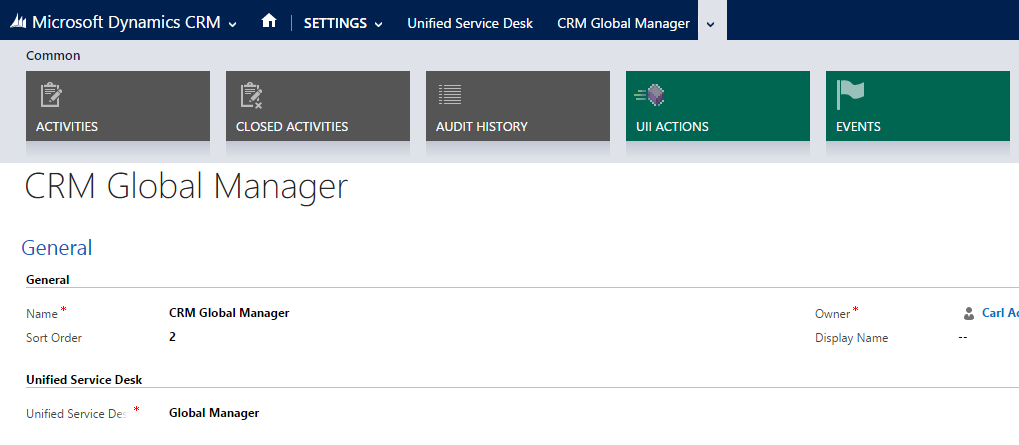
Double click on Desktop Ready:
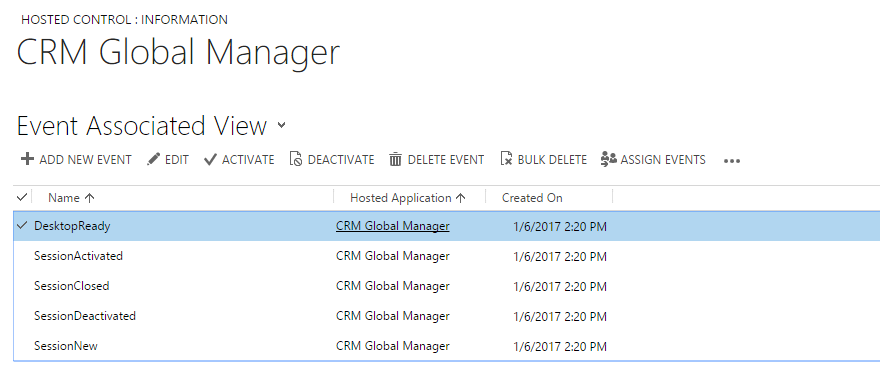
Then click + to add a new action:
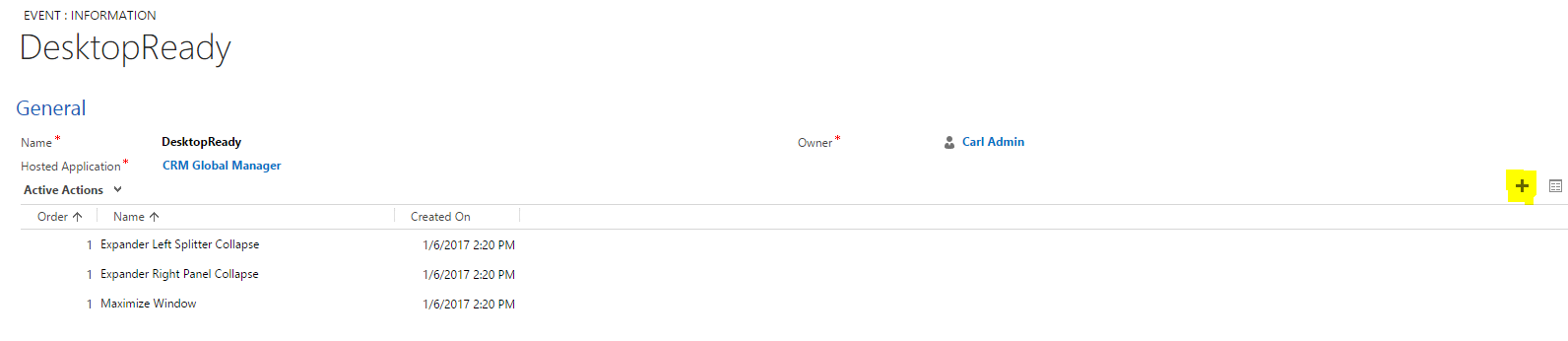
Select CRM Start Navigate:
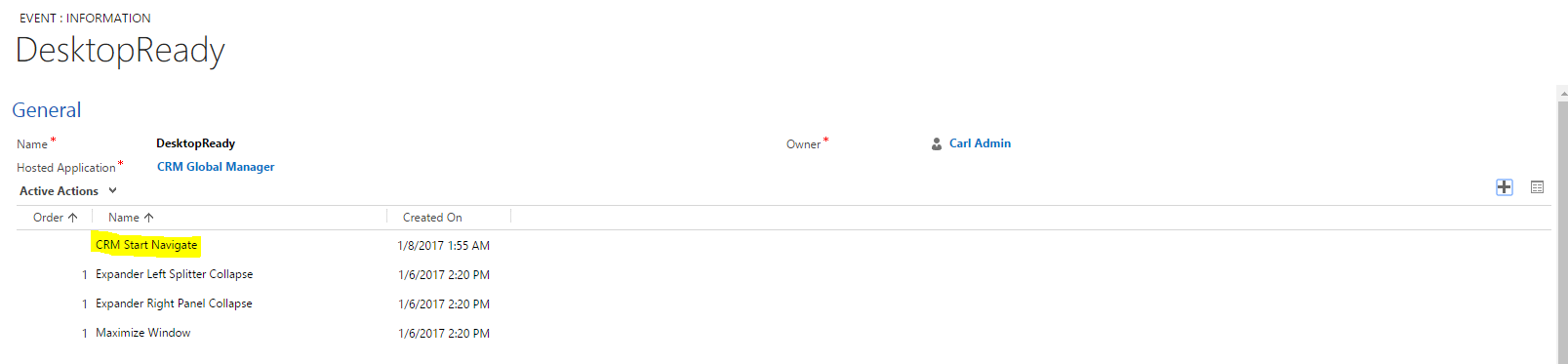
You can now test this new logic. Log into USD. You may be prompted to log into Dynamics CRM as well. You will now see the new Start tab with Dynamics CRM loaded:
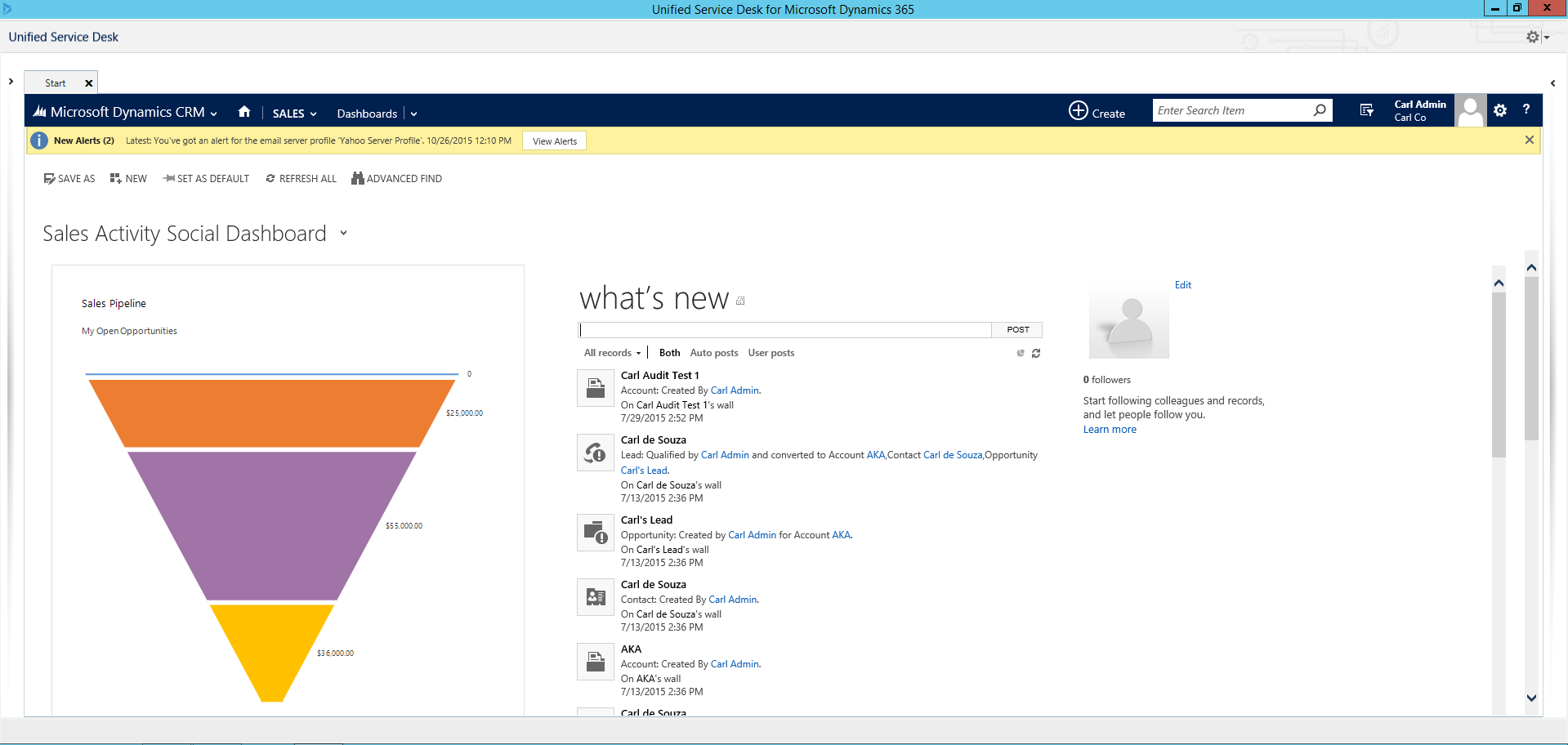
I AM SPENDING MORE TIME THESE DAYS CREATING YOUTUBE VIDEOS TO HELP PEOPLE LEARN THE MICROSOFT POWER PLATFORM.
IF YOU WOULD LIKE TO SEE HOW I BUILD APPS, OR FIND SOMETHING USEFUL READING MY BLOG, I WOULD REALLY APPRECIATE YOU SUBSCRIBING TO MY YOUTUBE CHANNEL.
THANK YOU, AND LET'S KEEP LEARNING TOGETHER.
CARL




when using usd and agentA transfer the call to agentB, the ANI displayed is agentA ani not the caller ANI