Dynamics CRM has built in duplicate detection capabilities to keep your data clean. Let’s look at how these work.
Go to Settings->Data Management. You will see several areas for duplicate detection:
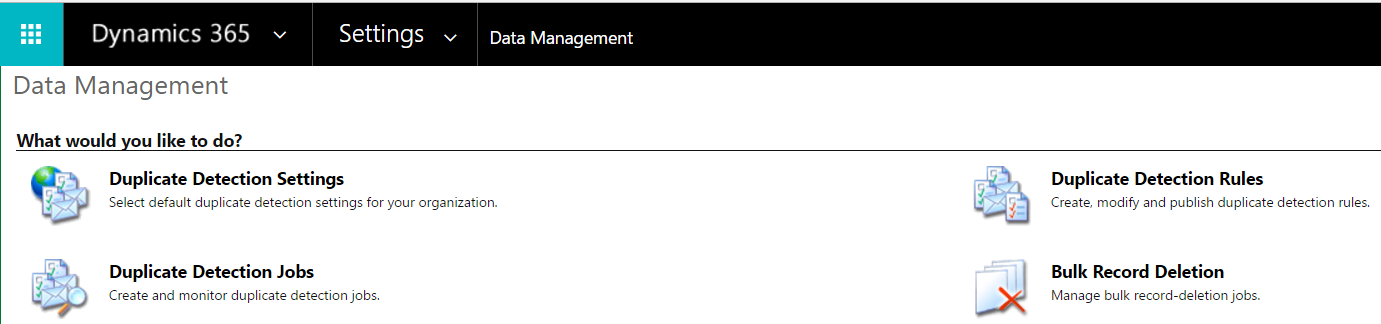
Let’s start with Duplicate Detection Settings. Click on this:
You have the option here to enable duplicate detection:
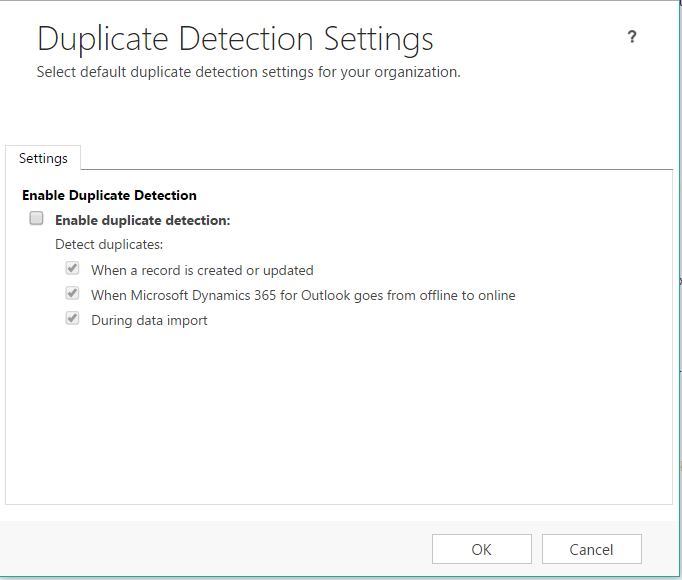
Now click on Duplicate Detection Rules from the main menu. You will see there are several rules already installed:
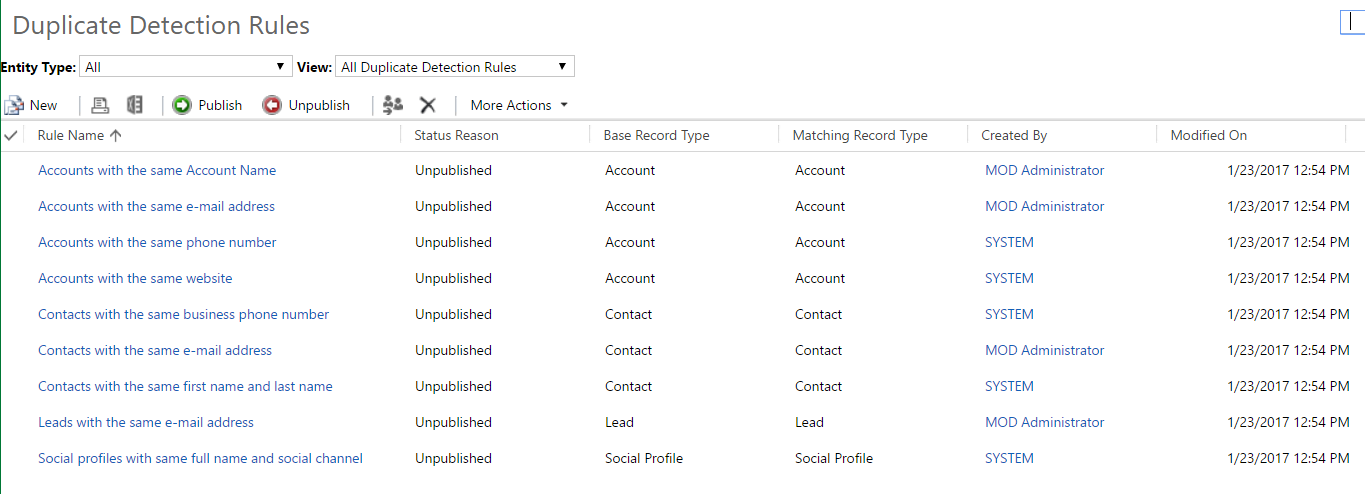
Check the options and click OK. Now let’s create a duplicate record. Select Accounts with the same Account Name:
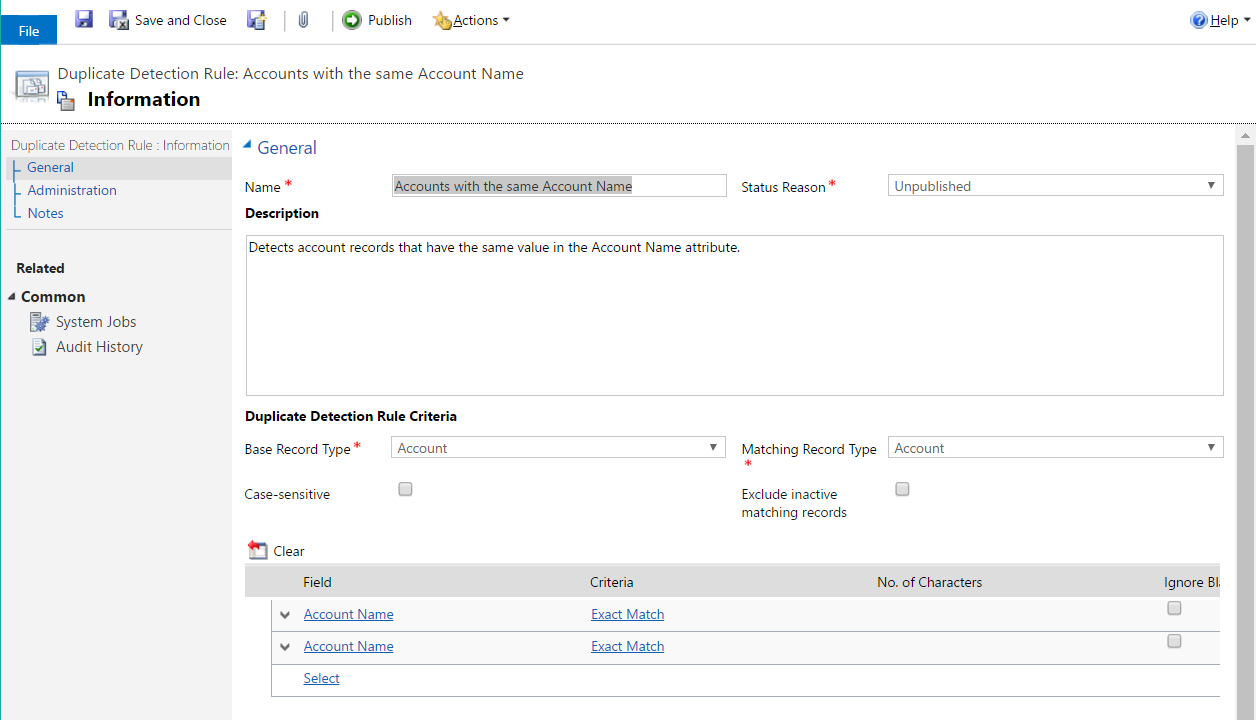
You can see here, we select our entity (Base Record Type) as Account and the matching record type. We then select the fields we are matching on, i.e. Account Name.
Let’s publish this rule. The status will go from Unpublished to Publishing to Published:
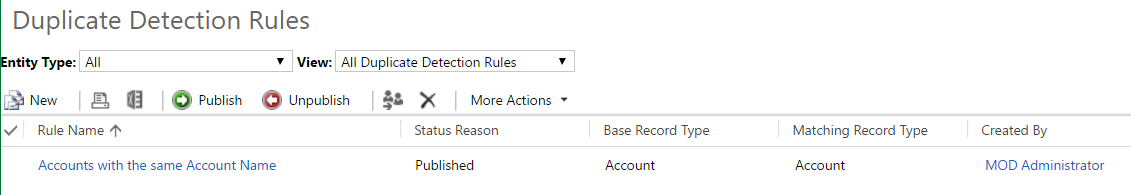
Let’s add an account with the same name as an existing account:
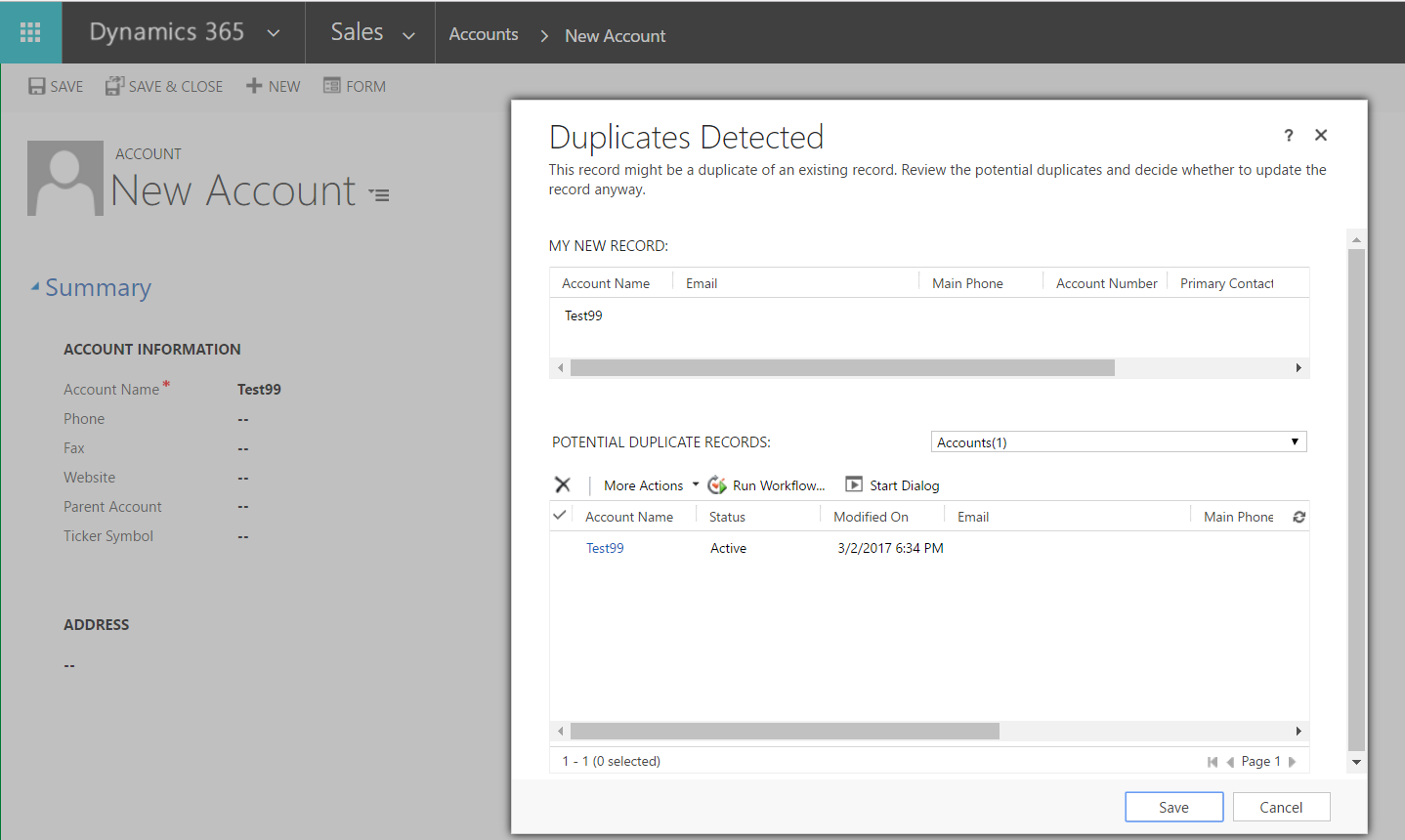
When we try to save the account, our duplicate detection rules kick in and we get a pop up appearing. You have the option to save the record anyway or you can review the existing record. If you save anyway it will allow you to save with the same name:
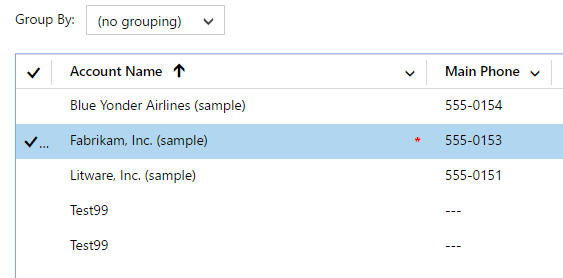
You can create duplicate detection jobs by going to the option in the main menu.
Select New on the main menu:
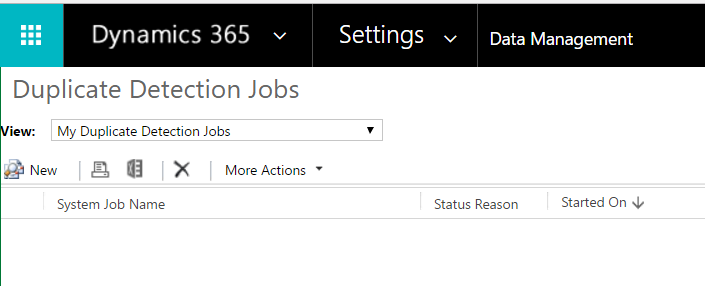
This will open the wizard:

Let’s select Accounts:
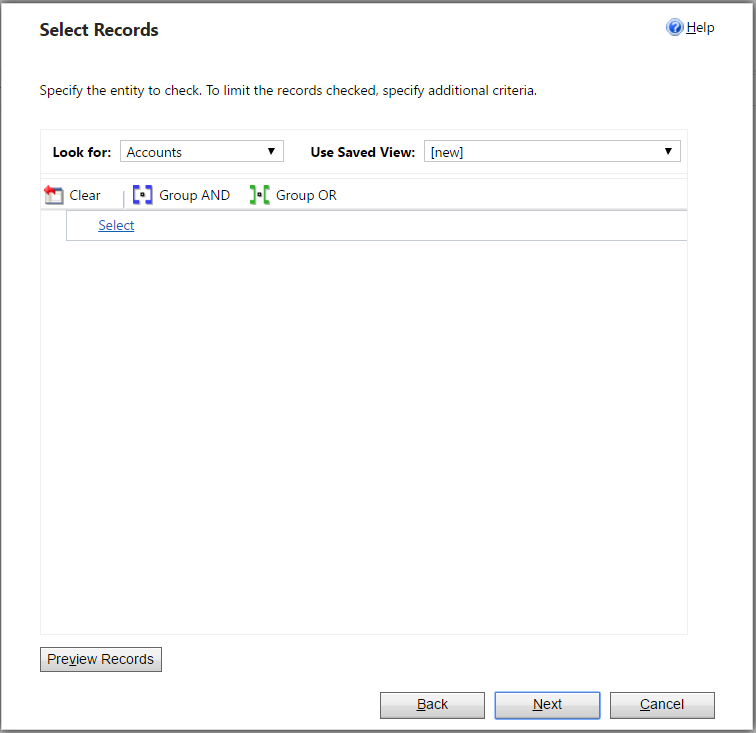
Specify when to run the job. You can also schedule as a recurring job, and have an email alert sent:
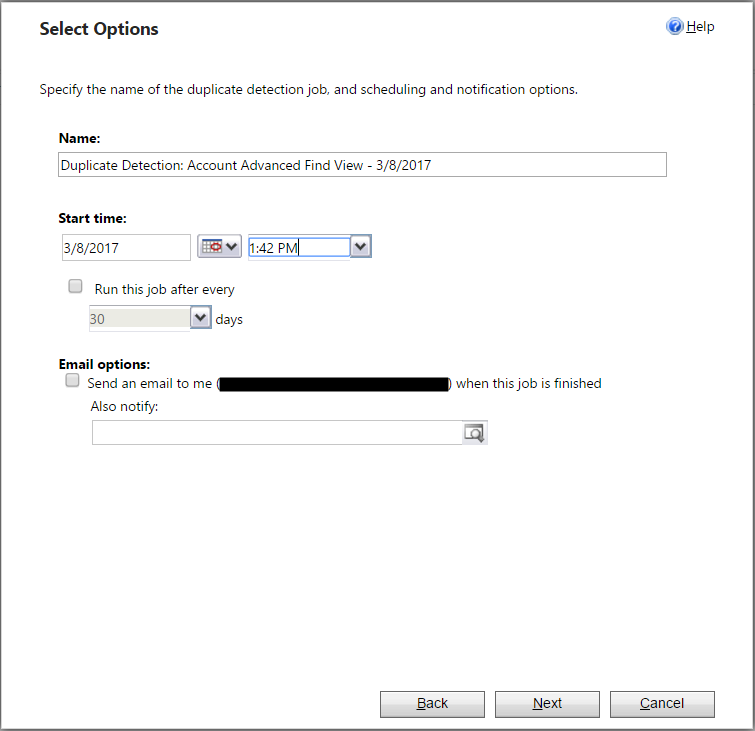
Press Submit:
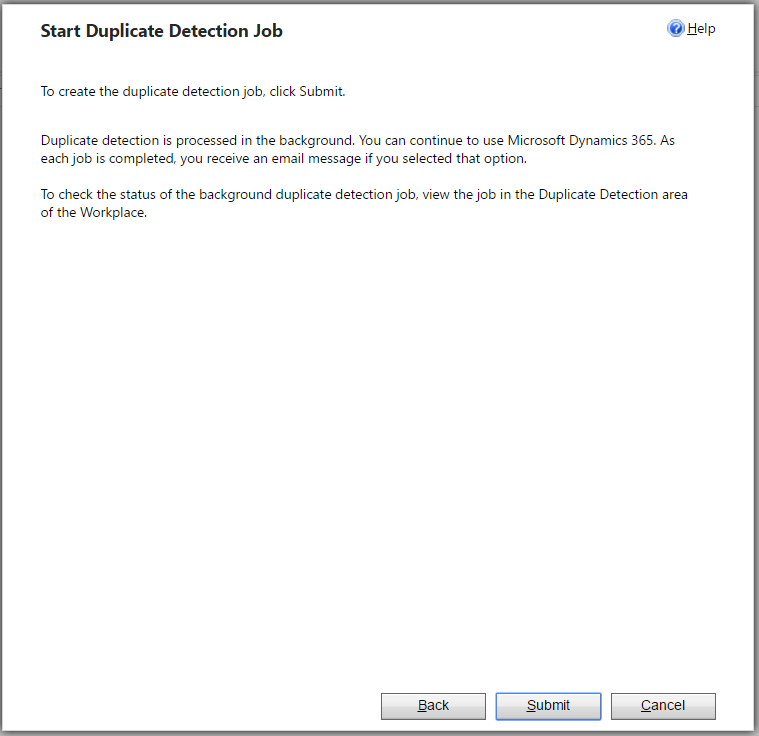
Once complete, you will see the job has run:
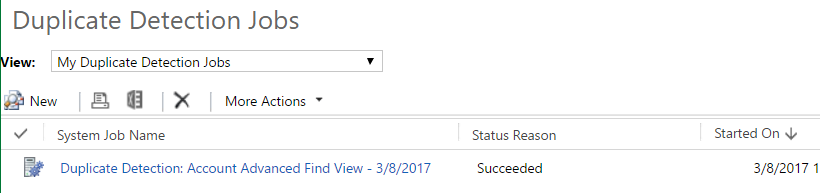
Click on the record, and you will see the duplicates detected. You can then decide to add a connection,
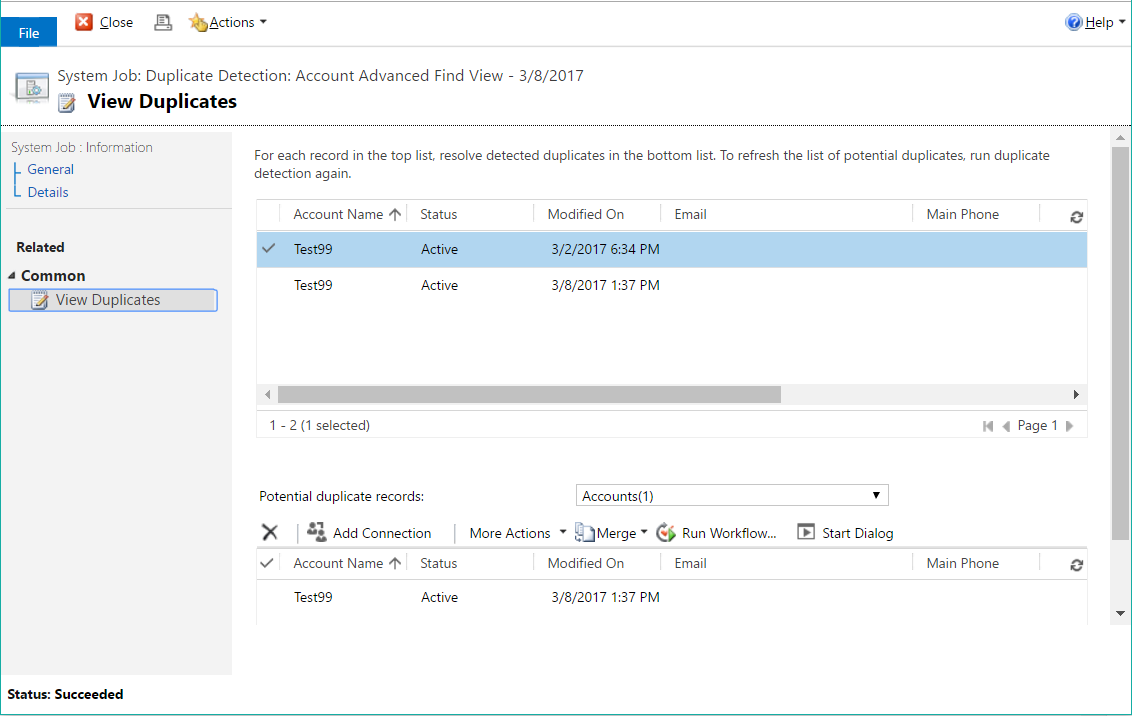
Let’s merge. Select Master:
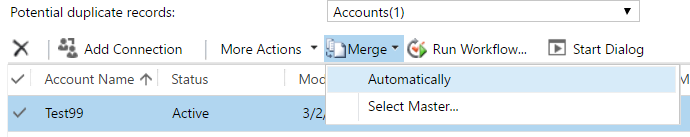
You will get a side by side comparison of the two records:
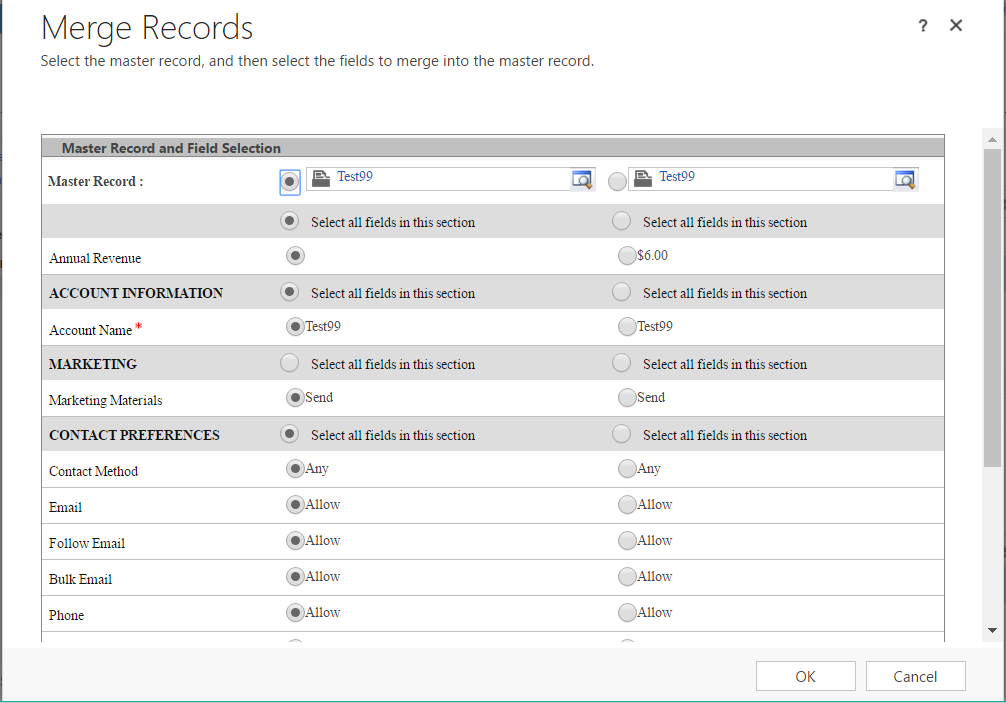
You can decide where certain fields come from:
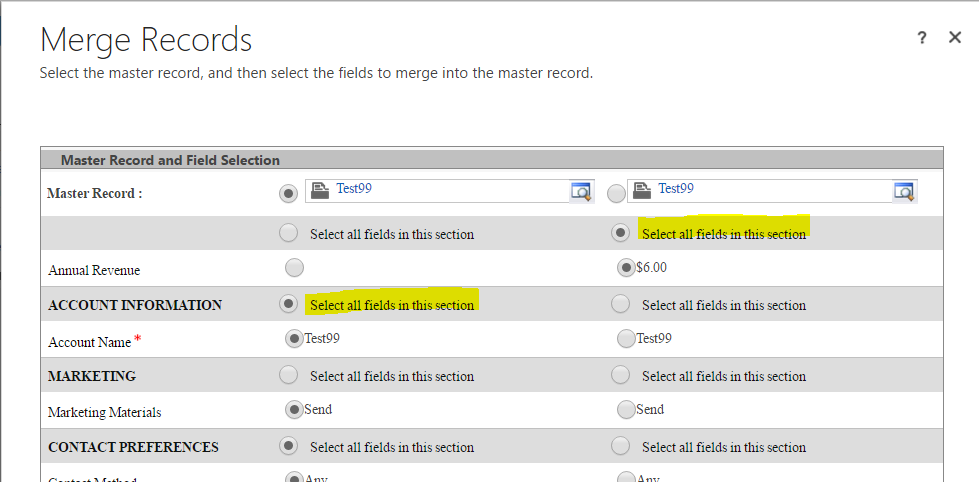
Once complete, you will get this message:
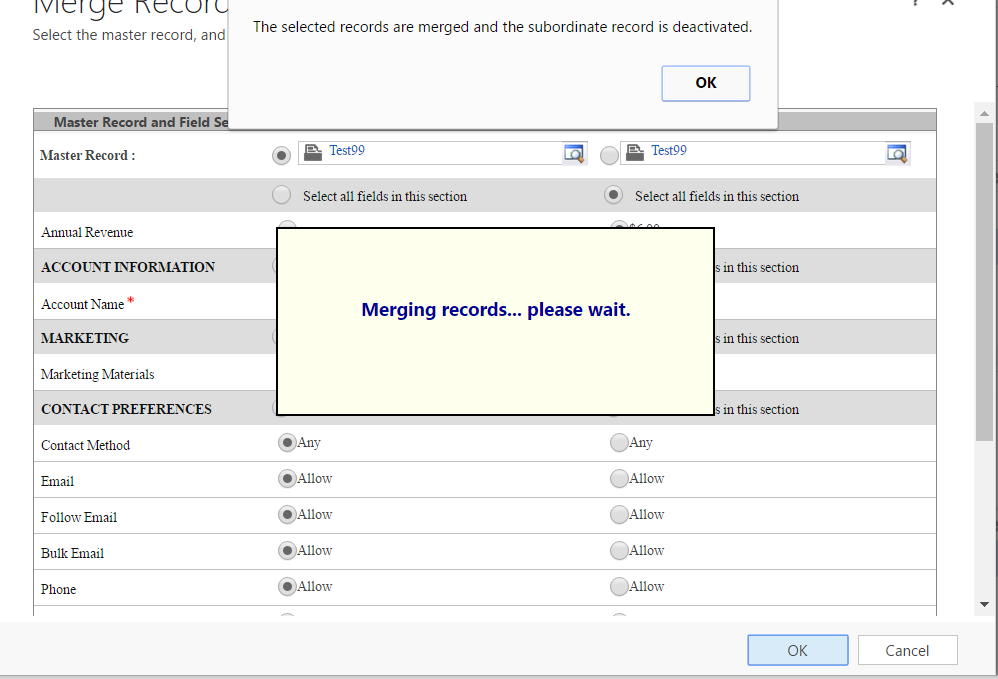
Now in Account, you will only see the one Test99 record:
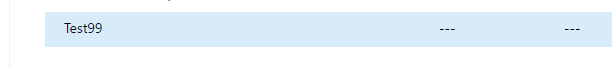
I AM SPENDING MORE TIME THESE DAYS CREATING YOUTUBE VIDEOS TO HELP PEOPLE LEARN THE MICROSOFT POWER PLATFORM.
IF YOU WOULD LIKE TO SEE HOW I BUILD APPS, OR FIND SOMETHING USEFUL READING MY BLOG, I WOULD REALLY APPRECIATE YOU SUBSCRIBING TO MY YOUTUBE CHANNEL.
THANK YOU, AND LET'S KEEP LEARNING TOGETHER.
CARL




Hi Carl, would you know if there is an option to export the outcome of Duplicate detection job to Excel or PDF? Thanks