Activities in Dynamics 365 consist of:
- Task
- Appointment
- Phone Call
- Letter
- Fax
- Service Activity
- Campaign Response
- Approval
- Booking Alert
Let’s look at the first of these. First, go to Activities located in each of the Dynamics 365 areas, under My Work:
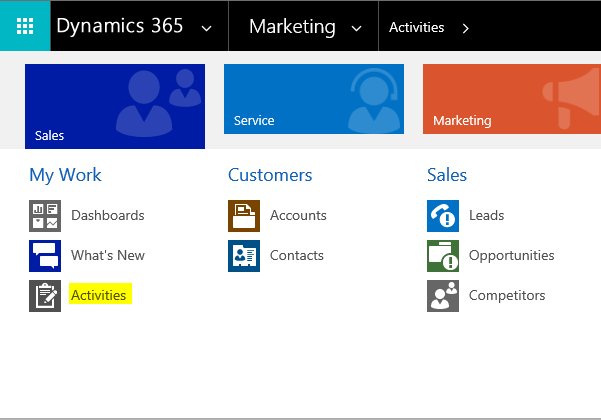
You will see the view below:
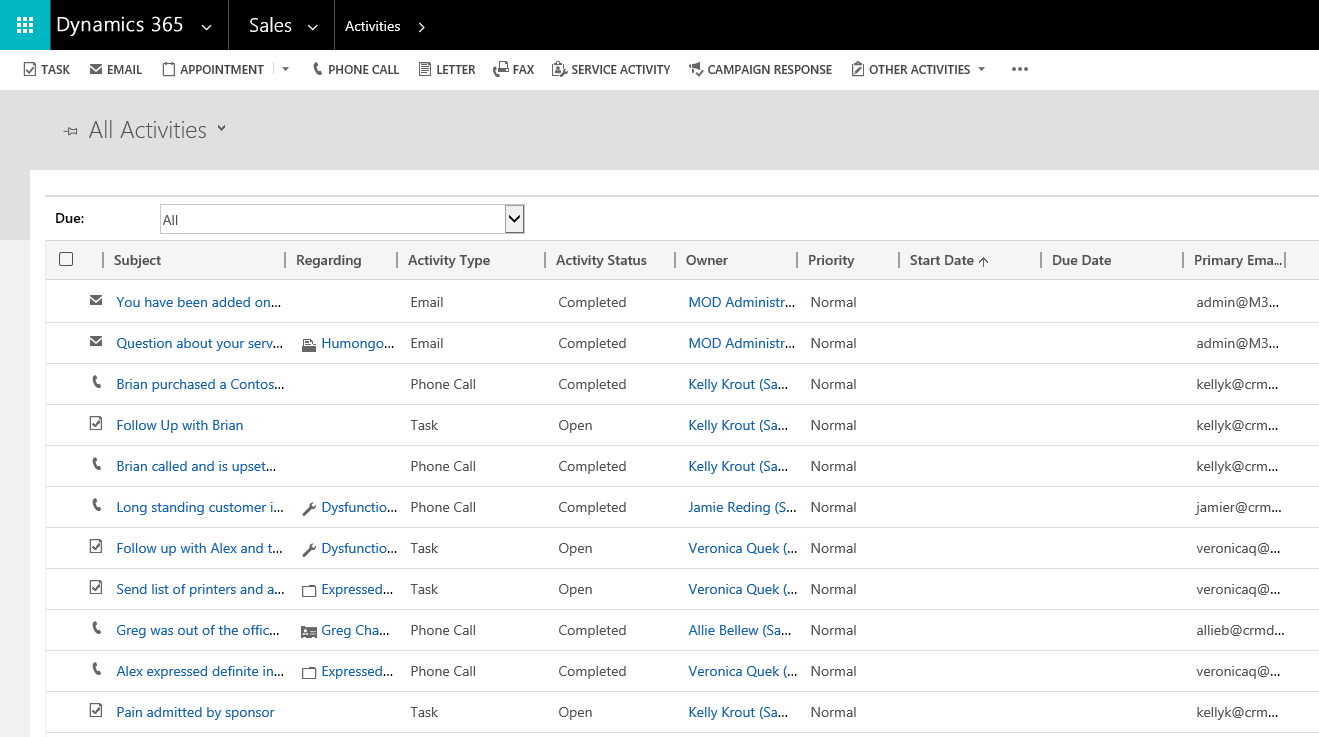
Before beginning, note the ability to synchronize this with Outlook as well. Under system settings, enable synchronization of Appointments, Contacts, Tasks:
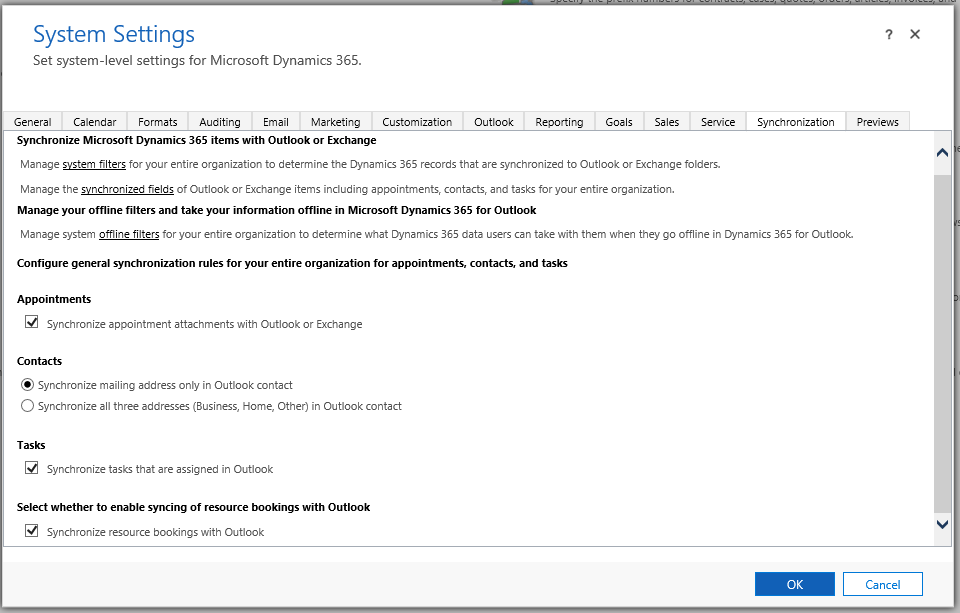
Task
Click on Task to see this form. Enter a new task subject and description. The Regarding field allows you to select an account, and you can browse to any entity to choose any record, for example about a contact or case.
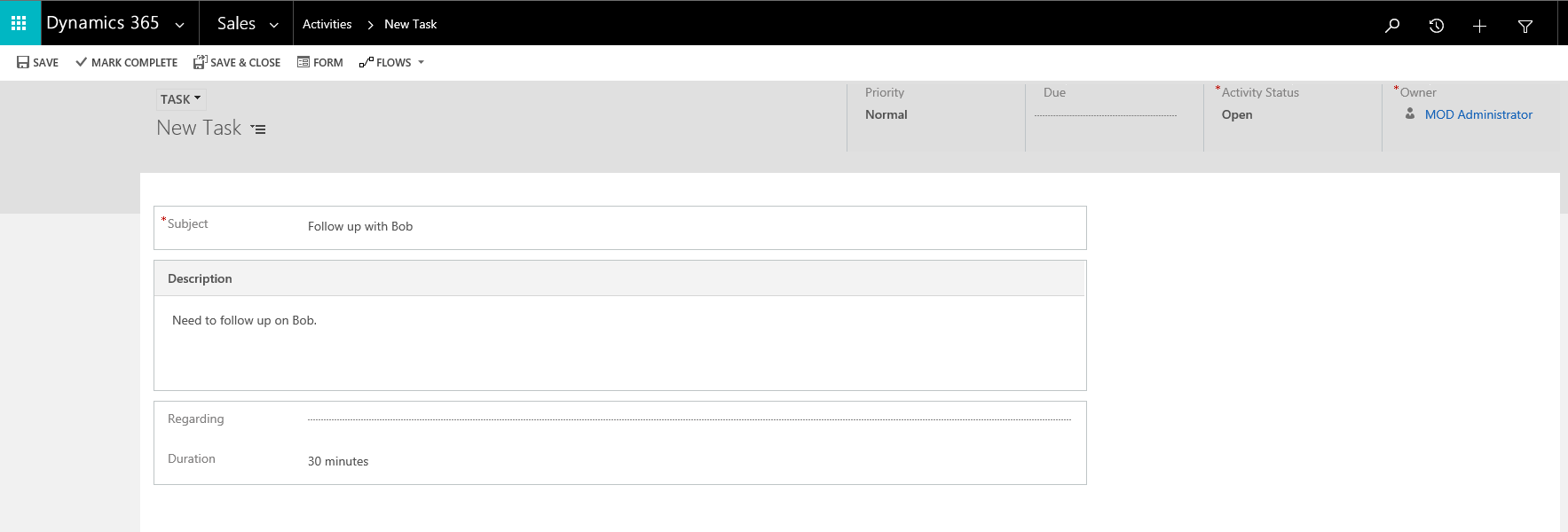
The priority you can set to high, medium or low. You can also set a due date for the task.
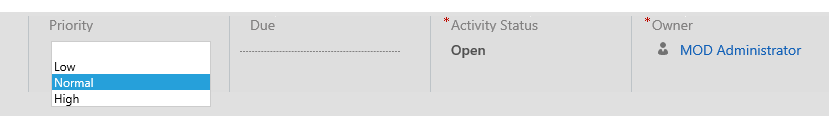
The due date is useful when sorting tasks in the activity views:
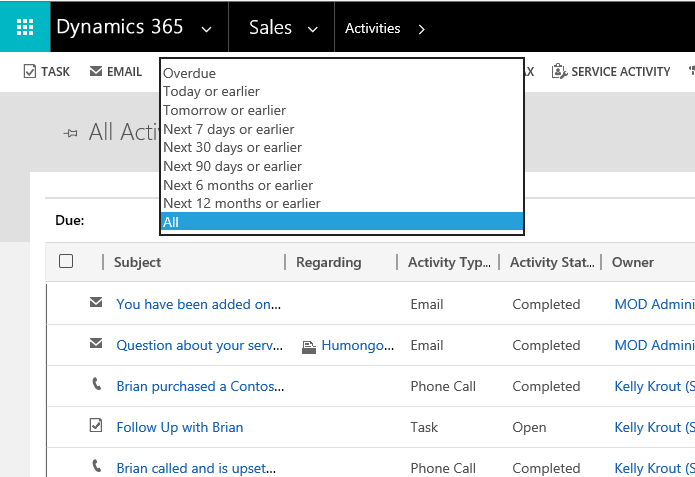
After saving the task, you have several menu options:
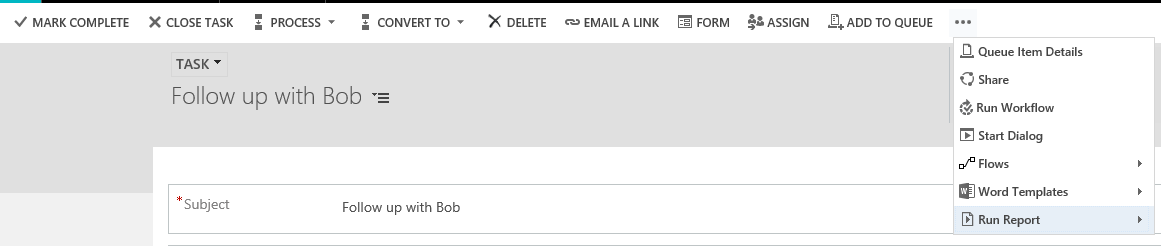
Note the options to close and complete the task. Completing the task sets the status to complete. Closing the task you can set the status to Completed or Canceled:
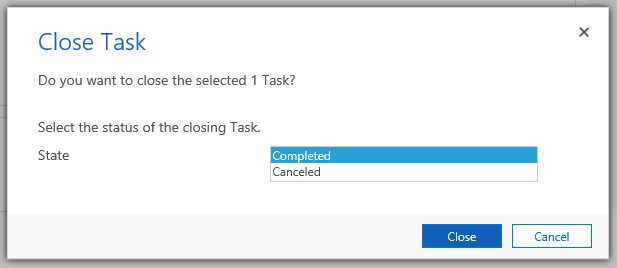
You can then delete old tasks if required.
In Outlook, if sync is turned on, a task is created:
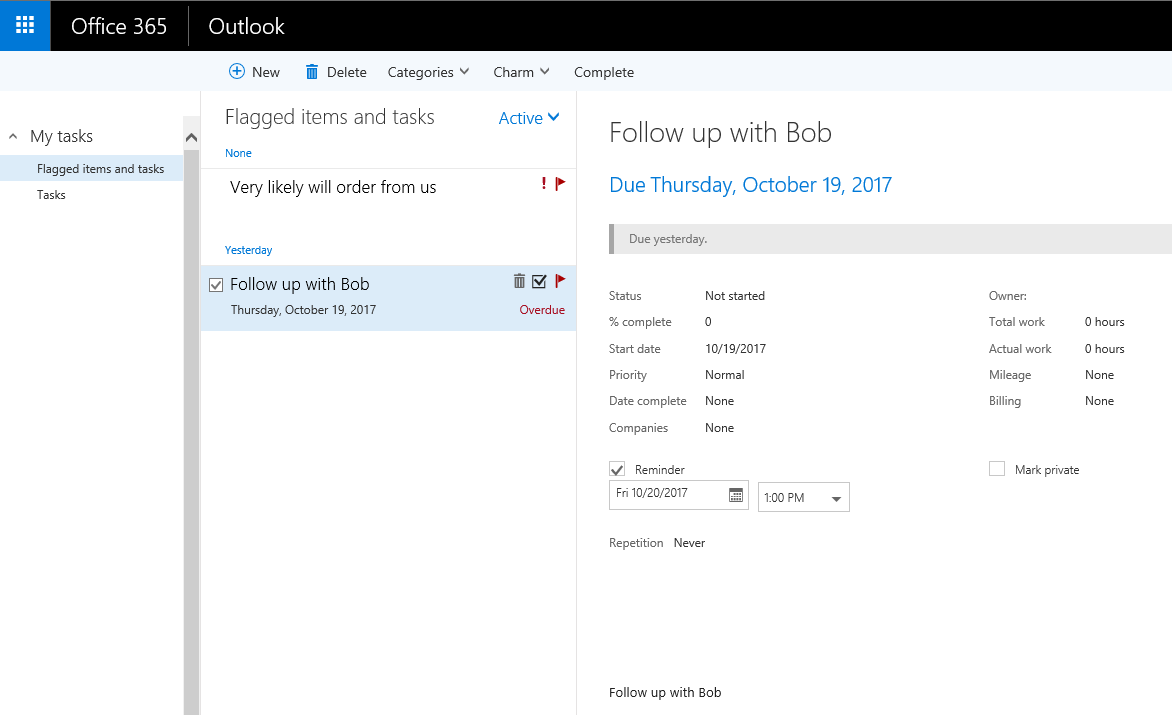
Appointment
Select Appointment gives you the option to create an appointment or a recurring appointment:
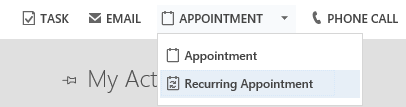
This opens the window below. Complete the required details.
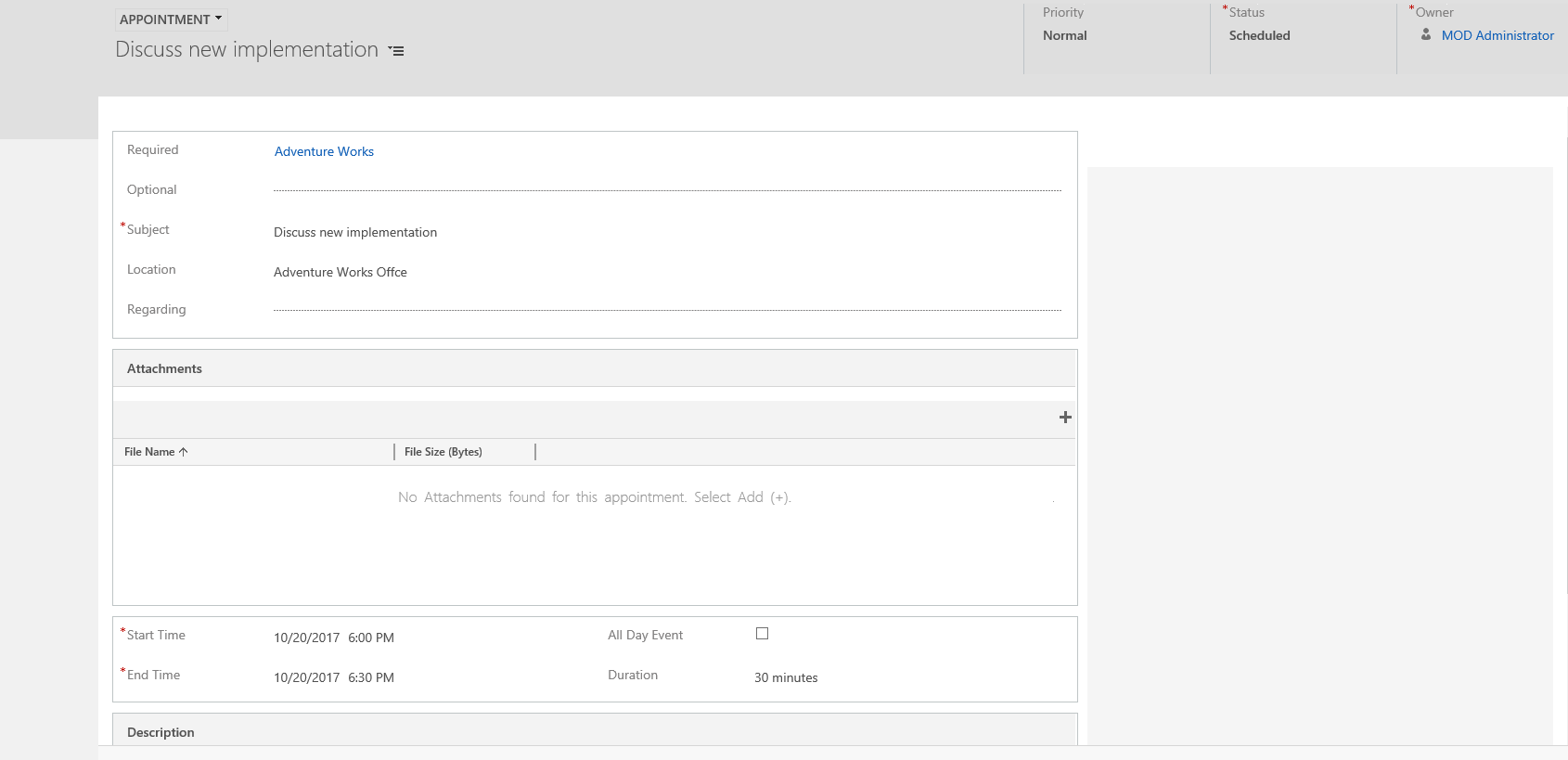
When selecting required/optional, you have the option to choose from the following record types:
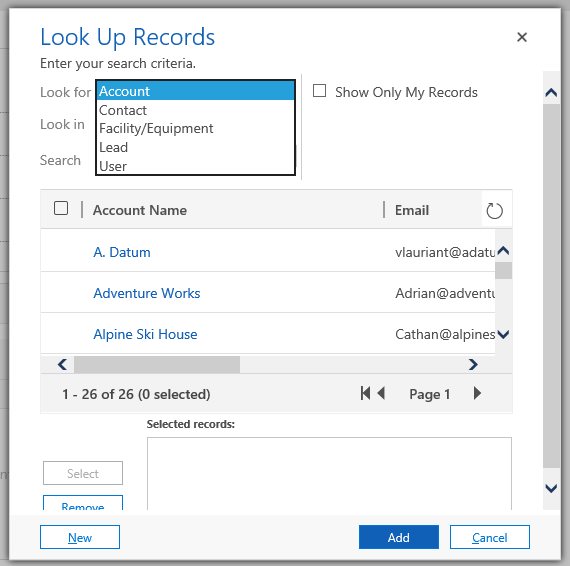
“Regarding” you can set to any entity.
Note the options once saving the appointment:
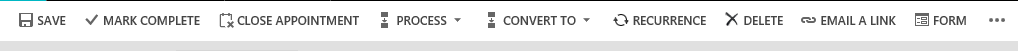
Click Recurrence to change to a recurring meeting:
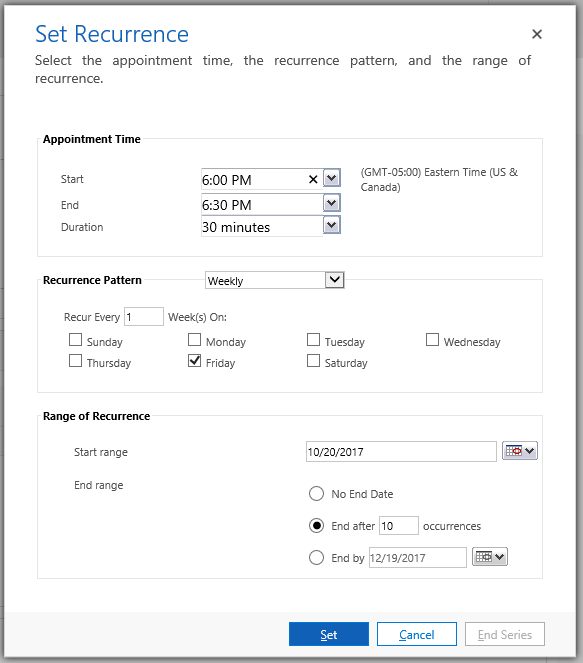
This information is also accessible under calendar:
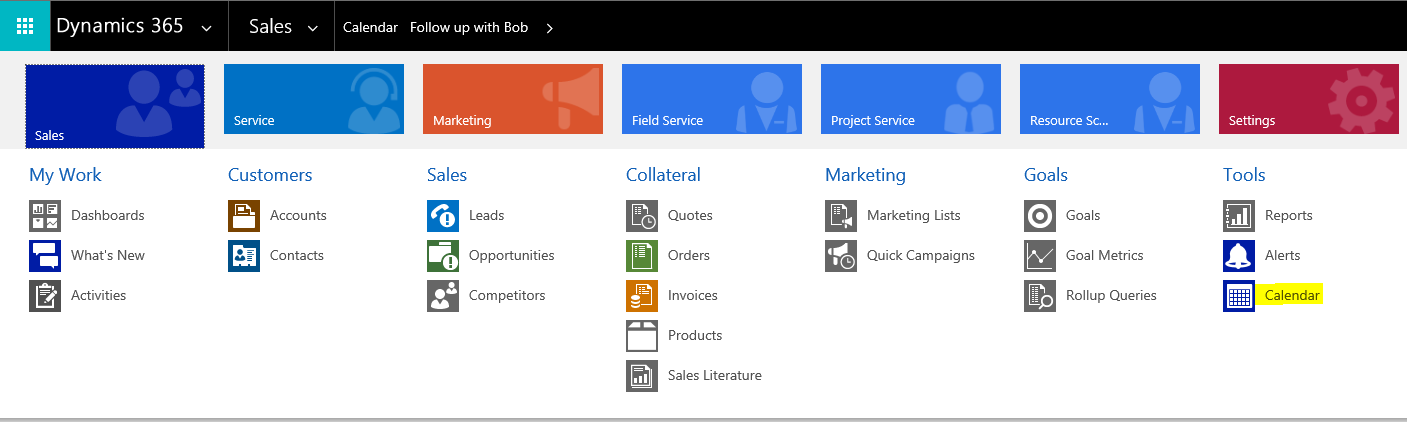
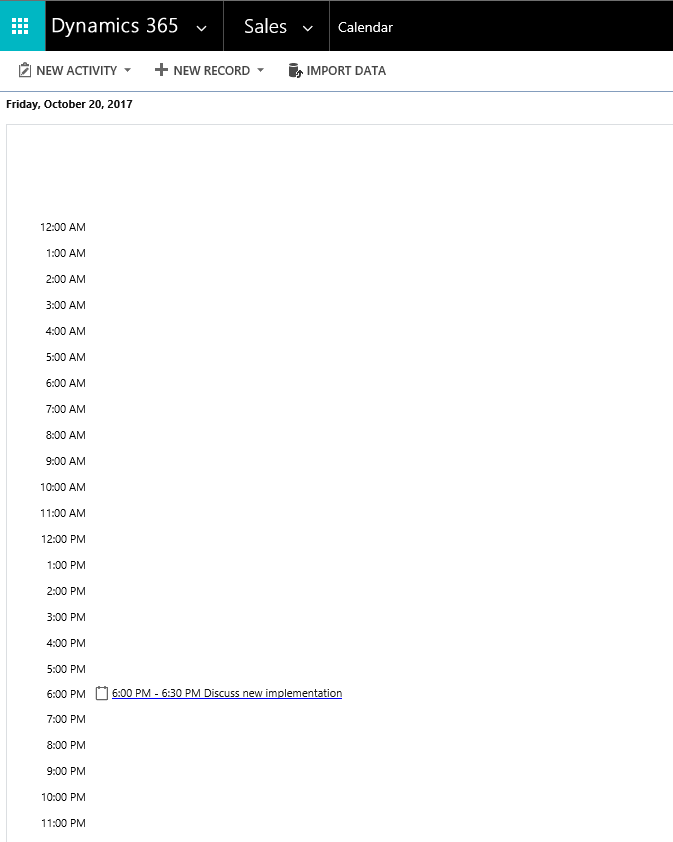
In Outlook, if sync is turned on, a calendar entry is created:
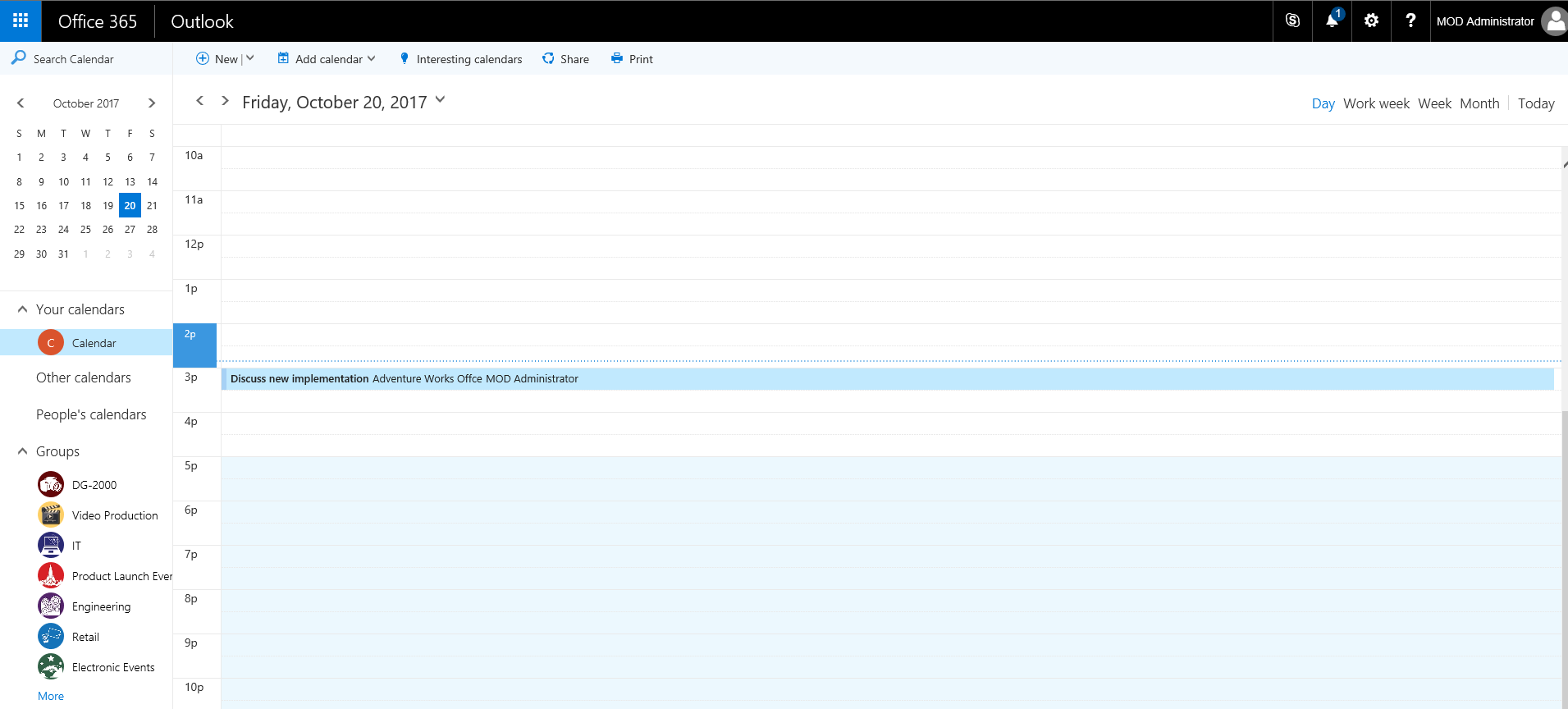
Click to create a new email in Dynamics 365:
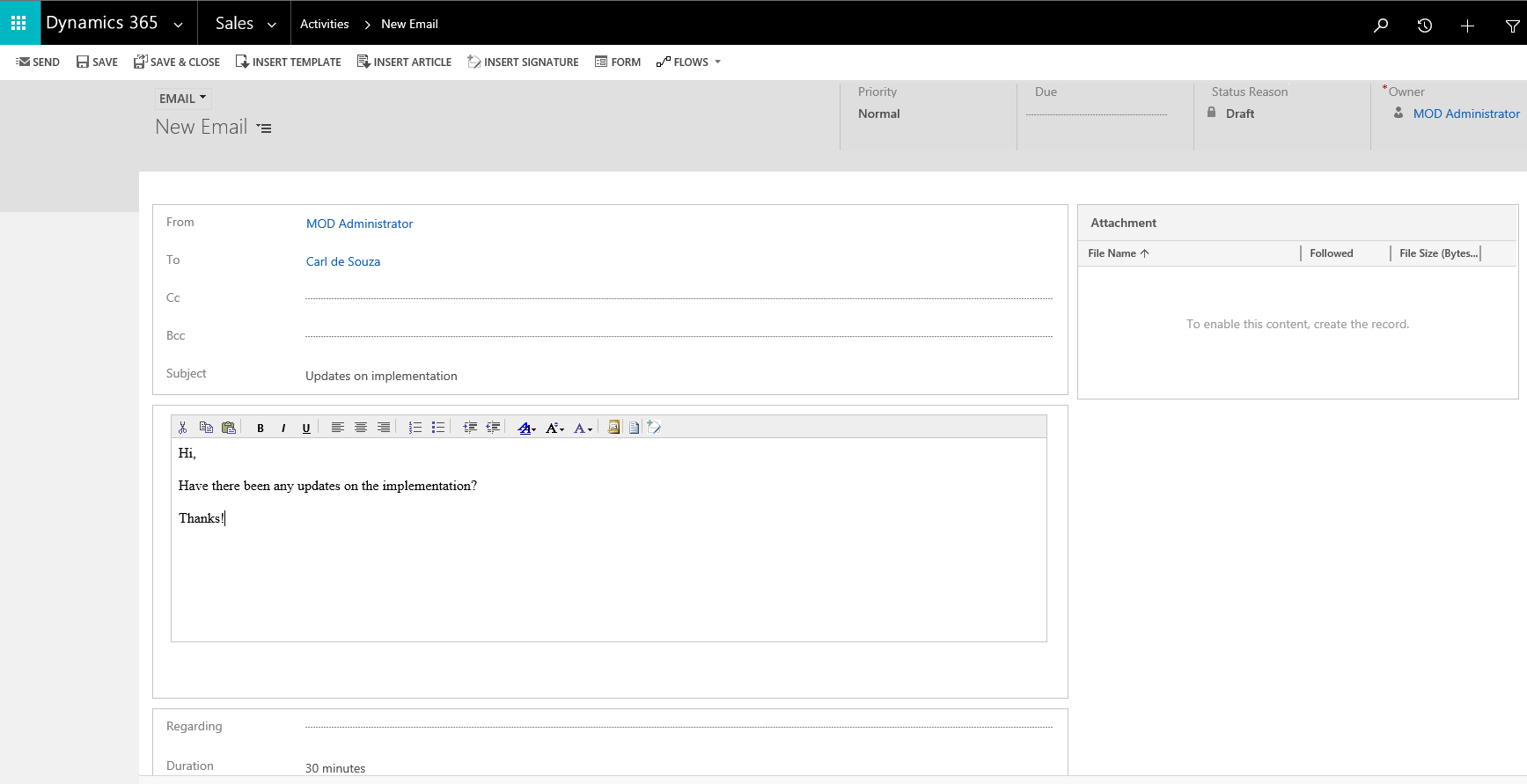
Once sent, you will see the CRM tracking number as set up in System Settings:
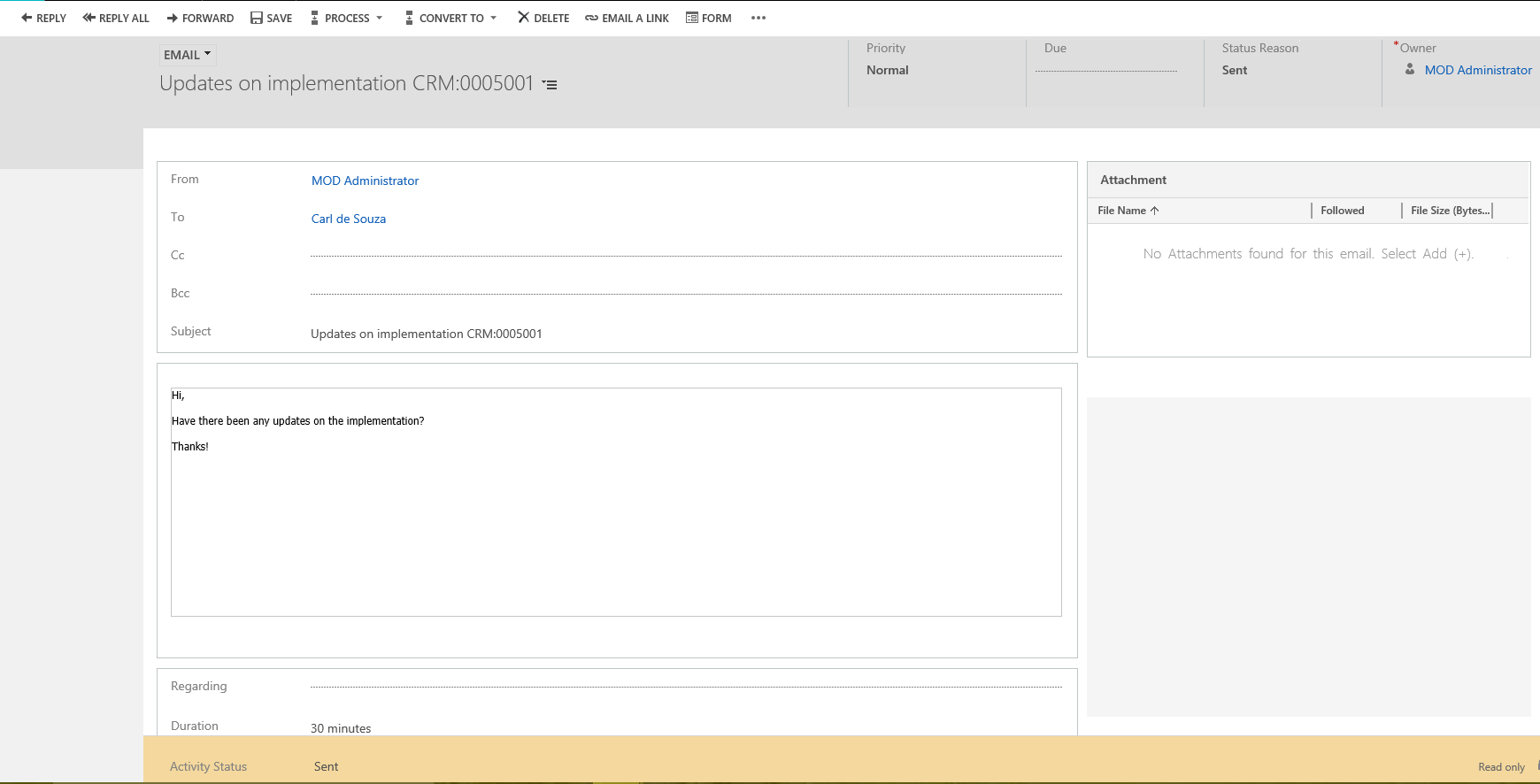
The customer can then reply to the email, which will appear in the sender’s Outlook email account.
Phone Call
Click to create a new phone call:
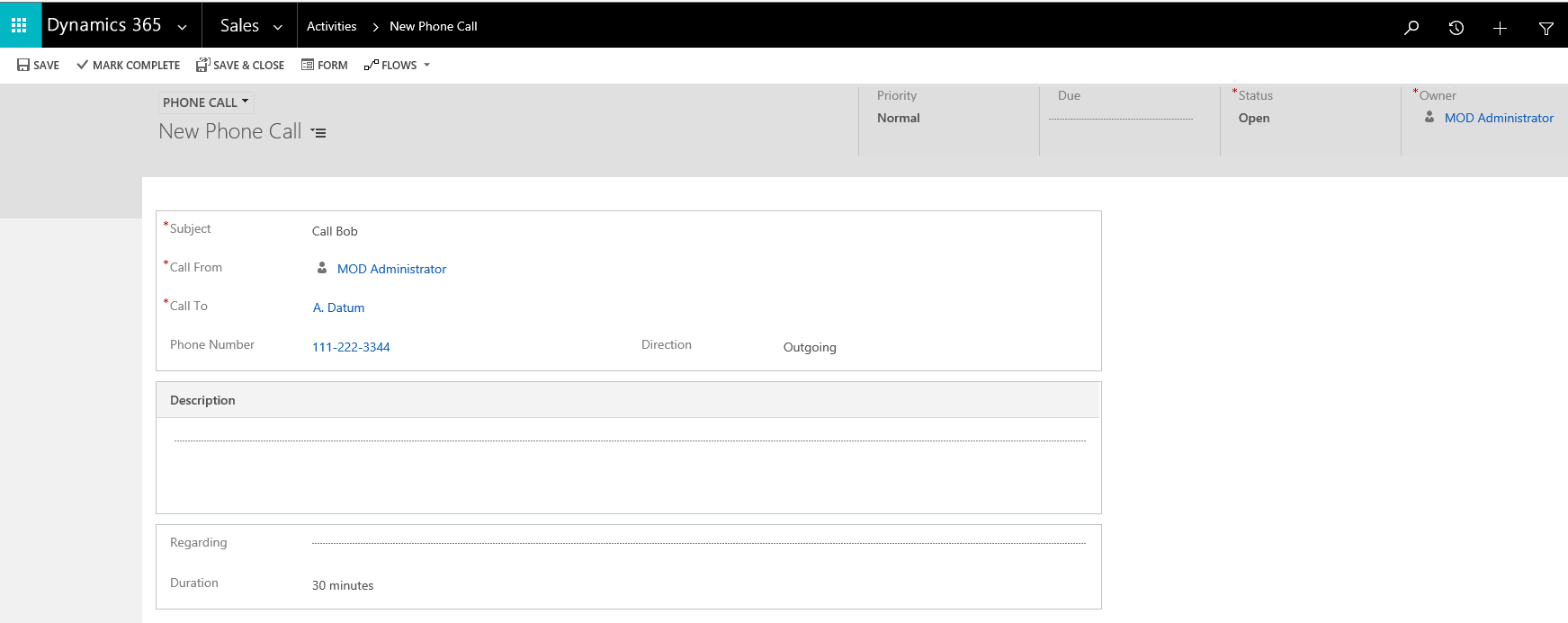
Once saved you have the following options:

Letter
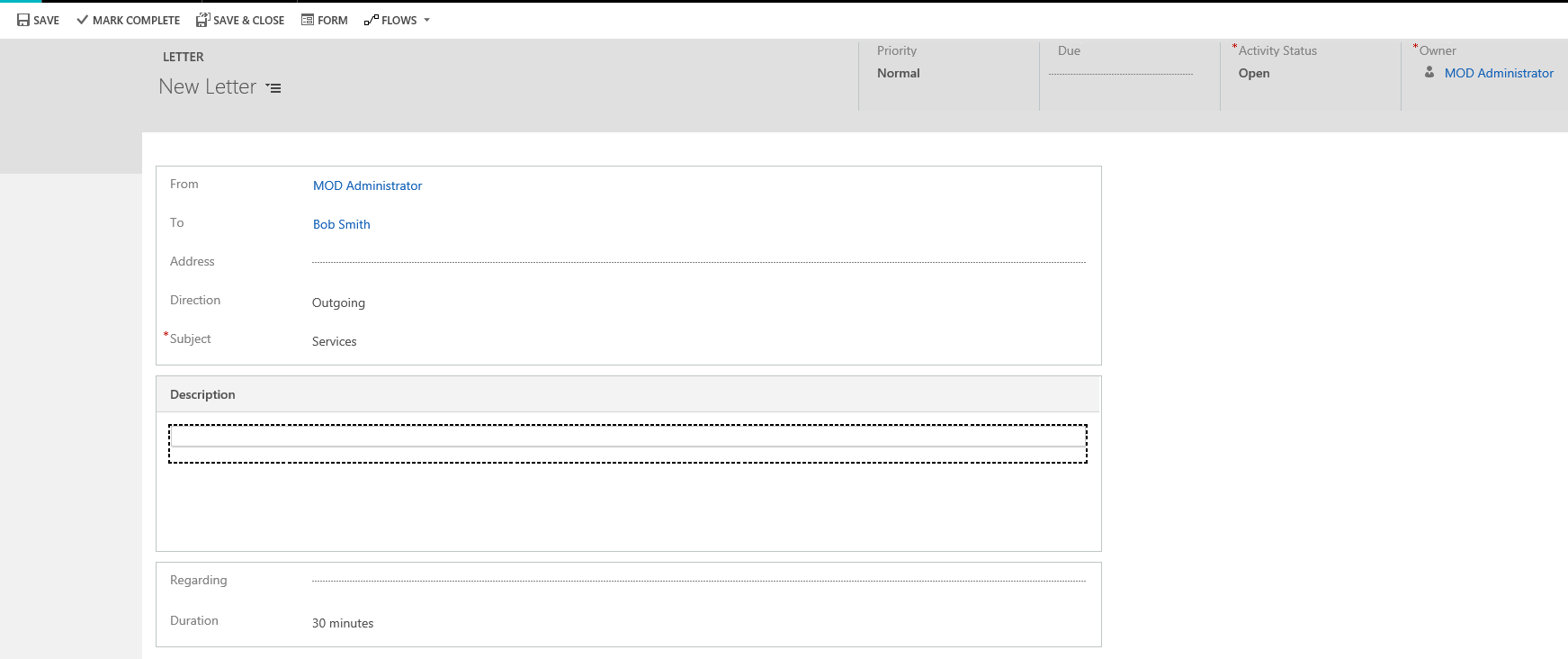

Fax
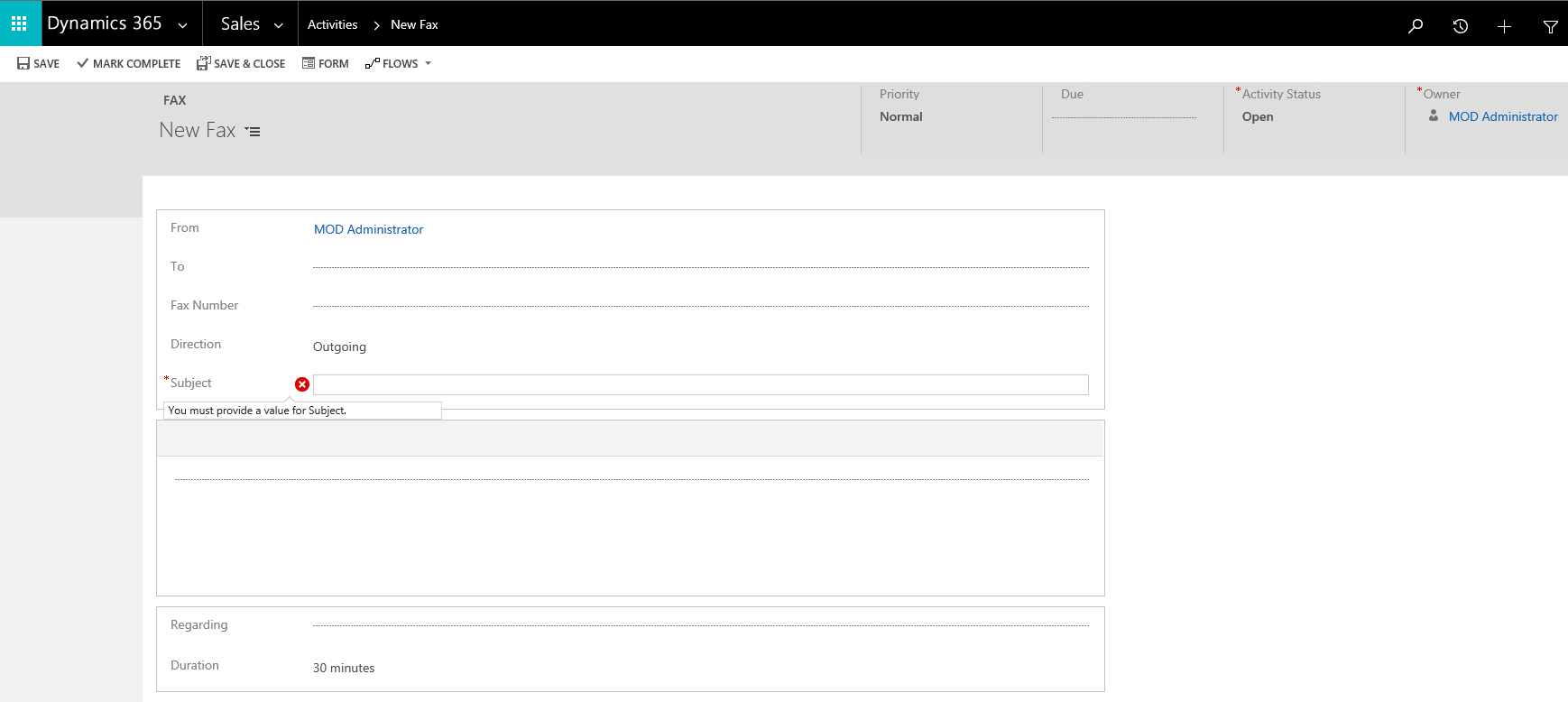
I AM SPENDING MORE TIME THESE DAYS CREATING YOUTUBE VIDEOS TO HELP PEOPLE LEARN THE MICROSOFT POWER PLATFORM.
IF YOU WOULD LIKE TO SEE HOW I BUILD APPS, OR FIND SOMETHING USEFUL READING MY BLOG, I WOULD REALLY APPRECIATE YOU SUBSCRIBING TO MY YOUTUBE CHANNEL.
THANK YOU, AND LET'S KEEP LEARNING TOGETHER.
CARL



