In this post we will take a look at using tcp bindings in a WCF service. We will follow on from a previous post example.
In our previous example, we have a WCF host that is using basicHttpBindings:
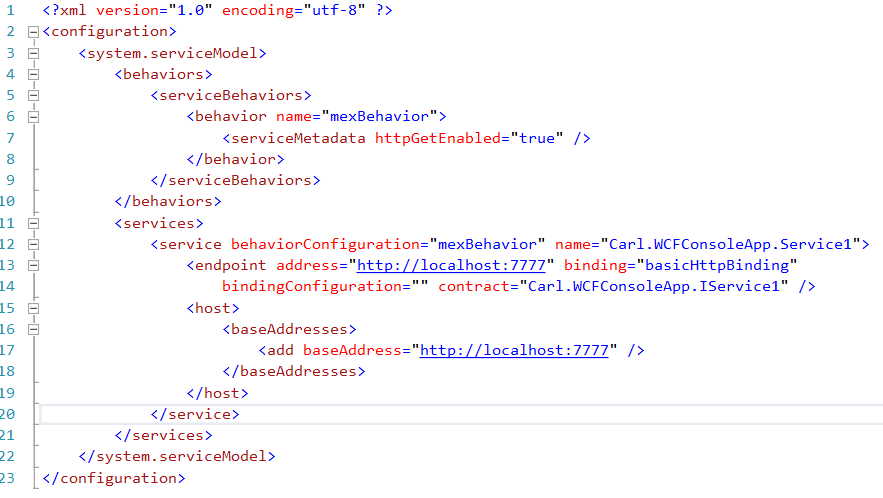
Clicking Edit, we can see the different bindings available:
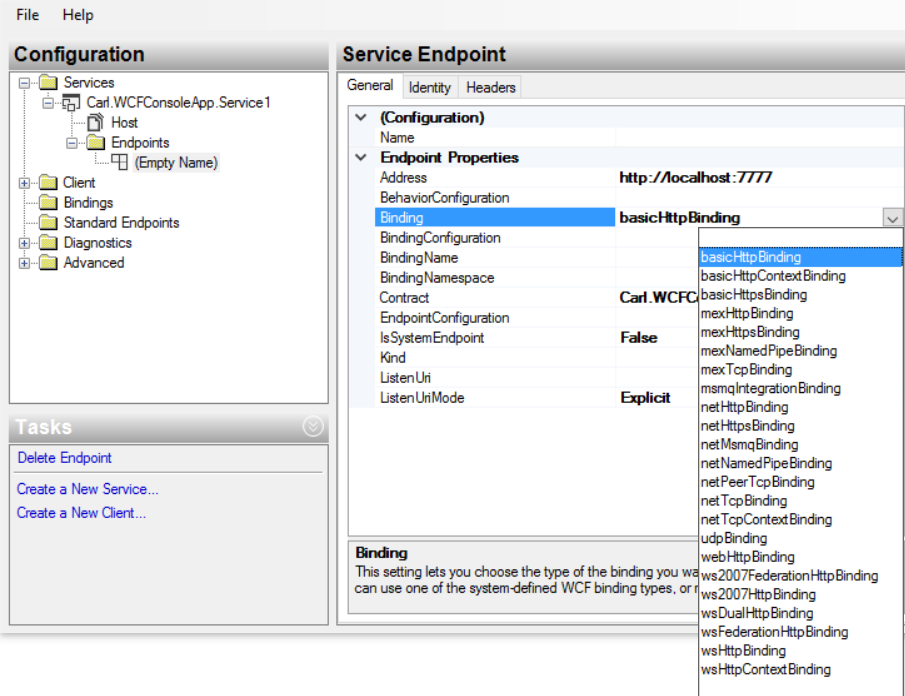
Let’s add a new TCP binding to our app.
Select New Service Endpoint:
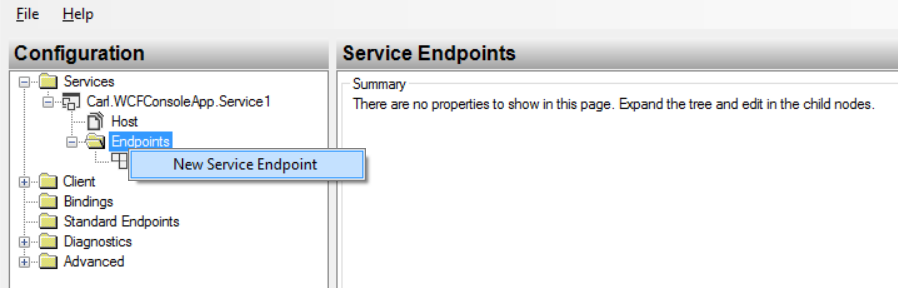
Select netTcpBinding:
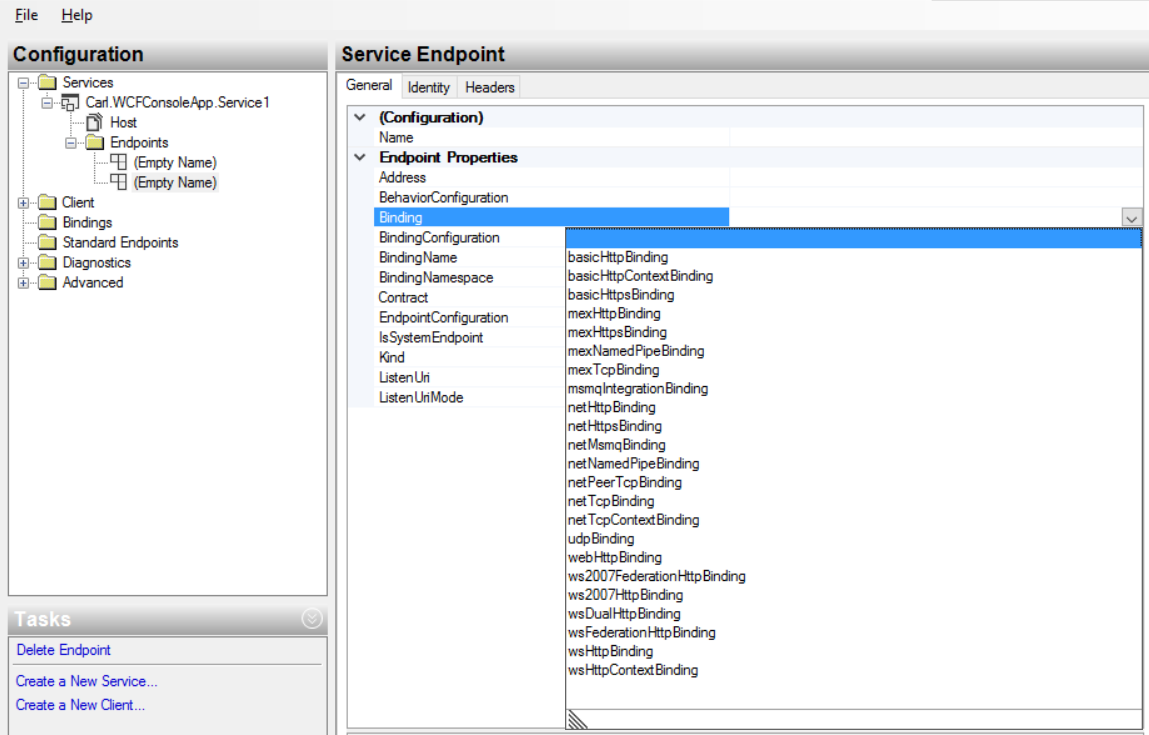
Add the address and contract:
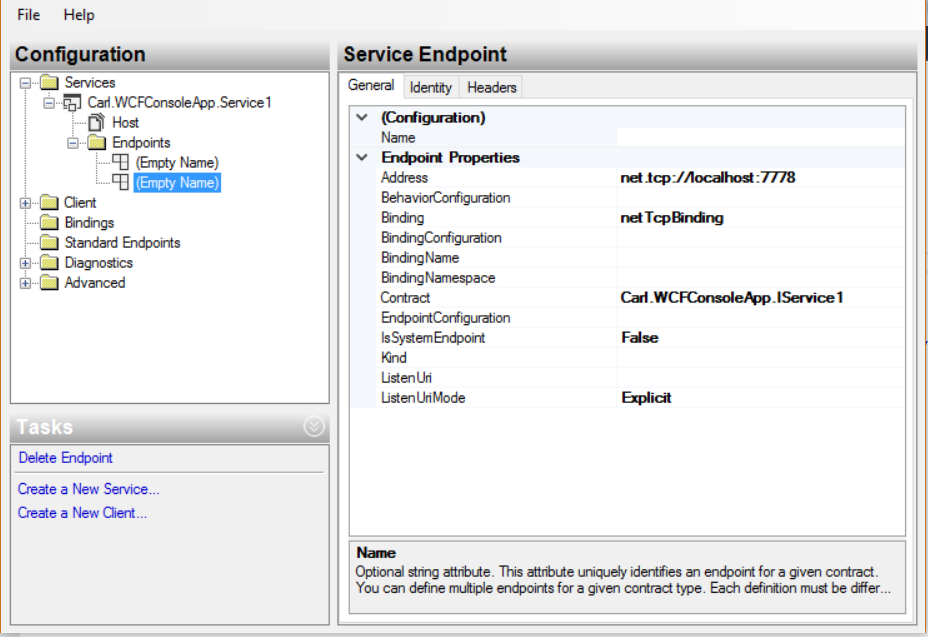
Save the config. In the editor, add an <identity> tag with your username, e.g. bob@test.com:
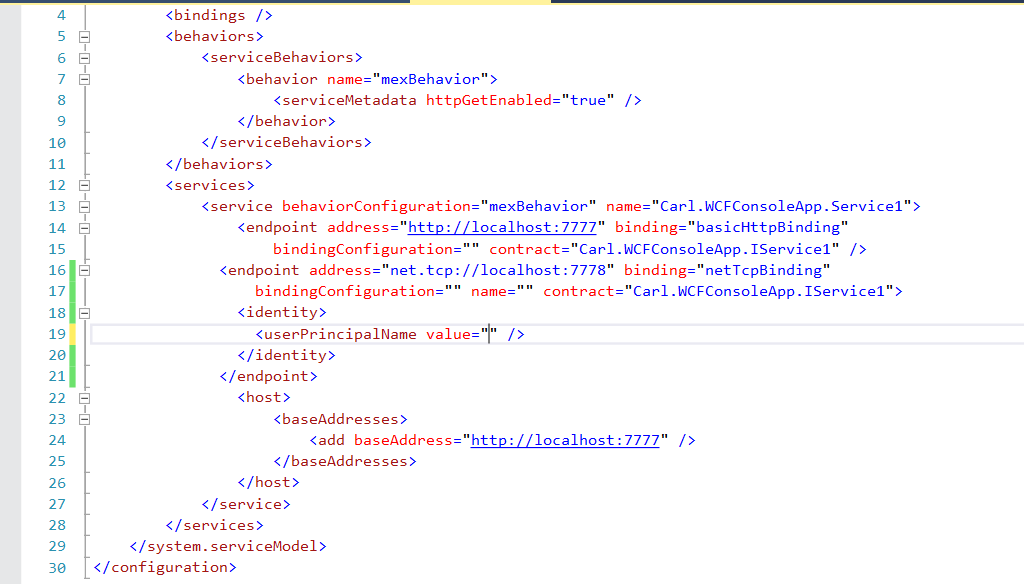
Run the code. We can now access the netTcp service:
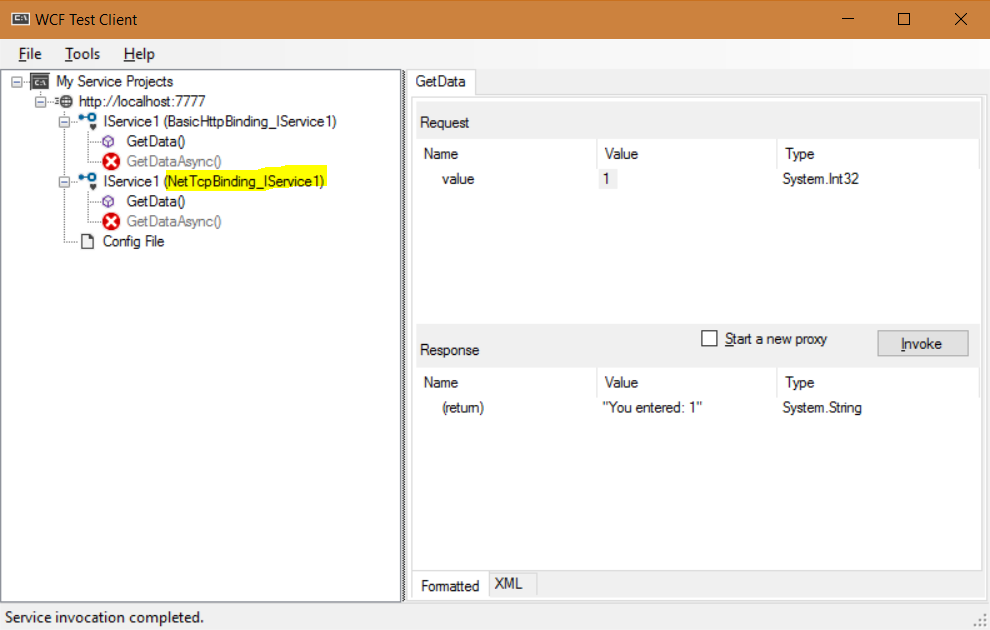
If we specify a name for the endpoint in our configuration:
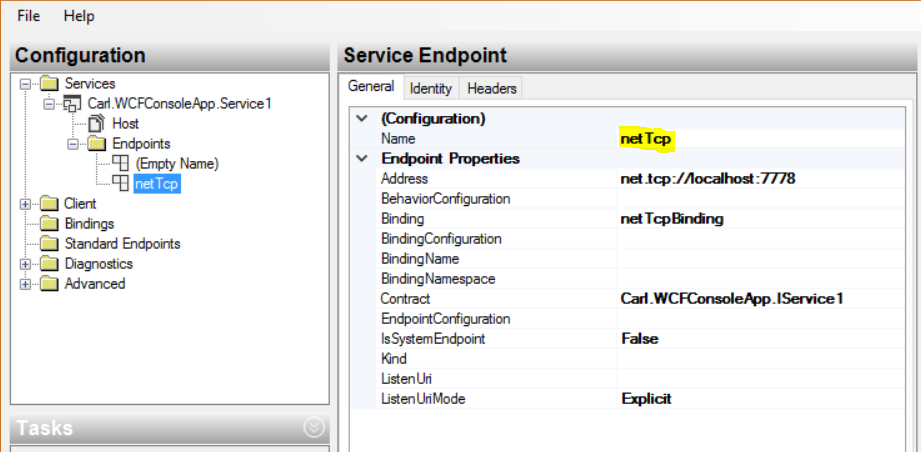
We can specify the endpoint in our calling code. Set the identity in your calling config:
using System;
using System.Collections.Generic;
using System.Linq;
using System.Text;
using System.Threading.Tasks;
using Carl.AccessWCFConsoleHost.ServiceReference1;
namespace Carl.AccessWCFConsoleHost
{
class Program
{
static void Main(string[] args)
{
try
{
Service1Client sc = new Service1Client("netTcp");
string s = sc.GetData(1);
Console.WriteLine(s);
}
catch (Exception ex)
{
Console.WriteLine(ex.ToString());
}
Console.ReadLine();
}
}
}
This returns:
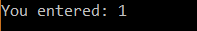
I AM SPENDING MORE TIME THESE DAYS CREATING YOUTUBE VIDEOS TO HELP PEOPLE LEARN THE MICROSOFT POWER PLATFORM.
IF YOU WOULD LIKE TO SEE HOW I BUILD APPS, OR FIND SOMETHING USEFUL READING MY BLOG, I WOULD REALLY APPRECIATE YOU SUBSCRIBING TO MY YOUTUBE CHANNEL.
THANK YOU, AND LET'S KEEP LEARNING TOGETHER.
CARL



