GitHub is a development platform which you can use for source control. In this series of posts, we will look at how to sign up for and use GitHub.
Go to https://github.com and click Sign up:
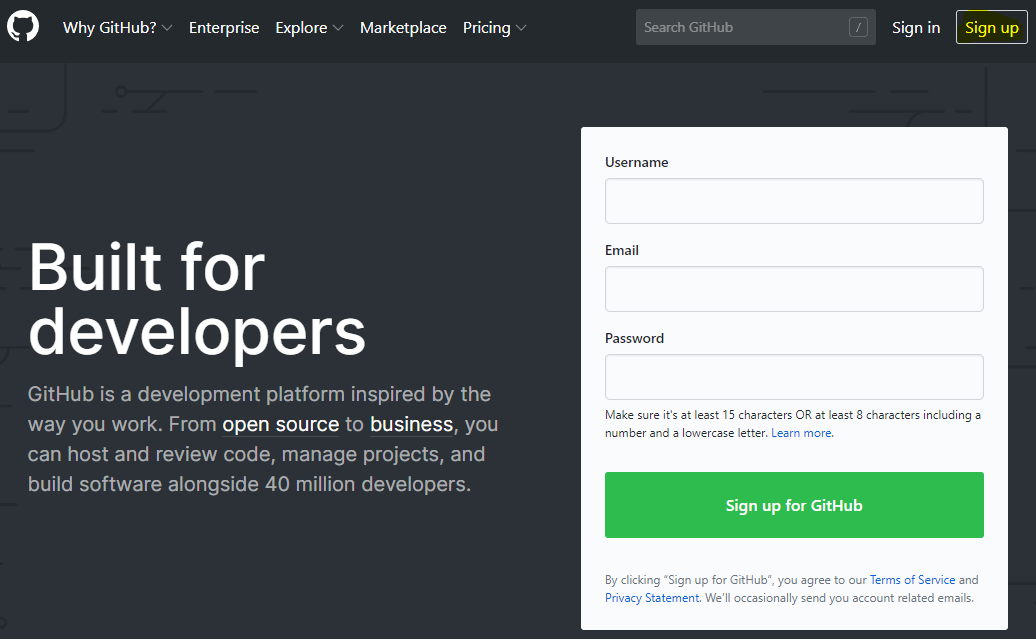
Enter a username and password:
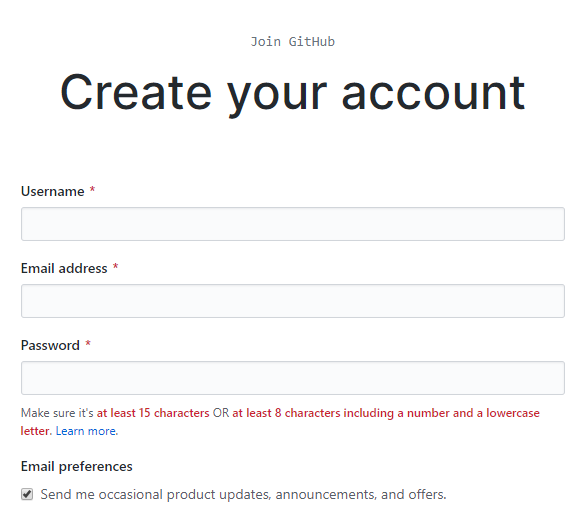
And then select a plan:
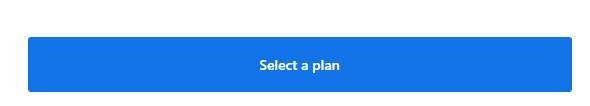
You can see the differences between the Personal and Team accounts:
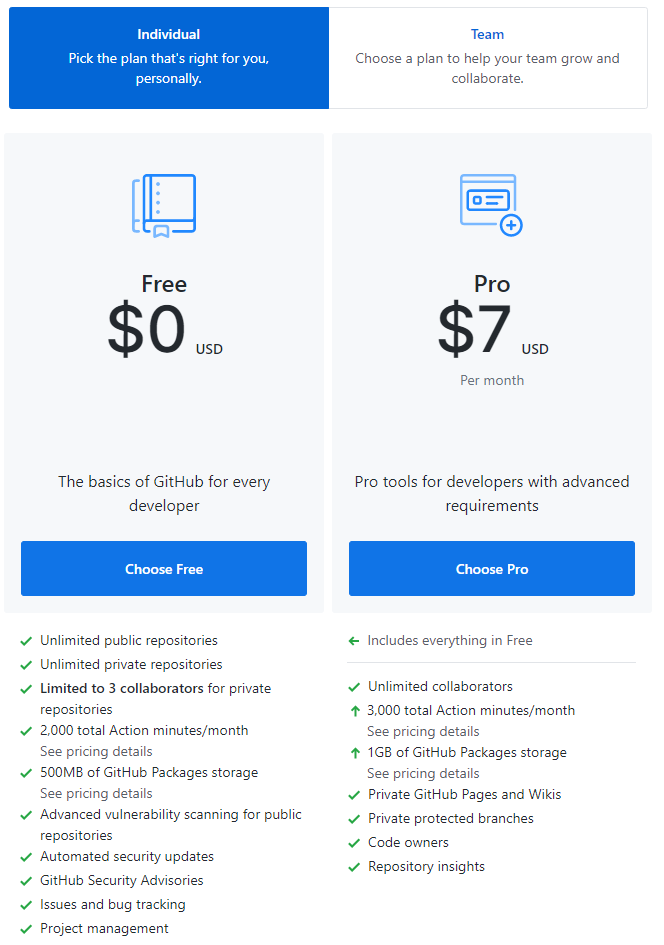
You will be asked to then verify your email address, and you will be taken to the Github landing page. Let’s start by creating a new repository:
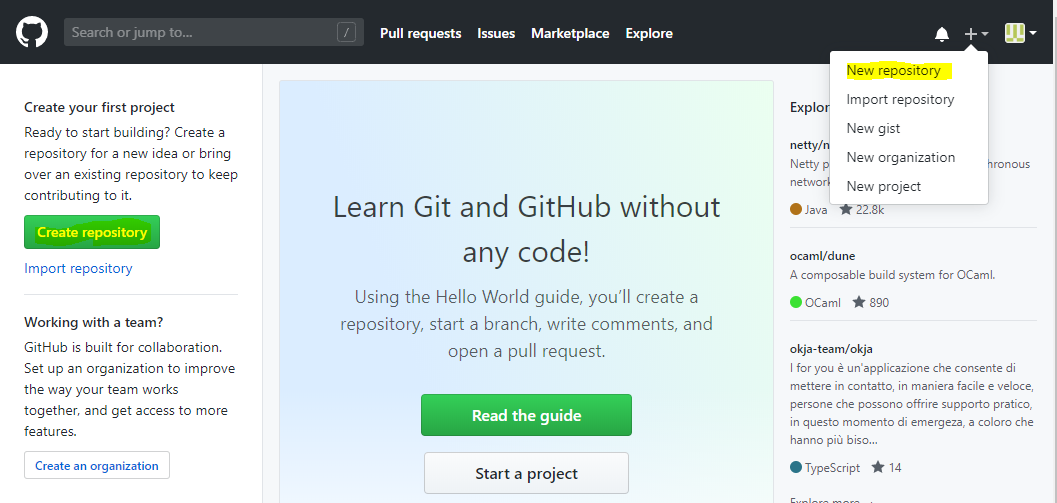
You will be asked to give the repository a name. We will call ours my-new-app. Note there cannot be spaces in the repository name. If you add space, it will automatically change those to -s.
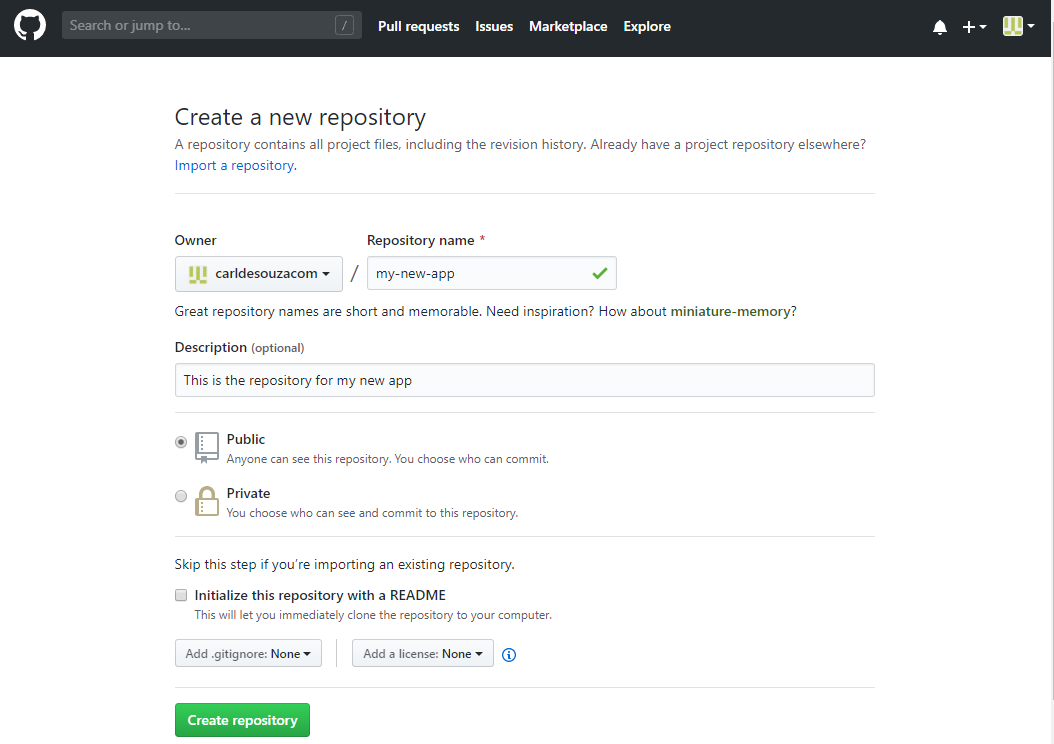
Choose between public and private. For this one, we will choose private:
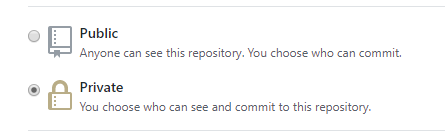
You can also add a gitignore:
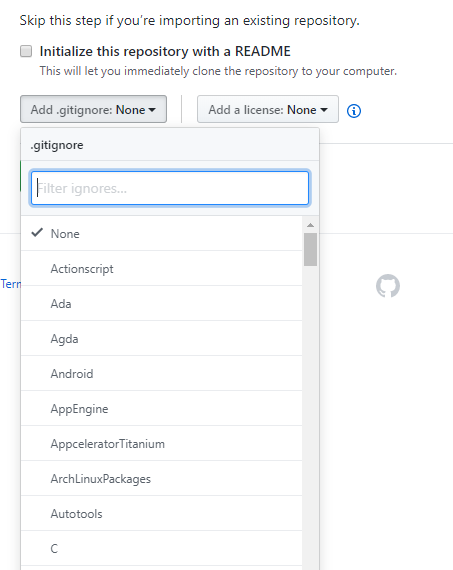
And a license:
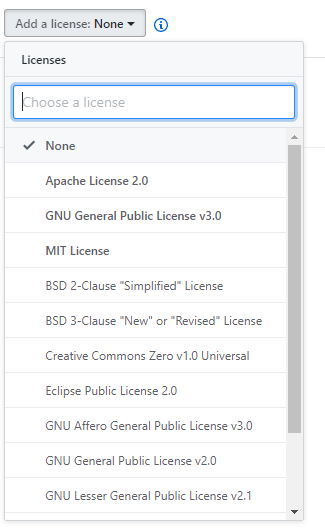
We will ignore these, and click Create Repository.
We now have our repository:
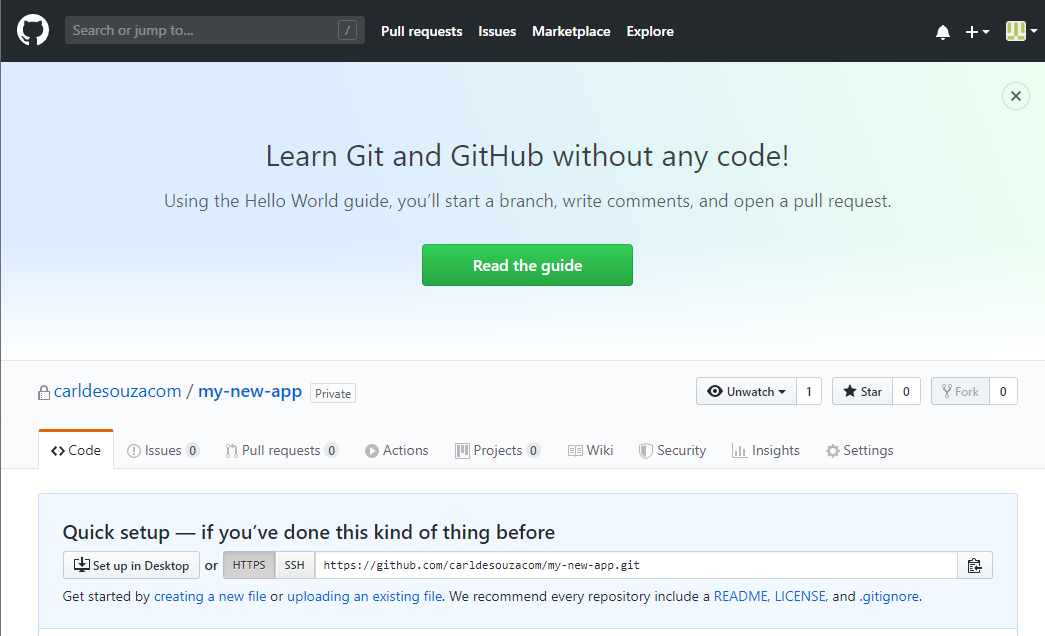
Note the URL of the repo:
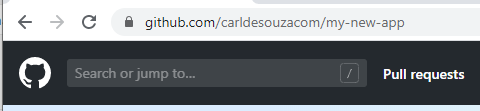
As this repo is private, if anyone else tries to access the page, they will get a 404 error:
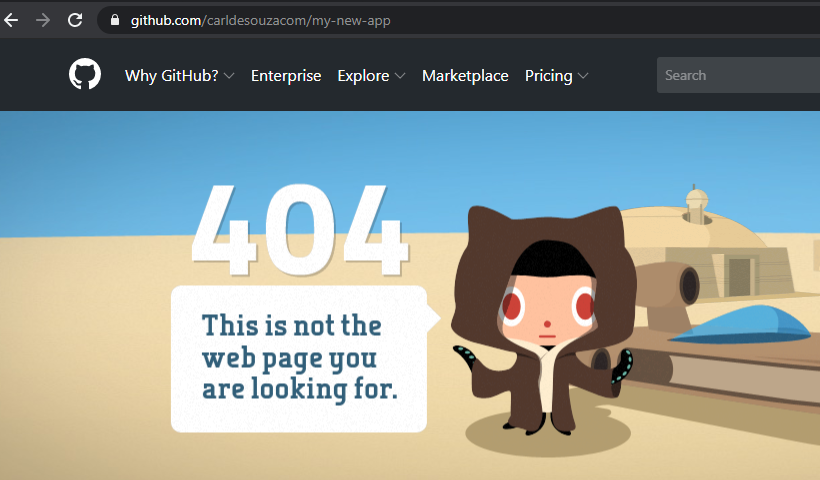
The repository provides instructions for some things we can do:
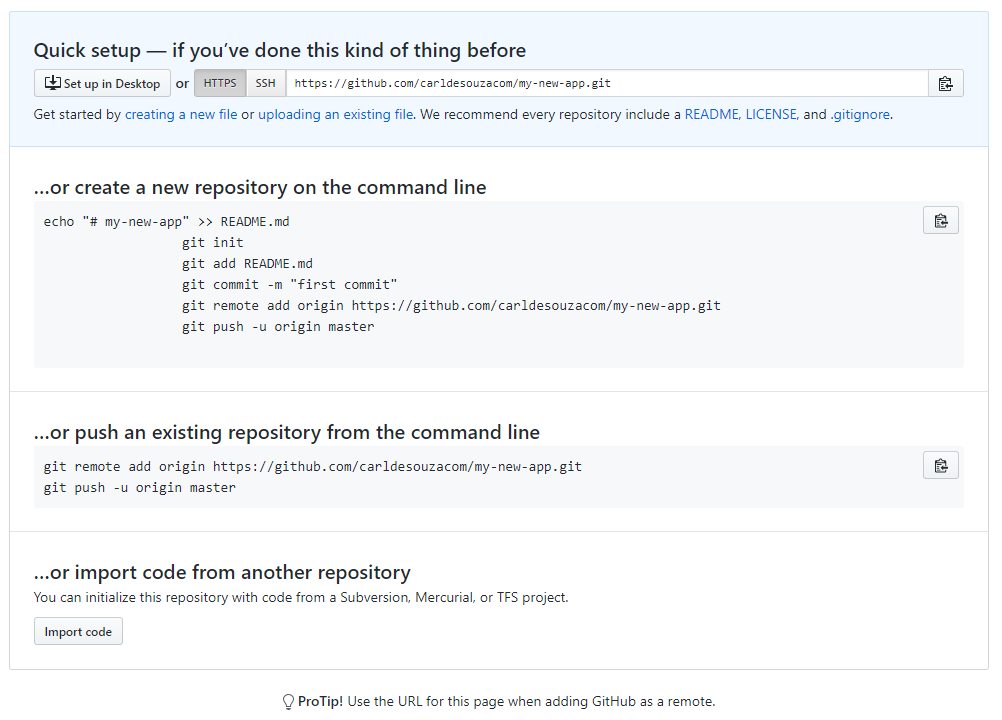
Next, we will look at installing GitHub for Windows and how to commit files to a repository.
I AM SPENDING MORE TIME THESE DAYS CREATING YOUTUBE VIDEOS TO HELP PEOPLE LEARN THE MICROSOFT POWER PLATFORM.
IF YOU WOULD LIKE TO SEE HOW I BUILD APPS, OR FIND SOMETHING USEFUL READING MY BLOG, I WOULD REALLY APPRECIATE YOU SUBSCRIBING TO MY YOUTUBE CHANNEL.
THANK YOU, AND LET'S KEEP LEARNING TOGETHER.
CARL



