In this post, we will create an assembly, update it, and compare the compiled code using JustAssembly from Telerik. At the time of writing this is free software.
First, let’s create 2 assemblies. Let’s open Visual Studio 2019.
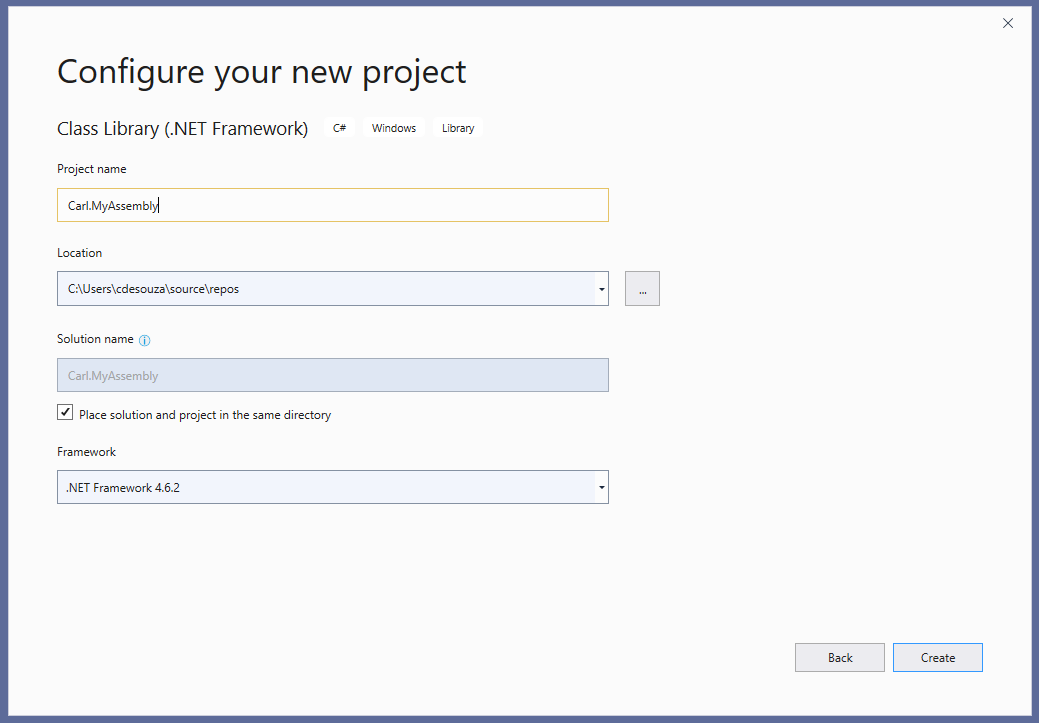
Some simple code with a method to add 2 numbers:
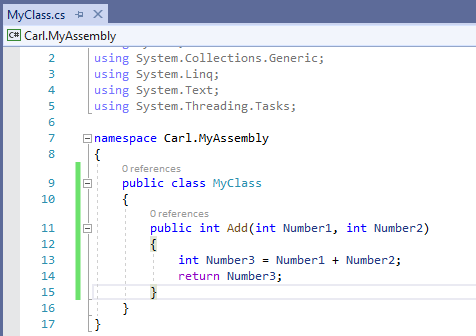
The assembly looks like below:
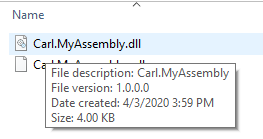
Let’s take a copy of this assembly, and now update the original assembly. We will add some comments and rename a variable:
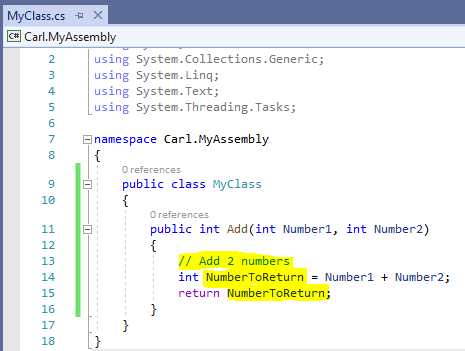
Build the project so we have an updated assembly.
Now let’s install JustAssembly. Go to https://www.telerik.com/justassembly and click on Download Now:
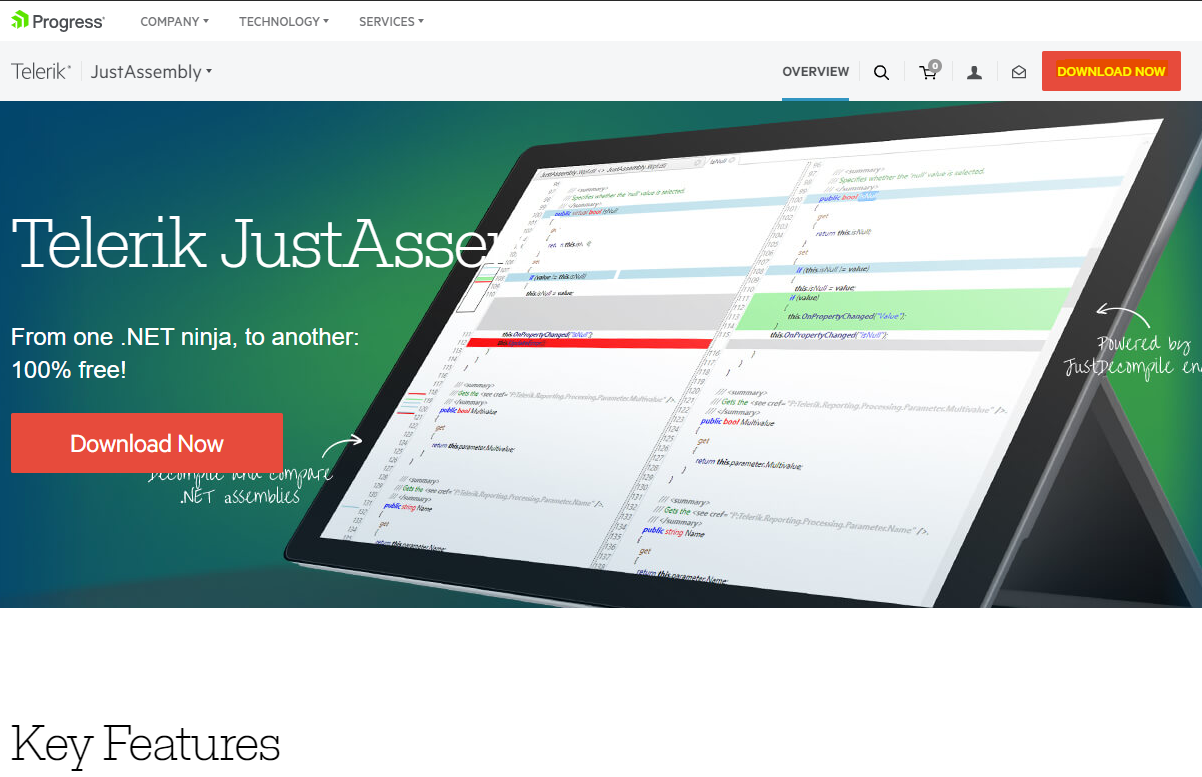
Run JustAssemblySetup.exe:
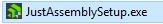
Click Next:
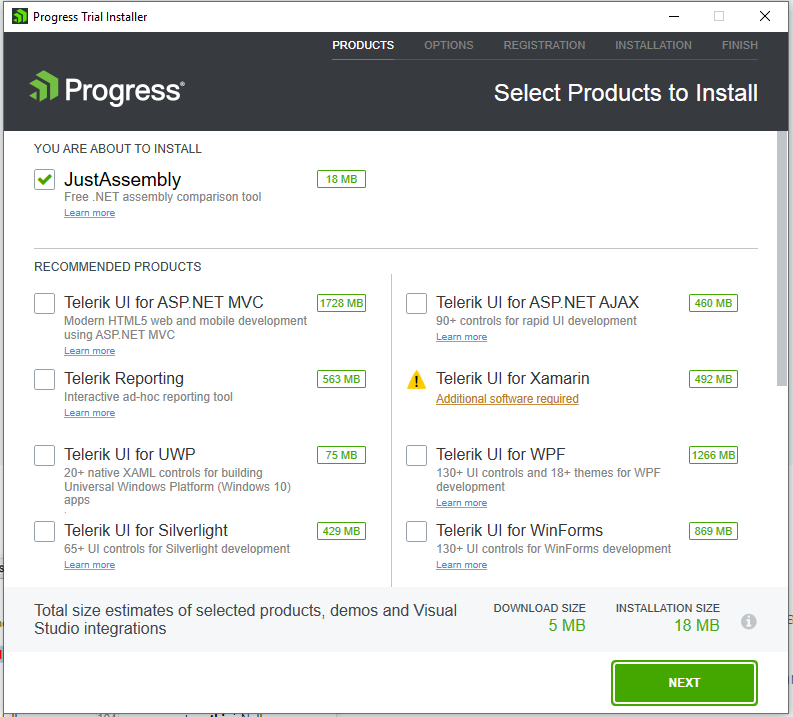
Click Next:
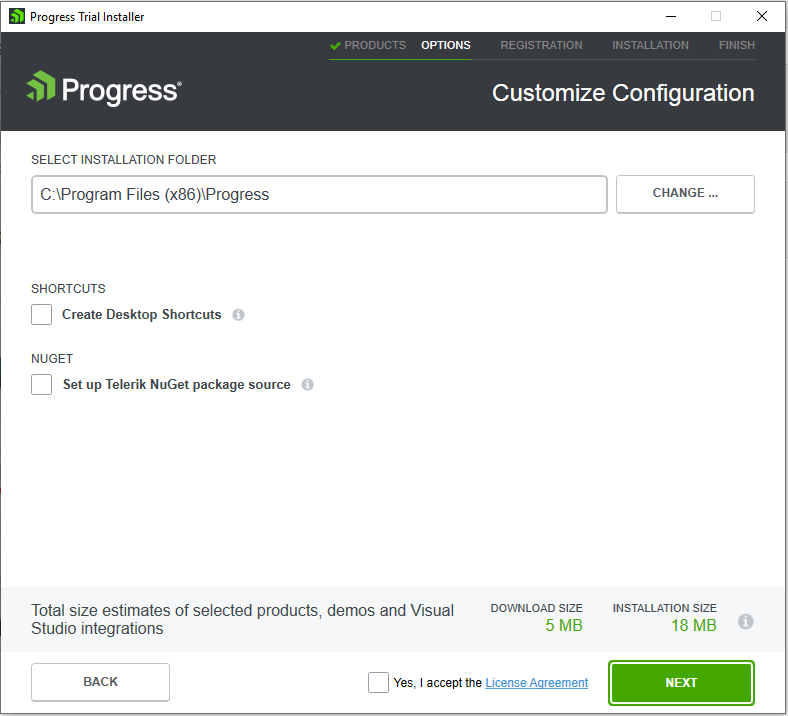
Enter your Telerik account details and click Install:
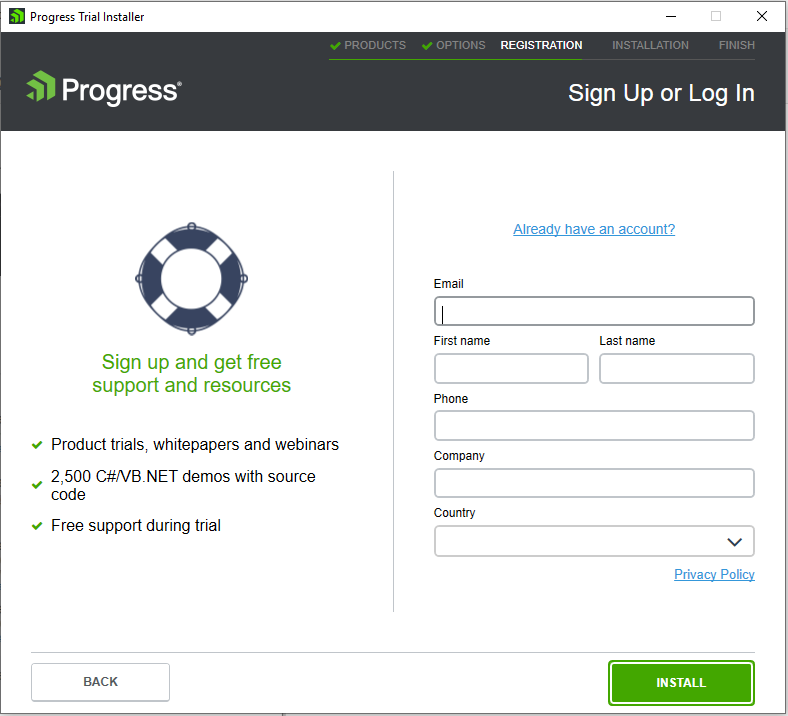
Close the installation wizard:
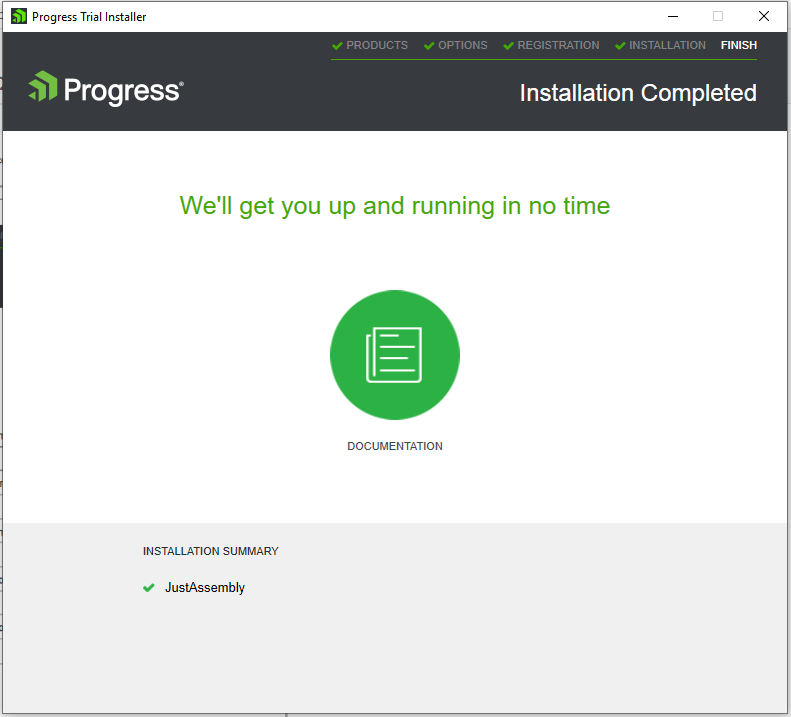
Now launch the JustAssembly app. We are prompted to enter 2 assemblies:
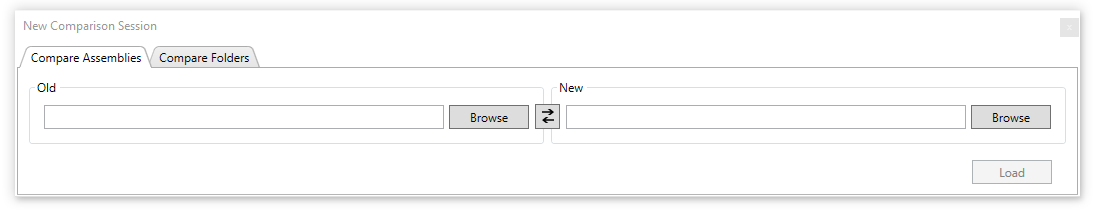
Click Load.
At this point, JustAssembly is not picking up the renaming and comments added:
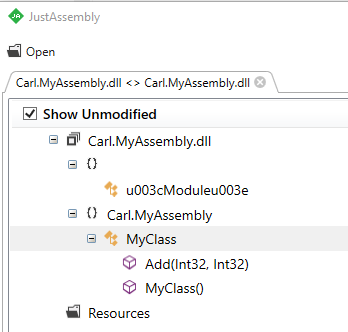
Let’s add a new method, multiply:
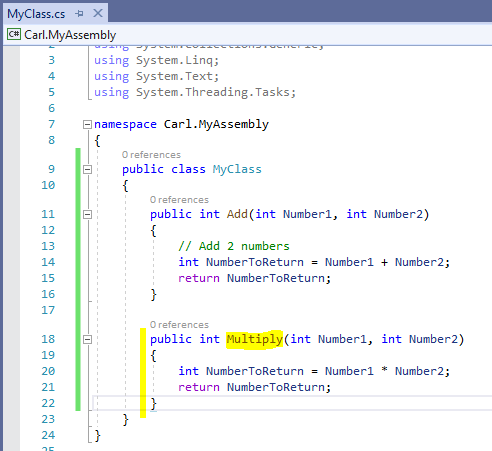
Now rerun JustAssembly. We see the new method is showing as added, and the assembly is showing as modified:
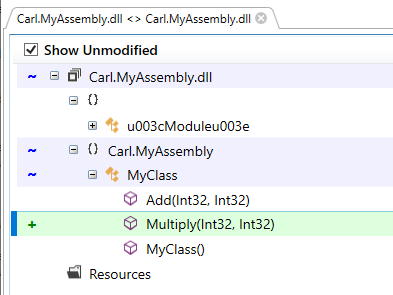
If we double click on the method, we see the comparison of the code from each assembly:
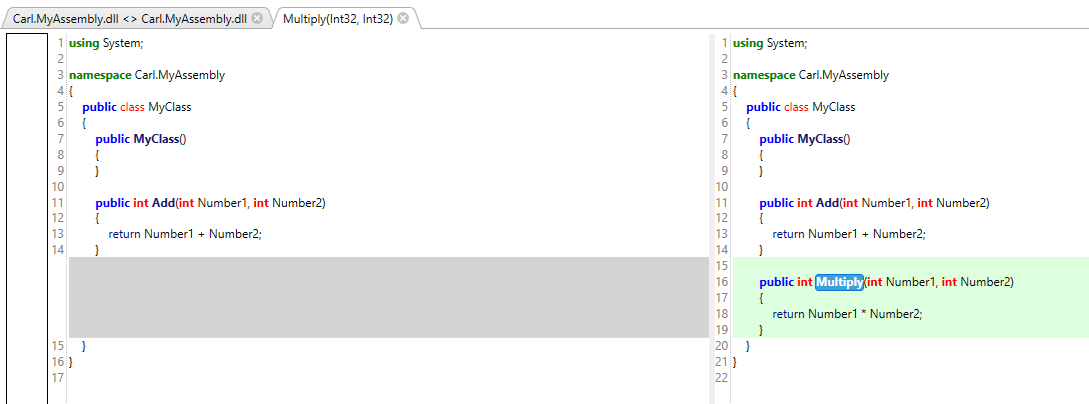
Note the order in which you open the assemblies in JustAssembly is important.
If we open the new assembly on the left, and the original assembly on the right, it is saying we have removed a method:
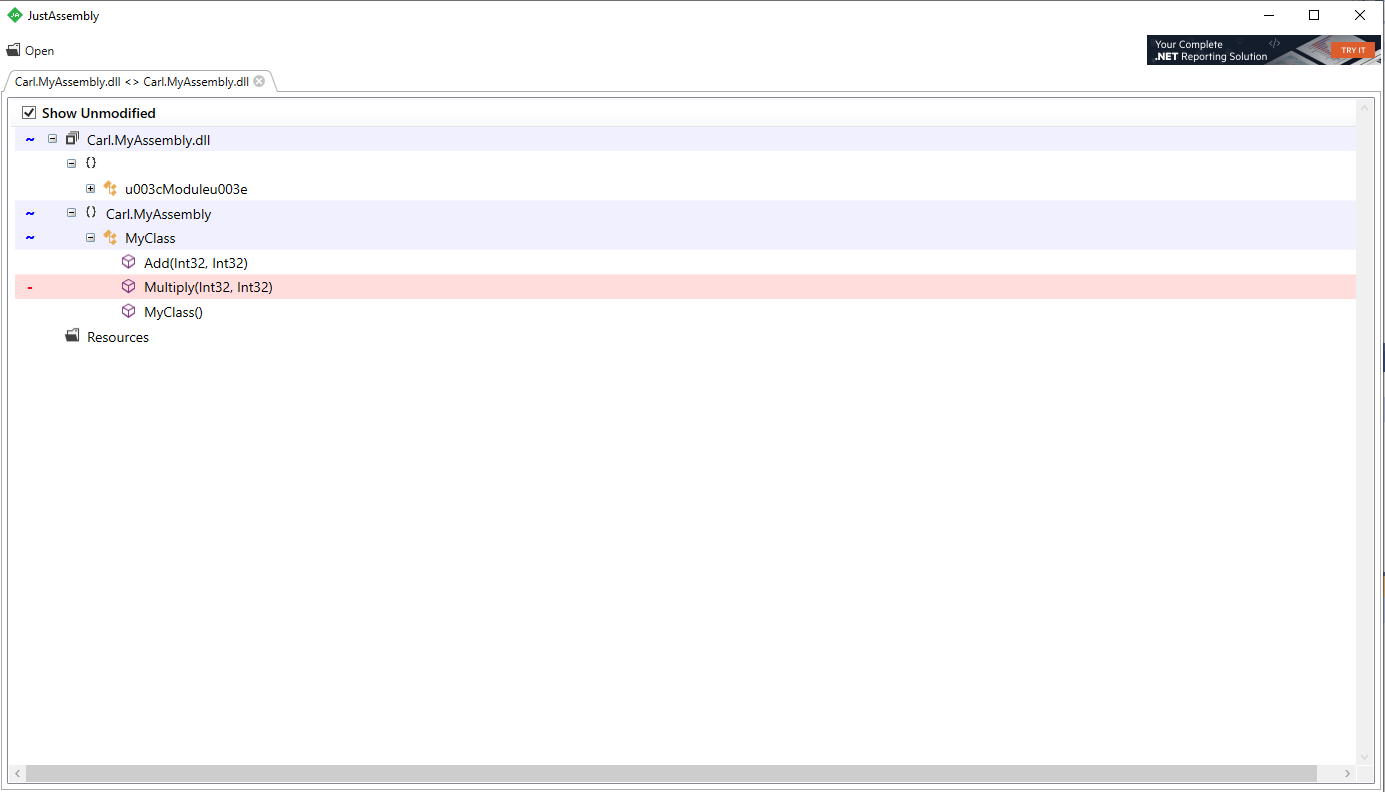
If we open the original on the left and new on the right, we see it is saying we added a new method:
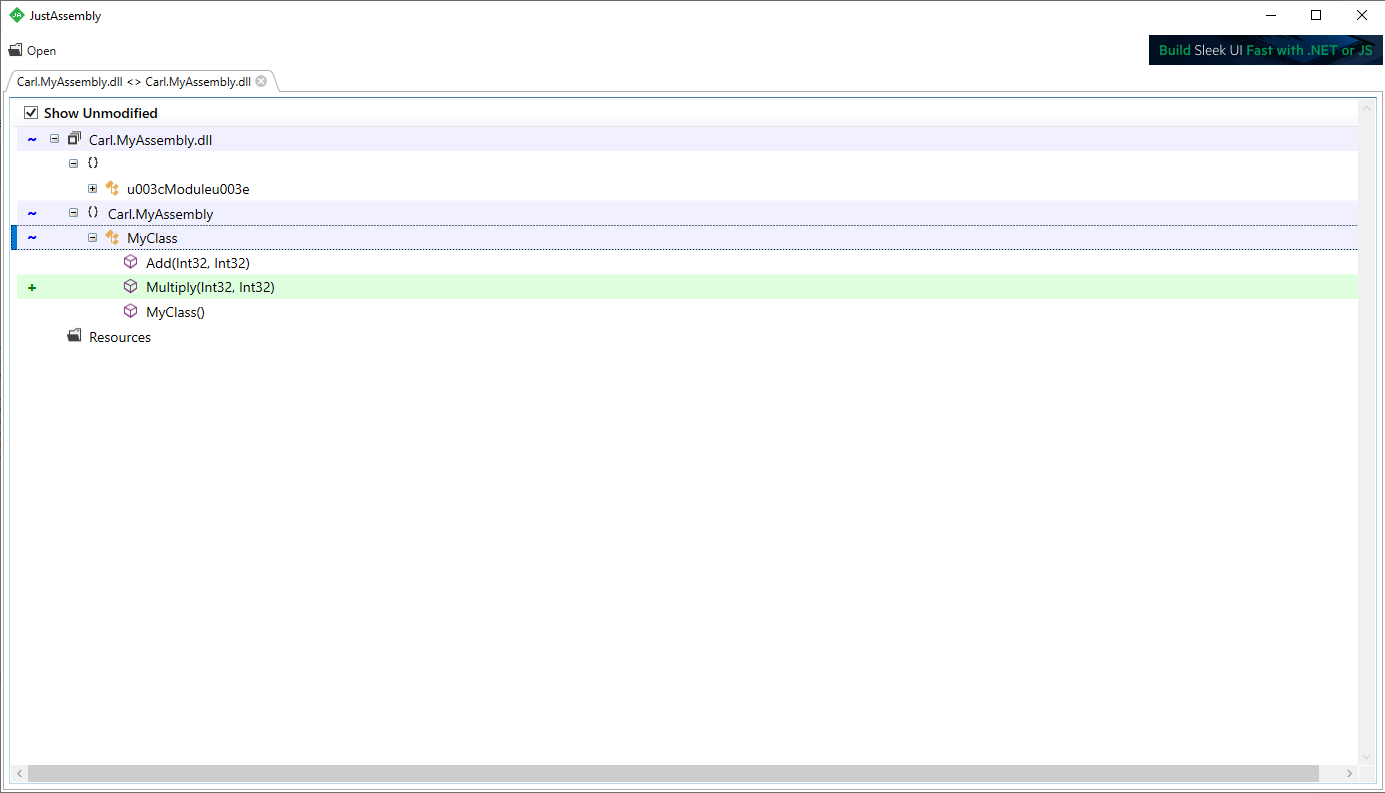
That’s it, you can now compare 2 assemblies.
I AM SPENDING MORE TIME THESE DAYS CREATING YOUTUBE VIDEOS TO HELP PEOPLE LEARN THE MICROSOFT POWER PLATFORM.
IF YOU WOULD LIKE TO SEE HOW I BUILD APPS, OR FIND SOMETHING USEFUL READING MY BLOG, I WOULD REALLY APPRECIATE YOU SUBSCRIBING TO MY YOUTUBE CHANNEL.
THANK YOU, AND LET'S KEEP LEARNING TOGETHER.
CARL



