In this example, we will show how to use the FaultException when catching errors in a WCF service.
First, create a new WCF service:
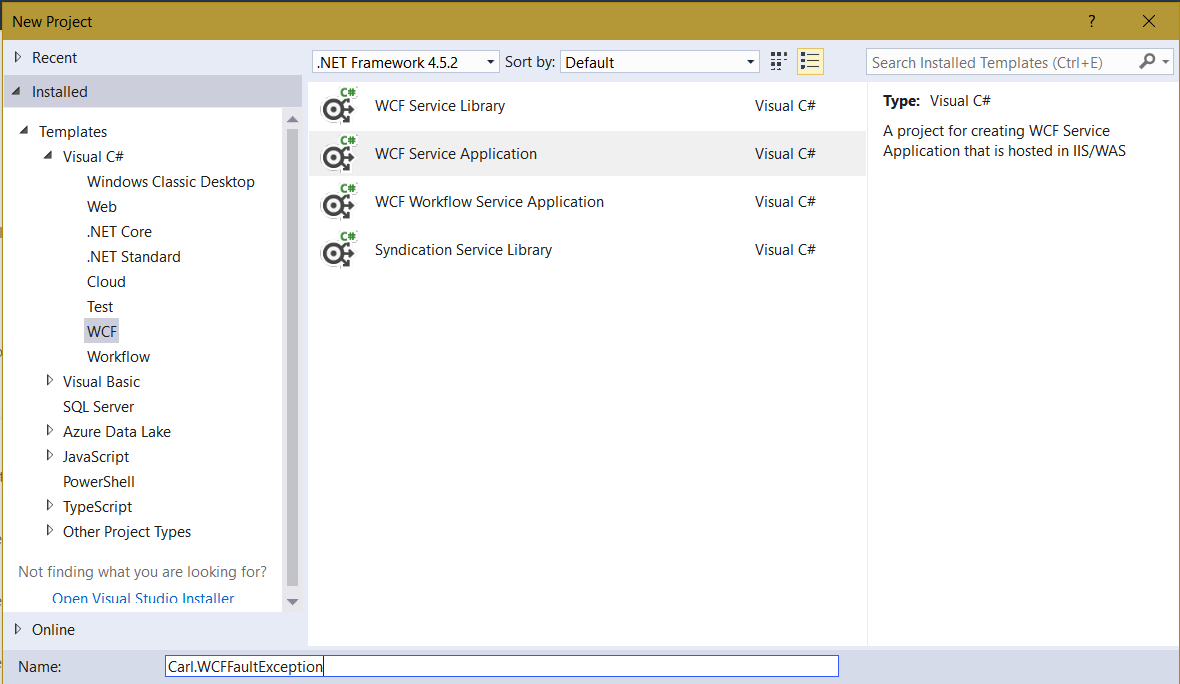
Our service will be a calculator, that will perform a divide operation. We will rename the files created so we have:
- Calculator.svc
- ICalculator.cs
In ICalculator, change the code to be below. This is our service contract and operation contract:
using System;
using System.Collections.Generic;
using System.Linq;
using System.Runtime.Serialization;
using System.ServiceModel;
using System.ServiceModel.Web;
using System.Text;
namespace Carl.WCFFaultException
{
[ServiceContract]
public interface ICalculator
{
[OperationContract]
int Divide(int i1, int i2);
}
}
Now in the Calculator.cvs.cs file, we will add the code to perform our actual operation:
using System;
using System.Collections.Generic;
using System.Linq;
using System.Runtime.Serialization;
using System.ServiceModel;
using System.ServiceModel.Web;
using System.Text;
namespace Carl.WCFFaultException
{
public class Calculator : ICalculator
{
public int Divide(int i1, int i2)
{
return i1/i2;
}
}
}
Change Calculator.svc to use the renamed Calculator service:
<%@ ServiceHost Language="C#" Debug="true" Service="Carl.WCFFaultException.Calculator" CodeBehind="Calculator.svc.cs" %>
With the service file selected, press F5 to run the service and open the WCF Test Client. Perform a simple divide operation:
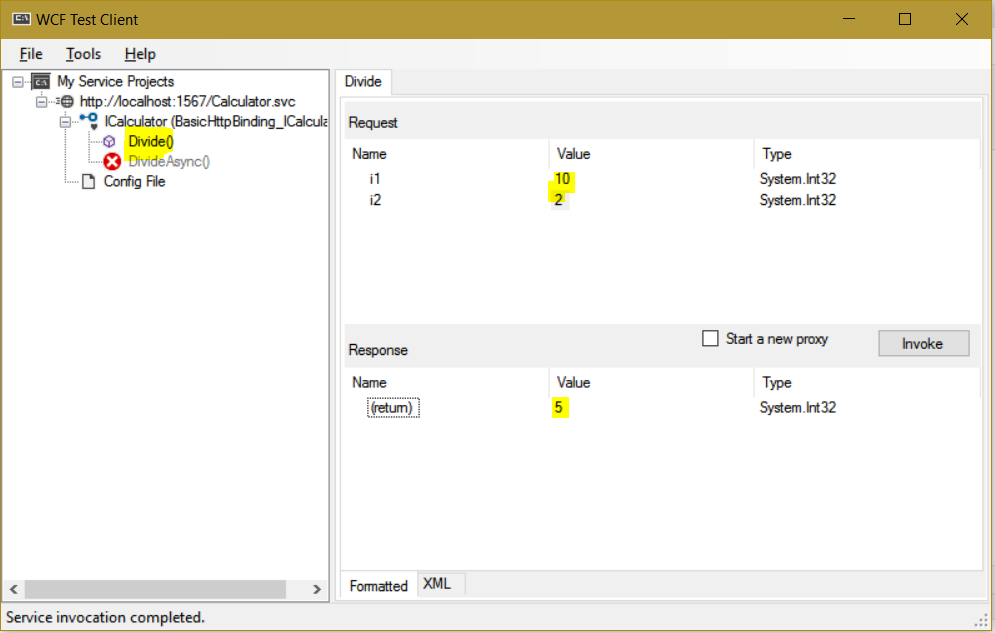
Now let’s throw an exception. Divide by 0. You can see the exception reported is below, which is not the actual error:
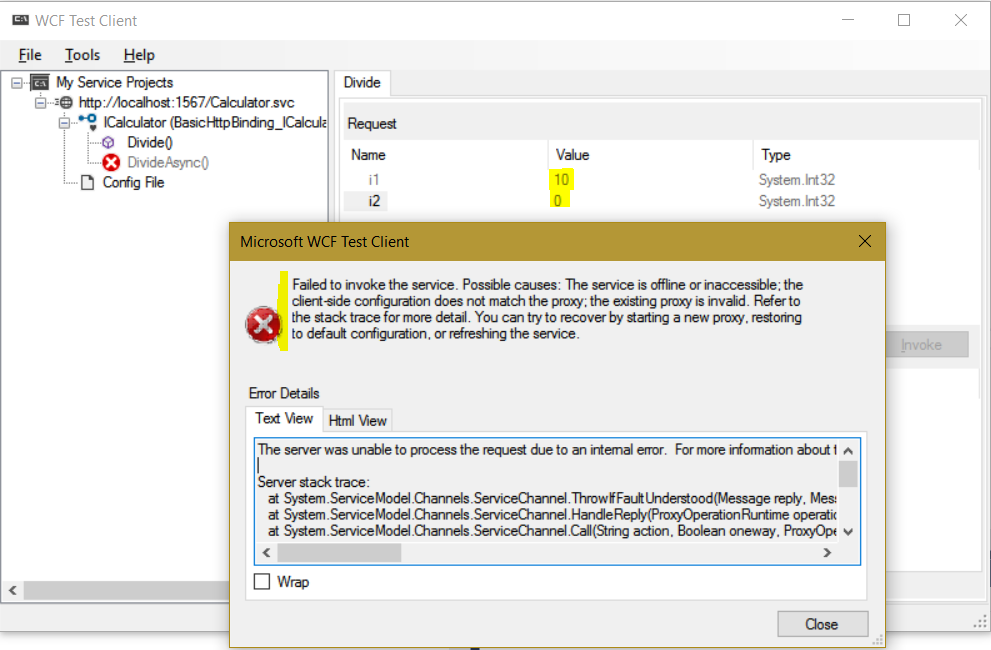
Now let’s add our code to catch the exception. We can use Exception or DivideByZeroException to catch the error:
using System;
using System.Collections.Generic;
using System.Linq;
using System.Runtime.Serialization;
using System.ServiceModel;
using System.ServiceModel.Web;
using System.Text;
namespace Carl.WCFFaultException
{
public class Calculator : ICalculator
{
public int Divide(int i1, int i2)
{
try
{
return i1 / i2;
}
catch(Exception ex)
{
throw new FaultException(ex.ToString());
}
}
}
}
On rerunning, we can see the exception is now “Attempted to divide by zero”:
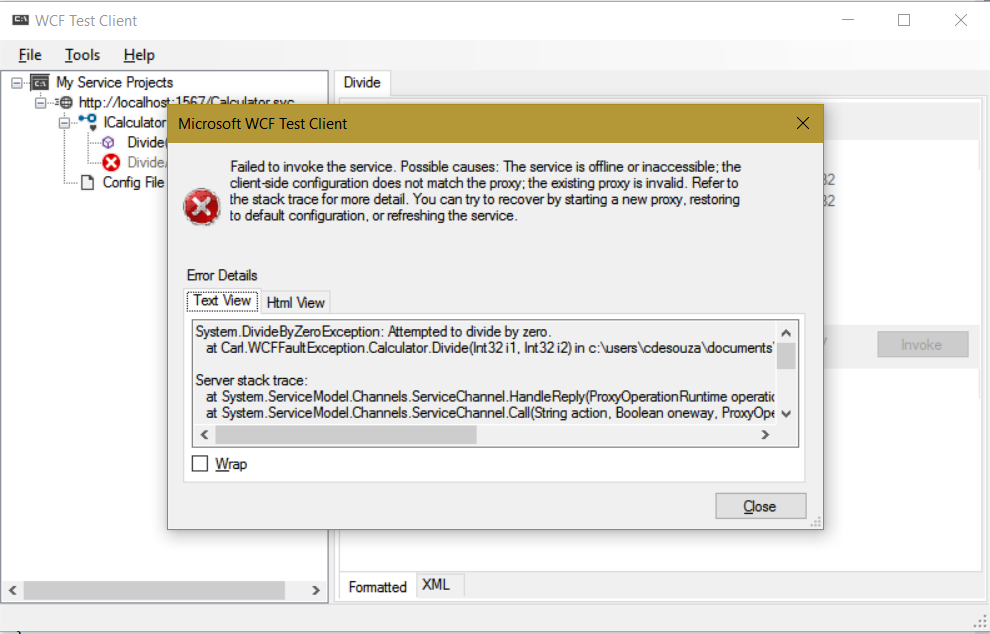
In another post, we will look at using the FaultContract to throw a custom exception.
I AM SPENDING MORE TIME THESE DAYS CREATING YOUTUBE VIDEOS TO HELP PEOPLE LEARN THE MICROSOFT POWER PLATFORM.
IF YOU WOULD LIKE TO SEE HOW I BUILD APPS, OR FIND SOMETHING USEFUL READING MY BLOG, I WOULD REALLY APPRECIATE YOU SUBSCRIBING TO MY YOUTUBE CHANNEL.
THANK YOU, AND LET'S KEEP LEARNING TOGETHER.
CARL



