The View Designer tool allows you to view the FetchXML associated with a view, and
To use it, open the XrmToolbox and select View Designer. If it is not already installed, you can go to the Plugins store and select it.
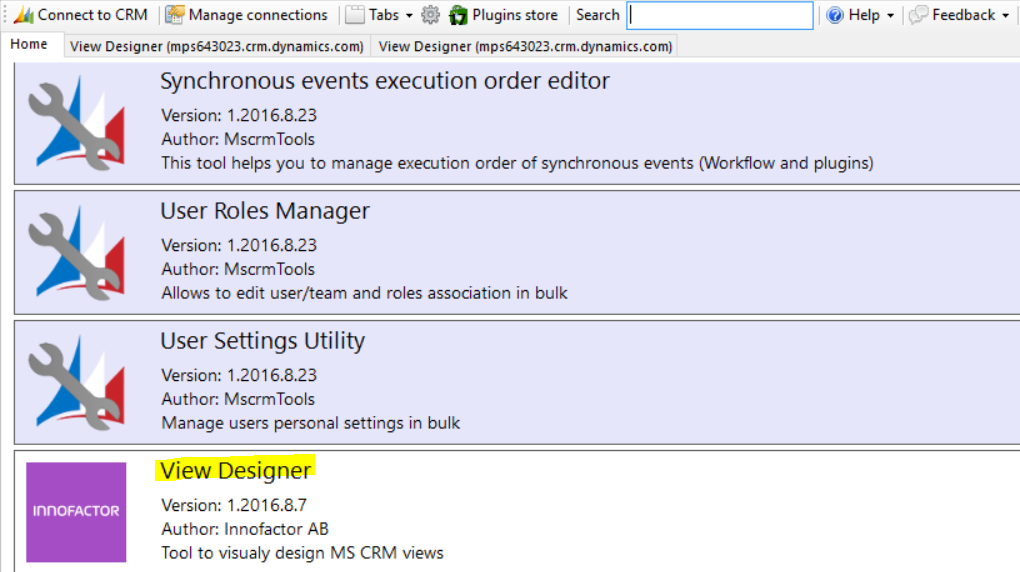
Connect to an organization and select Open. You will have the option to select an entity:
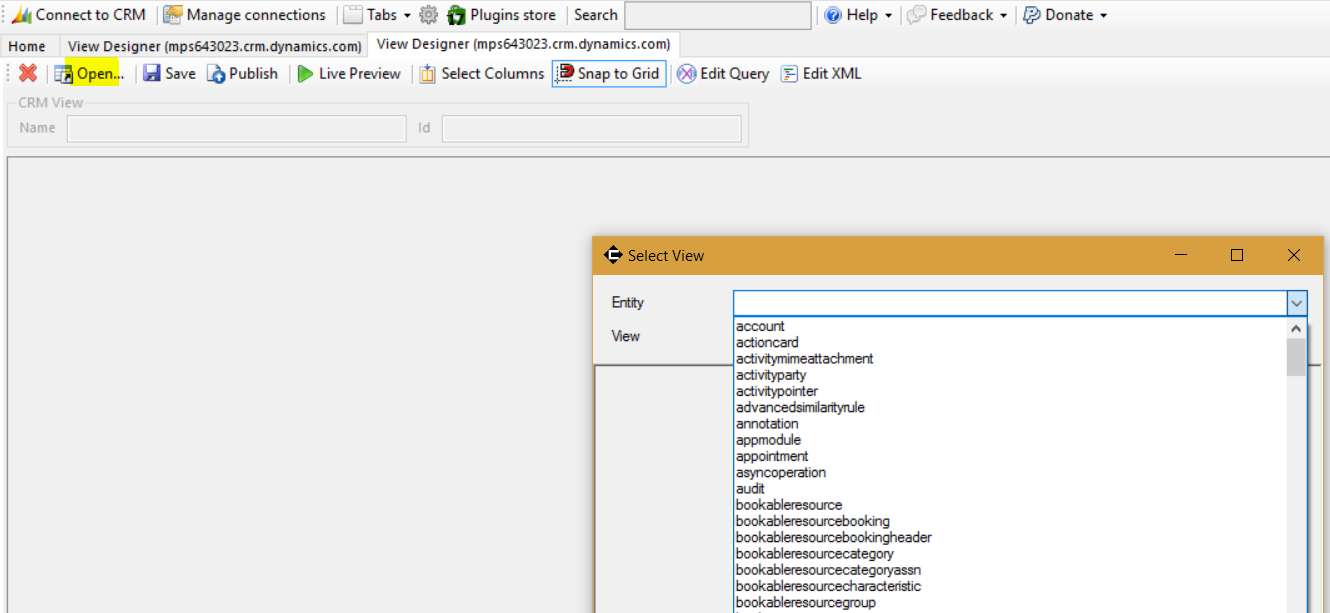
And then a view:
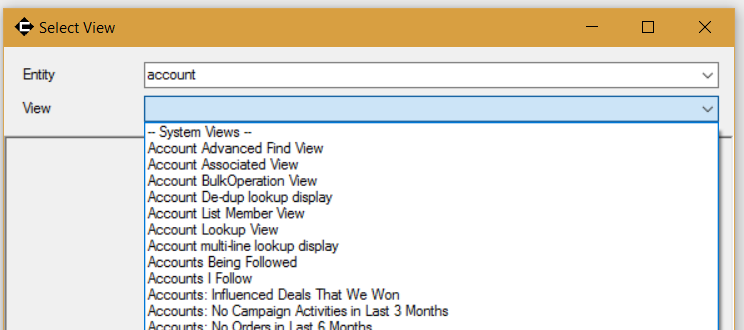
You can then view the FetchXML associated with the view:
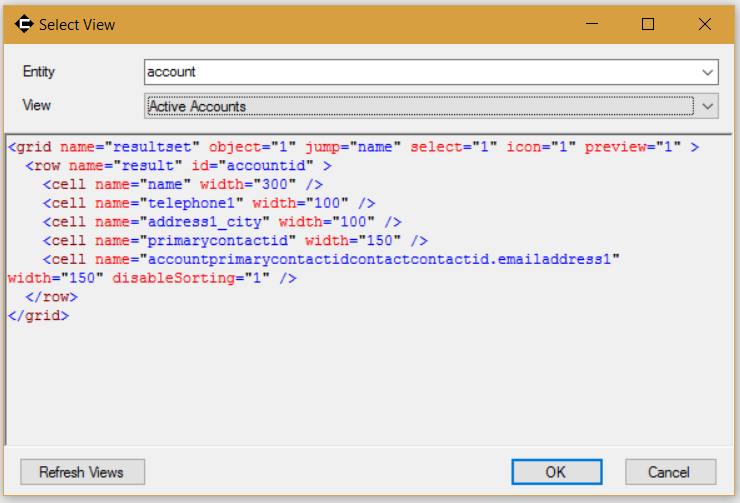
Select Live Preview to view the actual data using the view:
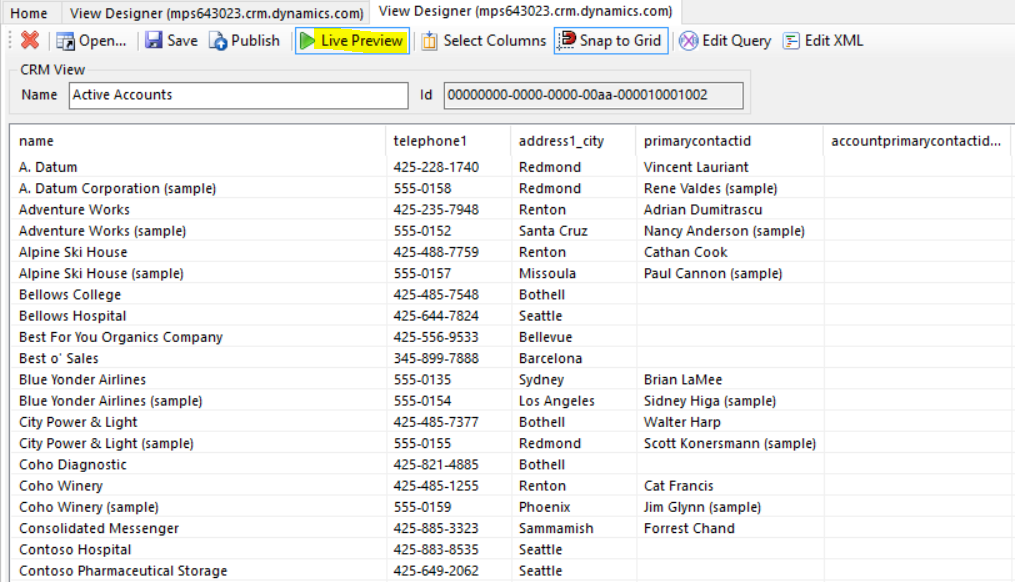
Click Edit Query to open the query in the FetchXML Builder. You can edit the query here – we will add the account number to the query:
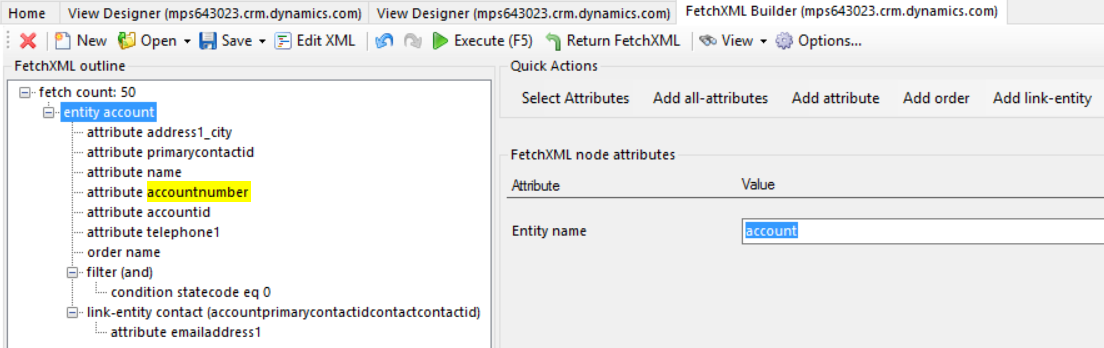
Select Return FetchXML. You will then have the option to add the accountnumber to the view:
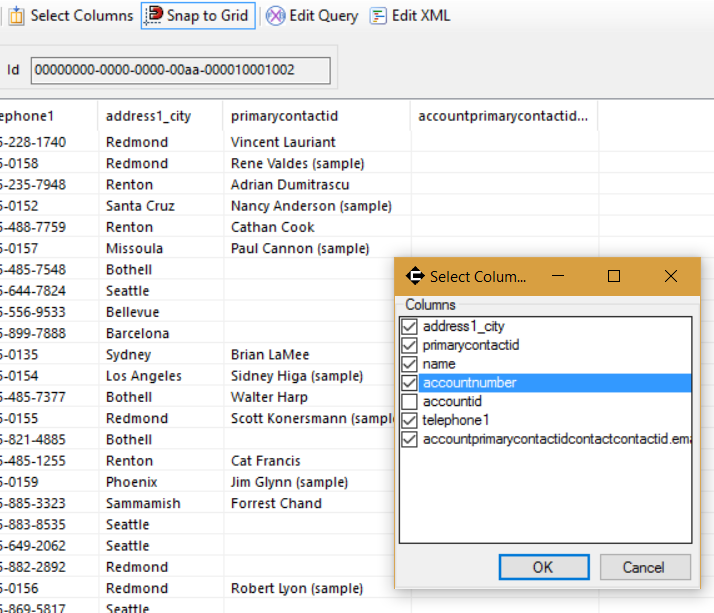
Press Live Query again to retrieve the data with the new column:
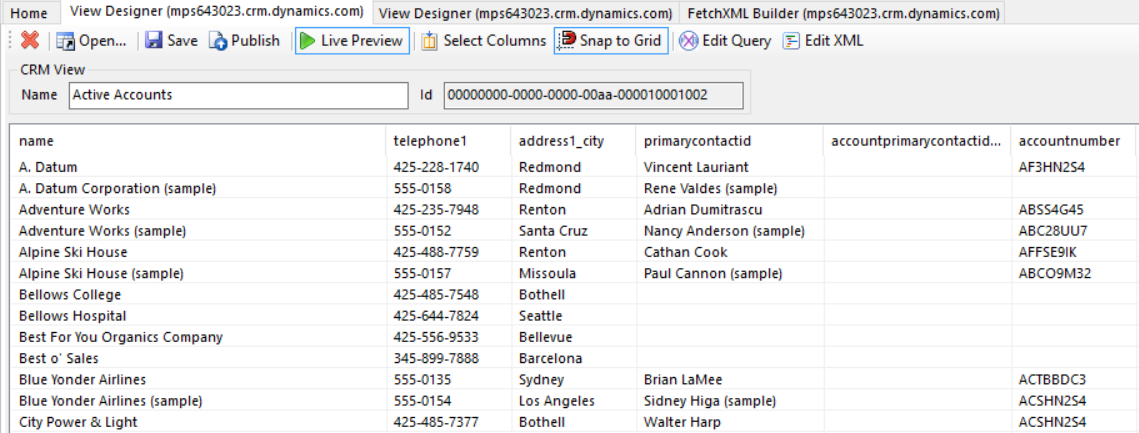
I AM SPENDING MORE TIME THESE DAYS CREATING YOUTUBE VIDEOS TO HELP PEOPLE LEARN THE MICROSOFT POWER PLATFORM.
IF YOU WOULD LIKE TO SEE HOW I BUILD APPS, OR FIND SOMETHING USEFUL READING MY BLOG, I WOULD REALLY APPRECIATE YOU SUBSCRIBING TO MY YOUTUBE CHANNEL.
THANK YOU, AND LET'S KEEP LEARNING TOGETHER.
CARL




Can you save back the edited XML to Dynamics and view the changes there?
Yes, press save and then public. You’ll have to refresh your open web page to see the changes
View designer fails to load:
Could not load file or assembly ‘Cinteros.Xrm.XmlEditorUtils, Version=1.2016.4.106, Culture=neutral, PublicKeyToken=null’ or one of its dependencies. The system cannot find the file specified.
Think XrmTooblox just needed to be restarted for that error message to stop appearing for me.
Hi Carl,
do you know if is possible to change the column names ? I tried from “Edit Xml”, changing the “cell name” but later in the CRM view the row data is not visible.
Thanks in advance
Hi Carl,
Before all, I want to congrats you because this is a great tool!!!!. Sorry for my english. Now, I am trying to customize a custom view, execute the query in XrmToolBox without any errors. Then I saved and published but when I try to use the custom view in Dynamics, it is returing a generic error.
Is this a situation that did happend to you? Could you give any advice to understand the error?
Thanks in advanced.
Hi Carl,
Getting an Error when opening any view. Error is Object reference Is not set to an instance of an object.
Please provide me the solution for the same.
Hi Carl,
I have created some system views in Dynamics 365, but they are not showing in View Designer.
Please advise.
Thanks
Hi,
I also same issue.
I added new views in dynamics but those views doesn’t show up in view designer tool, even after the publish the view and table.