GENERATESERIES is a useful DAX function when you need to create a table with a series of values. Let’s go through how to use it.
In Power BI Desktop, go to the Modeling tab and select New Table:
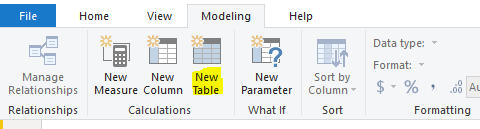
Enter GENERATESERIES, and we can see the parameters it takes is:
- StartValue. This is the first row value of our new table.
- EndValue. This is the last row value of our new table.
- IncrementValue. This is the optional value of how much we want to increment. The default is 1.
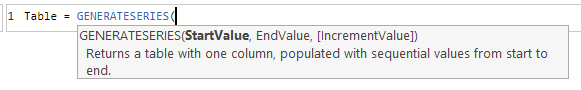
For example, if we wanted to generate a table of values from 1 to 100, we can do:
GENERATESERIES(1,100)
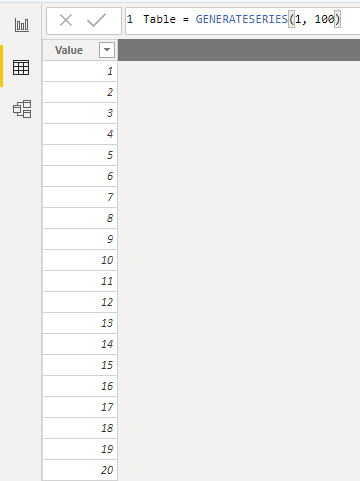
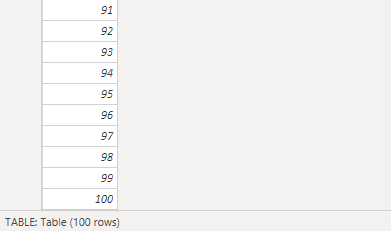
If we wanted increments of 9, we could do:
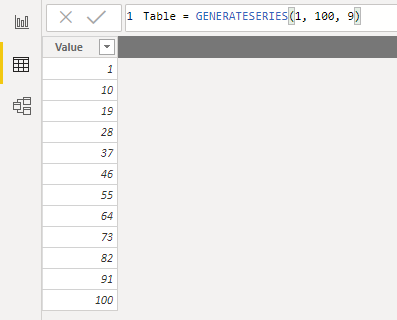
Once the table is generated, we can add new columns etc as with any other table.
I AM SPENDING MORE TIME THESE DAYS CREATING YOUTUBE VIDEOS TO HELP PEOPLE LEARN THE MICROSOFT POWER PLATFORM.
IF YOU WOULD LIKE TO SEE HOW I BUILD APPS, OR FIND SOMETHING USEFUL READING MY BLOG, I WOULD REALLY APPRECIATE YOU SUBSCRIBING TO MY YOUTUBE CHANNEL.
THANK YOU, AND LET'S KEEP LEARNING TOGETHER.
CARL



