Hosted Controls in USD are .NET components, external applications, Dynamics 365 or external web pages that arer hosted within the USD application. They are one of the primary elements of USD.
Let’s take a look at some hosted controls installed in the USD application. Go to Settings->USD and select Hosted Controls:
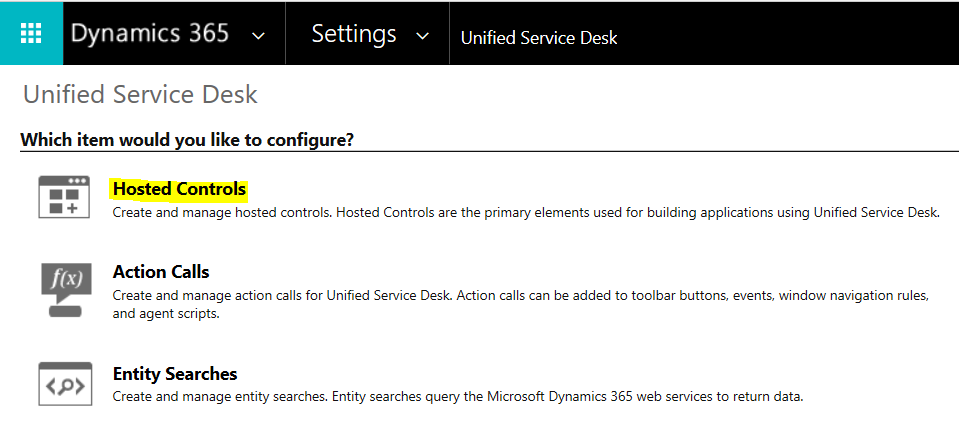
You will see a list of controls:
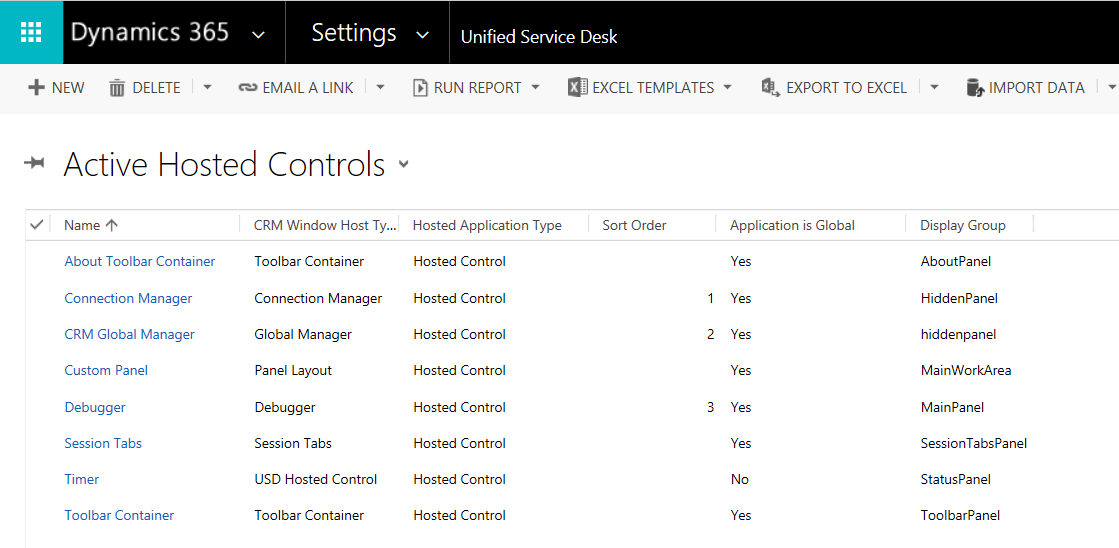
With the ability to change the view to display other hosted control types:
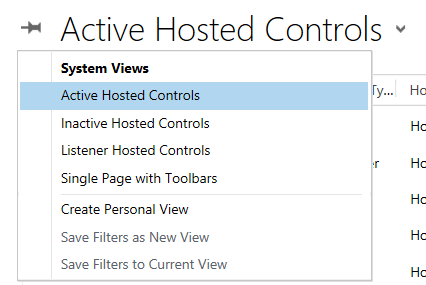
You can see that the Debugger and the About Toolbar Container are both hosted controls. Let’s look at the Debugger hosted control:
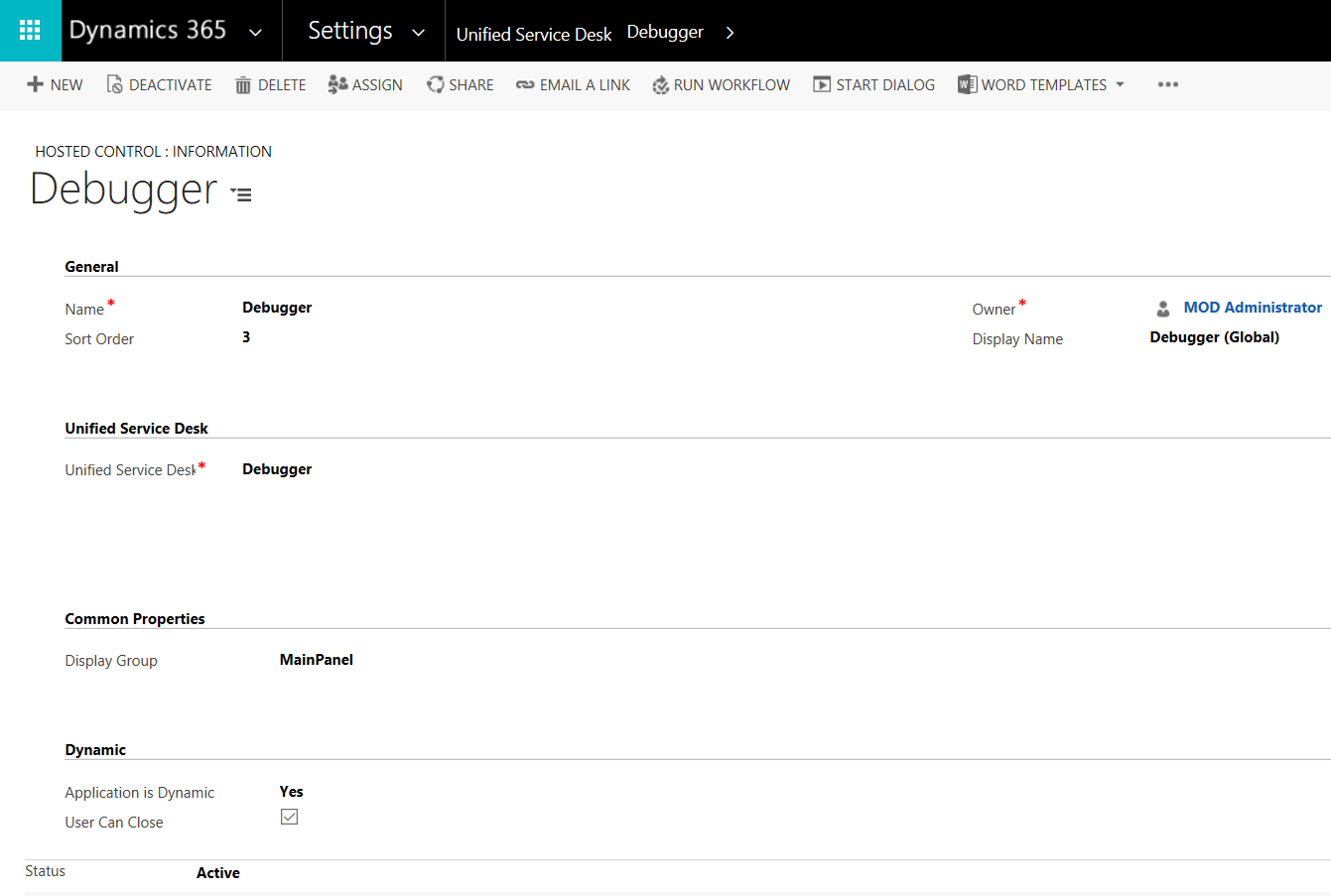
You can see in the configuration, this control has:
- Display Name – what will be displayed to the user
- Unified Service Desk Component Type – depending on what you select here, the page will display/hide different sections and fields:
- Agent Scripting
- CCA Application
- Connection Manager
- CRM Dialog
- CRM Page
- CTI Desktop Manager
- Debugger
- Global Manager
- Interactive Service Hub Page
- KM Control
- Listener Hosted Control
- Panel Layout
- Popup Notification
- Ribbon Hosted Control
- Session Lines
- Session Tab
- Standard Web Application
- Todo List
- Toolbar Container
- Tree Bar
- USD Hosted Control
- User Notes
- Display Group – set this to the panel types in USD, for example, MainPanel. If left blank, it will display in the main panel
- Application is Dynamic – if the application is dynamic, it will load based on an event. Otherwise, it will load based on a session starting
Custom Hosted Controls can be added by creating an assembly and then adding the configuration through this hosted control page.
I AM SPENDING MORE TIME THESE DAYS CREATING YOUTUBE VIDEOS TO HELP PEOPLE LEARN THE MICROSOFT POWER PLATFORM.
IF YOU WOULD LIKE TO SEE HOW I BUILD APPS, OR FIND SOMETHING USEFUL READING MY BLOG, I WOULD REALLY APPRECIATE YOU SUBSCRIBING TO MY YOUTUBE CHANNEL.
THANK YOU, AND LET'S KEEP LEARNING TOGETHER.
CARL




Hello, I am using USD 2.2 still I am missing the Popup Notification hosted control component type.
Any help would be appreciated. I am struggling with this since long time. Please let me know if any further installation or any add on is required.