In USD, we can call the FireEvent action to fire an event in our action call.
For example, let’s add a new event to Contact hosted control:
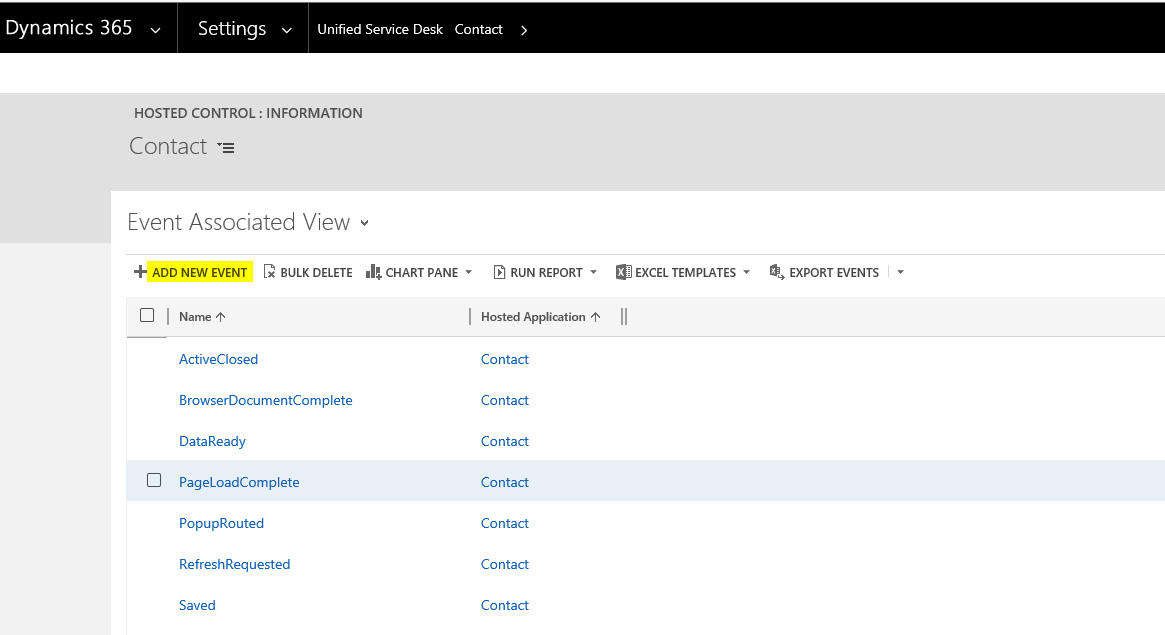
Give the event a name, e.g. EventWeWillRun:
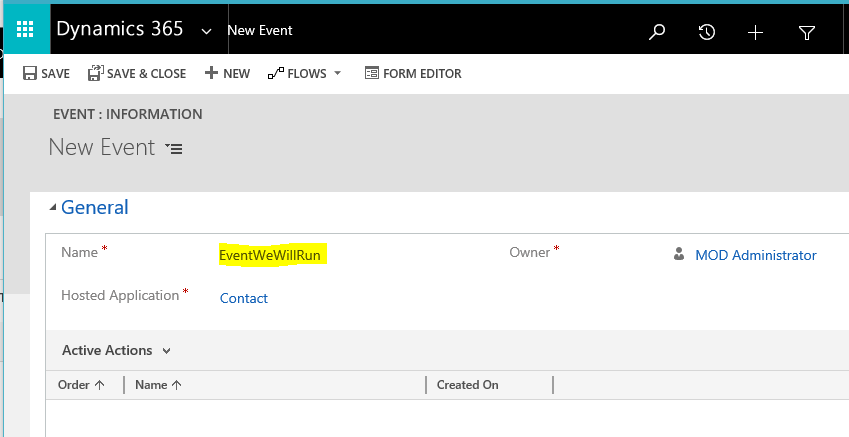
In the event, we will create an action called DisplayAMessage, that will display some text, e.g. “Event has been called!”:
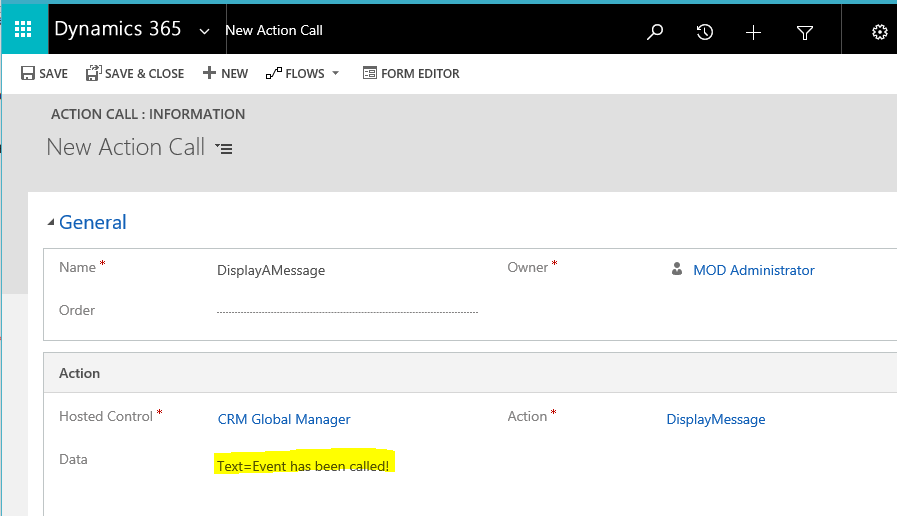
The event should now look like this:
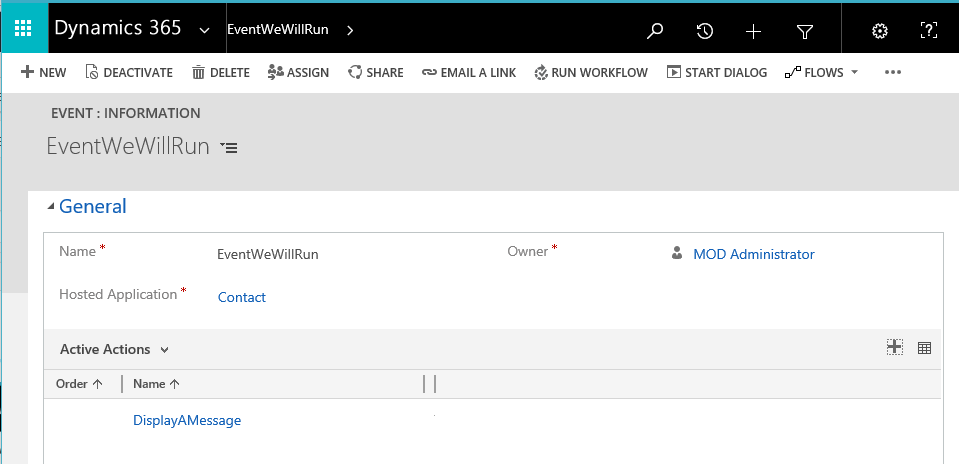
With the event created on the contact:
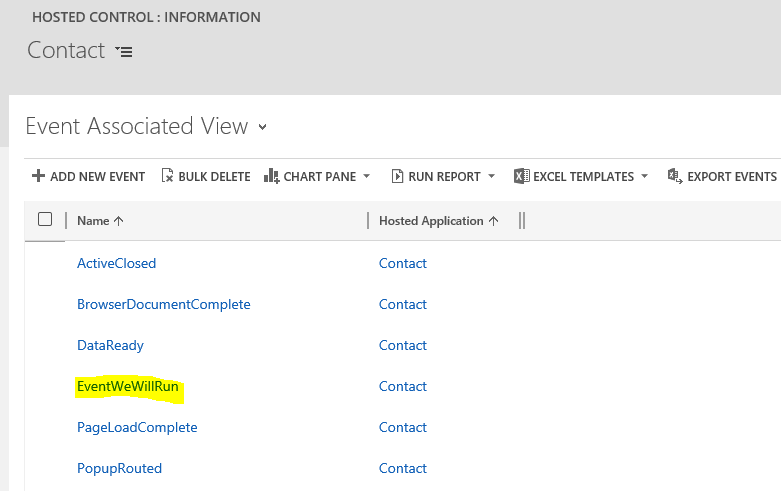
Now, let’s call this event after the BrowerDocumentComplete event fires for the same Contact hosted control:
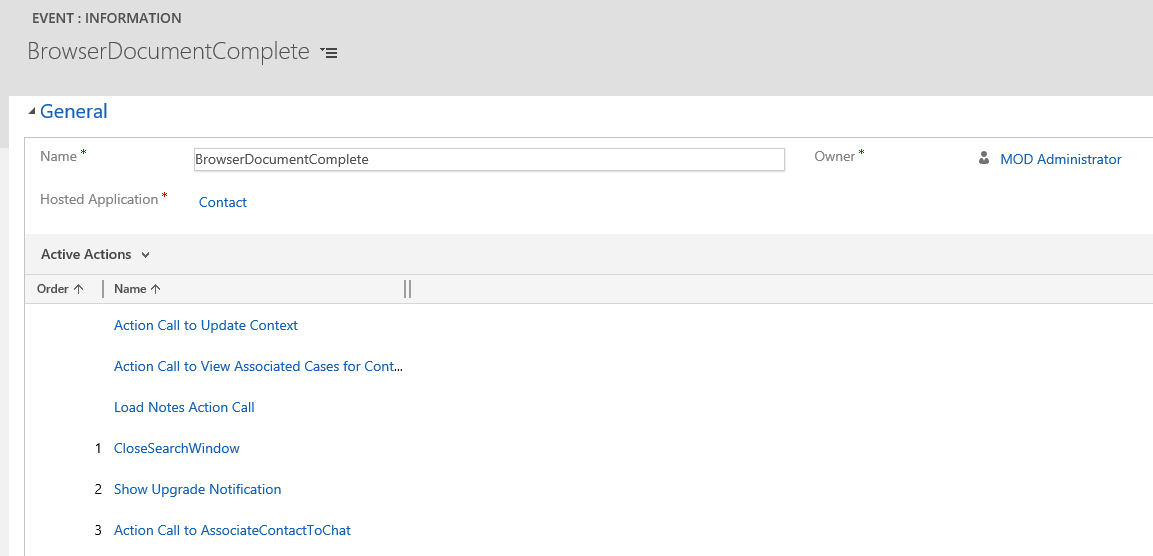 Add a new action. We will fire this event using the FireEvent action:
Add a new action. We will fire this event using the FireEvent action:
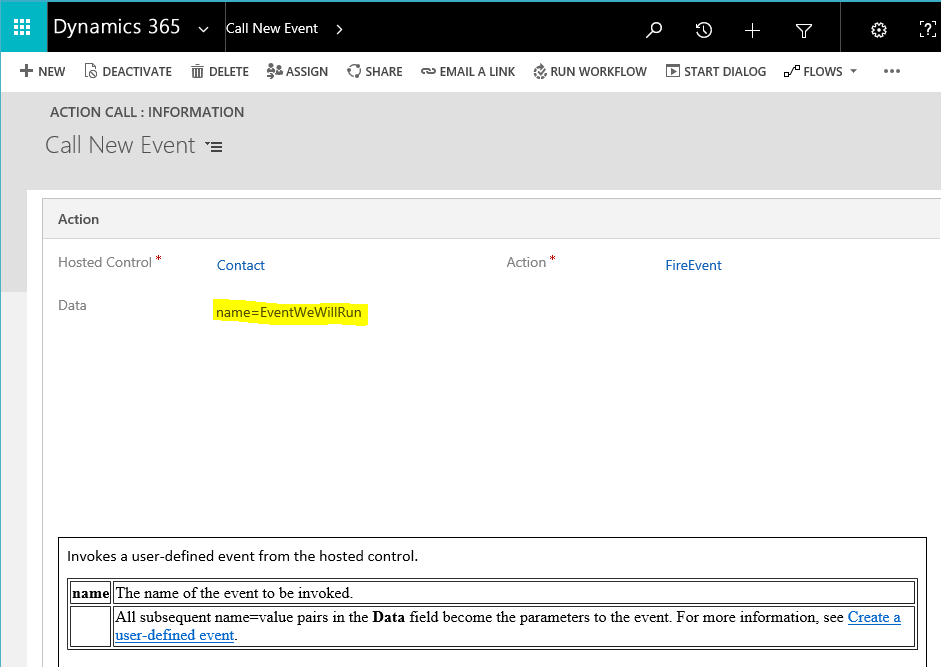
It should now look like:
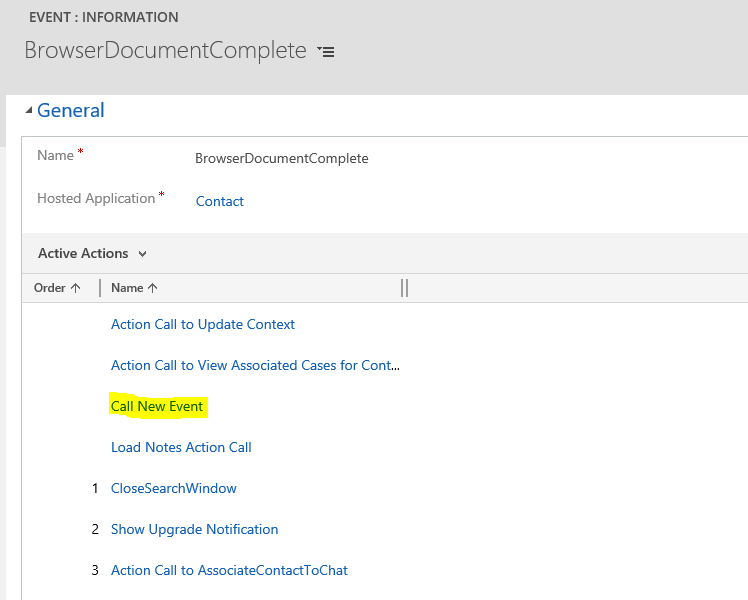
Now let’s run USD and click on a contact.
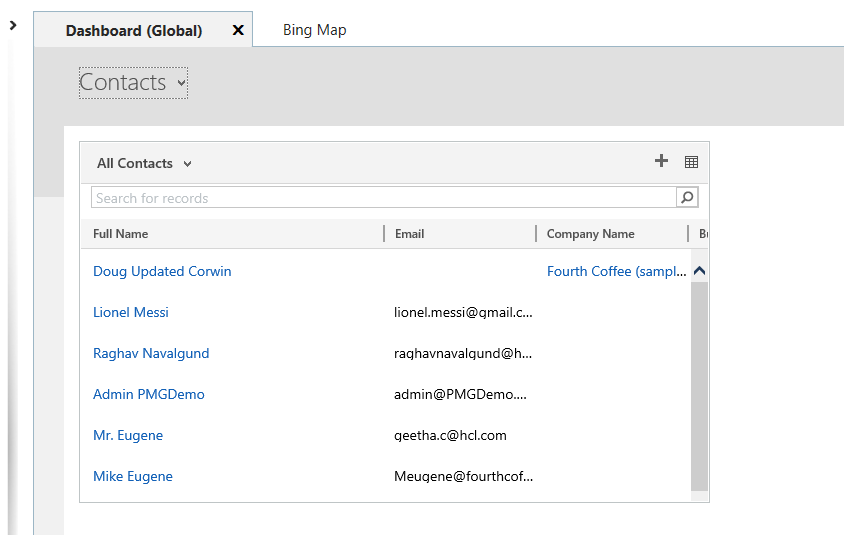
We can see our event is called through the FireEvent action:
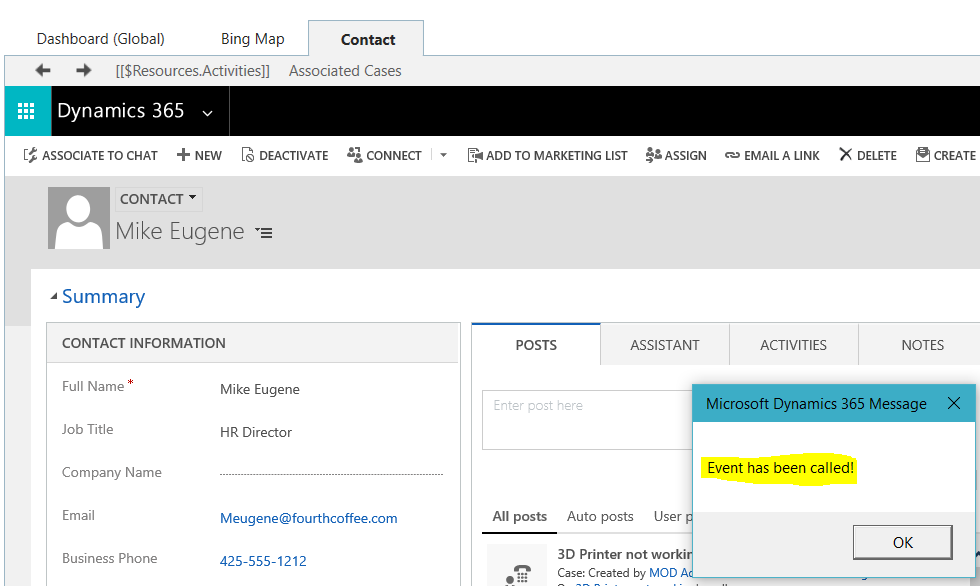
I AM SPENDING MORE TIME THESE DAYS CREATING YOUTUBE VIDEOS TO HELP PEOPLE LEARN THE MICROSOFT POWER PLATFORM.
IF YOU WOULD LIKE TO SEE HOW I BUILD APPS, OR FIND SOMETHING USEFUL READING MY BLOG, I WOULD REALLY APPRECIATE YOU SUBSCRIBING TO MY YOUTUBE CHANNEL.
THANK YOU, AND LET'S KEEP LEARNING TOGETHER.
CARL



