To uninstall the Unified Service Desk solutions, do the following.
In Dynamics 365, go to Settings->Solutions and delete:
- DynamicsUnifiedServiceDesk – Dynamics Unified Service Desk
- UiiForMicrosoftDynamicsCRM2011 – User Interface Integration For Microsoft Dynamics 365
- USDUnifiedClientCustomization – Usd Unified Client Customization
- USDCrmWebClientCustomization – Usd Crm Web Client Customization
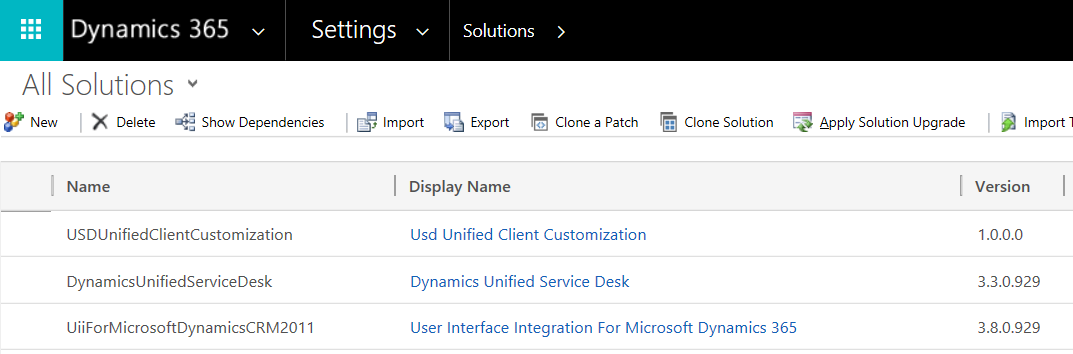
THANKS FOR READING. BEFORE YOU LEAVE, I NEED YOUR HELP.
I AM SPENDING MORE TIME THESE DAYS CREATING YOUTUBE VIDEOS TO HELP PEOPLE LEARN THE MICROSOFT POWER PLATFORM.
IF YOU WOULD LIKE TO SEE HOW I BUILD APPS, OR FIND SOMETHING USEFUL READING MY BLOG, I WOULD REALLY APPRECIATE YOU SUBSCRIBING TO MY YOUTUBE CHANNEL.
THANK YOU, AND LET'S KEEP LEARNING TOGETHER.
CARL




Good morning, is this still viable?
Tried on a development environment but it’s almost impossible because of the dependencies. Also an xrmtoolbox tool called managed solution deleter is deprecated…
Regards,
Diego.
Hi Diego, Unfortunately I’ve had the same issue with the recent USD versions. I haven’t found a way to get around this. I’ll post an update if I find a way, please share if you do find something. Thanks, Carl