In this post, we will look at how agent capacity works in Omnichannel for Customer Service.
There are 2 areas where capacity is configured, the user capacity, and the workstream capacity. Both sets of capacity work together to determine how many chats or engagements an agent can handle at one time.
The user agent capacity is configured in the Omnichannel Administration app. Select the user, then the Omnichannel tab. Here you can enter the capacity. Below we have a capacity of 100. We will discuss what this means shortly:
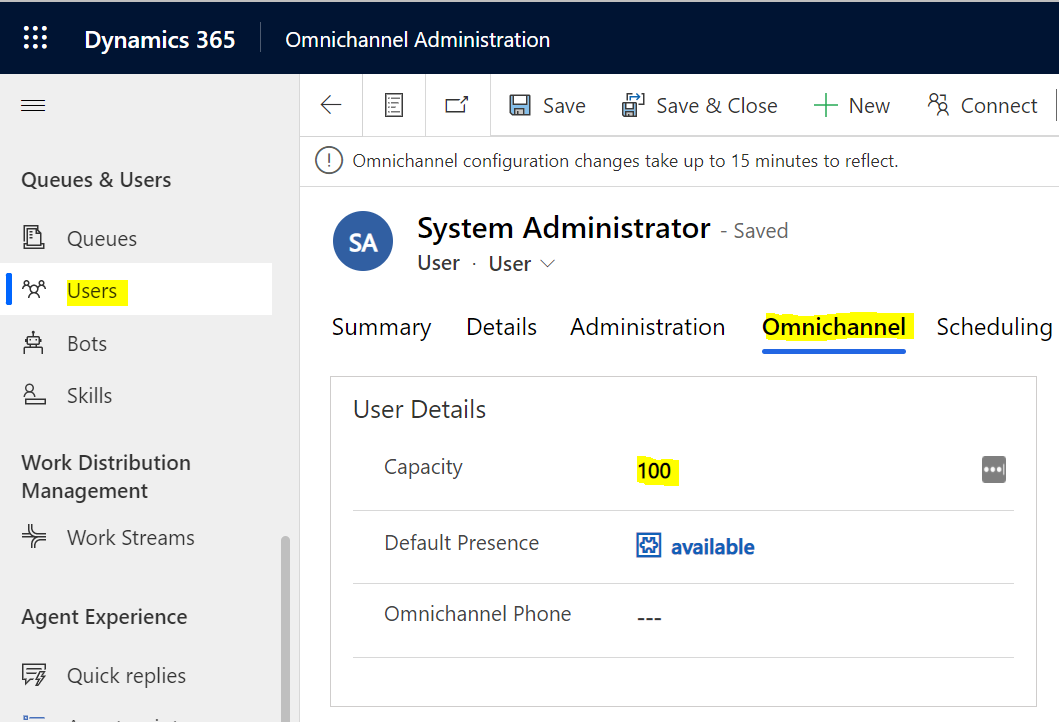
Next, let’s look at how the workstream capacity ties into this. Go to Workstreams, and open a workstream. We will select the Live chat workstream, which is used by our chat widget:

Here, we can see the capacity is set to 30:

What this means, is a user that has an agent capacity of 30 would be able to handle 3 chats at once, since 30 x 3 = 90, which is less than the 100 capacity for the agent.
It’s up to an organization as to how many units they consider a given chat or other channel should consume for an agent. You could have, for example, a chat workstream that is very easy for agents to answer questions on. So you could set the capacity to 10, which means an agent that has their capacity at 100 could work on 10 of these chats at once (10 x 10 = 100), or 3 of the above chats worth 30 each plus 1 of these simple chats to make up 100, or similar combinations:

Orgs can basically assign these numbers how these decide, and the nice thing about that is if you use larger numbers to determine capacity, you can easily add new channels with fractions of the capacity without having to redo other capacity already in the system.
Once agents are in sessions, supervisors can see current available capacity by browsing to the Ongoing Conversations dashboard and transferring a chat. You can read more about that here.
I AM SPENDING MORE TIME THESE DAYS CREATING YOUTUBE VIDEOS TO HELP PEOPLE LEARN THE MICROSOFT POWER PLATFORM.
IF YOU WOULD LIKE TO SEE HOW I BUILD APPS, OR FIND SOMETHING USEFUL READING MY BLOG, I WOULD REALLY APPRECIATE YOU SUBSCRIBING TO MY YOUTUBE CHANNEL.
THANK YOU, AND LET'S KEEP LEARNING TOGETHER.
CARL




So if currently i only have one channel in my Omni system “text” and i want agents to receive no more than 3 text at a time do I set it Capacity 100, capacity unit based 3?