In Dynamics 365, in the Service module, there are “parent” cases, and “child cases” that can belong to a parent case. In this post, we will show the behavior of what happens to child cases when you close a parent case and how this can be configured.
First, go to Settings->Service Management:
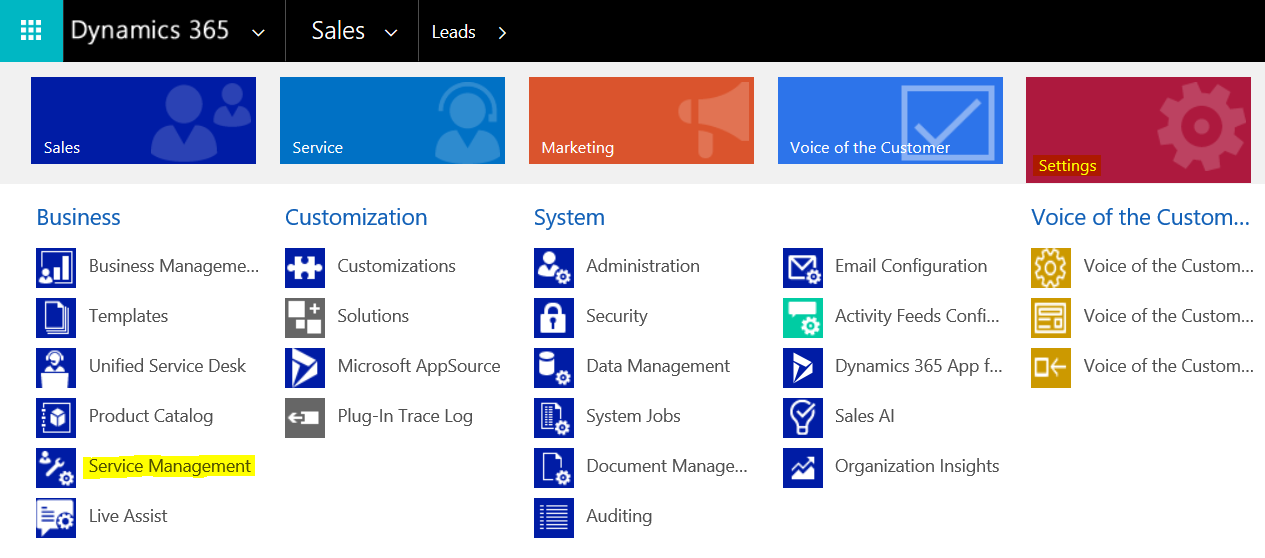
Click Parent and Child case settings:
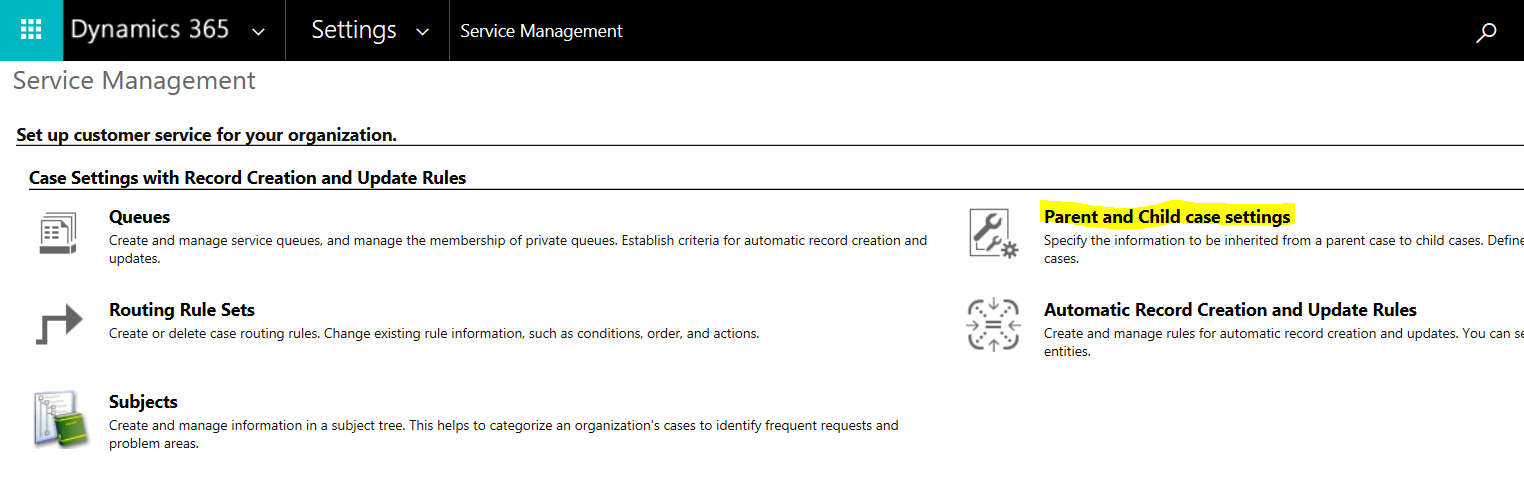
There are 2 options:
- Close all child cases when parent case is closed
- Don’t allow parent case closure until all child cases are closed
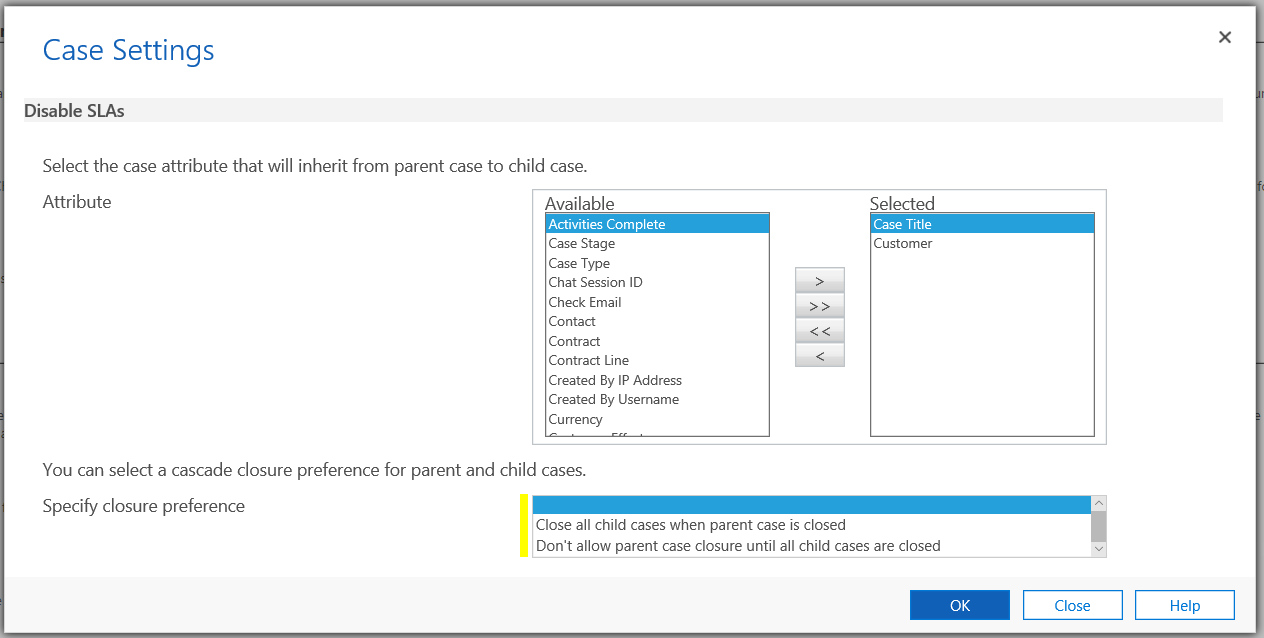
Let’s choose the second option:
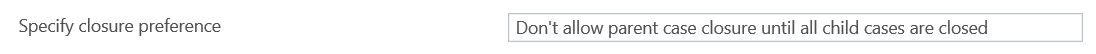
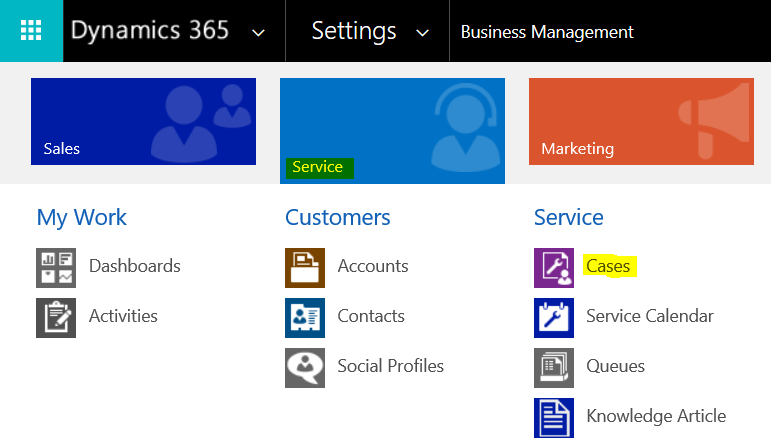
Click New Case:
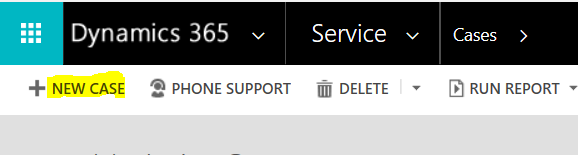
Create a case for “Car broken down”. Then select Create Child Case:
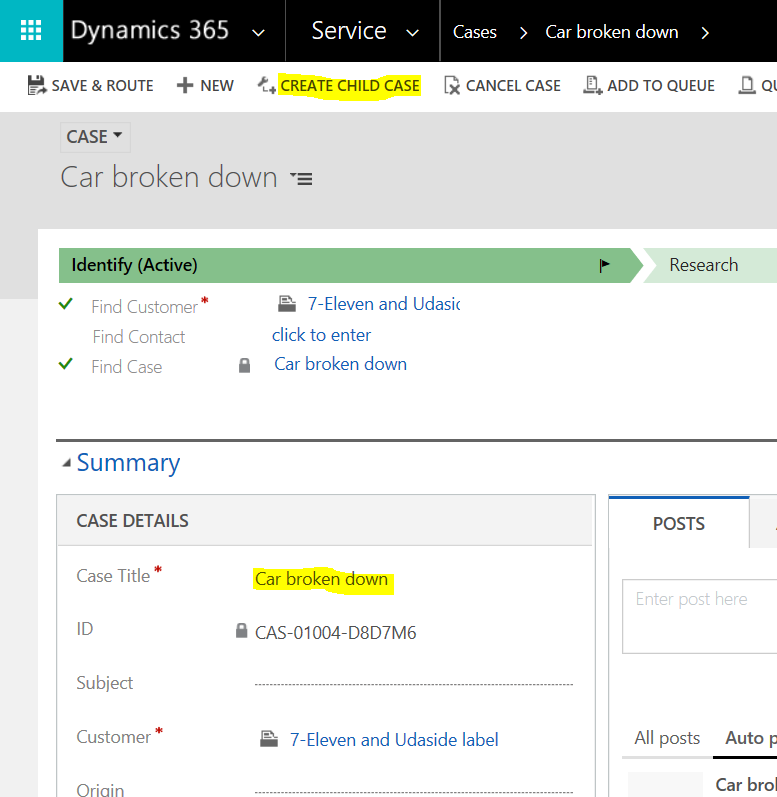
This launches the quick create:
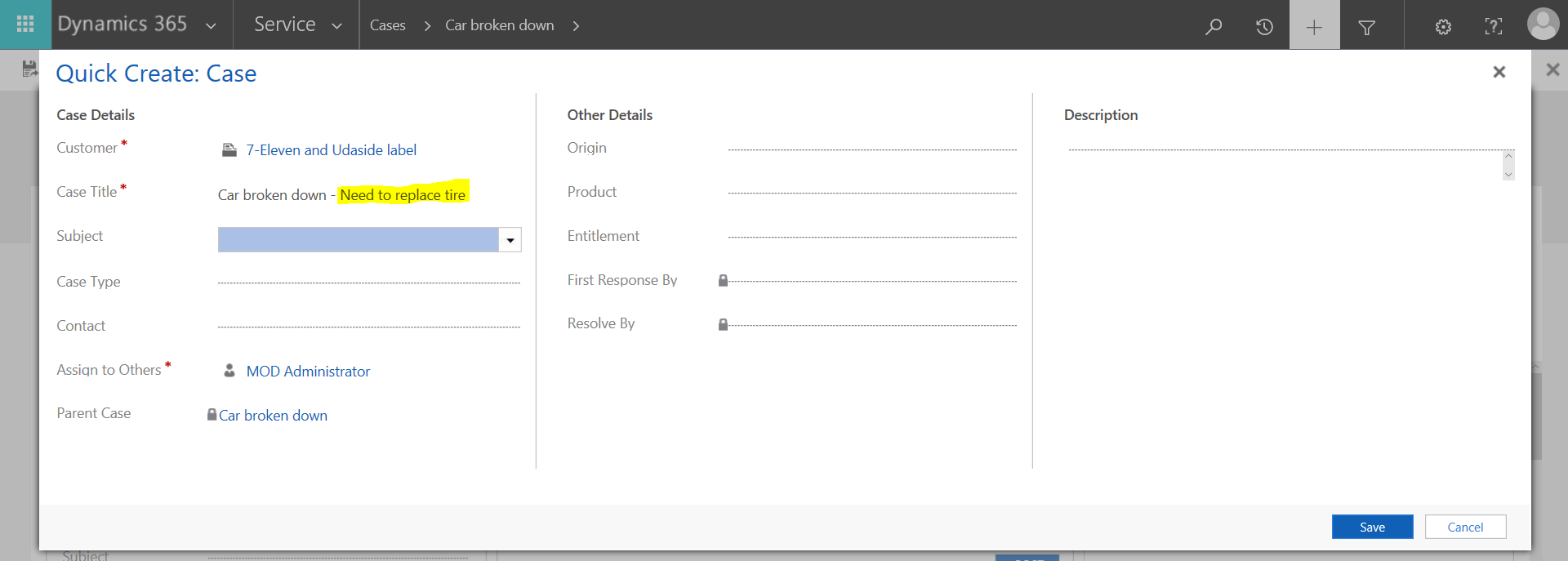
Under Case Relationships, we can see the Child Case created:
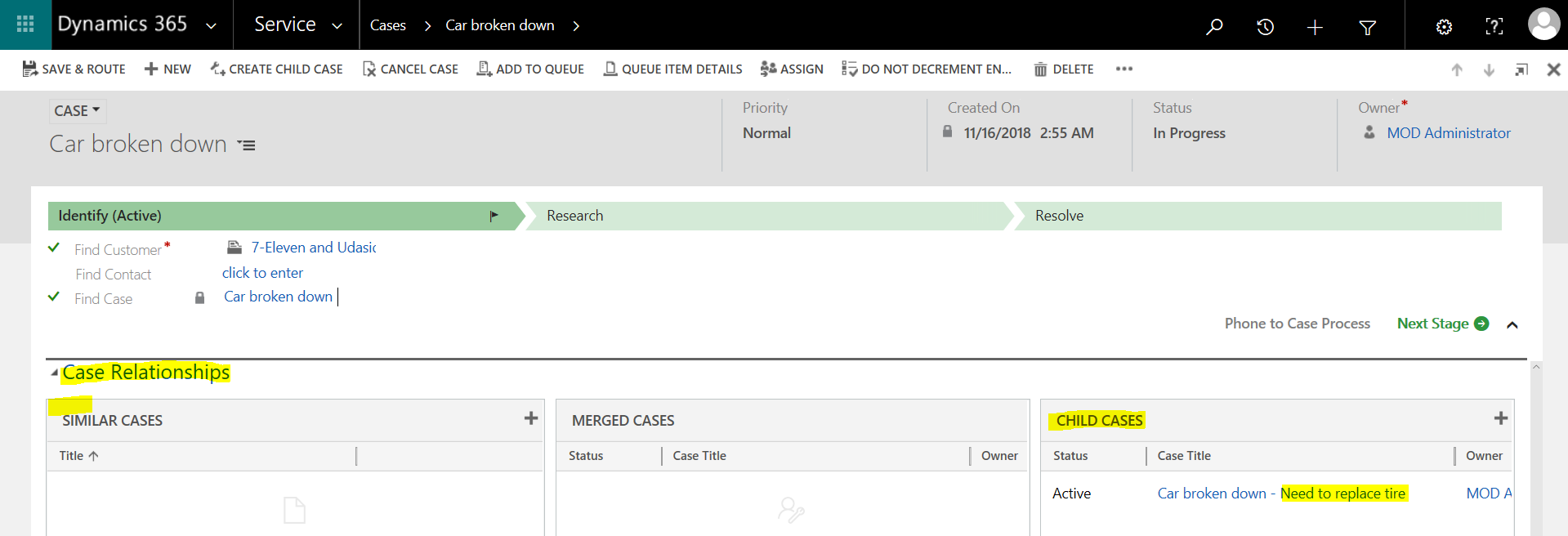
Now let’s try to resolve the case:
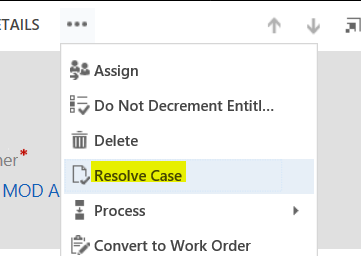
Enter details and click Resolve:
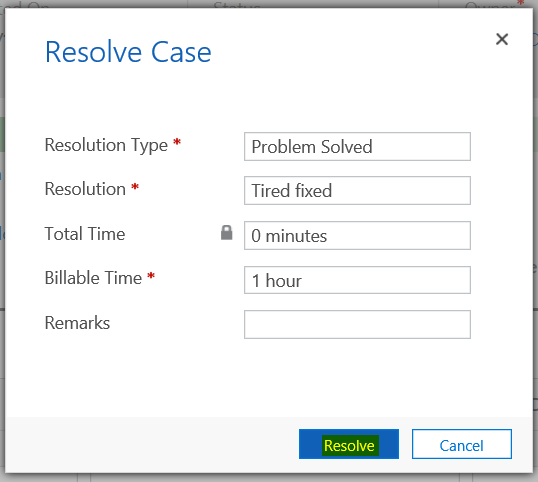
As we have the setting set to “Don’t allow parent case closure until all child cases are closed”, we get the message “Close active child case before closing parent case”:
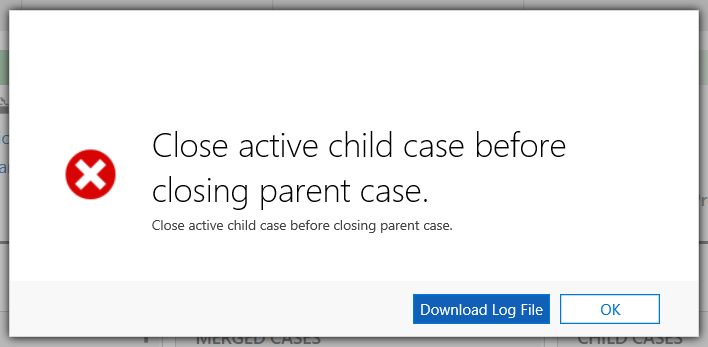
Let’s set the setting to “Close all child cases when parent case is closed”:
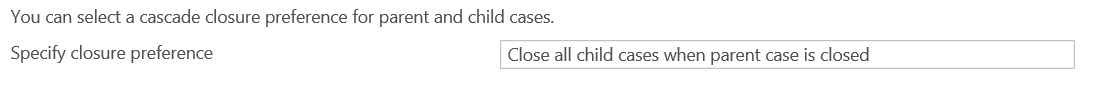
Now if we resolve the parent case:
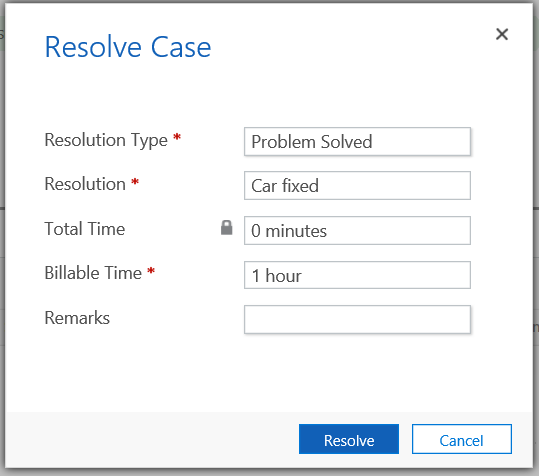
We can see that the parent and child cases have been resolved:
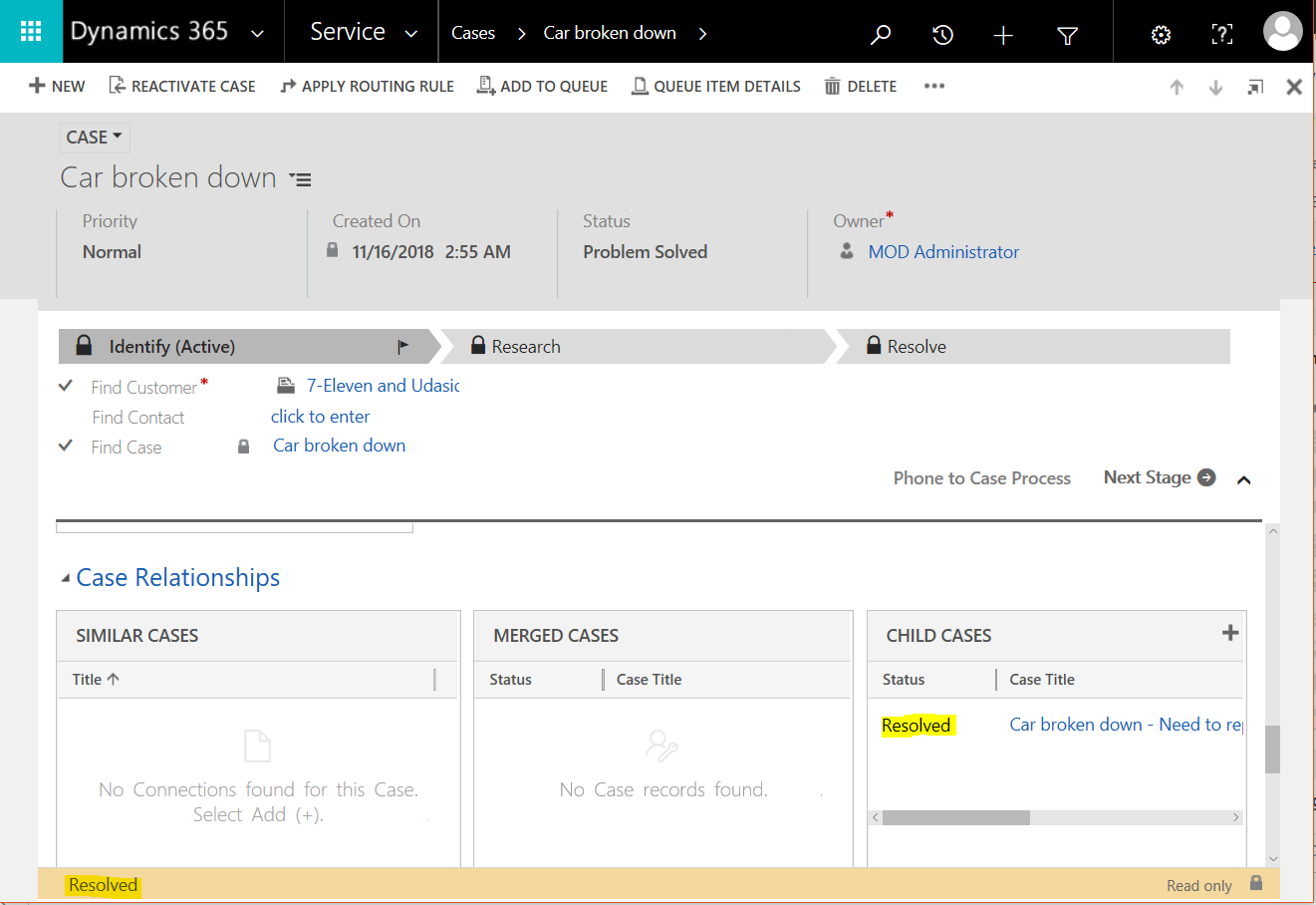
Note if None is selected like below, the behavior is when closing the parent case, it will close the child cases:
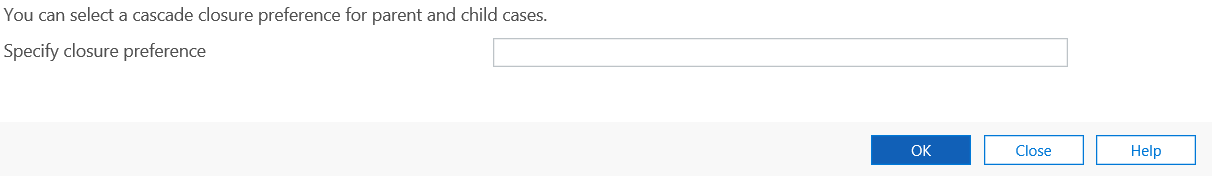
I AM SPENDING MORE TIME THESE DAYS CREATING YOUTUBE VIDEOS TO HELP PEOPLE LEARN THE MICROSOFT POWER PLATFORM.
IF YOU WOULD LIKE TO SEE HOW I BUILD APPS, OR FIND SOMETHING USEFUL READING MY BLOG, I WOULD REALLY APPRECIATE YOU SUBSCRIBING TO MY YOUTUBE CHANNEL.
THANK YOU, AND LET'S KEEP LEARNING TOGETHER.
CARL




Hi Carl,
Thank for the article it is very helpful.
But do you know how to overcome the situation when selecting the case attributes whose values the child case will inherit but you have a custom made mandatory field which you do not want to be inherited since it’s value can be different on parent / child case?
Thank you in advance.