In Dynamics 365, we can use the Web API to retrieve a record. We can do this by using the Id of the record, or another identifier such as the name.
Let’s use Accounts as an example.
To get a record using the Id, the format is:
https://yourorg.api.crm.dynamics.com/api/data/v9.1/accounts(Id)
Note there are no quotes around the Id.
For example:
https://yourorg.api.crm.dynamics.com/api/data/v9.1/accounts(D494B650-73FF-E611-8104-E0071B669E61)
Returns:
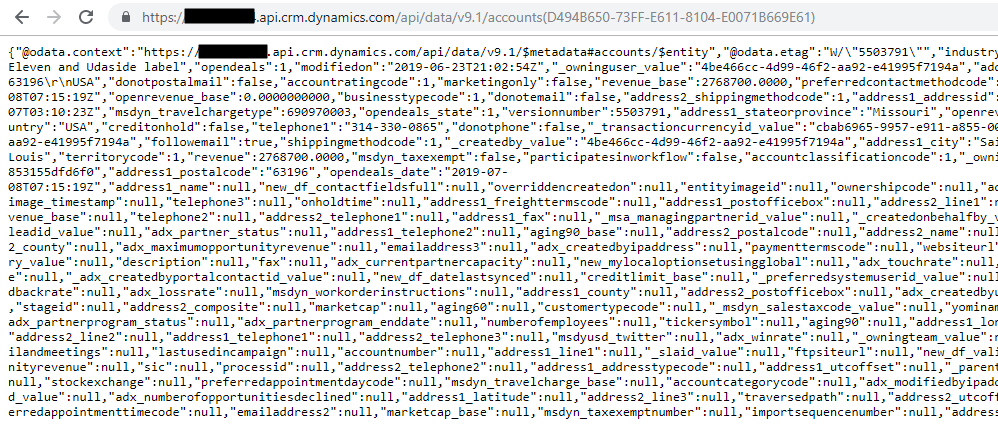
To get by name (accounts has a name field), we would use filter:
https://yourorg.api.crm.dynamics.com/api/data/v9.1/accounts?$filter=name eq ‘the name‘
E.g.
Returns:
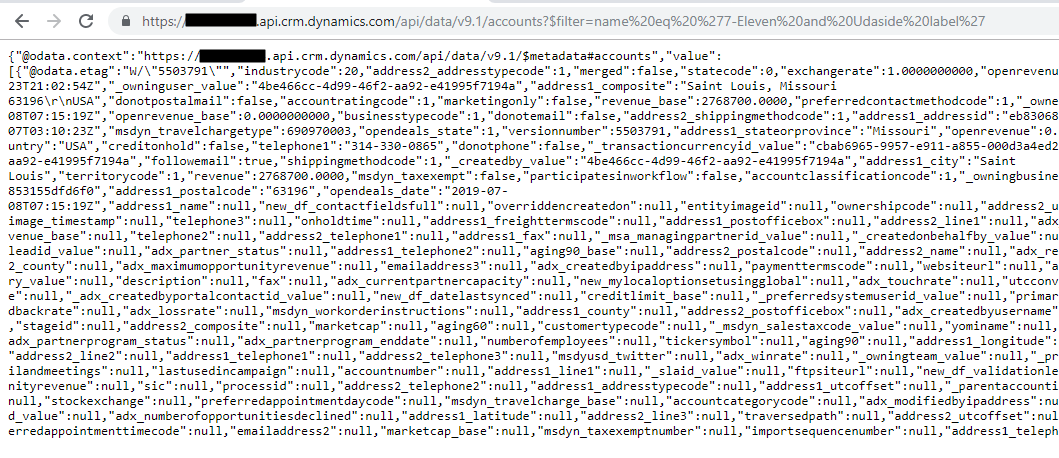
I AM SPENDING MORE TIME THESE DAYS CREATING YOUTUBE VIDEOS TO HELP PEOPLE LEARN THE MICROSOFT POWER PLATFORM.
IF YOU WOULD LIKE TO SEE HOW I BUILD APPS, OR FIND SOMETHING USEFUL READING MY BLOG, I WOULD REALLY APPRECIATE YOU SUBSCRIBING TO MY YOUTUBE CHANNEL.
THANK YOU, AND LET'S KEEP LEARNING TOGETHER.
CARL




… [Trackback]
[…] There you can find 72924 additional Information to that Topic: carldesouza.com/retrieving-record-web-api-id-or-name-in-dynamics-365/ […]