When creating custom PowerApps Component Framework custom controls, and running MSBuild, you may encounter an error something like below:
C:\Program Files (x86)\Microsoft Visual Studio\2019\Enterprise\MSBuild\Current\Bin\amd64\Microsoft.Common.CurrentVersio
n.targets(1183,5): error MSB3644: The reference assemblies for framework “.NETFramework,Version=v4.6.2” were not found.
To resolve this, install the SDK or Targeting Pack for this framework version or retarget your application to a versio
n of the framework for which you have the SDK or Targeting Pack installed. Note that assemblies will be resolved from t
he Global Assembly Cache (GAC) and will be used in place of reference assemblies. Therefore your assembly may not be co
rrectly targeted for the framework you intend. [C:\source\PCF\LinearComponent\Solutions\Solutions.cdsproj]
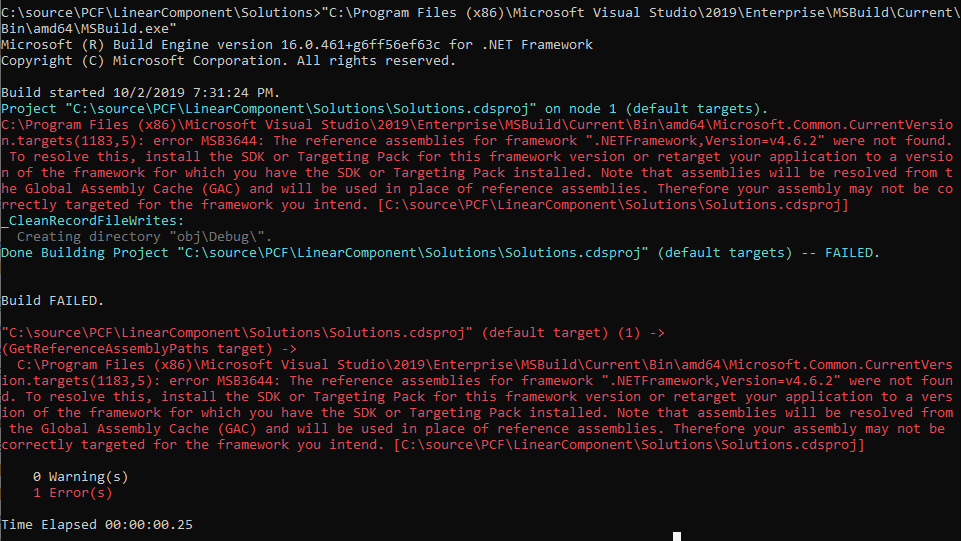
To resolve this, you will need to install the .NET Framework 4.6.2 Developer Pack. To do this, go to https://www.microsoft.com/en-us/download/details.aspx?id=53321 and select Download:
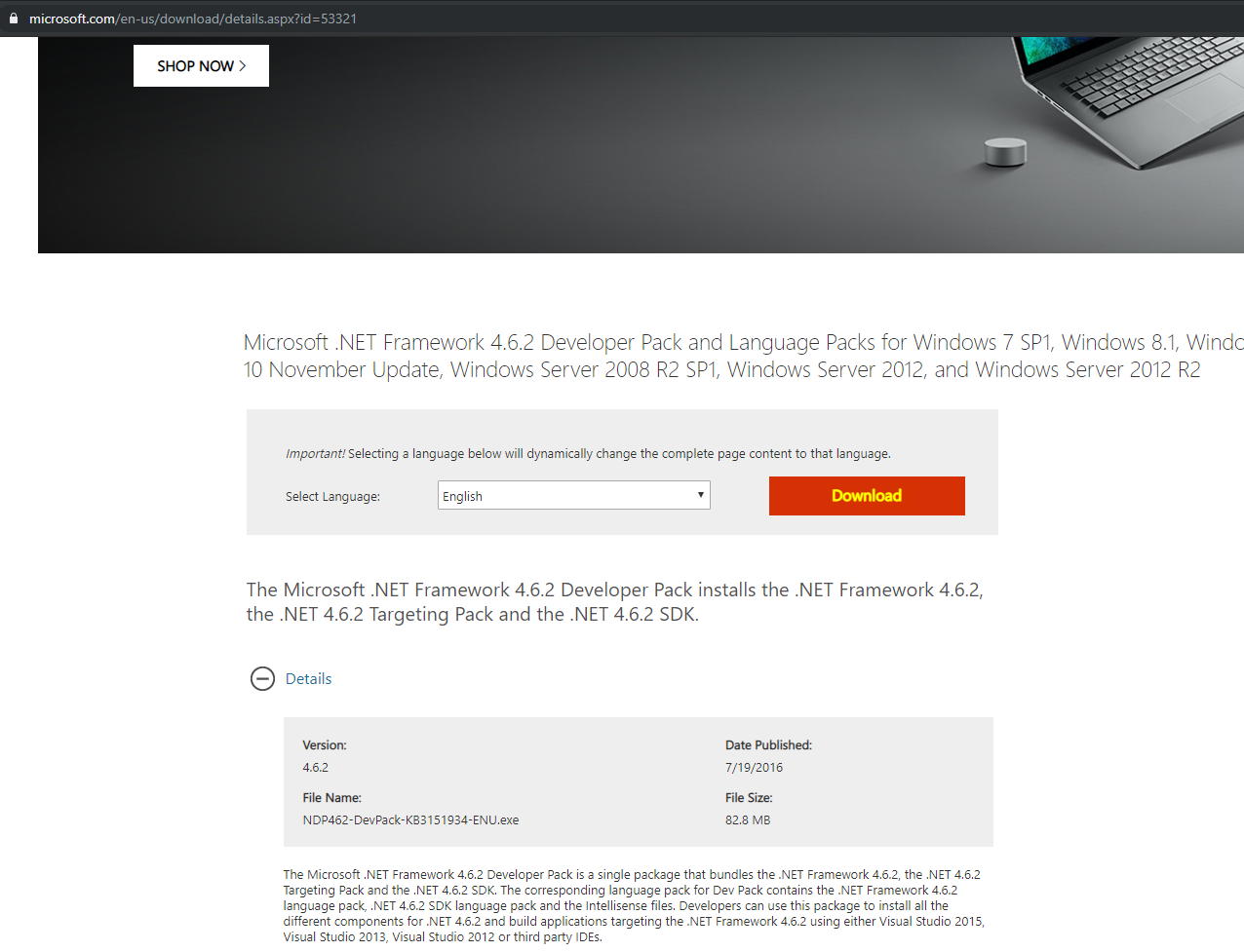
This downloads:
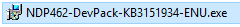
Open it and click Install:
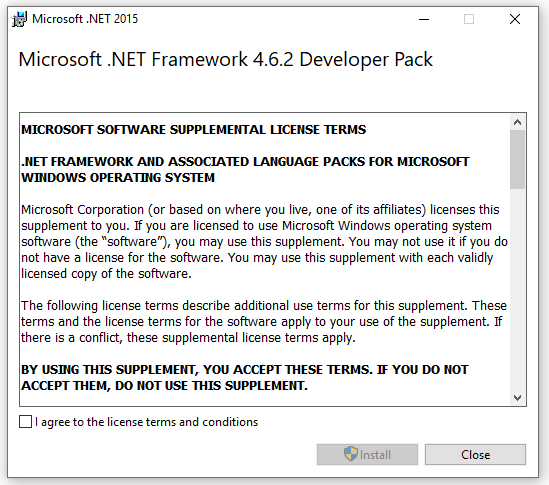
Click Close:
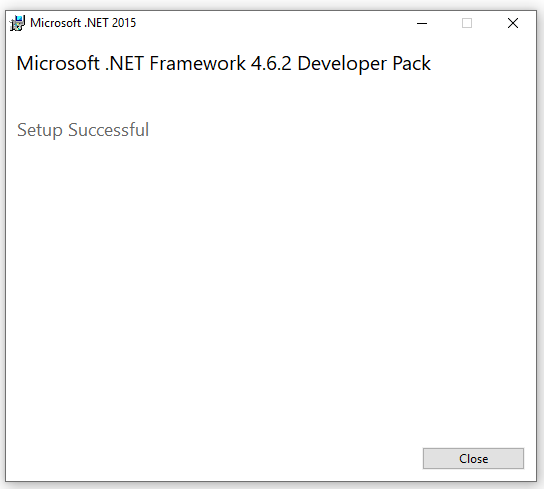
Rerun MSBuild. You should now see no errors:
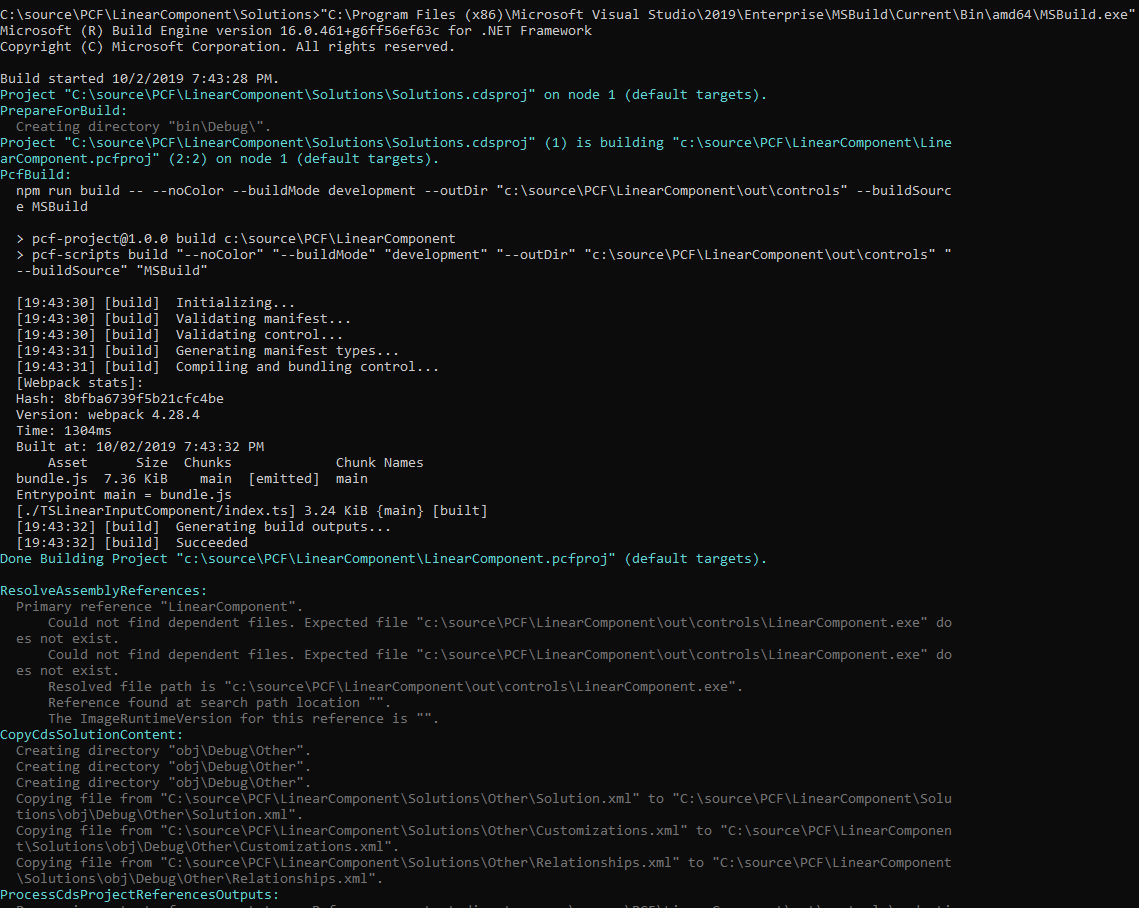
I AM SPENDING MORE TIME THESE DAYS CREATING YOUTUBE VIDEOS TO HELP PEOPLE LEARN THE MICROSOFT POWER PLATFORM.
IF YOU WOULD LIKE TO SEE HOW I BUILD APPS, OR FIND SOMETHING USEFUL READING MY BLOG, I WOULD REALLY APPRECIATE YOU SUBSCRIBING TO MY YOUTUBE CHANNEL.
THANK YOU, AND LET'S KEEP LEARNING TOGETHER.
CARL




Hi Carl,
i have .Net framework 4.7.2 installed in my machine. Won’t the packaging should work with 4.7.2 ?
E:\PowerAppComponentsFolder\Deployment\Deployment.pcfproj : error NU1100: Unable to resolve ‘Microsoft.PowerApps.MSBuild.Pcf (>= 1.0.0)’ for ‘.NETFramework,Version=v4.
6.2’. [E:\PowerAppComponentsFolder\Deployment\Solutions\Solutions.cdsproj]
E:\PowerAppComponentsFolder\Deployment\Solutions\Solutions.cdsproj : error NU1100: Unable to resolve ‘Microsoft.PowerApps.MSBuild.Solution (>= 1.0.0)’ for ‘.NETFramewo
rk,Version=v4.6.2’.
E:\PowerAppComponentsFolder\Deployment\Solutions\Solutions.cdsproj : error NU1100: Unable to resolve ‘Microsoft.PowerApps.MSBuild.Pcf (>= 1.0.0)’ for ‘.NETFramework,Ve
rsion=v4.6.2’.
Committing restore…
Committing restore…
Assets file has not changed. Skipping assets file writing. Path: E:\PowerAppComponentsFolder\Deployment\obj\project.assets.json
Assets file has not changed. Skipping assets file writing. Path: E:\PowerAppComponentsFolder\Deployment\Solutions\obj\project.assets.json
Failed to restore E:\PowerAppComponentsFolder\Deployment\Deployment.pcfproj (in 641 ms).
Failed to restore E:\PowerAppComponentsFolder\Deployment\Solutions\Solutions.cdsproj (in 641 ms).
NuGet Config files used:
C:\Users\Karthick Siddharth\AppData\Roaming\NuGet\NuGet.Config
Done Building Project “E:\PowerAppComponentsFolder\Deployment\Solutions\Solutions.cdsproj” (Restore target(s)) — FAILED.
Build FAILED.
“E:\PowerAppComponentsFolder\Deployment\Solutions\Solutions.cdsproj” (Restore target) (1) ->
(Restore target) ->
E:\PowerAppComponentsFolder\Deployment\Deployment.pcfproj : error NU1100: Unable to resolve ‘Microsoft.PowerApps.MSBuild.Pcf (>= 1.0.0)’ for ‘.NETFramework,Version=v
4.6.2’. [E:\PowerAppComponentsFolder\Deployment\Solutions\Solutions.cdsproj]
E:\PowerAppComponentsFolder\Deployment\Solutions\Solutions.cdsproj : error NU1100: Unable to resolve ‘Microsoft.PowerApps.MSBuild.Solution (>= 1.0.0)’ for ‘.NETFrame
work,Version=v4.6.2’.
E:\PowerAppComponentsFolder\Deployment\Solutions\Solutions.cdsproj : error NU1100: Unable to resolve ‘Microsoft.PowerApps.MSBuild.Pcf (>= 1.0.0)’ for ‘.NETFramework,
Version=v4.6.2’.
0 Warning(s)
3 Error(s)
Getting this error
Any response on above query Carl. I am getting same error
Thank you