In this post, we will look at how PCF Controls can be used in Power Pages. This is continuing on in our series on PCF Controls.
First, let’s create a new Power Pages site, and we will add a form to the home page:
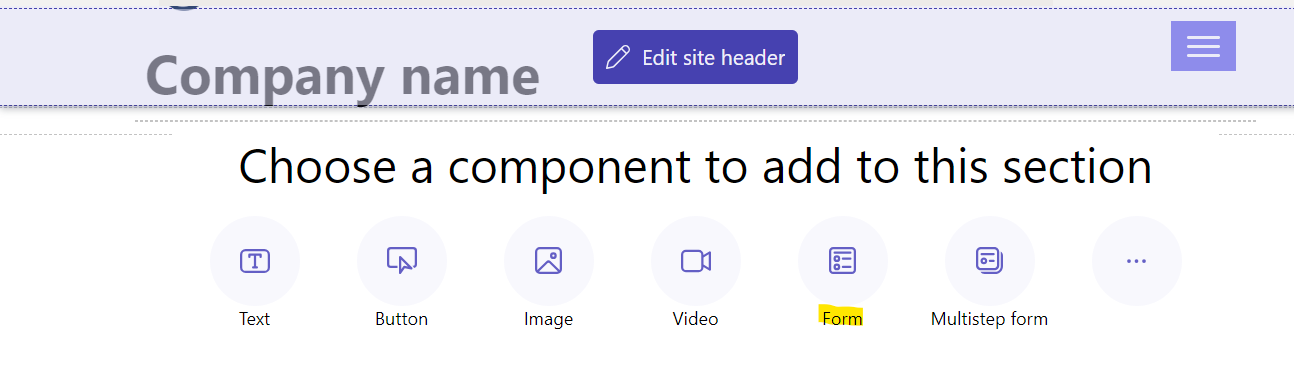
Select New Form:
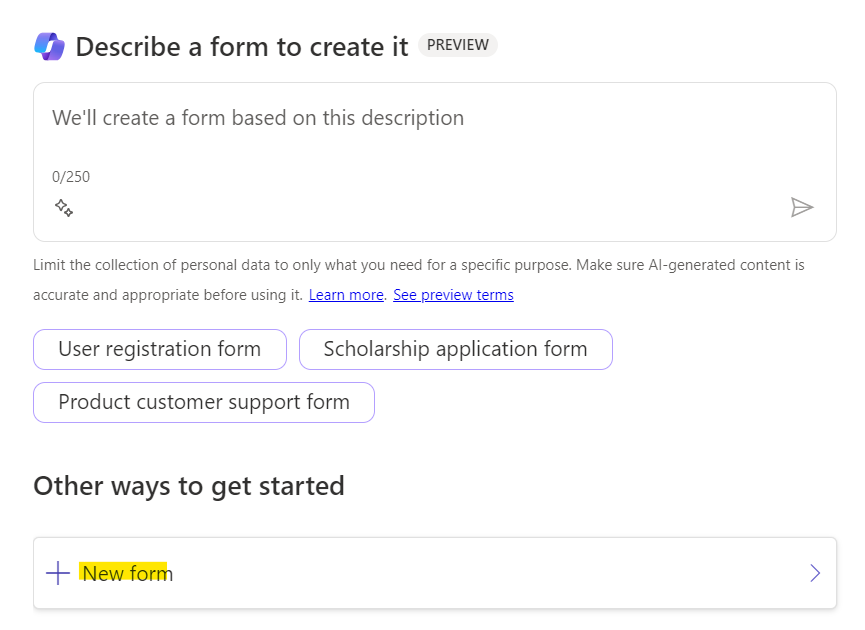
And we will select our Account Dataverse form:
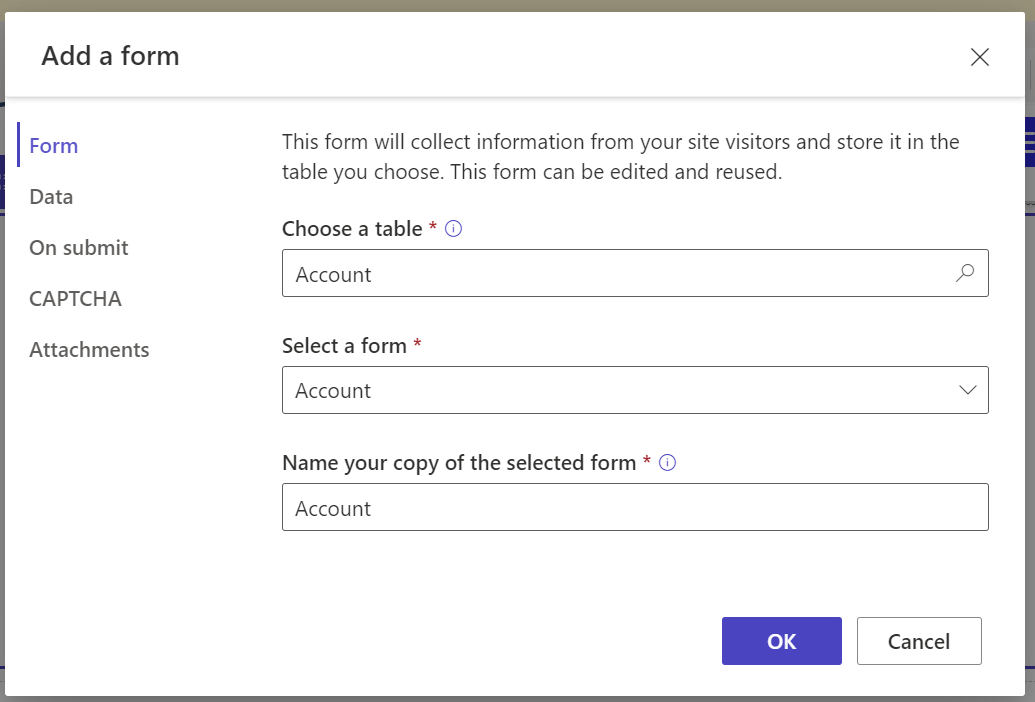
We see the field which contains our PCF code components, which was added previously to the form:
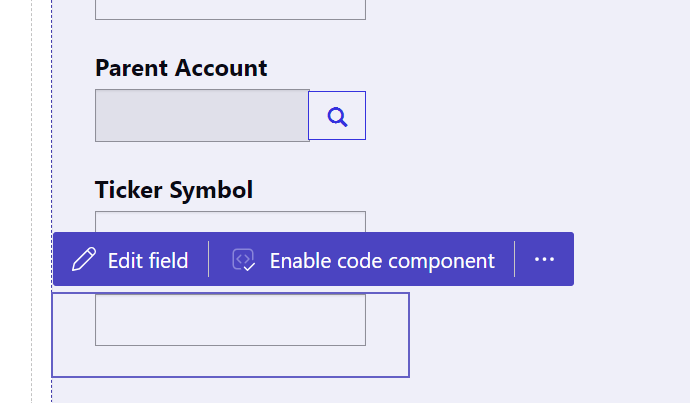
Click Enable Code Component, and then click Done:
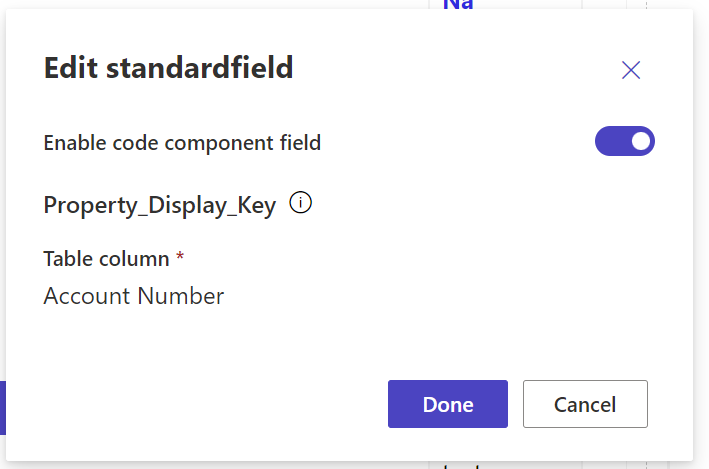
We see the message “Unable to load this component in studio”:
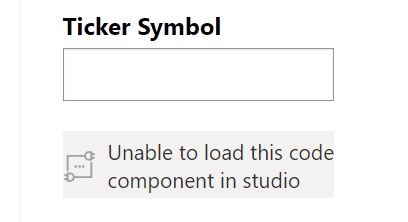
For the purpose of the demo, we will make the site public. We can now see the component rendered on the form (the PCF control is a button):
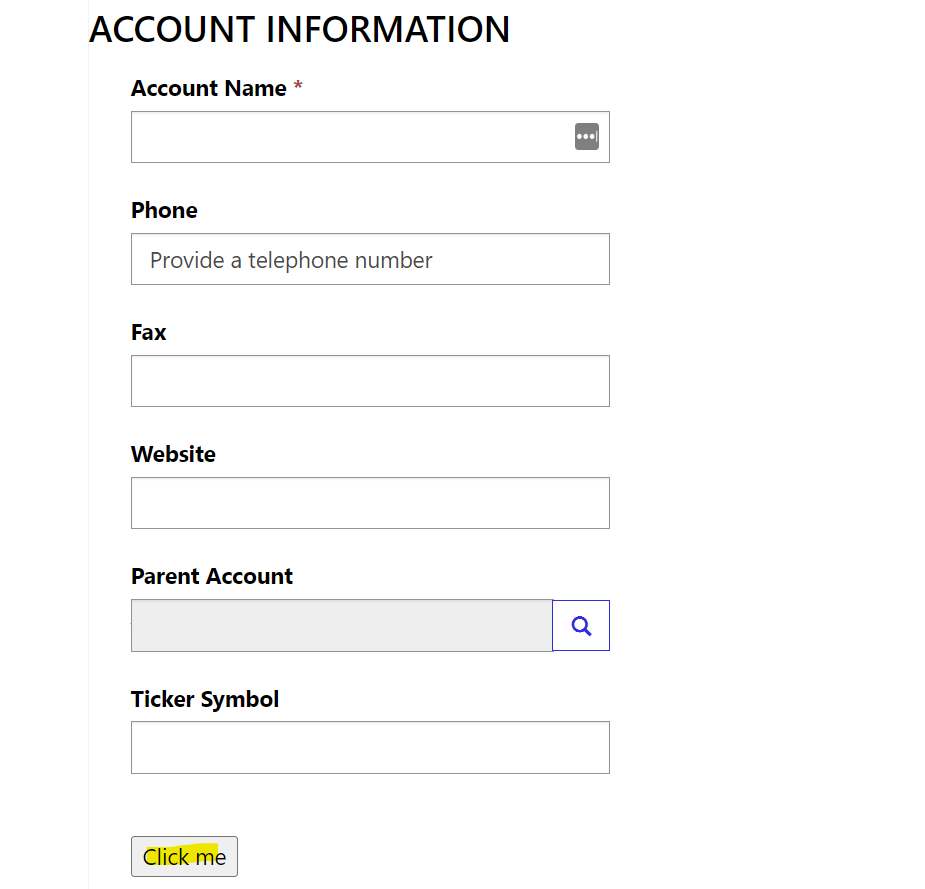
There are restrictions in running PCF controls in Power Pages, which you can read about here.
I AM SPENDING MORE TIME THESE DAYS CREATING YOUTUBE VIDEOS TO HELP PEOPLE LEARN THE MICROSOFT POWER PLATFORM.
IF YOU WOULD LIKE TO SEE HOW I BUILD APPS, OR FIND SOMETHING USEFUL READING MY BLOG, I WOULD REALLY APPRECIATE YOU SUBSCRIBING TO MY YOUTUBE CHANNEL.
THANK YOU, AND LET'S KEEP LEARNING TOGETHER.
CARL



