Option Sets are used in Dynamics CRM to allow a user to select a value from multiple selection options. We will go through an example where we will add a field, Favorite Color, to Accounts.
First, create a new solution in Dynamics CRM. Add the accounts entity to the solution. Then, go to fields and select new field. Give the field a display name and set the data type to Option Set:
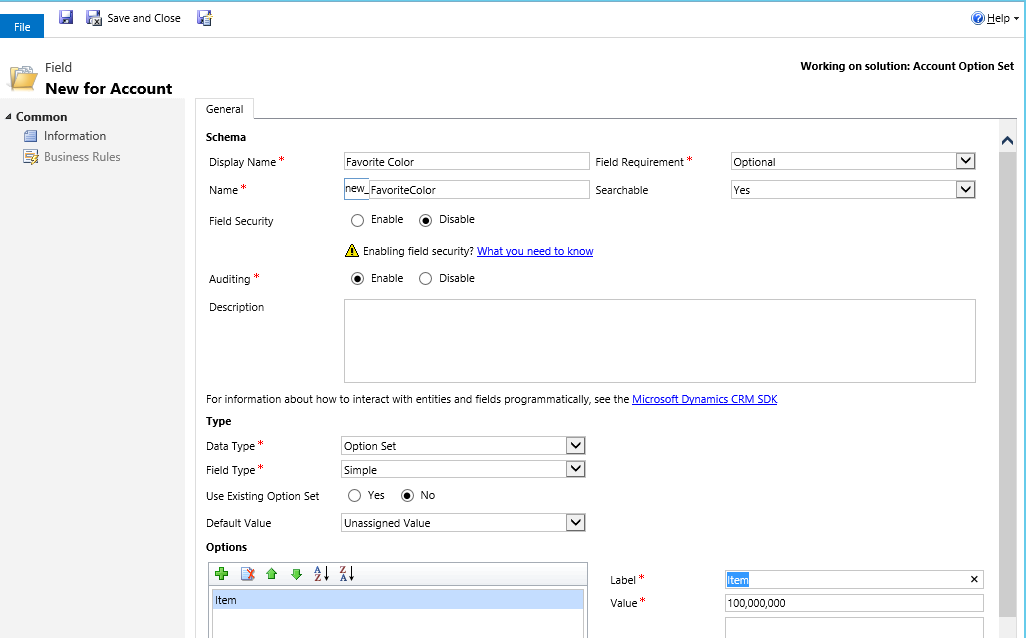
You can see the default value of a new item in the option set it 100,000,000.
The option set values increment by 1:
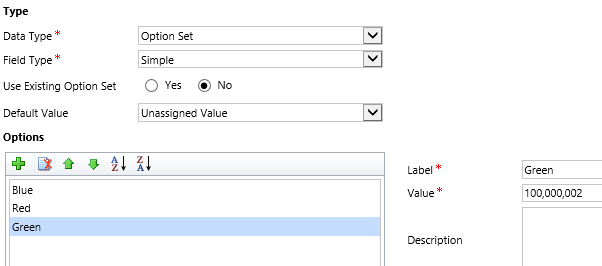
If you enter your own option set value you may encounter this error:
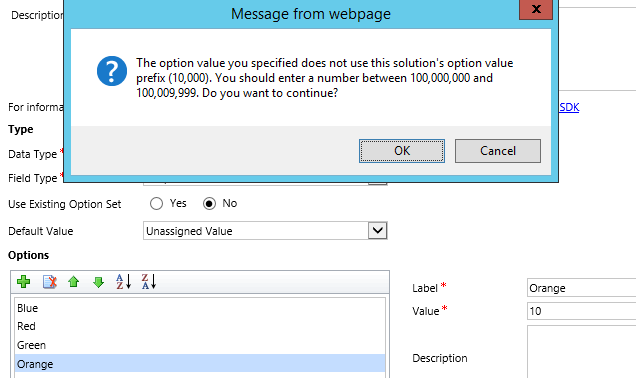
Saving the new field will add the field to the CRM database. Publishing the solution will make the field available to Dynamics CRM.
Now we can go into the Accounts form and select the field:
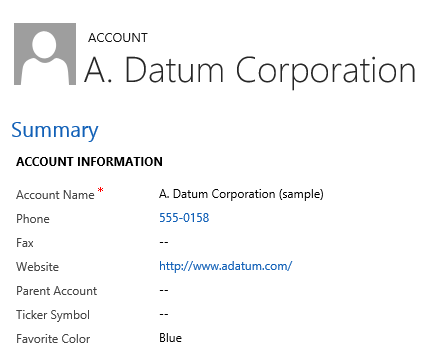
Once selected and the record saved, we can see how this looks in the filtered view. Two new option set fields are created, one for the value and one for the label:
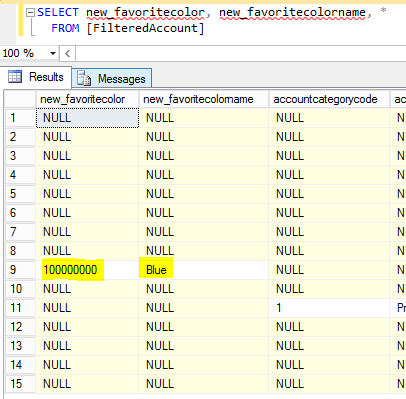
I AM SPENDING MORE TIME THESE DAYS CREATING YOUTUBE VIDEOS TO HELP PEOPLE LEARN THE MICROSOFT POWER PLATFORM.
IF YOU WOULD LIKE TO SEE HOW I BUILD APPS, OR FIND SOMETHING USEFUL READING MY BLOG, I WOULD REALLY APPRECIATE YOU SUBSCRIBING TO MY YOUTUBE CHANNEL.
THANK YOU, AND LET'S KEEP LEARNING TOGETHER.
CARL



