Web resources are different types of files that can be uploaded to Dynamics 365. You can add web resources to solutions. In clicking to add a new web resource, you will see the window below:
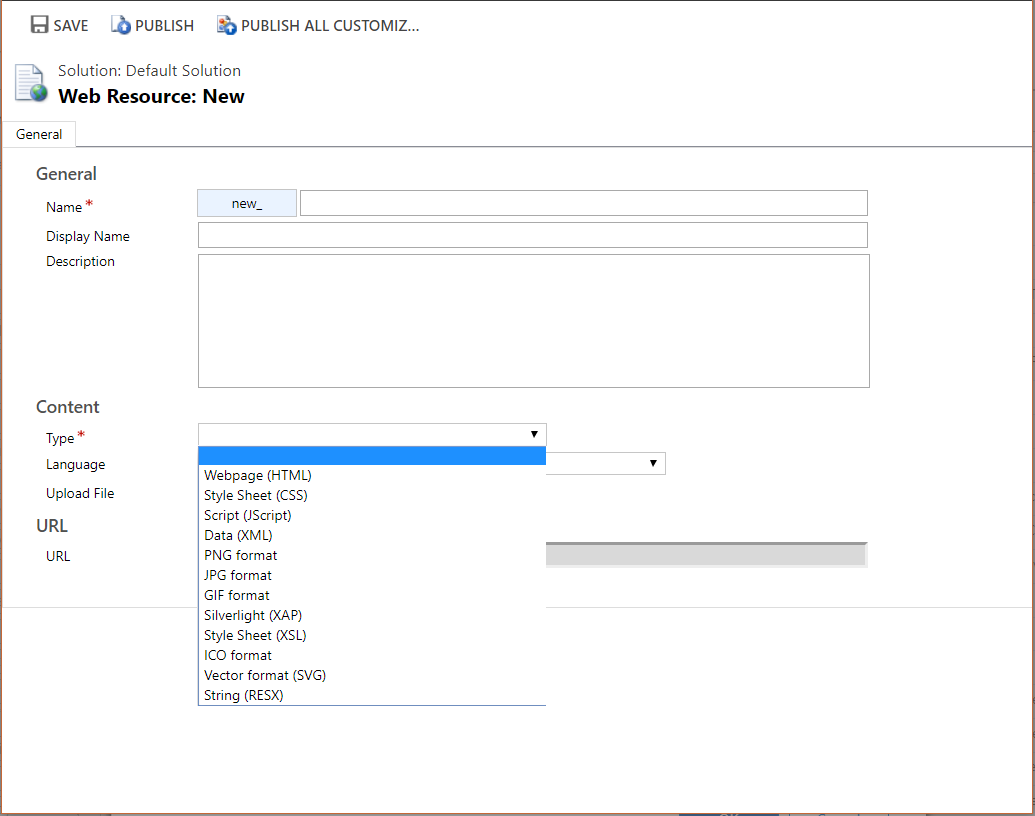
Note the different types of web resources available:
- Webpage (HTML) – used to create user interface elements. Read more
- Style Sheet (CSS) – read more
- Script (JScript) – read more
- Data (XML) – used to cache data. Read more
- PNG format – this is one of 5 image web resources. Read more
- GIF format – this is one of 5 image web resources. Read more
- JPG format – this is one of 5 image web resources. Read more
- Silverlight (XAP) – Deprecated in D365 Online but remains for backward compatibility. Use HTML5 instead. Read more
- Style Sheet (XSL) – Read more
- ICO format – this is one of 5 image web resources. Read more
- Vector format (SVG) – this is one of 5 image web resources. Read more
- String (RESX) – read more
THANKS FOR READING. BEFORE YOU LEAVE, I NEED YOUR HELP.
I AM SPENDING MORE TIME THESE DAYS CREATING YOUTUBE VIDEOS TO HELP PEOPLE LEARN THE MICROSOFT POWER PLATFORM.
IF YOU WOULD LIKE TO SEE HOW I BUILD APPS, OR FIND SOMETHING USEFUL READING MY BLOG, I WOULD REALLY APPRECIATE YOU SUBSCRIBING TO MY YOUTUBE CHANNEL.
THANK YOU, AND LET'S KEEP LEARNING TOGETHER.
CARL



