In Dynamics 365, plugins have the concept of “depth”. This is how many times the plugin is firing based on certain events. The depth is part of the plugin context.
Let’s go through an example of how plugin depth works.
Create a new class library in Visual Studio:
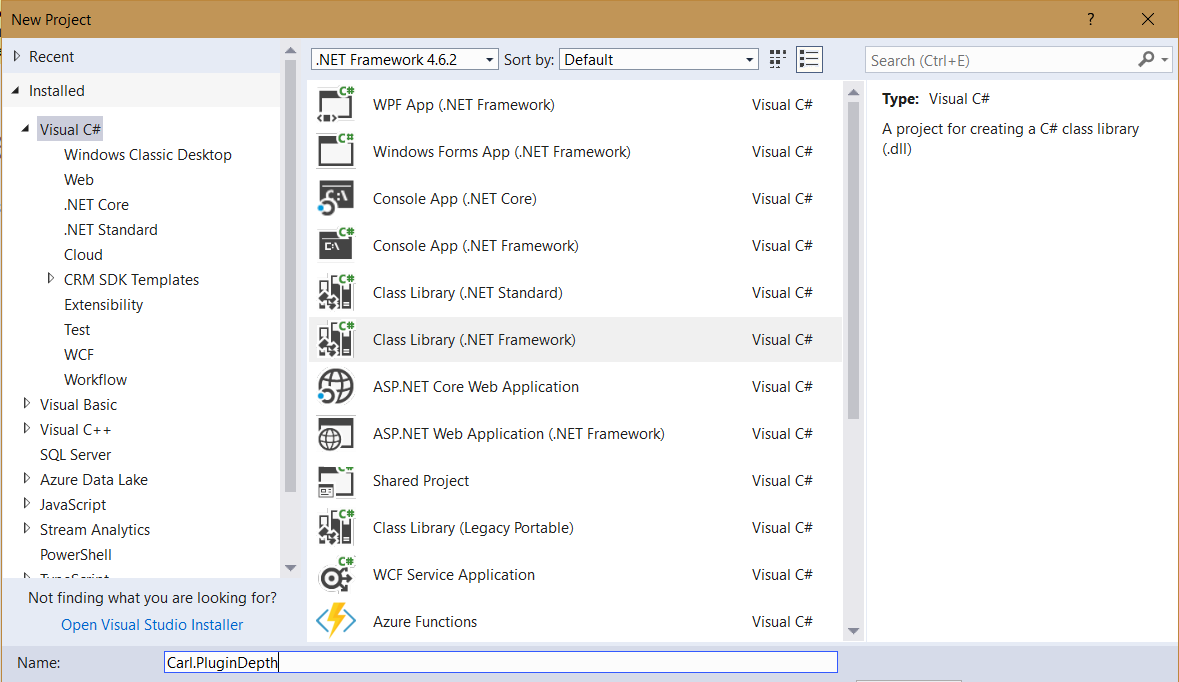
Add some code to check the depth:
using System;
using System.Collections.Generic;
using System.Linq;
using System.Text;
using System.Threading.Tasks;
using Microsoft.Xrm.Sdk;
using Microsoft.Xrm.Sdk.Query;
namespace Carl.PluginDepth
{
public class PluginDepthExample : IPlugin
{
public void Execute(IServiceProvider serviceProvider)
{
IPluginExecutionContext context = (IPluginExecutionContext)serviceProvider.GetService(typeof(IPluginExecutionContext));
IOrganizationServiceFactory serviceFactory = (IOrganizationServiceFactory)serviceProvider.GetService(typeof(IOrganizationServiceFactory));
IOrganizationService service = serviceFactory.CreateOrganizationService(context.UserId);
ITracingService tracingService = (ITracingService)serviceProvider.GetService(typeof(ITracingService));
tracingService.Trace($"The plugin depth is: {context.Depth.ToString()}");
if (context.Depth == 1)
{
// Do something
tracingService.Trace($"The plugin depth is: {context.Depth.ToString()}");
}
else
if (context.Depth > 1)
{
// Do something else
tracingService.Trace($"The plugin depth is: {context.Depth.ToString()}");
}
}
}
}
Let’s runs this every time Accounts are retrieved.
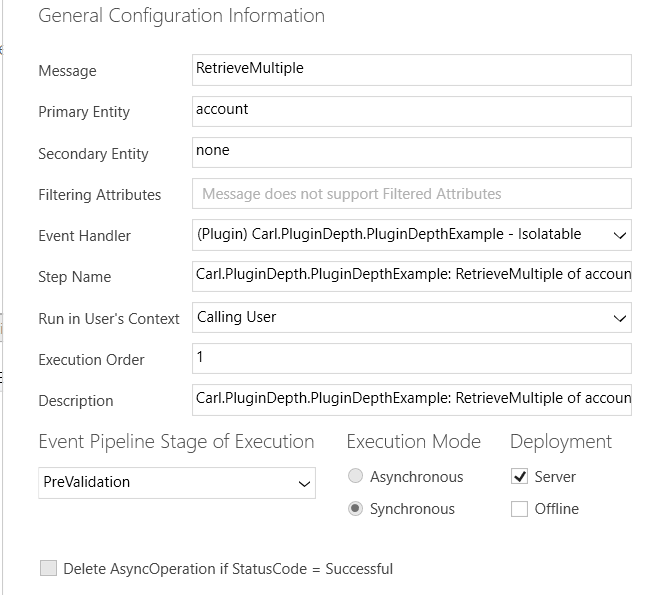
On invoking our plugin by selecting a list of accounts:
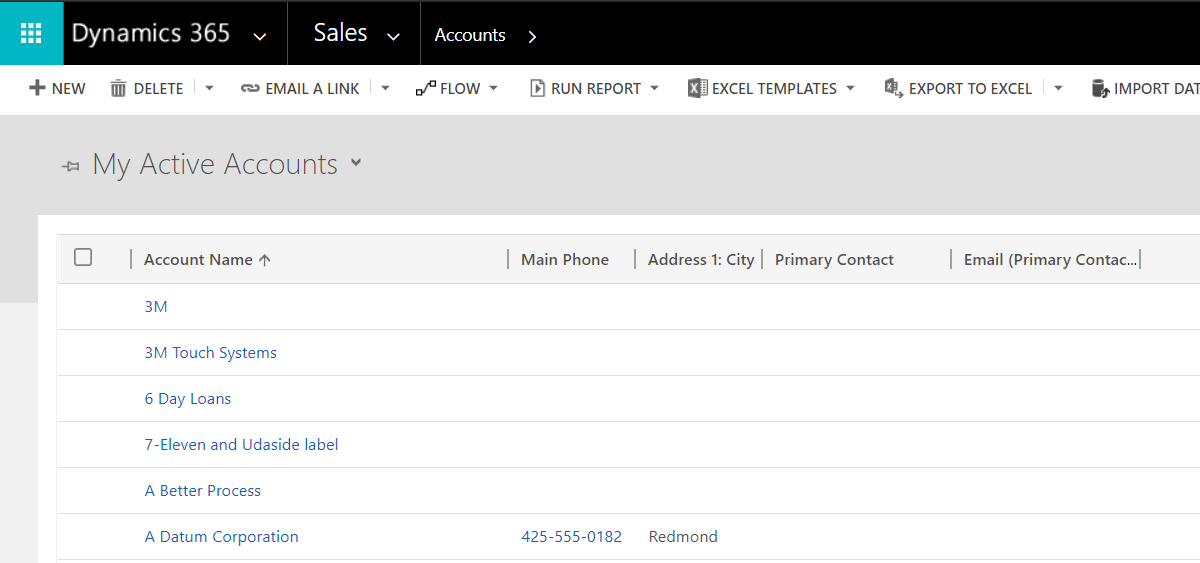
We can see the plugin depth is 1:
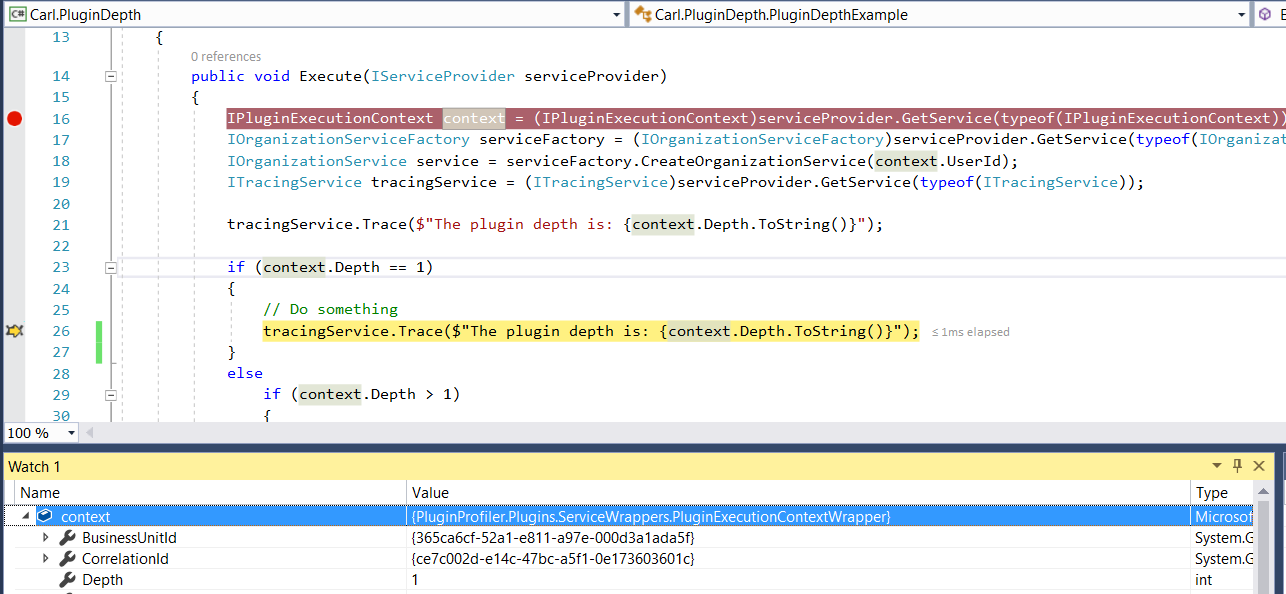
Now let’s add some code to do another retrieve multiple in our plugin:
using System;
using System.Collections.Generic;
using System.Linq;
using System.Text;
using System.Threading.Tasks;
using Microsoft.Xrm.Sdk;
using Microsoft.Xrm.Sdk.Query;
namespace Carl.PluginDepth
{
public class PluginDepthExample : IPlugin
{
public void Execute(IServiceProvider serviceProvider)
{
IPluginExecutionContext context = (IPluginExecutionContext)serviceProvider.GetService(typeof(IPluginExecutionContext));
IOrganizationServiceFactory serviceFactory = (IOrganizationServiceFactory)serviceProvider.GetService(typeof(IOrganizationServiceFactory));
IOrganizationService service = serviceFactory.CreateOrganizationService(context.UserId);
ITracingService tracingService = (ITracingService)serviceProvider.GetService(typeof(ITracingService));
tracingService.Trace($"The plugin depth is: {context.Depth.ToString()}");
if (context.Depth == 1)
{
// Do something
QueryExpression query = new QueryExpression("account");
query.ColumnSet.AddColumns("name");
EntityCollection result = service.RetrieveMultiple(query);
tracingService.Trace($"The plugin depth is: {context.Depth.ToString()}");
}
else
if (context.Depth > 1)
{
// Do something else
tracingService.Trace($"The plugin depth is: {context.Depth.ToString()}");
}
}
}
}
Now when we run this and refresh our data, we see there are 2 records created in our plugin profiles:
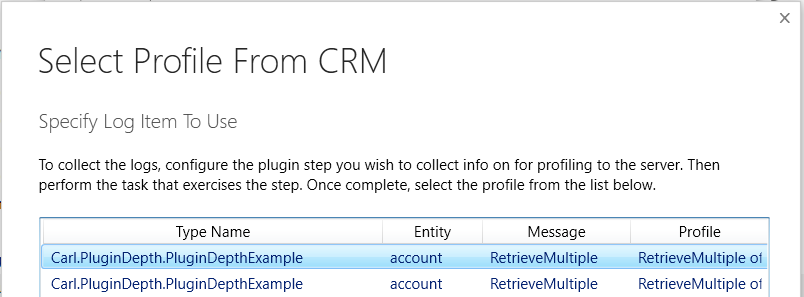
The first hits the if condition where Depth = 1 is hit. We then run our RetrieveMultiple:
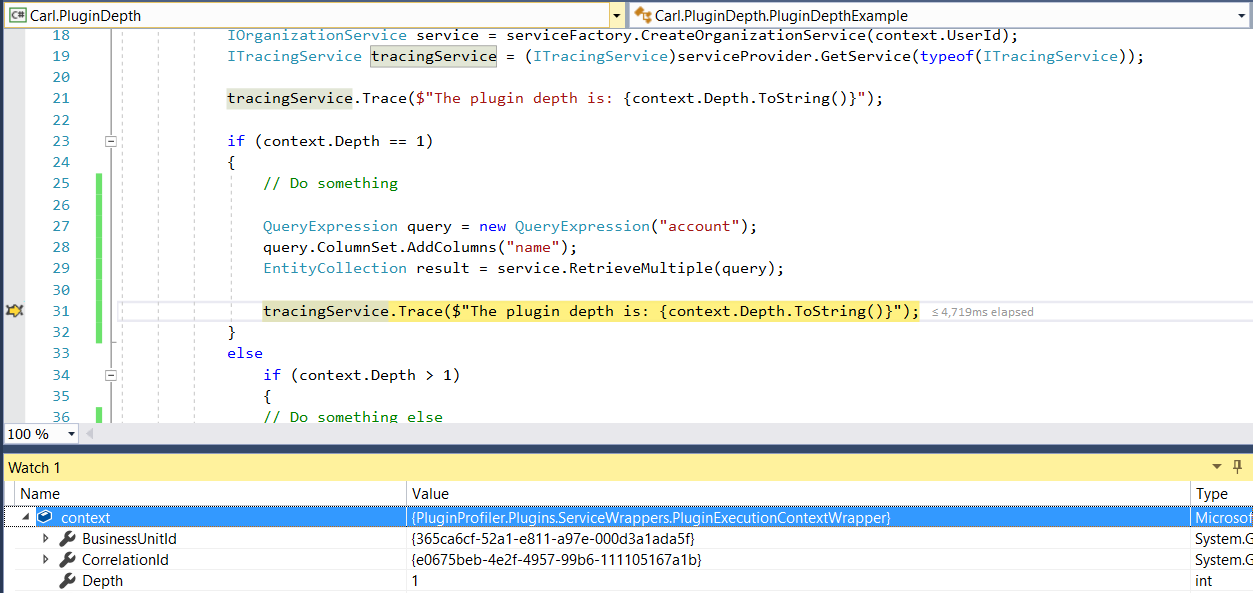
The second hits the condition where the Depth = 2:
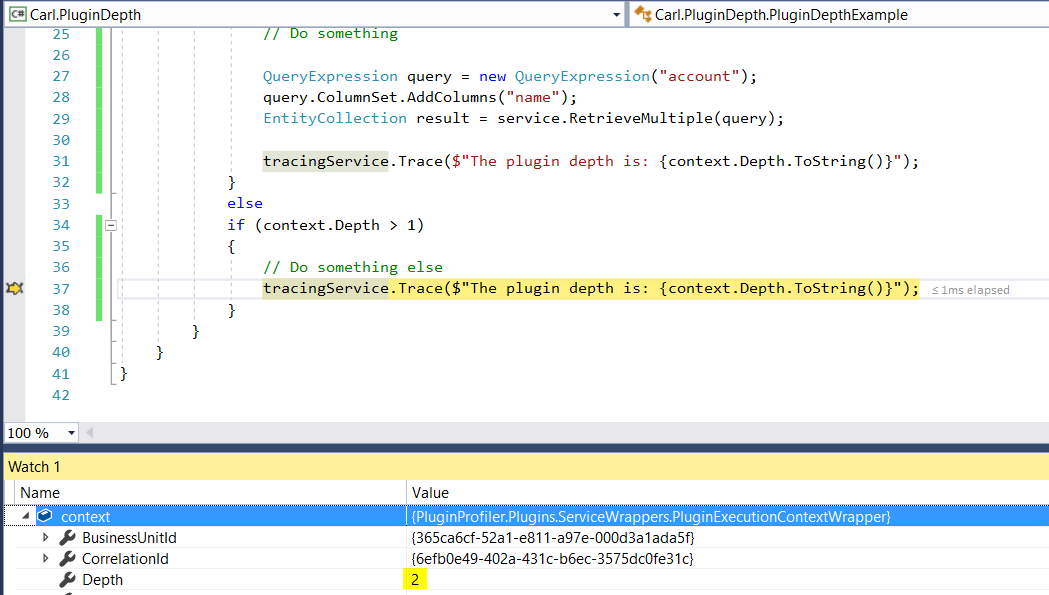
I AM SPENDING MORE TIME THESE DAYS CREATING YOUTUBE VIDEOS TO HELP PEOPLE LEARN THE MICROSOFT POWER PLATFORM.
IF YOU WOULD LIKE TO SEE HOW I BUILD APPS, OR FIND SOMETHING USEFUL READING MY BLOG, I WOULD REALLY APPRECIATE YOU SUBSCRIBING TO MY YOUTUBE CHANNEL.
THANK YOU, AND LET'S KEEP LEARNING TOGETHER.
CARL




I love your content. Thanks. I am a new learner and you are making it easy for me.
Too much hard work…awesome content …thank you