In our Dynamics 365 forms, there are measures we can take to ensure fields that are being used by JavaScript are not removed from forms.
For example, let’s say we have a function to display the Website URL entered by the user:
function displayWebsite()
{
try {
alert("The website entered is: " + Xrm.Page.getAttribute("websiteurl").getValue(););
}
catch (e) {
alert(e.message);
}
}Let’s add this displayWebsite function to the form OnLoad event:
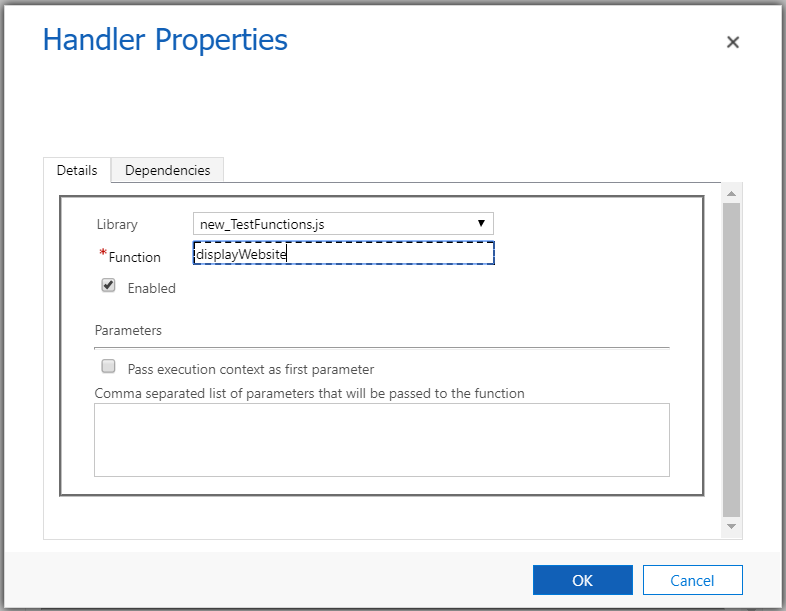
Now, select an account. You will see the pop-up:
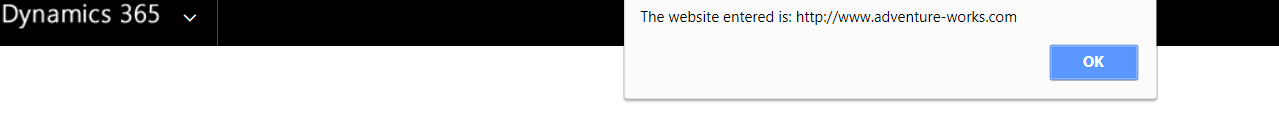
Now what happens if we remove the website field from the form. We run into the error:
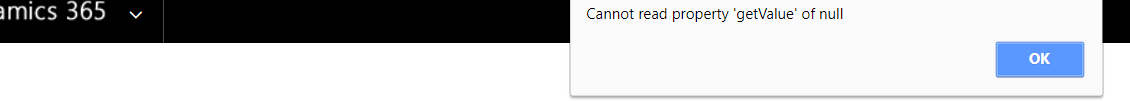
To prevent this from happening, we can go to Form Properties and select the Non-Event Dependencies, and add the website field:
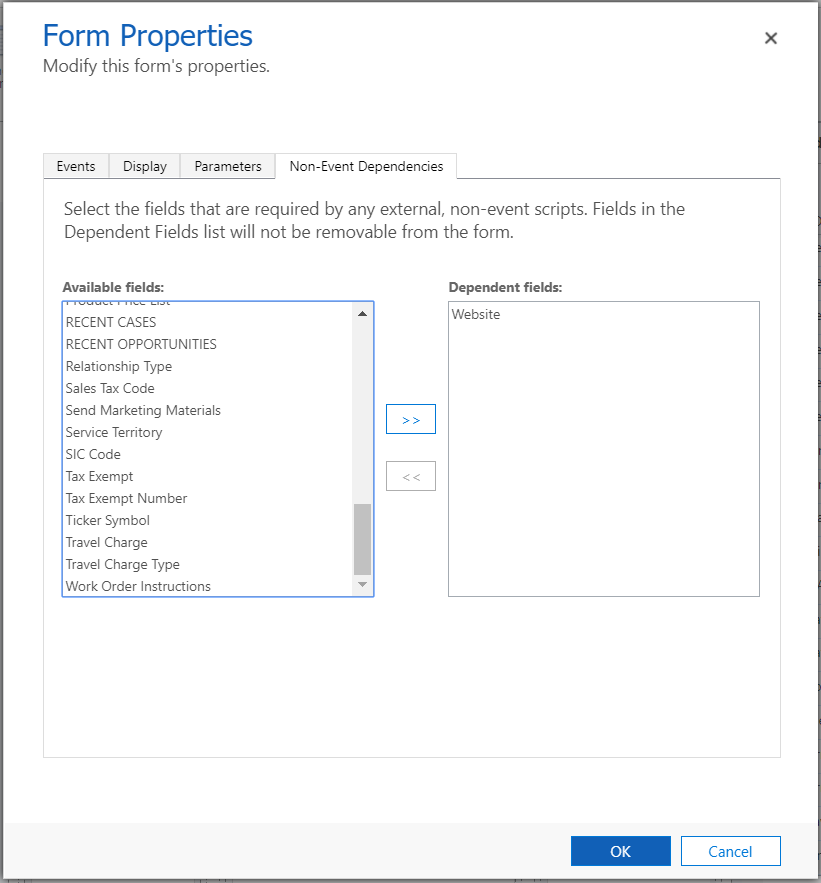
Now we will see a lock symbol next to the website field:
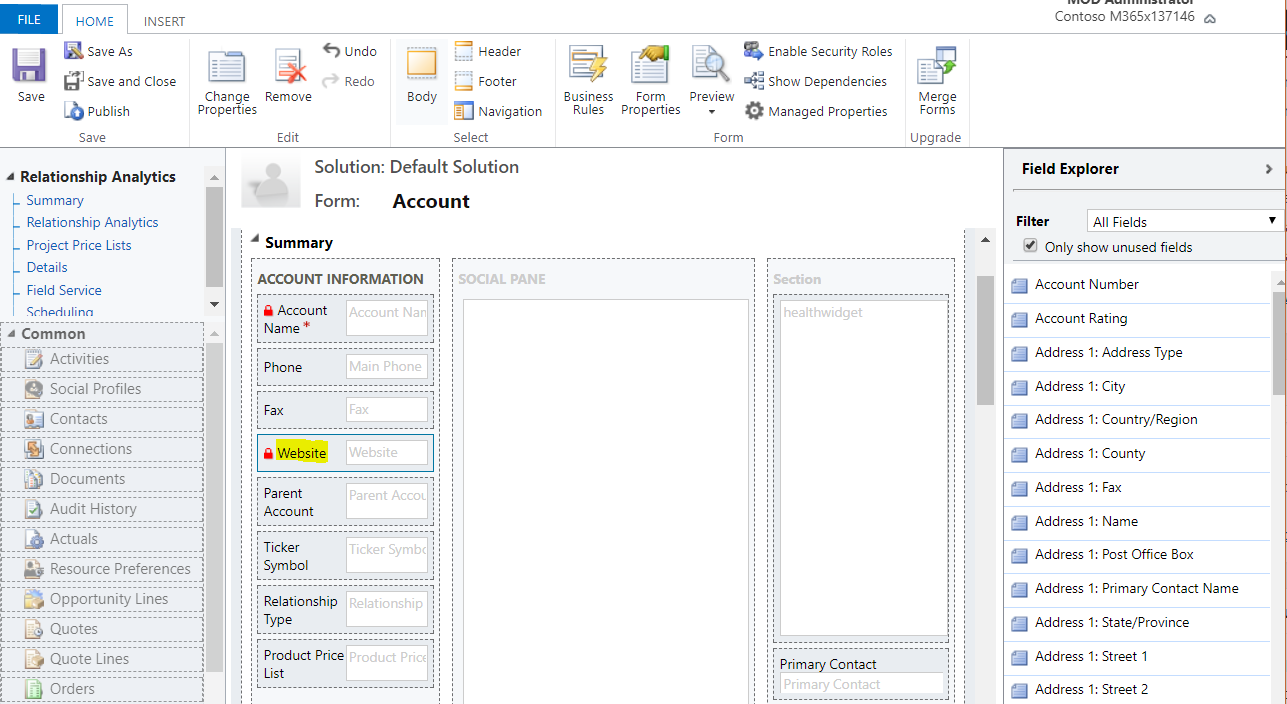
The field has been locked as can be seen in the field properties:
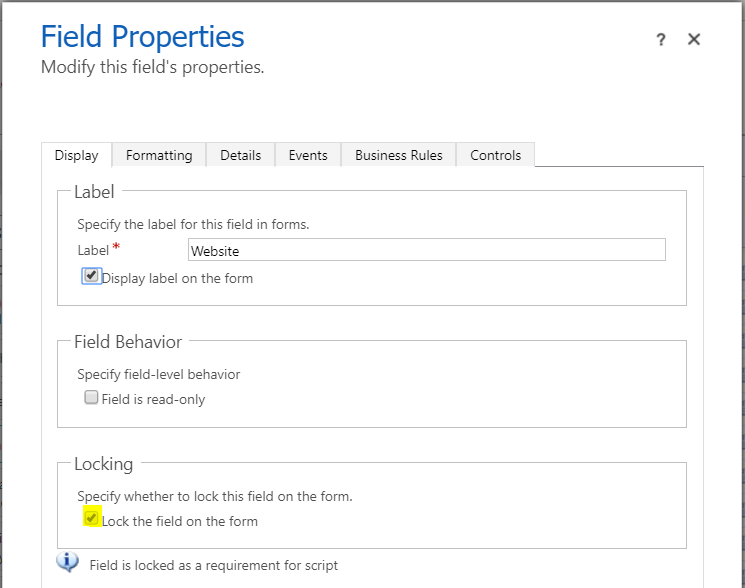
If we try to remove the field, we get the message:
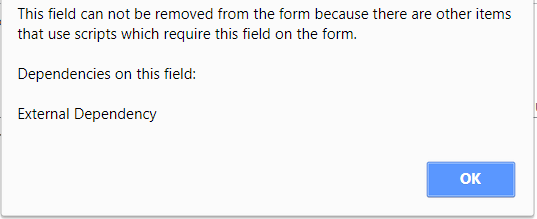
To change the field properties back, you can remove the field from the form dependencies and uncheck the lock field property.
I AM SPENDING MORE TIME THESE DAYS CREATING YOUTUBE VIDEOS TO HELP PEOPLE LEARN THE MICROSOFT POWER PLATFORM.
IF YOU WOULD LIKE TO SEE HOW I BUILD APPS, OR FIND SOMETHING USEFUL READING MY BLOG, I WOULD REALLY APPRECIATE YOU SUBSCRIBING TO MY YOUTUBE CHANNEL.
THANK YOU, AND LET'S KEEP LEARNING TOGETHER.
CARL



